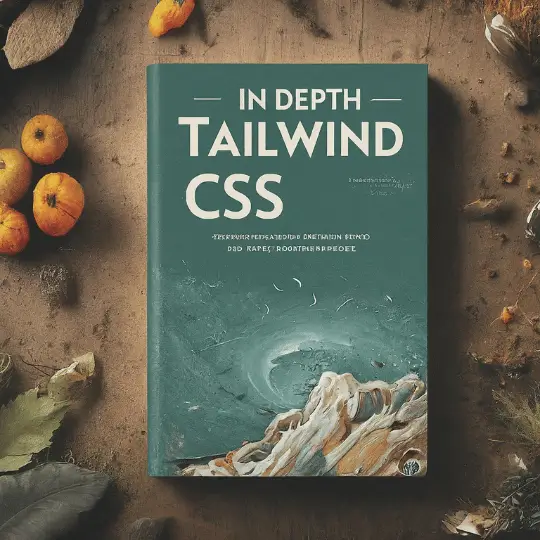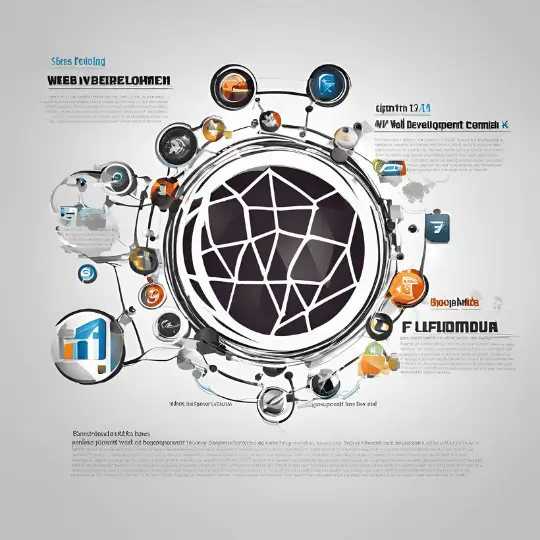“`html
Introduction to Media Queries
Media queries are an essential tool in the realm of responsive web design, enabling developers to create adaptable websites that function seamlessly across multiple devices. As the diversity of devices and screen sizes continues to expand, the ability to tailor content presentation based on specific characteristics becomes increasingly crucial. Media queries facilitate this adaptability by allowing styles to be applied conditionally, depending on the device’s attributes.
The basic syntax of a media query involves the @media rule, followed by a media type and one or more expressions. These expressions define the conditions under which the enclosed CSS rules should be applied. For instance, a common use case is to adjust the layout of a webpage when the viewport width falls below a certain threshold. This can be achieved with a media query such as:
@media (max-width: 600px) { /* CSS rules here */ }
Media queries can target a variety of features, enabling a high degree of customization. Some of the most frequently used media features include:
- Width and Height: These features target the viewport’s width and height, allowing for adjustments based on the size of the user’s screen.
- Orientation: This feature distinguishes between portrait and landscape modes, facilitating different styles for each orientation.
- Resolution: Targeting devices based on their display resolution, this feature ensures that high-resolution screens receive appropriately scaled content.
By incorporating media queries into their CSS, developers can ensure that their websites are not only visually appealing but also functionally effective on any device. This approach enhances the user experience by maintaining consistency and usability, regardless of whether the site is accessed via a smartphone, tablet, or desktop monitor. In essence, mastering media queries is a fundamental step towards achieving a responsive and user-friendly web design.
Basic Syntax and Structure
Media queries are a cornerstone in responsive web design, allowing developers to apply CSS rules based on specific conditions such as screen size, device orientation, and resolution. The fundamental syntax of a media query involves the use of the @media rule, which is followed by one or more media features. A basic media query syntax looks like this:
@media (condition) { /* CSS rules */ }
The @media rule is essential for defining conditions under which certain styles should be applied. For instance, to apply styles only to screens wider than 768 pixels, the following media query can be used:
@media (min-width: 768px) { /* CSS rules */ }
Media queries become more powerful when combining multiple conditions using logical operators such as and, not, and only. The and operator allows you to specify multiple conditions that must be met for the styles to be applied:
@media (min-width: 768px) and (max-width: 1024px) { /* CSS rules */ }
The not operator is used to negate a media feature, excluding certain conditions. For example, to apply styles to all screens except those in portrait orientation, you can write:
@media not all and (orientation: portrait) { /* CSS rules */ }
The only operator is used to target specific media types, ensuring that older browsers will ignore the media query if they do not support it:
@media only screen and (min-width: 768px) { /* CSS rules */ }
Proper syntax is crucial for ensuring that media queries function correctly across different browsers. Syntax errors can lead to unexpected results or styles not being applied as intended. It is advisable to always test media queries in multiple browsers and devices to verify their correct implementation. By mastering the basic syntax and structure of media queries, developers can create flexible, responsive designs that enhance user experience across a variety of devices.
Using Media Queries for Responsive Design
Media queries are a fundamental tool in web development, facilitating the creation of responsive designs that seamlessly adapt to varying screen sizes and devices. By leveraging media queries, developers can ensure that their websites provide an optimal viewing experience, whether accessed on a desktop, tablet, or smartphone.
One of the most common use cases for media queries is adjusting the layout of a webpage. For instance, a three-column layout that works well on a desktop screen might need to be simplified to a single-column layout on a smaller mobile device. This can be achieved by applying a media query that targets specific screen widths, allowing the developer to define different CSS rules for different device sizes.
Another critical application of media queries is the adjustment of typography. Text size and line height that are comfortable to read on a large screen might be too small or too cramped on a smaller device. With media queries, developers can specify different font sizes, line heights, and even font families to ensure readability across all devices. For example:
@media (max-width: 600px) { body { font-size: 14px; line-height: 1.5; } }
Images are also a significant consideration in responsive design. Media queries enable developers to serve appropriately sized images based on the user’s device, conserving bandwidth and improving load times. Techniques such as CSS rules for background images or the HTML <picture> element can be employed to switch images based on screen resolution or orientation.
Effective use of breakpoints is crucial for achieving a seamless responsive design. Breakpoints are specific screen widths at which the layout of a webpage changes. Common breakpoints include 600px, 768px, and 1024px, which correspond to typical device widths. However, the choice of breakpoints should be driven by the content and design of the website rather than arbitrary device dimensions.
When choosing breakpoints, it is advisable to start with a mobile-first approach. This involves designing for the smallest screens first and then using media queries to progressively enhance the design for larger screens. This methodology ensures a solid foundation for mobile users while allowing for a richer experience on larger devices.
Advanced Media Query Techniques
As the landscape of web development evolves, mastering advanced media query techniques becomes crucial for creating responsive and adaptable websites. Targeting specific device features, utilizing media queries for print styles, and integrating media queries with other CSS technologies like Flexbox and Grid are some of the strategies that can significantly enhance user experience and performance.
One of the advanced techniques involves targeting high-resolution displays. By using the min-resolution or max-resolution media features, developers can serve higher quality images or adjust the visual design for devices with high pixel density. For example:
@media only screen and (min-resolution: 192dpi) { body { background-image: url('high-res-background.jpg'); }}
Another important aspect of media queries is their application in print styles. By specifying a media query for print, developers can create styles that optimize the appearance of web pages when printed. This could include hiding navigation bars, adjusting font sizes, or changing colors to ensure the printed document is readable and professional:
@media print { nav, .footer { display: none; } body { font-size: 12pt; }}
Combining media queries with CSS technologies such as Flexbox and Grid can yield even more powerful layouts that adapt seamlessly to various screen sizes. For example, using media queries to switch between a flexbox layout for small screens and a grid layout for larger screens can offer an optimal viewing experience:
@media (max-width: 768px) { .container { display: flex; flex-direction: column; }}
@media (min-width: 769px) { .container { display: grid; grid-template-columns: repeat(3, 1fr); }}
By employing these advanced media query techniques, web developers can ensure that their designs are not only aesthetically pleasing but also highly functional across a diverse range of devices and user scenarios. This level of adaptability is essential for providing a superior user experience and maintaining optimal website performance.
Testing and Debugging Media Queries
Ensuring that media queries function as intended across a variety of devices and browsers is a crucial step in web development. Effective testing and debugging strategies are essential to achieve a seamless user experience. One primary method for testing media queries is leveraging browser developer tools, which are built into most modern browsers such as Chrome, Firefox, and Safari. These tools provide a responsive design mode, allowing developers to simulate different screen sizes and orientations without needing physical devices.
When using responsive design mode, developers can quickly identify how their media queries respond to changes in viewport dimensions. This mode often includes preset dimensions for popular devices, and custom dimensions can be set for more specific testing. Additionally, browser developer tools offer features like device pixel ratio adjustments and throttling to mimic slower network conditions, further aiding in comprehensive testing.
Online testing services such as BrowserStack and Sauce Labs are invaluable for debugging media queries across numerous devices and browsers. These platforms offer access to a wide array of real devices and browser versions, ensuring that media queries are tested in environments that closely resemble actual user conditions. By using these services, developers can catch inconsistencies that might not be apparent when using only local testing tools.
Identifying and resolving common issues with media queries often involves checking for syntax errors and ensuring that queries are correctly placed in the CSS hierarchy. Misplaced or improperly formatted media queries can lead to unexpected behavior. Tools like CSSlint can be used to analyze stylesheets and flag potential issues, providing a starting point for debugging.
Another useful tip is to use the @media rule in combination with the min-width and max-width properties strategically. Avoid overlapping ranges as much as possible, as this can create conflicts where multiple media queries apply at once, leading to unintended style applications. Lastly, always keep an eye on browser compatibility and update media queries as new devices and browser versions are released.
Best Practices for Writing Media Queries
Writing effective and maintainable media queries is essential for creating responsive web designs that adapt seamlessly to various devices and screen sizes. By following best practices, developers can ensure their media queries are not only functional but also organized and easy to manage.
One of the foundational principles of writing media queries is to adopt a mobile-first approach. This strategy involves designing for smaller screens first and then progressively enhancing the design for larger screens. By starting with the smallest viewports, developers can ensure the core functionality and design elements are accessible on all devices. For example, you can begin with a base style and then use media queries to add more complex layouts and features as the screen size increases:
/* Base styles for mobile devices */body {font-size: 16px;padding: 10px;}/* Media query for tablets and larger screens */@media (min-width: 768px) {body {font-size: 18px;padding: 20px;}
Organizing media queries is another crucial aspect. Instead of scattering media queries throughout the CSS file, developers should group them together or place them at the end of the stylesheet. This organization makes it easier to locate and maintain the queries. Additionally, using descriptive comments can help identify the purpose of each media query:
/* Base styles *//* Media queries */@media (min-width: 768px) {/* Styles for tablets */}@media (min-width: 1024px) {/* Styles for desktops */}
Avoiding redundant queries is vital for keeping CSS clean and efficient. Redundant queries can bloat the stylesheet and lead to conflicts. Developers should review their media queries to ensure each one serves a unique purpose. For instance, if two media queries target almost identical conditions, they can be combined to streamline the CSS:
@media (min-width: 768px) {/* Combined styles for tablets and small desktops */}
Finally, keeping CSS clean and readable is essential for long-term maintainability. Using consistent naming conventions, indentation, and spacing can significantly enhance readability. Developers should also consider using preprocessors like Sass or Less, which provide nesting and variables to simplify complex media queries.
By adhering to these best practices, developers can write media queries that are not only effective but also easy to maintain and scale as projects evolve.
Common Pitfalls and How to Avoid Them
Media queries are a powerful tool in web development, allowing developers to create responsive and adaptive designs. However, there are several common pitfalls that can hinder their effectiveness. One of the most frequent mistakes is the creation of overly complex media queries. Developers may be tempted to write intricate queries to cover every possible scenario, but this can lead to maintenance difficulties and reduced readability. Instead, it is advisable to keep media queries simple and focused on the most significant breakpoints.
Misuse of breakpoints is another prevalent issue. Breakpoints should be determined based on the content and design of the website, rather than arbitrary device dimensions. Using a mobile-first approach, where styles for smaller screens are defined first and then progressively enhanced for larger screens, can help in creating more fluid and adaptable designs. It is essential to test across various devices and screen sizes to ensure that the chosen breakpoints provide a seamless user experience.
Performance concerns also arise with improper use of media queries. Each additional query introduces a potential point of failure and can impact the loading time and performance of the website. To mitigate this, developers should minimize the number of media queries and leverage CSS preprocessors like SASS or LESS to manage and organize them efficiently. Grouping similar styles together and avoiding redundant queries can significantly enhance performance.
Practical examples can illustrate these points effectively. For instance, instead of writing multiple media queries for different screen widths, a single query can be used to adjust the layout for screens larger than 768px. Similarly, prioritizing content and progressive enhancement can streamline the design process. Developers should also utilize browser developer tools to test media queries and ensure they work as intended.
By being aware of these common pitfalls and adopting best practices, developers can create more efficient and reliable media queries, ultimately leading to better-performing and user-friendly websites.
Future of Media Queries
The landscape of web development is constantly evolving, and media queries are no exception. Future development in media queries is poised to bring about significant changes, driven by emerging trends and technologies that promise to enhance responsive web design further. One of the most anticipated advancements is the introduction of container queries. Unlike traditional media queries, which adapt the layout based on the viewport size, container queries focus on the size of a container element. This approach allows for more granular control over the design, enabling developers to create more modular and adaptable components.
Another notable development is Media Query Level 4, which introduces new features and specifications aimed at providing more flexibility and precision in responsive design. This includes new media features like ‘prefers-color-scheme’ for dark mode support and ‘prefers-reduced-motion’ for accessibility improvements. These additions are tailored to meet the growing demand for user-centric design, ensuring that web applications are both functional and accessible to a broader audience.
The World Wide Web Consortium (W3C) is at the forefront of these innovations, continuously working to refine and expand the capabilities of media queries. Staying updated with the latest specifications and experimental features from the W3C is crucial for developers who aim to maintain a competitive edge in the field. Participating in developer communities, following relevant blogs, and engaging with ongoing discussions can provide valuable insights and keep one informed about the latest advancements.
In essence, the future of media queries is geared towards more adaptive, accessible, and user-friendly web designs. As these new features and specifications become standardized, they will significantly impact how developers approach responsive design, making web applications more dynamic and user-centric. Keeping abreast of these developments will be essential for developers looking to leverage the full potential of media queries in their projects.