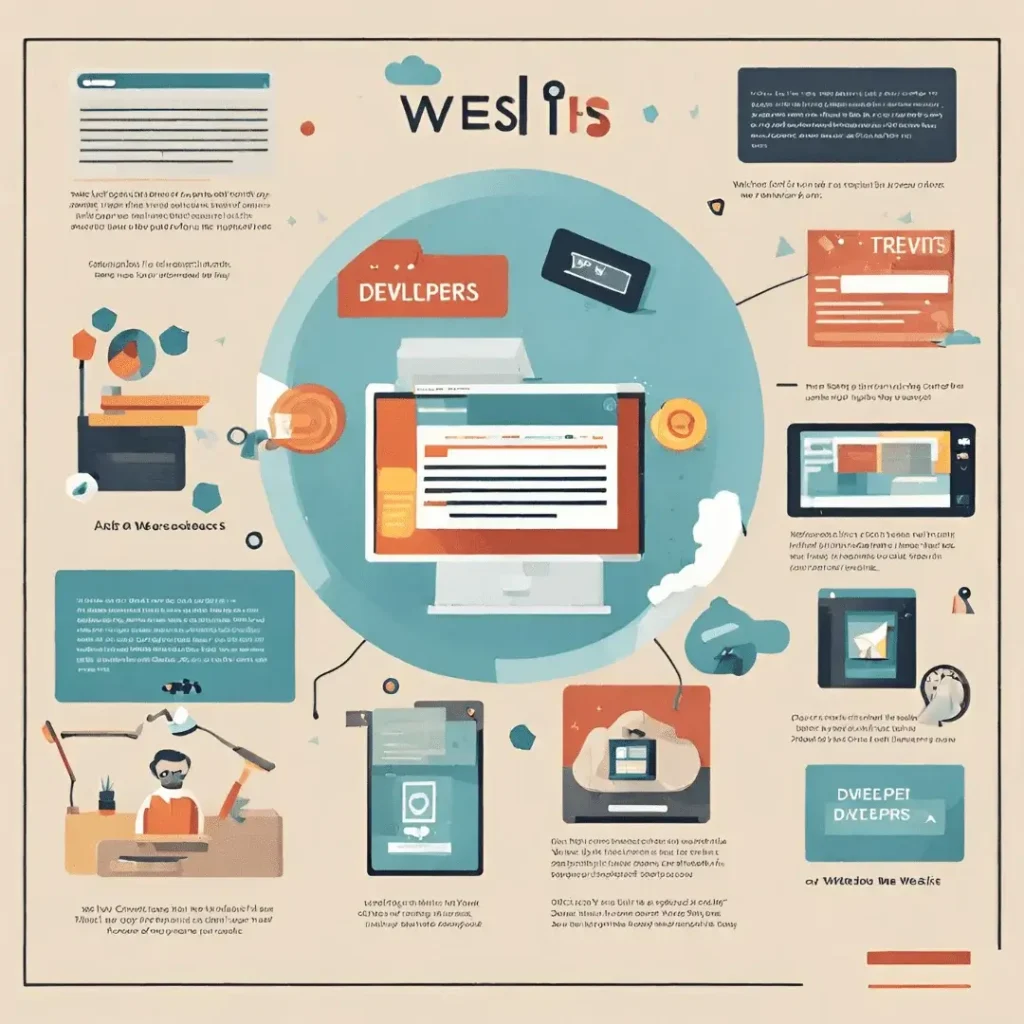Understanding WordPress Skins: What They Are and Why They Matter
WordPress skins are a powerful tool for website customization, allowing site owners to modify the visual appearance of their web pages without altering the underlying functionality. Unlike themes, which provide a comprehensive framework for both design and functionality, skins focus exclusively on the aesthetic aspects of a website. Essentially, a WordPress skin is a collection of stylesheets, images, and other visual elements that overlay a theme, providing a fresh look while preserving the theme’s core features.
One of the primary advantages of using WordPress skins is the ease with which they enable rapid and extensive customization. By changing the skin, you can transform the entire visual presentation of your site to align with your branding, seasonal events, or marketing campaigns. This flexibility is invaluable for maintaining brand consistency across different web pages, ensuring that your site remains visually cohesive and professional.
Moreover, WordPress skins play a pivotal role in enhancing user experience. A well-designed skin can make navigation more intuitive, improve readability, and create a more engaging environment for visitors. By focusing on visual elements such as color schemes, typography, and layout, skins can significantly impact how users perceive and interact with your website. This, in turn, can lead to increased visitor retention, lower bounce rates, and higher conversion rates.
In conclusion, understanding the distinction between WordPress skins, themes, and templates is essential for effective website management. While themes offer a broad framework of design and functionality, skins provide a specialized layer of visual customization that enhances user experience and brand consistency. By leveraging the power of WordPress skins, you can unlock the full potential of your website, creating a visually appealing and user-friendly digital presence.
How to Choose the Right WordPress Skin for Your Website
Choosing the right WordPress skin for your website is a crucial step in maximizing its potential. The selection process involves several key factors that can significantly impact your website’s performance and user experience. Below, we delve into these factors to help you make an informed decision.
First and foremost, compatibility with your existing theme is essential. Ensure that the WordPress skin you select integrates seamlessly with your current theme to avoid any design or functionality issues. A skin that aligns well with your theme will not only enhance the visual appeal but also maintain the structural integrity of your site.
Ease of customization is another critical consideration. Opt for a WordPress skin that offers a high level of customization to tailor the design according to your specific needs. Skins that provide user-friendly customization options—such as drag-and-drop interfaces and pre-designed templates—can save you time and effort, allowing you to create a unique look without extensive coding knowledge.
Responsive design is a non-negotiable feature in today’s mobile-centric world. A responsive WordPress skin ensures that your website looks and functions well on various devices, including smartphones, tablets, and desktops. This adaptability not only improves user experience but also boosts your site’s search engine rankings.
Performance impact is another factor to consider. Some WordPress skins, especially those with complex designs, can slow down your website. It’s vital to choose a lightweight skin optimized for speed to ensure quick loading times. Fast-loading websites enhance user satisfaction and reduce bounce rates, contributing to better overall performance.
When searching for high-quality WordPress skins, consider both free and premium options available in reputable marketplaces like the WordPress repository, ThemeForest, and Elegant Themes. Evaluate each skin’s features, user reviews, and ratings to gauge its reliability and effectiveness. Premium skins often come with additional support and updates, which can be beneficial in the long run.
By carefully considering these factors—compatibility, customization, responsive design, and performance impact—you can select a WordPress skin that not only enhances your website’s aesthetics but also ensures a seamless and efficient user experience.
Step-by-Step Guide to Installing and Customizing WordPress Skins
Unlocking the potential of your website often starts with a well-designed WordPress skin. The process is straightforward, but attention to detail is crucial to ensure everything runs smoothly. Here is a step-by-step guide to installing and customizing WordPress skins.
First, begin by downloading the WordPress skin file from a reputable source. Ensure that the skin is compatible with your WordPress version to avoid any compatibility issues. Once downloaded, log in to your WordPress dashboard and navigate to the ‘Appearance’ section, then click on ‘Themes’ and select ‘Add New’. Here, you can upload the skin file by clicking ‘Upload Theme’ and selecting the downloaded file from your computer. After the upload is complete, click ‘Install Now’ and then ‘Activate’ to apply the new skin to your website.
With the new skin activated, the next step is customization. Navigate to the ‘Appearance’ section again and select ‘Customize’. This will open the WordPress Customizer, where you can tweak various settings to align the skin with your brand identity. Adjust the color scheme, fonts, and layout to match your brand’s aesthetics. Utilize the live preview feature to see changes in real-time before they go live.
During customization, you might encounter some common issues. If the skin does not appear correctly, check for any plugin conflicts by deactivating all plugins and reactivating them one by one. Ensure that you have cleared your website and browser cache to see the most recent changes. If you face layout issues, refer to the skin’s documentation or support forums for specific troubleshooting steps.
Finally, once you are satisfied with the customization, save your changes and review your website to ensure everything is functioning correctly. Properly installing and customizing a WordPress skin can significantly enhance your website’s visual appeal and user experience, making it a vital step in unlocking your website’s full potential.
Top WordPress Skins to Transform Your Website in 2023
In 2023, the array of WordPress skins available to website owners is vast and diverse, catering to a variety of industries and website types. Whether you are running an e-commerce site, a personal blog, a portfolio, or a corporate website, there is a skin that can significantly enhance your site’s aesthetics and functionality. Here are some of the most popular and highly-rated WordPress skins of the year:
Astra: Known for its lightweight design and speed optimization, Astra is a versatile skin that supports a wide range of customization options. It is particularly favored by e-commerce sites due to its seamless integration with WooCommerce. Users appreciate its intuitive interface and the extensive library of pre-built templates, which make it easy to create a professional-looking website without any coding knowledge.
Divi: Divi continues to be a top choice for many website owners thanks to its powerful drag-and-drop builder. This skin offers a high level of customization, allowing users to design unique layouts with ease. Divi is suitable for various types of websites, including blogs and portfolios. Its user-friendly interface and responsive design ensure that websites look great on all devices.
OceanWP: OceanWP is another highly customizable WordPress skin that is well-suited for both corporate and e-commerce websites. It provides a range of extensions that enhance functionality, such as custom headers and footers, and integrates smoothly with popular page builders like Elementor. Users often commend its fast loading times and SEO-friendly design.
Hestia: For those looking for a modern and stylish skin, Hestia is an excellent option. Its one-page design is ideal for small businesses and personal websites. Hestia is compatible with major page builders and offers a live customizer for real-time editing. The skin also includes WooCommerce integration, making it a good choice for e-commerce sites.
Neve: Neve is a fast, lightweight skin that is perfect for any type of website. Its minimalist design and mobile-first approach ensure that websites load quickly and look great on any device. Neve is highly customizable and compatible with many popular page builders. It is particularly popular among bloggers and small business owners.
To stay updated with the latest trends and releases in WordPress skins, it is recommended to regularly visit popular WordPress theme repositories and follow industry blogs. Engaging with the WordPress community through forums and social media can also provide valuable insights and recommendations for the best skins to enhance your website.