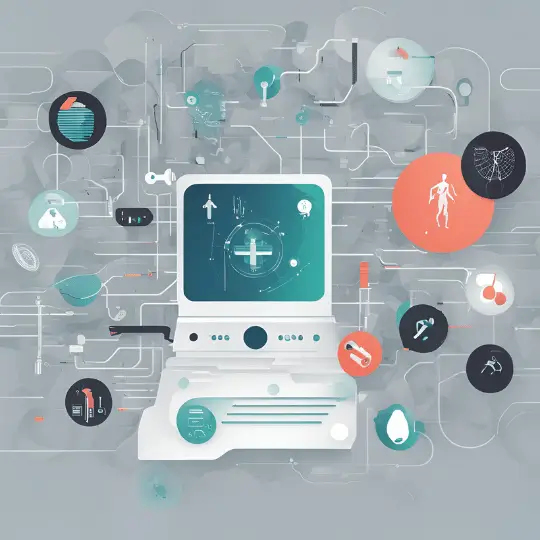Introduction to Affordable WordPress Web Design
In today’s digital age, maintaining a professional online presence is crucial for small businesses and startups. However, the cost of web design can often be a significant barrier. This is where affordable web design solutions come into play, enabling businesses to establish their digital footprint without breaking the bank. Among the myriad of options available, WordPress stands out as a particularly cost-effective solution. Its open-source nature means that there are no licensing fees, and its extensive community support offers a wealth of free resources and plugins that can significantly cut down on development costs.
WordPress’s versatility and scalability make it an ideal choice for businesses of all sizes. Whether you’re looking to create a simple blog or a comprehensive e-commerce platform, WordPress provides the tools and flexibility needed to bring your vision to life. The platform’s user-friendly interface allows even those with minimal technical expertise to manage and update their sites effortlessly. Additionally, the vast library of themes and plugins means that you can customize your website to align perfectly with your brand’s identity and functionality requirements, all while keeping expenses in check.
In this blog post, we will delve into several tips and tricks to help you make the most out of WordPress for your web design projects. From selecting the right themes and plugins to optimizing for SEO and ensuring mobile responsiveness, each section will provide actionable insights tailored to help you achieve a professional and affordable web design. By the end of this guide, you’ll have a comprehensive understanding of how to leverage WordPress to create an effective online presence that caters to your business needs without exceeding your budget.
Choosing the Right WordPress Theme
Choosing the right WordPress theme is crucial for creating a professional and functional website without breaking the bank. An affordable WordPress web design should prioritize a theme that strikes a balance between cost-effectiveness and high customizability. This approach ensures you get the best value while maintaining the flexibility to tailor your site to your specific needs.
When selecting a WordPress theme, consider the following essential factors:
Responsiveness: A responsive theme ensures your website looks great on all devices, from desktops to smartphones. This is critical in today’s mobile-first world, where a significant portion of web traffic comes from mobile devices.
SEO-Friendliness: A theme built with SEO in mind helps improve your site’s visibility on search engines. Look for themes that support clean code, fast loading times, and proper HTML markup.
Ease of Use: A user-friendly theme allows you to make changes without needing extensive coding knowledge. Themes with drag-and-drop builders, comprehensive documentation, and active support communities can save you time and effort.
There are numerous free and premium themes available that cater to different needs and budgets. Popular free themes like Astra and OceanWP offer excellent customization options and performance. For premium themes, ThemeForest is a reputable repository where you can find high-quality themes like Avada and Enfold.
For further guidance on selecting the perfect theme, check out our article on how to choose the best WordPress themes. Additionally, you can explore a curated list of top free WordPress themes on WordPress.org.
Essential Plugins for Cost-Effective Design
When it comes to creating an affordable WordPress web design, utilizing the right plugins can significantly enhance functionality without breaking the bank. Here, we explore some essential plugins that cover SEO, security, performance optimization, and design enhancements. These tools not only improve your site’s efficiency but also contribute to a more professional appearance and user experience.
1. Yoast SEO: This plugin is a must-have for any WordPress site aiming to boost its search engine rankings. Yoast SEO provides comprehensive tools for optimizing your content, including keyword analysis, readability checks, and meta tag management. For a detailed review, visit our in-depth review of Yoast SEO. You can download Yoast SEO here.
2. Wordfence Security: Ensuring your site’s security is paramount, and Wordfence Security offers robust protection. This plugin includes firewall protection, malware scanning, and login security features, all essential for maintaining the integrity of your site. For more insights, check out our comprehensive review of Wordfence Security. Download Wordfence Security here.
3. W3 Total Cache: Performance optimization is crucial for user experience and SEO. W3 Total Cache enhances your website’s speed by caching pages, minifying CSS and JavaScript, and integrating with content delivery networks (CDNs). This plugin is particularly beneficial for sites with high traffic. You can learn more in our review of W3 Total Cache. Download W3 Total Cache here.
4. Elementor: For design enhancements, Elementor offers a user-friendly drag-and-drop interface that allows you to create visually appealing pages without needing coding skills. It includes pre-designed templates and widgets to streamline the design process. Explore our detailed review of Elementor. You can download Elementor here.
By incorporating these plugins into your WordPress site, you can significantly enhance its functionality and aesthetic appeal while keeping costs low. Each plugin offers unique benefits that contribute to a well-rounded, professional web presence.
DIY Design Tips for Non-Designers
Designing a website can seem daunting, especially for those without a background in design. However, with the right tools and resources, even non-designers can create professional-looking websites on a budget. One of the most effective ways to achieve this is by using page builders such as Elementor and Beaver Builder. These tools offer intuitive drag-and-drop functionality, making it easy to customize your site without any coding knowledge. You can start by selecting a pre-designed template and then adjust elements like text, images, and layout to fit your brand.
In addition to page builders, there are numerous free design resources available that can elevate the visual appeal of your site. For high-quality images, Unsplash is a fantastic resource. It provides a vast library of free-to-use images that can be easily integrated into your website. Meanwhile, Canva offers an accessible platform for creating custom graphics, social media posts, and other visual content. Canva’s user-friendly interface allows you to design everything from logos to infographics, ensuring that your site’s visual elements are cohesive and professional.
For those who need a bit more guidance, numerous online tutorials can help you navigate these tools. Our detailed tutorial on using Elementor and step-by-step guide for Beaver Builder provide comprehensive instructions for beginners. Additionally, the official websites of Elementor and Beaver Builder offer extensive documentation and support forums, which can be invaluable as you work on your site.
By leveraging these tools and resources, non-designers can create stunning, functional websites without breaking the bank. The key is to experiment and utilize the wealth of free materials available, ensuring that your site stands out and effectively communicates your message.
Optimizing Your Website for Performance
Website speed and performance are crucial factors in providing a seamless user experience and achieving higher SEO rankings. A slow-loading website can lead to higher bounce rates, decreased user engagement, and ultimately, lower conversion rates. To ensure your WordPress website performs optimally, consider these essential tips:
Firstly, optimizing images is a straightforward yet highly effective way to enhance your website’s speed. Large image files can significantly slow down your site. Use image compression tools such as TinyPNG or Smush to reduce file sizes without compromising quality. Additionally, consider implementing lazy loading, which defers the loading of non-critical images until they are needed.
Caching plugins can also play a vital role in improving your website’s performance. These plugins create static versions of your web pages, reducing the load on your server and speeding up page load times. Popular caching plugins include W3 Total Cache and WP Super Cache. By minimizing server requests, caching ensures a smoother and faster user experience.
Choosing a reliable hosting provider is equally important. A high-quality hosting service can significantly impact your website’s speed and uptime. Look for hosting providers that offer solid-state drives (SSDs), robust uptime guarantees, and excellent customer support. Providers like SiteGround and Bluehost are often recommended for their performance and reliability.
For more detailed insights, refer to our comprehensive guides on website optimization. These resources offer in-depth information on various techniques to further boost your site’s performance.
Utilizing external tools can also help you monitor and improve your website’s speed. Tools like GTmetrix and Google PageSpeed Insights provide valuable metrics and recommendations for optimizing your site.
By taking these steps, you can ensure your WordPress website not only meets but exceeds user expectations, leading to better engagement and higher search engine rankings.
Leveraging Social Media and Content Marketing
In today’s digital landscape, effectively leveraging social media and content marketing is crucial to driving traffic to your WordPress website. By integrating social media plugins directly into your WordPress site, you can make it easier for visitors to share your content, thereby increasing your reach and engagement. Plugins like Social Warfare, Monarch, and Sassy Social Share are excellent tools that offer seamless integration while maintaining the website’s aesthetic appeal.
Creating shareable content is another vital aspect of content marketing. Aim to produce high-quality, engaging, and informative articles, infographics, and videos that resonate with your target audience. Content that addresses common problems, provides unique solutions, or offers valuable insights tends to perform well on social media platforms. Additionally, incorporating visually appealing elements and compelling headlines can significantly enhance the shareability of your content.
To streamline your social media efforts, consider utilizing social media management tools like Buffer or Hootsuite. These platforms allow you to schedule posts, monitor engagement, and analyze performance across various social media channels. By using these tools, you can maintain a consistent posting schedule, ensuring your audience remains engaged without overwhelming your workflow.
Effective content marketing requires a strategic approach. For a more in-depth analysis, you can explore our guide to content marketing strategies. For social media management, external resources like Buffer and Hootsuite offer comprehensive solutions that can help you optimize your social media presence.
By integrating these strategies, you can enhance your WordPress website’s visibility and drive more organic traffic. The synergy between social media and content marketing not only boosts your online presence but also contributes to building a loyal and engaged audience.
Maintaining Your WordPress Site on a Budget
Regular maintenance is crucial for the longevity and optimal performance of your WordPress site. Proper upkeep not only ensures smooth functionality but also enhances security, which is vital in protecting your website from potential threats. To maintain your WordPress site without breaking the bank, consider the following checklist:
Updates: Regularly update WordPress core, themes, and plugins. These updates often include essential security patches and performance improvements. You can schedule updates to run automatically or manually check for updates weekly to keep your site running efficiently.
Backups: Regular backups are essential to safeguard your data. Utilize free plugins such as UpdraftPlus or BackWPup, which allow you to schedule automatic backups and store them in remote locations like Google Drive or Dropbox. By having a reliable backup strategy, you can quickly restore your site in case of any unexpected issues.
Security Measures: Implement robust security practices to protect your site. Use a security plugin like Wordfence or Sucuri Security to monitor and defend against malicious activities. Additionally, enable two-factor authentication (2FA) and regularly change your passwords to enhance security.
For those who prefer affordable maintenance services, there are various options available. Websites like WP Buffs and GoWP offer cost-effective maintenance plans that include updates, backups, and security monitoring. Alternatively, if you prefer a DIY approach, numerous online resources provide comprehensive guides on maintaining your WordPress site. An excellent starting point is our WordPress Maintenance Guide, which offers step-by-step instructions and best practices.
Additionally, external tools such as ManageWP and iThemes provide affordable solutions for managing multiple WordPress sites, including automated updates, backups, and security scans.
By following these tips and utilizing recommended tools and services, you can efficiently maintain your WordPress site on a budget, ensuring its longevity and optimal performance.
Conclusion and Additional Resources
In today’s digital age, creating an affordable WordPress web design is not only feasible but also highly rewarding with the right tools and strategies. Throughout this blog, we have explored various cost-effective techniques including selecting budget-friendly themes, utilizing free and low-cost plugins, and leveraging online tutorials for continuous learning. By focusing on these aspects, anyone can develop a professional and functional website without incurring substantial costs.
One of the key takeaways is the importance of careful planning and resource management. Choosing themes and plugins that offer the best value for money, and integrating essential functionalities, can significantly reduce expenses. Additionally, investing time in understanding WordPress’s built-in features and capabilities can save on hiring professional services.
To help you further in your journey, we encourage you to explore the following resources:
- WordPress Codex – A comprehensive guide to all things WordPress, from basic setup to advanced customization.
- Online Courses – Platforms like Coursera offer structured learning paths for mastering WordPress.
- Choosing the Right WordPress Theme – Our in-depth guide on selecting themes that balance cost and functionality.
- Top Free WordPress Plugins – A curated list of plugins that can enhance your website without breaking the bank.
By leveraging these resources, you can continue to refine and expand your WordPress skills, ensuring your website remains competitive and up-to-date. Remember, affordable web design is about making smart choices and utilizing available tools effectively. Happy designing!