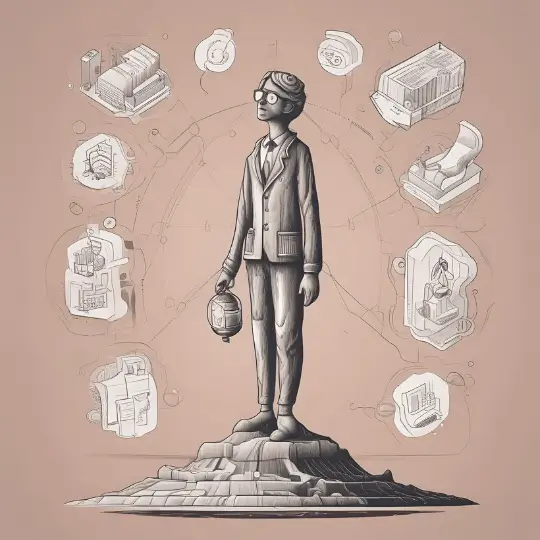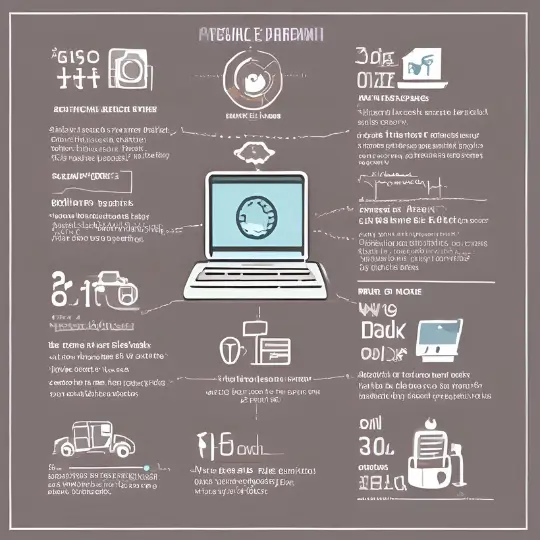Introduction to WordPress
WordPress Tutorial : A Thorough Guide on Creating Your Own WordPress Website – One of the most popular content management systems (CMS) available today is WordPress. Since its 2003 release, it has developed into a flexible tool for creating a wide range of websites, from basic blogging platforms to intricate e-commerce sites. Being open-source, or freely available for anybody to use, alter, and distribute, is one of the main factors contributing to its success.
WordPress’s open-source architecture has spawned a sizable and vibrant user and development community. With the creation of plugins, themes, and assistance via forums and other means, this community never stops advancing the platform. Consequently, consumers no longer require in-depth technical knowledge to alter and improve their websites thanks to the large library of information available to them.
WordPress’s flexibility is another key factor in its widespread adoption. It can be used for a range of purposes, from simple blogs and portfolios to full-fledged e-commerce sites, news portals, and membership sites. The platform supports various media types, including images, videos, and documents, making it easy to create engaging and interactive content. Moreover, with the integration of plugins and themes, users can add new features and design elements to their sites with minimal effort.
One of the notable benefits of using WordPress is its user-friendly interface, which makes it accessible to beginners. The platform offers a straightforward dashboard where users can manage their content, install themes and plugins, and customize their site’s appearance and functionality. For advanced users, WordPress provides extensive customization options through code, allowing for deeper modifications and integrations.
Overall, WordPress’s combination of ease of use, flexibility, and a supportive community makes it an excellent choice for both novice and experienced web developers. Whether you’re looking to create a personal blog, a business website, or an online store, WordPress offers the tools and resources needed to bring your vision to life.
Setting Up Your WordPress Site
Setting up a WordPress site begins with two essential steps: choosing a domain name and selecting a hosting provider. A domain name serves as the web address where users will find your site. Aim for a name that is short, memorable, and reflective of your brand or content. Avoid using hyphens and numbers, as they can complicate the user experience.
The next pivotal step is choosing a hosting provider. A reliable hosting service ensures that your website is accessible, secure, and performs well. Popular hosting providers for WordPress include Bluehost, SiteGround, and WP Engine. These providers offer various plans tailored to different needs, from personal blogs to large business sites.
Once you have your domain name and hosting provider, the next step is to install WordPress. It’s crucial to understand the difference between WordPress.com and WordPress.org. WordPress.com is a hosted platform, which means that the hosting and domain are managed by WordPress itself. This option is user-friendly but offers limited customization and monetization options. Conversely, WordPress.org is a self-hosted platform, providing full control over your site’s design, plugins, and monetization strategies. While this option requires more technical know-how, it is the preferred choice for those seeking greater flexibility and control.
To install WordPress.org, log into your hosting account and look for a one-click WordPress installation option in the control panel. Most reputable hosting providers offer this feature, simplifying the process. Follow the prompts, input your domain name, and set up your admin account. Once installed, you can access your WordPress dashboard by visiting yourdomain.com/wp-admin.
After installation, configure the basic settings. Head to the “Settings” section in your dashboard to update your site title, tagline, and timezone. Customize the permalink structure for SEO-friendly URLs by navigating to “Settings” > “Permalinks” and selecting the “Post name” option. These initial steps lay the groundwork for a robust and efficient WordPress site, ensuring it is ready for further customization and content creation.
Customizing Your WordPress Site
Customizing your WordPress site is a critical step in ensuring it meets your unique needs and preferences. The first step in this process is choosing and installing a theme. WordPress offers a vast array of both free and premium themes that cater to different types of websites, from blogs and portfolios to e-commerce stores and business sites. Popular themes like Astra, Divi, and OceanWP provide extensive customization options that allow you to create a visually appealing and functional website.
After selecting a theme, the WordPress Customizer allows for further personalization. Located within the WordPress dashboard, the Customizer provides a user-friendly interface for making changes to your site’s appearance in real-time. You can adjust colors, fonts, and layouts, and even add custom CSS for more advanced modifications. This tool ensures that you can tailor your site to reflect your brand’s identity without needing extensive coding knowledge.
In addition to aesthetic adjustments, adding plugins is essential for enhancing your site’s functionality. Plugins are tools that extend the capabilities of your WordPress site, enabling features that are not included in the default installation. For instance, to improve your site’s security, you might install plugins like Wordfence or Sucuri. For boosting SEO, Yoast SEO and All in One SEO Pack are highly recommended. To optimize performance, consider using caching plugins like W3 Total Cache or WP Super Cache.
Moreover, there are countless other plugins available that cater to specific needs, such as contact forms (Contact Form 7), social media integration (Social Snap), and e-commerce solutions (WooCommerce). These plugins not only enhance the functionality of your site but also help create a seamless user experience.
By carefully selecting themes and plugins and utilizing the WordPress Customizer, you can create a unique and highly functional website tailored to your specific requirements. This level of customization ensures that your WordPress site stands out and effectively serves its intended purpose.
Maintaining and Updating Your WordPress Site
Maintaining and updating your WordPress site is crucial for keeping it secure, functional, and performant. Regular updates ensure that your site remains compatible with the latest technologies and protected against newly discovered vulnerabilities.
First and foremost, updating the WordPress core is essential. The WordPress development team frequently releases updates that include security patches, new features, and performance improvements. Ignoring these updates can leave your site susceptible to security breaches. Similarly, themes and plugins should be updated as soon as new versions are available. Developers of these extensions often release updates to address security issues, bugs, and to enhance functionality.
Backing up your website is another critical aspect of maintenance. Regular backups ensure that you can restore your site to a previous state in case of data loss or corruption. Many reliable backup plugins are available, and it’s advisable to store backups in a remote location, such as cloud storage, to safeguard against local server failures.
Monitoring site performance is also vital. Slow loading times can negatively impact user experience and search engine rankings. Utilize tools like Google Analytics and PageSpeed Insights to monitor and optimize your site’s performance. Regularly clean your database, optimize images, and consider using a content delivery network (CDN) to enhance performance.
Ensuring security involves several best practices. Use strong, unique passwords for your WordPress admin account and encourage users to do the same. Implement two-factor authentication (2FA) for an additional security layer. Regularly scan your site for malware using reputable security plugins and keep your server and hosting environment secure by using the latest software versions and configurations.
When things go wrong, having a plan in place is crucial. Identify the issue quickly, whether it’s a plugin conflict, theme problem, or a server issue. Use your backups to restore the site if needed and check error logs to diagnose issues. Reaching out to your hosting provider or consulting with WordPress experts can also provide valuable assistance in resolving complex problems.
In conclusion, regular maintenance and updates are indispensable in keeping your WordPress site running smoothly, securely, and efficiently. By staying proactive and following best practices, you can ensure that your site remains robust and resilient against potential threats and performance issues.