Table of Contents
Introduction to Visual Studio Code
Microsoft created Visual Studio Code, also known as VS Code, which is an advanced source code editor. Because of its speed and lightweight design, Visual Studio Code has become increasingly popular among developers and programmers since its initial release in 2015. It was first intended to be a cross-platform editor, but now that it supports a large number of OSs, such as Windows, macOS, and Linux, a large number of developers can use it.
The evolution of VS Code has been marked by continuous improvements and additions that cater to the needs of its primary target audience—software developers and programmers. It stands out in the crowded field of code editors due to its extensive support for various programming languages, ranging from widely-used ones like JavaScript, Python, and C++, to more niche languages.
One of the key features that sets VS Code apart is its built-in support for Git, which allows developers to perform version control operations directly from the editor. This seamless integration enhances the workflow by enabling tasks such as committing changes, resolving merge conflicts, and reviewing code histories without the need to switch between different applications.
Another notable aspect of VS Code is its rich extension ecosystem. Users can customize their development environment by installing extensions that add functionalities like linting, debugging, and code formatting. This extensibility ensures that VS Code can adapt to the specific needs of diverse projects and development styles.
Moreover, the editor’s user interface is designed to be both intuitive and powerful. Features like IntelliSense provide smart code completions based on variable types, function definitions, and imported modules, while the integrated terminal allows for command-line operations within the editor itself. These attributes collectively contribute to the efficiency and productivity of developers using VS Code.
In summary, Visual Studio Code combines a lightweight, high-performance core with a versatile set of features, making it an indispensable tool for modern software development. Its cross-platform compatibility, extensive language support, and robust extension ecosystem ensure it remains a top choice for developers worldwide.
User Interface and Customizability

Visual Studio Code (VS Code) is widely lauded for its clean and intuitive user interface, which significantly enhances the developer experience. The layout of the editor is thoughtfully designed to facilitate ease of navigation and streamline the coding process. Central to this layout is the editor area, where the main code editing takes place. This area supports multiple tabs, allowing developers to switch seamlessly between different files.
Adjacent to the editor area is the sidebar, which houses various essential panels such as the Explorer, Search, Source Control, Run, and Extensions. These panels provide quick access to core functionalities, thus minimizing the need for constant context switching. The activity bar on the far left serves as a compact launcher for the sidebar’s panels, further contributing to a clutter-free workspace. Complementing these elements is the status bar at the bottom of the window, which offers real-time feedback on the current state of the development environment, including branch details, language mode, and error or warning counts.
A standout feature of VS Code is its extensive customizability, enabling developers to tailor their environment to their specific needs and preferences. Users can choose from a plethora of themes available in the marketplace to alter the visual aesthetic of the editor. Additionally, the settings can be fine-tuned to adjust the behavior of the editor, such as enabling or disabling specific features and modifying the interface’s layout.
Another powerful aspect of VS Code’s customizability is keybindings. Users can reassign keyboard shortcuts to almost any command, optimizing their workflow by aligning it with their habitual usage patterns. This flexibility extends to the integration of extensions, which can add new functionalities or enhance existing ones, making VS Code a highly adaptable tool for various programming tasks.
In summary, the user interface of Visual Studio Code, paired with its robust customizability options, makes it a versatile and efficient environment for developers. Whether through visual tweaks or functional adjustments, users can create a personalized development space that enhances productivity and comfort.
Extensions and Integrations

Visual Studio Code (VS Code) is renowned for its robust extension system that significantly enhances the editor’s functionality. The marketplace for VS Code extensions is expansive, offering a plethora of tools and features that cater to a wide spectrum of development needs. Developers can easily explore and install extensions ranging from language support and linters to debuggers and utilities, thereby customizing the editor to suit their specific requirements.
One of the distinguishing features of VS Code is its seamless integration with various development tools and services. For instance, its built-in support for Git allows developers to perform version control operations directly within the editor, streamlining the development workflow. Additionally, VS Code’s compatibility with Docker enables developers to manage containerized applications effortlessly. The editor also boasts integrations with numerous cloud services, including Azure and AWS, facilitating cloud-based development and deployment.
Among the numerous extensions available, some have gained immense popularity due to their utility and efficiency. For example, the “Prettier” extension is widely used for code formatting, ensuring consistency across different codebases. The “ESLint” extension helps in identifying and fixing code errors in JavaScript, enhancing code quality. Another noteworthy extension is “Live Server,” which provides a local development server with live reload capabilities, making it easier to test web applications in real-time.
In addition to these, there are extensions like “Python,” which offers comprehensive support for Python development, and “GitLens,” which provides advanced Git capabilities, making version control more intuitive. These extensions, among many others, empower developers to boost their productivity, streamline their workflow, and enhance the overall coding experience.
VS Code’s extension system and its integrations with various tools and services make it a versatile and powerful editor, capable of meeting the diverse needs of developers across different domains. Whether you are working on web development, data science, or DevOps, VS Code’s extensions and integrations are designed to help you achieve your goals efficiently.
Performance and Usability
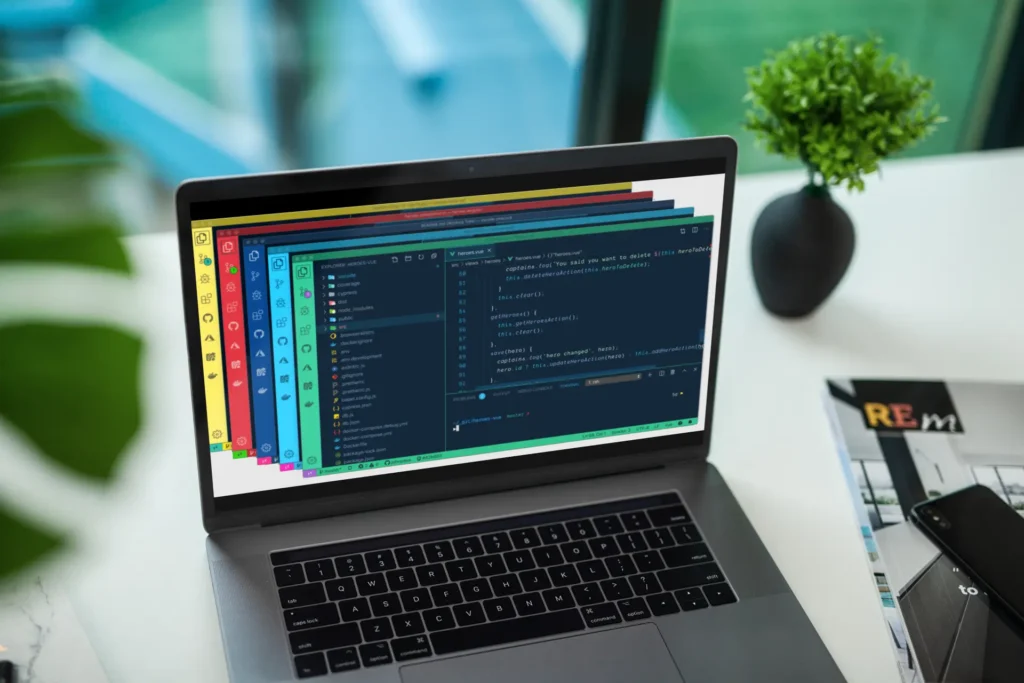
Visual Studio Code (VS Code) is widely recognized for its exceptional performance and usability, attributes that significantly enhance the developer experience. From the moment it is launched, VS Code impresses with its speed and responsiveness. Unlike some other popular code editors, VS Code starts up swiftly and maintains a fluid user interface even when handling large projects. This efficiency is particularly beneficial for developers who manage multiple files and dependencies, as it minimizes downtime and maximizes productivity.
One of the standout features of VS Code is its resource usage. Despite its powerful capabilities, the editor is designed to be lightweight, consuming less memory and CPU compared to other heavyweight Integrated Development Environments (IDEs). This optimized resource management ensures that developers can run VS Code on a variety of hardware configurations without experiencing significant performance degradation. The editor’s architecture, built on Electron, leverages web technologies, which contributes to its cross-platform compatibility and consistent performance across different operating systems.
For new users, the learning curve associated with VS Code is relatively gentle. The editor offers an intuitive interface that balances simplicity with functionality, making it accessible to both beginners and seasoned professionals. Comprehensive documentation is readily available, covering everything from basic usage to advanced features. Additionally, the active and vibrant community around VS Code provides extensive support through forums, tutorials, and extensions, making it easier for users to troubleshoot issues and enhance their workflow.
However, like any tool, VS Code has potential drawbacks. Some users may find the reliance on extensions for added functionality to be a double-edged sword. While extensions enhance the editor’s capabilities, they can also introduce stability issues if not managed properly. Moreover, the performance of VS Code can be impacted by poorly optimized extensions, which underscores the importance of selecting high-quality add-ons.
In real-world scenarios, VS Code consistently delivers a robust and user-friendly experience. Its blend of performance, usability, and extensive community support positions it as a top choice among developers, despite minor limitations that can be effectively mitigated with careful extension management.


