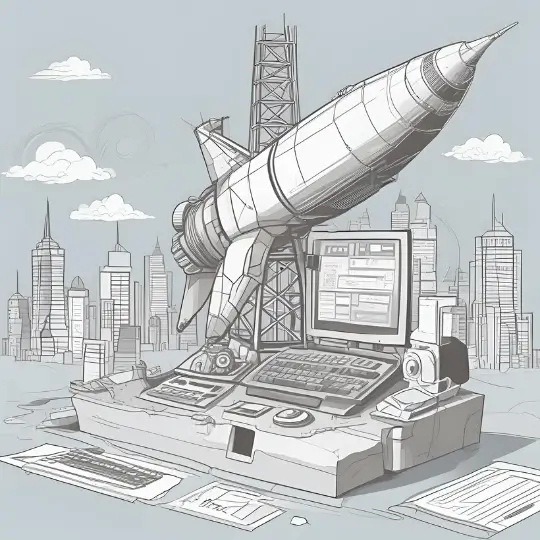Introduction to Sass
Syntactically Awesome Stylesheets, or Sass, is a powerful CSS preprocessor that greatly expands the possibilities of standard CSS. Sass is a preprocessor that makes code writing more scalable, maintainable, and effective for developers. Variables, nesting, and mixins are just a few of the sophisticated features this preprocessing language offers. These features help to improve stylesheet organization and speed up the development of CSS.
One of the primary benefits of using Sass is its support for variables. Variables enable developers to store values such as colors, fonts, or any CSS value and reuse them throughout the stylesheet, thereby ensuring consistency and simplifying updates. Another advantageous feature is nesting, which allows CSS rules to be nested within one another, mirroring the HTML structure and making the code more readable and logically structured. Mixins, on the other hand, are reusable chunks of code that help avoid repetition and promote the DRY (Don’t Repeat Yourself) principle.
Sass was initially developed by Hampton Catlin and the first version was released in 2006. Over the years, it has undergone significant evolution and improvement, gaining widespread acceptance in the web development community. The introduction of the SCSS (Sassy CSS) syntax in 2010, which closely resembles standard CSS, further propelled its adoption by making it easier for developers familiar with CSS to transition to using Sass.
Today, Sass is an integral tool in modern web development, often included in various front-end frameworks and build processes. Its ability to extend CSS with powerful features has made it a favorite among developers aiming to write more manageable and modular code. By leveraging the capabilities of Sass, developers can create stylesheets that are not only cleaner and more organized but also easier to maintain and scale as projects grow in complexity.
Setting Up Sass
Setting up Sass in your development environment is a straightforward process, whether you’re using macOS or Windows. To begin, it’s essential to have Node.js and npm (Node Package Manager) installed, as Sass is a Node-based tool. You can download the latest version of Node.js from the official website, which includes npm.
Installing Sass on macOS
To install Sass on macOS, open your terminal and run the following command:
npm install -g sass
This command installs Sass globally, making it accessible from any directory on your system. After installation, you can verify it by running:
sass --version
If the installation was successful, you will see the version number displayed in your terminal.
Installing Sass on Windows
Similarly, for Windows users, open Command Prompt or PowerShell and run:
npm install -g sass
Again, confirm the installation by checking the version:
sass --version
If the version number is displayed, you’ve successfully installed Sass.
Using Sass
There are various ways to use Sass, depending on your preference and workflow. The simplest method is through the command line. For example, to compile a Sass file to CSS, you can use:
sass input.scss output.css
For those who prefer a graphical interface, there are GUI applications like Scout-App or Prepros, which offer a user-friendly way to compile Sass without needing to use the command line.
Integrating Sass with build tools such as Gulp, Grunt, or Webpack provides a more automated and efficient workflow. For instance, with Gulp, you can automate the compilation process by adding a Sass task in your gulpfile.js:
const gulp = require('gulp');
const sass = require('gulp-sass')(require('sass'));
gulp.task('sass', function() {
return gulp.src('src/scss/*.scss')
.pipe(sass().on('error', sass.logError))
.pipe(gulp.dest('dist/css'));
});
With these tools and methods at your disposal, setting up and using Sass becomes a seamless part of your development process, enhancing both productivity and the quality of your CSS.
Sass Syntax and Features
Sass, a powerful CSS preprocessor, offers two distinct syntaxes: SCSS (Sassy CSS) and Sass (indented syntax). SCSS, a more recent addition, closely resembles traditional CSS, making it more accessible for developers familiar with CSS. SCSS syntax uses curly braces and semicolons, whereas Sass, the original syntax, employs indentation and omits these characters. Due to its familiarity and ease of transition from CSS, SCSS has become the preferred choice among developers.
One of the cornerstone features of Sass is its ability to utilize variables. Variables in Sass allow for the storage of values, such as colors, fonts, or any CSS value, which can be reused throughout the stylesheet. For instance:
$primary-color: #333;body {color: $primary-color;}Nesting is another powerful feature. It allows selectors to be nested within one another, mirroring the HTML structure and leading to more readable and maintainable code:
nav {ul {margin: 0;padding: 0;list-style: none;}li { display: inline-block; }a {text-decoration: none;&:hover { color: #333; }}}Partials and imports enable the organization of CSS into smaller, manageable files, which can be imported into a main stylesheet. Partials are prefixed with an underscore:
// _reset.scss* {margin: 0;padding: 0;box-sizing: border-box;}// main.scss@import 'reset';Mixins are reusable chunks of code that can be included in other selectors. They can also accept arguments to make them more dynamic:
@mixin border-radius($radius) {-webkit-border-radius: $radius;-moz-border-radius: $radius;border-radius: $radius;}.box { @include border-radius(10px); }Inheritance in Sass is facilitated through the @extend directive, allowing one selector to inherit styles from another, thus promoting code reuse:
.message {border: 1px solid #ccc;padding: 10px;color: #333;}.success { @extend .message; border-color: green; }.error { @extend .message; border-color: red; }Control directives like @if, @for, @each, and @while provide logical operations and looping capabilities, making Sass a robust tool for dynamic styling:
@if lightness($primary-color) > 50% {background-color: black;} @else {background-color: white;}Overall, Sass syntax and features significantly enhance the efficiency and maintainability of CSS, making it an indispensable tool for modern web development.
Using Variables in Sass
Variables in Sass serve as a powerful tool to enhance your CSS workflow by allowing you to store values such as colors, fonts, or any other CSS values that you use repeatedly throughout your stylesheet. By utilizing variables, you can significantly simplify the maintenance of your stylesheets and ensure a more consistent design across your project.
To declare a variable in Sass, you use the $ symbol followed by the variable name and the value you want to assign to it. For example:
$primary-color: #3498db;
$font-stack: 'Helvetica, sans-serif';
Once you have declared your variables, you can use them throughout your stylesheet. For instance, if you want to apply the primary color to a background and the font stack to a text element, you would do the following:
body {
background-color: $primary-color;
font-family: $font-stack;
}
The benefits of using variables in Sass are manifold. Firstly, they make your CSS easier to maintain. If you need to change a color or a font throughout your project, you only have to modify the variable’s value in one place, and the change will be reflected everywhere the variable is used. This reduces the risk of errors and inconsistencies that can arise from manually updating each instance of a value.
Moreover, variables contribute to a more consistent design. By defining key design elements as variables, you ensure that the same values are used consistently throughout your project. This consistency not only improves the visual coherence of your design but also makes it easier for other developers to understand and work with your code.
In summary, variables in Sass are a fundamental feature that can greatly improve the efficiency, maintainability, and consistency of your CSS. By storing and reusing values with variables, you streamline your workflow and create more robust and scalable stylesheets.
Nesting and Selector Inheritance
One of the standout features of Sass is its ability to nest CSS rules, which allows developers to write styles that mirror the visual hierarchy of HTML. This capability not only enhances the readability and maintainability of stylesheets but also significantly reduces the need for repetitive selectors. By nesting CSS rules within one another, developers can create a clear, logical structure that aligns with the nested structure of HTML elements.
For instance, consider the following HTML structure:
<div class="container"><header class="header"><h1>Title</h1></header><main class="main-content"><p>Some content</p></main></div>
In traditional CSS, the styles might look like this:
.container {/* styles */}.container .header {/* styles */}.container .main-content {/* styles */}
With Sass, these styles can be nested to reflect the HTML structure, as shown below:
.container {/* styles */.header {/* styles */h1 {/* styles */}}.main-content {/* styles */p {/* styles */}}}
This nesting approach in Sass significantly improves the organization of stylesheets, making them easier to read and manage. Additionally, it minimizes the repetition of parent selectors, contributing to more concise and efficient code.
Another powerful feature of Sass is selector inheritance, which enables developers to extend existing styles without redundancy. The @extend directive allows a selector to inherit the styles of another selector. For example:
.button {padding: 10px;border: none;background-color: blue;color: white;}.primary-button {@extend .button;background-color: green;}
In this example, the .primary-button inherits all styles from .button and overrides the background-color property. This technique promotes code reusability and reduces the need for duplicating styles, leading to cleaner and more efficient CSS.
Mixins and Functions
Mixins in Sass are a powerful feature that allows developers to encapsulate reusable chunks of CSS code. By defining a mixin, you can avoid repetition and ensure consistency throughout your stylesheets. A mixin is created using the @mixin directive and can then be included in other selectors using the @include directive.
For example, consider the following mixin that defines a box-shadow property:
@mixin box-shadow($x, $y, $blur, $color) {-webkit-box-shadow: $x $y $blur $color;-moz-box-shadow: $x $y $blur $color;box-shadow: $x $y $blur $color;}.button {@include box-shadow(2px, 2px, 5px, rgba(0, 0, 0, 0.5));}In this example, the box-shadow mixin can be reused across different selectors, ensuring consistency and reducing the amount of CSS code.
Functions in Sass, on the other hand, are used to perform calculations and return values. Functions are defined using the @function directive. Unlike mixins, which generate CSS rules, functions return a value that can be used within a property value.
Here is an example of a function that calculates the percentage width of a given column:
@function column-width($columns, $total-columns) {@return ($columns / $total-columns) * 100%;}.container {width: column-width(8, 12);}In this example, the column-width function calculates the width of a column based on the total number of columns and returns the percentage value.
While mixins are ideal for reusing chunks of CSS code, functions are useful for returning single values based on calculations. Both mixins and functions play an essential role in making Sass a robust and flexible tool for managing stylesheets in complex projects.
Partials and Imports
In the realm of Sass, partials provide a powerful mechanism for developers to organize CSS into smaller, more manageable files. This modular approach enables a cleaner, more maintainable codebase, especially as projects scale in complexity. Partials are essentially Sass files that contain snippets of CSS, which can be imported into a main stylesheet.
Creating a partial is straightforward: you simply create a Sass file and prefix its name with an underscore. For example, a partial for variables might be named _variables.scss. The underscore indicates to Sass that this file is a partial and should not be compiled into a standalone CSS file.
To utilize these partial files, the @import directive is employed. The @import directive allows you to bring the contents of a partial into another Sass file. For instance, to import the _variables.scss partial into your main stylesheet, you would add the following line to your main styles.scss file:
@import 'variables';
It’s important to note that the file extension and underscore are omitted in the @import statement. Sass automatically recognizes and imports the correct file.
The benefits of organizing stylesheets into partials are numerous. By breaking down CSS into smaller files, developers can focus on specific components or sections of a project, reducing cognitive load and making the code easier to navigate. This approach also promotes reusability, as partials can be imported into multiple stylesheets, ensuring consistency across the project.
Moreover, partials enhance collaboration within teams. Multiple developers can work on different partials simultaneously without causing merge conflicts in a single, monolithic stylesheet. This modular strategy also simplifies debugging, as issues can be isolated to specific partials rather than sifting through extensive lines of code.
In summary, leveraging partials and the @import directive in Sass fosters a more organized, maintainable, and collaborative development environment. By embracing this practice, developers can significantly improve the efficiency and clarity of their CSS codebase.
Advanced Sass Techniques
As you delve deeper into Sass, harnessing advanced techniques becomes crucial for crafting sophisticated and efficient stylesheets. One of the core strengths of Sass lies in its control directives, such as @if, @for, @each, and @while. These directives introduce logical control structures that enable dynamic styling and complex logic within your stylesheets.
For instance, the @if directive allows conditional styling based on specific criteria. This can be particularly useful for creating theme variations or responsive adjustments. Similarly, the @for directive facilitates iterative processes, such as generating a series of classes with incremental values, enhancing code reusability and reducing redundancy.
Consider the following example where we use the @for directive:
@for $i from 1 through 5 {.margin-#{$i} {margin: $i * 5px;}}This snippet dynamically creates five classes with margins incremented by 5px, showcasing the power of Sass’s looping capabilities.
Error handling and debugging are also paramount in advanced Sass usage. Sass provides the @error directive to catch and handle errors gracefully. This can prevent cascading failures and help in maintaining robust stylesheets. For debugging purposes, the @debug directive outputs the value of a variable or an expression, aiding in troubleshooting.
Here’s an example of error handling:
@mixin validate($condition) {@if not $condition {@error "Validation failed: #{$condition} is not met.";}}To ensure scalability and maintainability, structuring Sass projects effectively is essential. Adopting a modular approach by breaking down stylesheets into smaller, manageable components can significantly enhance readability and manageability. Utilize a consistent naming convention and maintain a logical folder structure, such as separating variables, mixins, base styles, components, and layout-specific styles.
By integrating these advanced Sass techniques and best practices, you can elevate your CSS preprocessing skills, resulting in more dynamic, maintainable, and efficient stylesheets.