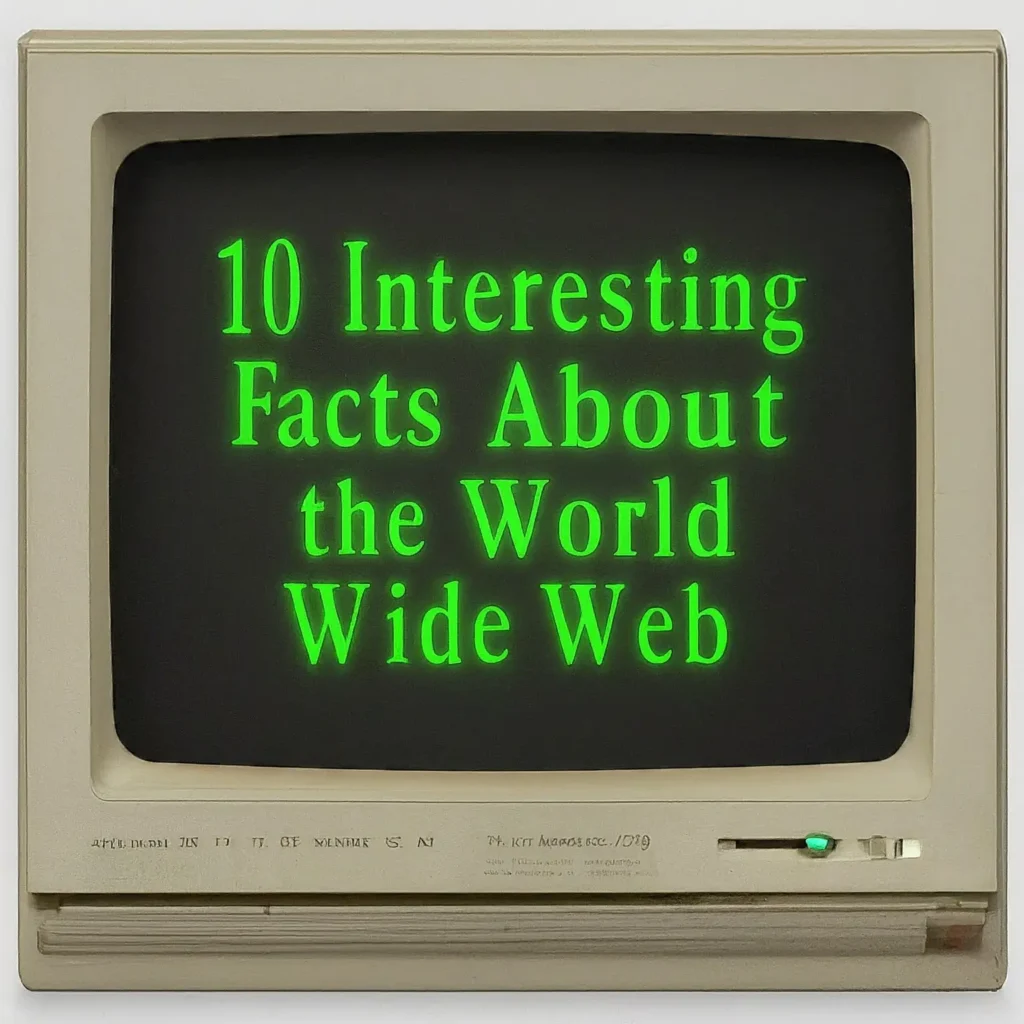Table of Contents
Introduction to Navigation Design
Navigation design has a significant impact on the user experience of websites and applications. It includes the design and layout of menus, links, and other navigational features that help people navigate digital platforms. The major goal of successful navigation design is to ensure that users can access information quickly and easily, hence improving usability and overall user happiness.
Intuitive navigation is essential for creating a seamless user experience. When users visit a website or application, they should be able to understand how to move from one section to another without confusion. A well-designed navigation system reduces the cognitive load on users, allowing them to focus on their tasks rather than figuring out how to navigate the interface. This is particularly important in an era where attention spans are short, and users expect immediate access to information.
Moreover, intuitive navigation design improves accessibility, making digital platforms more inclusive. It ensures that users with different levels of technical expertise can interact with the website or application efficiently. For instance, clear labels, logical menu structures, and consistent navigation patterns help users with disabilities or those who rely on assistive technologies to navigate the platform with ease.
In addition to enhancing usability, effective navigation design also contributes to the overall aesthetics of a website or application. A clean and organized navigation system creates a positive impression, reflecting the brand’s professionalism and attention to detail. This can significantly impact user engagement and retention, as users are more likely to return to a platform that offers a pleasant and efficient browsing experience.
Ultimately, navigation design is not just about aesthetics; it is about creating a functional and user-friendly environment. By prioritizing intuitive navigation, designers can ensure that users have a positive experience, leading to increased satisfaction and loyalty. As we delve deeper into the principles and best practices of navigation design, it becomes evident that this aspect is fundamental to the success of any digital platform.
Principles of Effective Navigation

Effective navigation design is pivotal in ensuring that users can seamlessly interact with a website or application. One of the foremost principles is simplicity. By keeping navigation menus straightforward and uncluttered, users can easily find what they are looking for without feeling overwhelmed. Simplicity often involves limiting the number of menu items and using clear, concise labels that accurately represent the content they link to.
Consistency is another critical principle. Consistent navigation ensures that users can predict where to find information across different pages. This involves maintaining the same layout, style, and position of navigation elements throughout the site. Consistency not only enhances usability but also reinforces the website’s brand identity.
Visibility is essential for effective navigation. Navigation elements should be easily identifiable and accessible from any page. This can be achieved through the use of prominent placement, contrasting colors, and intuitive icons. Ensuring that navigation is visible at all times—such as using fixed navigation bars—can significantly enhance the user experience.
Feedback mechanisms are crucial in navigation design. Providing immediate feedback when users interact with navigation elements helps them understand that their actions have been recognized. This can include visual changes like highlighting the selected menu item or providing confirmation messages for actions taken. Feedback fosters a sense of control and confidence in users.
Accessibility is a fundamental principle that ensures all users, regardless of their abilities, can navigate the site effectively. This involves designing navigation that is usable with assistive technologies, such as screen readers, and ensuring that the site meets accessibility standards like the Web Content Accessibility Guidelines (WCAG). Implementing features like keyboard navigability and providing text alternatives for non-text content are essential practices.
Adhering to these principles—simplicity, consistency, visibility, feedback, and accessibility—creates a navigation system that is intuitive and user-friendly. By focusing on these core aspects, designers can enhance the overall user experience, making it easier for users to find information and interact with the website or application.
Types of Navigation Systems

In the realm of web and app design, navigation systems play a pivotal role in guiding users to their desired content efficiently. Several types of navigation systems are employed to enhance user experience, each serving a distinct purpose and context. Understanding these different types can significantly improve the usability and functionality of a digital product.
Global Navigation is the primary navigation system that provides access to the main sections of a website or application. Typically located at the top or side of a page, it remains consistent across all pages, ensuring users can easily move between major sections. For example, a corporate website might use global navigation to link to About Us, Services, Products, and Contact pages.
Local Navigation focuses on aiding users within a specific section of a site or app. It is usually presented as a sidebar or secondary menu and helps users explore related content within a particular category. An e-commerce site, for instance, might use local navigation to help users browse different subcategories within the main category of Electronics.
Contextual Navigation offers links that are relevant to the specific content or context of a page. This form of navigation enhances user experience by providing quick access to related information. Examples include hyperlinks within a blog post that direct readers to related articles, or a software application offering tooltips and links to help documents.
Supplementary Navigation encompasses additional navigational aids that support the primary navigation systems. These can include elements like footer menus, breadcrumbs, and search bars. Supplementary navigation is crucial for providing users with alternative ways to find content. For example, breadcrumbs on a news website can help users trace their path back to the homepage.
Effectively combining these navigation systems can lead to a more intuitive and user-friendly design. Each type serves a unique purpose, contributing to a cohesive structure that enhances the overall user experience.
Best Practices for Designing Navigation Menus

Designing effective navigation menus is crucial for enhancing user experience and ensuring seamless website navigation. One of the primary considerations is the use of clear labeling. Labels should be concise and descriptive, enabling users to easily understand the content or functionality they will access by clicking on a menu item. Avoid jargon or overly technical terms that may confuse users.
Another best practice is to logically group menu items. Organizing links into related categories helps users find what they’re looking for more efficiently. For example, a clothing retailer might group items under categories such as “Men,” “Women,” and “Children,” each with subcategories like “Tops,” “Bottoms,” and “Accessories.” This hierarchical structure helps users navigate the site intuitively.
Limiting the number of options in your navigation menu is also important. Too many choices can overwhelm users and make it difficult for them to find what they need. A streamlined menu with a few well-organized options is more effective than one cluttered with numerous links. This is particularly true for mobile devices, where screen space is limited.
Utilizing drop-down menus and mega menus can further enhance navigation. Drop-down menus allow users to see subcategories without leaving the main page, while mega menus provide a more detailed overview of available options. However, it’s essential to ensure these menus are easy to use. Drop-down menus should be responsive, opening quickly and remaining open while users navigate through them. Mega menus should be well-organized and visually clear, with distinct sections and headings.
Finally, ensuring that navigation menus are user-friendly on both desktop and mobile devices is imperative. On desktops, horizontal navigation bars are common, whereas on mobile devices, a “hamburger” menu icon that expands into a vertical list is often used. Each format should be optimized for readability and ease of use, with touch-friendly buttons and adequate spacing.
By adhering to these best practices, you can create navigation menus that are both functional and user-friendly, significantly improving the overall user experience on your website.
Using Visual Hierarchy in Navigation
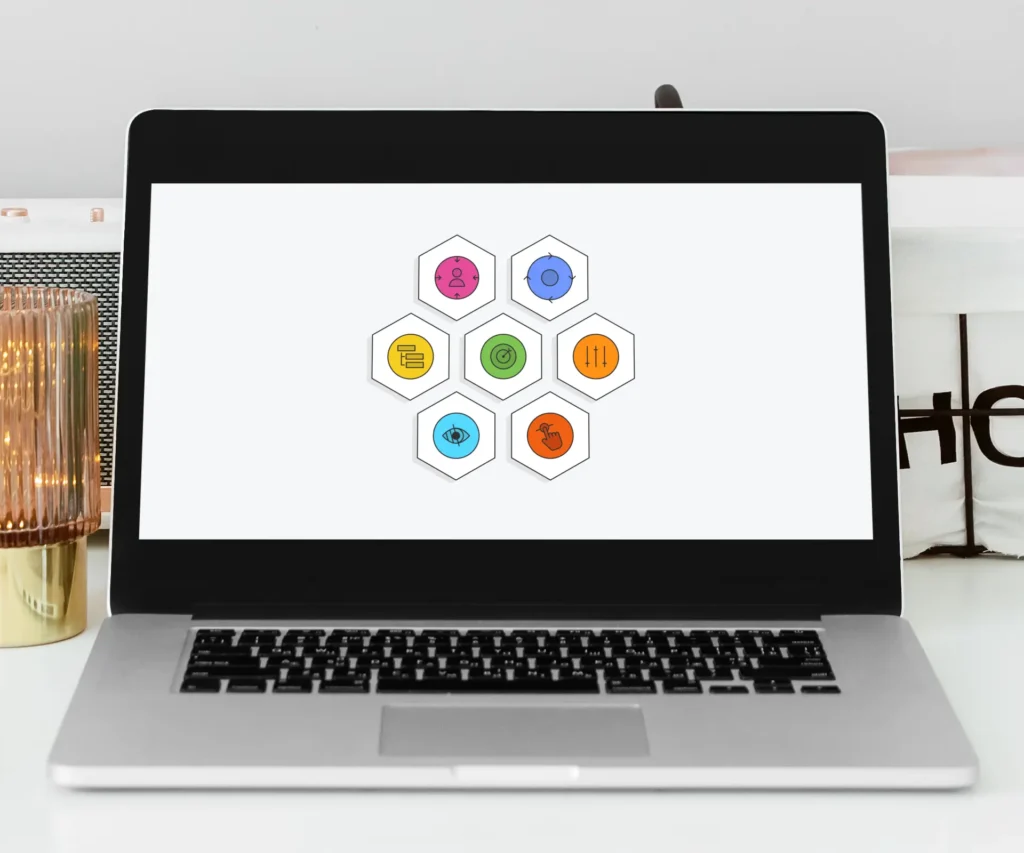
Effective navigation design is pivotal for guiding users through a website, and one of the fundamental principles that can be employed is visual hierarchy. Visual hierarchy leverages various design elements such as size, color, contrast, and spacing to create a clear and intuitive path for users to follow. By prioritizing certain elements over others, designers can direct users’ attention to the most important parts of the navigation menu, enhancing the overall user experience.
Size plays a crucial role in visual hierarchy. Larger elements naturally draw more attention, making them ideal for primary navigation items. For instance, the main categories of a website could be displayed in a larger font size compared to subcategories, ensuring that users can easily identify the primary sections at a glance.
Color is another powerful tool in establishing visual hierarchy. Utilizing contrasting colors can differentiate important navigation items from less critical ones. For example, a vibrant color can be used for the main navigation links, while secondary links can be displayed in a more subdued shade. This not only highlights key areas but also aids in creating a visually appealing and organized menu.
Contrast, closely related to color, can be employed to enhance readability and draw attention to essential navigation elements. High contrast between text and background ensures that navigation items are easily readable and stand out. For instance, white text on a dark background or vice versa can make navigation links more prominent, guiding users efficiently through the site.
Spacing is equally important in creating an effective visual hierarchy. Adequate spacing between navigation items prevents clutter and makes the menu easier to scan. Grouping related items together with sufficient whitespace can help users quickly identify and navigate to their desired section. For instance, separating main categories with more space than subcategories can visually indicate the hierarchical structure of the navigation menu.
Incorporating visual hierarchy into navigation design not only improves user flow but also enhances the overall usability of the website. By thoughtfully applying size, color, contrast, and spacing, designers can create navigation menus that are both visually appealing and highly functional, ultimately leading to a better user experience.
Responsive Navigation Design

In today’s digital landscape, the importance of responsive navigation design cannot be overstated. With users accessing websites from a myriad of devices—ranging from desktop computers to smartphones and tablets—creating a seamless navigation experience across different screen sizes and orientations has become essential. Responsive navigation design ensures that users can effortlessly navigate a website, regardless of the device they are using.
One effective strategy for responsive navigation design is implementing collapsible menus. Collapsible menus, often referred to as “hamburger menus,” are particularly useful for mobile devices with limited screen real estate. By hiding the navigation options behind a single icon, collapsible menus help maintain a clean and uncluttered interface while still providing access to all essential links. This approach enhances the user experience by reducing visual noise and making navigation intuitive.
Another technique is off-canvas navigation. Off-canvas navigation involves sliding the menu in from the side of the screen, either upon user interaction or automatically when the screen size changes. This method is highly effective for both mobile and desktop interfaces, as it maximizes the available screen space for content while keeping the navigation easily accessible. Off-canvas navigation also adds a layer of interactivity, making the browsing experience more engaging.
Touch-friendly design is another critical aspect of responsive navigation. With a growing number of users relying on touchscreens, ensuring that navigation elements are easily tappable is crucial. This can be achieved by designing larger touch targets, providing adequate spacing between interactive elements, and incorporating gestures like swiping. These considerations make navigation more accessible and user-friendly, especially on smaller screens where precision tapping can be challenging.
By integrating these strategies—collapsible menus, off-canvas navigation, and touch-friendly design—developers and designers can create responsive navigation systems that provide a consistent and efficient user experience across all devices. This not only improves usability but also enhances overall satisfaction, encouraging users to engage more deeply with the website.
Common Navigation Design Mistakes

Effective navigation design is crucial for a seamless user experience, yet there are several common mistakes that can hinder usability. One prevalent issue is overcomplicating the navigation. Adding too many options or submenus can overwhelm users, making it difficult for them to find what they are looking for. To avoid this, aim for simplicity and prioritize the most important elements. Implementing a clear and concise menu structure ensures that users can navigate your site with ease.
Another frequent error is the use of non-standard navigation patterns. While unique designs might seem appealing, they can confuse users who are accustomed to conventional navigation methods. Sticking to familiar patterns like horizontal menus at the top of the page or vertical sidebars can help users intuitively understand how to navigate your site. When in doubt, usability testing with real users can provide insights into how intuitive your navigation design is.
Failing to test the navigation is a significant oversight that can lead to usability issues. Regular testing with a diverse group of users can help identify pain points and areas for improvement. Employing A/B testing can also be beneficial to determine which navigation design performs better in terms of user engagement and satisfaction. Continuous testing and iteration are key to maintaining an effective navigation system.
Neglecting mobile users is another common mistake. With the increasing reliance on mobile devices, ensuring that your navigation design is mobile-friendly is imperative. Responsive design techniques should be applied to create a seamless experience across different devices. Simplifying the navigation for smaller screens and incorporating touch-friendly elements can greatly enhance the user experience on mobile.
Incorporating best practices such as keeping the navigation simple, adhering to standard patterns, regularly testing with users, and optimizing for mobile devices can significantly improve the effectiveness of your navigation design. These strategies not only enhance usability but also contribute to a positive overall user experience.
Testing and Improving Navigation Design

Testing navigation design with real users is crucial for identifying areas that require enhancement. Effective navigation design ensures users can find information quickly and effortlessly, which significantly impacts their overall experience. Various methods can be employed to test and refine navigation design, each offering unique insights into user behavior and preferences.
Usability testing involves observing real users as they interact with the website. This method provides valuable qualitative data, highlighting specific pain points and confusion areas within the navigation structure. By conducting usability tests, designers can gather direct feedback on what works well and what needs improvement, facilitating a user-centered approach to design.
A/B testing, another powerful method, involves creating two or more versions of the navigation design and comparing their performance. By measuring key metrics such as click-through rates, time on page, and conversion rates, designers can determine which version better meets user needs. A/B testing allows for data-driven decisions, ensuring that changes to navigation design are backed by solid evidence.
Heatmaps are also instrumental in understanding user interactions with navigation elements. These visual tools display areas of a webpage that receive the most attention, indicating where users are clicking or hovering. Heatmaps help identify which navigation elements are most effective and which are being overlooked, guiding designers in making informed adjustments to improve usability.
Gathering and analyzing user feedback is essential for iterative improvement. User surveys, interviews, and analytics data provide a comprehensive understanding of user experiences and expectations. By continuously refining navigation design based on this feedback, designers can create a more intuitive and efficient navigation system that aligns with user needs.
Implementing a cycle of testing and improvement ensures that navigation design evolves to meet changing user demands. This iterative process not only enhances the user experience but also contributes to the overall success of the website by making navigation more intuitive and user-friendly.