Table of Contents
Introduction to Web Accessibility
Web accessibility is the inclusive process of designing and developing websites, tools, and technology that individuals with impairments can use. This entails making web information accessible to a diverse set of users, including those with visual, hearing, motor, or cognitive disabilities. Businesses that apply web accessibility best practices can ensure that their digital material is available and functional for all individuals, regardless of disability.
The importance of web accessibility cannot be overstated. An accessible website provides an equal opportunity for all users to access information, interact with content, and utilize services without barriers. This inclusivity not only enhances the user experience but also ensures compliance with various legal standards and regulations. Laws such as the Americans with Disabilities Act (ADA) in the United States and the Web Content Accessibility Guidelines (WCAG) set forth by the World Wide Web Consortium (W3C) outline the criteria necessary for achieving web accessibility.
For businesses, embracing web accessibility holds numerous advantages. Primarily, it opens up the potential customer base by making products and services available to a broader audience. Moreover, accessible websites tend to perform better in search engine rankings, thus improving visibility and driving more traffic. Additionally, adhering to web accessibility practices can enhance brand reputation and customer loyalty, as it demonstrates a commitment to social responsibility and inclusivity.
From a legal perspective, ensuring web accessibility can mitigate the risk of litigation and penalties associated with non-compliance. Organizations that fail to meet the required standards may face legal actions, resulting in financial and reputational damages. By proactively addressing accessibility issues, businesses can not only avoid these risks but also create a more inclusive and equitable digital environment for all users.
Understanding the Web Content Accessibility Guidelines (WCAG)

The Web Content Accessibility Guidelines (WCAG) are a set of internationally recognized standards that aim to make web content more accessible to people with disabilities. These guidelines are essential for ensuring inclusivity and equal access to digital information and services. WCAG is structured around three levels of compliance: A, AA, and AAA, each representing a progressively higher standard of accessibility.
Level A is the minimum level of conformance, addressing the most basic web accessibility features. It ensures that content is accessible to some users but does not fully cover the broad spectrum of potential accessibility issues. Level AA is the mid-range level and is often the target for most organizations. It addresses the biggest and most common barriers for users with disabilities, offering a more robust and inclusive user experience. Level AAA represents the highest and most comprehensive level of accessibility, though it is often challenging to achieve and not always feasible for all content.
WCAG is built around four key principles, often summarized by the acronym POUR: Perceivable, Operable, Understandable, and Robust. These principles form the foundation of accessible web design. “Perceivable” means that information and user interface components must be presented to users in ways they can perceive, such as providing text alternatives for non-text content. “Operable” indicates that user interface components and navigation must be operable, allowing users to interact with all functionalities using various input methods. “Understandable” emphasizes that information and the operation of the user interface must be understandable, ensuring that content is clear and predictable. Finally, “Robust” ensures that content must be robust enough to be interpreted reliably by a wide variety of user agents, including assistive technologies.
Adhering to these guidelines not only improves accessibility for users with disabilities but also enhances the overall user experience for all visitors. By following WCAG, web developers and content creators can build more inclusive digital spaces that cater to a diverse audience, ensuring that everyone can access and benefit from the web.
Designing for Accessibility

Designing an accessible website begins with the selection of appropriate color schemes. High color contrast between text and background significantly enhances readability for users with visual impairments. For instance, using dark text on a light background or vice versa ensures that the content remains legible. Color contrast can be effectively evaluated using tools like the WebAIM Contrast Checker to ensure compliance with the recommended standards.
Text size is another critical factor in web accessibility. Providing scalable text that users can easily adjust to their preference is essential. Utilizing relative units such as percentages or ems instead of fixed units like pixels allows for better scalability across different devices. Additionally, opting for clear, readable fonts over decorative ones can make a substantial difference. Sans-serif fonts like Arial, Verdana, or Helvetica are generally preferred for their readability.
Alternative text, or alt text, is crucial for making images accessible. Alt text provides a textual description of an image, enabling screen readers to convey the content to visually impaired users. When writing alt text, ensure it is descriptive yet concise, capturing the essence of the image without unnecessary details. For complex images like charts or infographics, consider providing more detailed descriptions or linking to a text alternative.
Multimedia content, including videos and audio, should be accessible through captions and transcripts. Captions assist users who are deaf or hard of hearing by providing a textual representation of spoken content, while transcripts offer a written version of both audio and visual elements. Many platforms, such as YouTube, offer auto-captioning services, but it is advisable to review and edit these captions for accuracy.
Lastly, designing intuitive and easy-to-navigate interfaces is paramount. A clear and consistent layout, with logical grouping of related elements, enhances usability for all users. Navigation menus should be straightforward and accessible via keyboard shortcuts. Implementing landmarks and headings to structure content allows users to efficiently find and interact with the information they seek.
Accessible Forms and Navigation

Creating accessible forms and navigation is essential for ensuring that all users, including those with disabilities, can effectively interact with web content. Properly labeling form fields is a fundamental best practice in web accessibility. Each form field should have a clear and descriptive label to inform users of its purpose. This can be achieved using the <label> element in HTML, associating it with the corresponding input using the for attribute. For example:
<label for="username">Username</label><input type="text" id="username" name="username">
In addition to labeling, ensuring keyboard accessibility is crucial. Users who rely on keyboards should be able to navigate through form fields and interactive elements without encountering obstacles. This involves providing a logical tab order and using semantic HTML elements that inherently support keyboard interactions.
Enhancing navigation for screen reader users involves the use of ARIA (Accessible Rich Internet Applications) roles, landmarks, and properties. ARIA roles define the type of element and its purpose, making it easier for assistive technologies to interpret the content. For instance, assigning an ARIA role of “button” to a non-standard button element ensures screen readers recognize it as such:
<div role="button" tabindex="0">Submit</div>
Landmarks are another valuable ARIA feature that helps users understand the structure of a web page. Common landmarks include role="banner" for the site header, role="navigation" for the primary navigation menu, and role="main" for the main content area. These landmarks assist screen reader users in quickly identifying and jumping to key sections of a page.
Lastly, ARIA properties can provide additional context and instructions to users. For example, the aria-required attribute indicates that a form field is mandatory, while aria-describedby can link a form field to a description that provides further guidance.
By implementing these best practices for accessible forms and navigation, web developers can create more inclusive and user-friendly web experiences for everyone.
Testing and Auditing for Accessibility
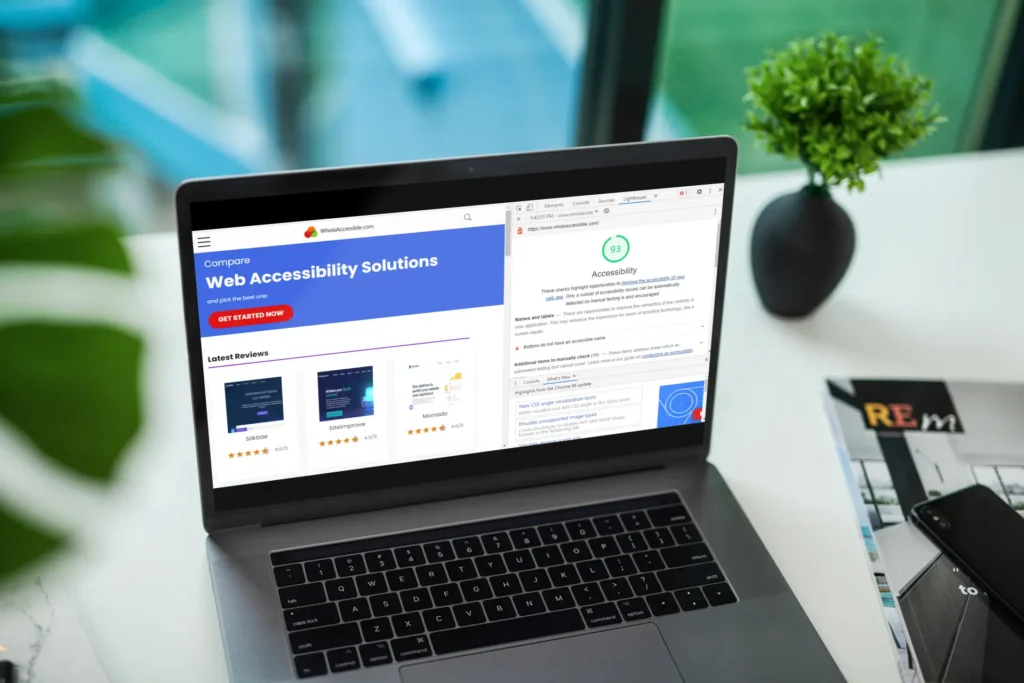
Ensuring web accessibility is a continuous process that demands regular testing and auditing to identify and rectify issues. Regular testing not only maintains compliance with accessibility standards but also enhances user experience for individuals with disabilities. This process is essential for creating an inclusive digital environment.
There are several methods to test and audit websites for accessibility issues. Automated tools, such as WAVE, AXE, and Lighthouse, can quickly scan web pages to detect common accessibility problems. These tools are invaluable for identifying issues like missing alt text, improper heading structures, and inadequate color contrast. However, automated tools alone cannot catch all accessibility barriers, necessitating a more comprehensive approach.
Manual testing complements automated tools by detecting issues that automated scans might overlook. This involves using keyboard navigation to ensure all interactive elements are accessible without a mouse, checking for screen reader compatibility, and verifying that all content is logically ordered and readable. Manual testing helps to identify nuanced problems like improper focus management and inadequate form labeling.
User testing with individuals who have disabilities offers the most authentic insights into the accessibility of your website. By observing how real users interact with your site, you can uncover unique challenges and receive valuable feedback. This method ensures that the website is not only technically compliant but also practically usable.
Conducting an accessibility audit involves several steps:
- Define Scope: Determine which pages and elements of the website will be audited.
- Use Automated Tools: Run automated accessibility tests to identify common issues.
- Perform Manual Testing: Review the website manually to catch issues automated tools may miss.
- Engage Users: Conduct user testing sessions with individuals who have disabilities to gather direct feedback.
- Document Findings: Compile a detailed report of all identified issues, categorizing them by severity and type.
- Remediate Issues: Address the identified issues, prioritizing critical barriers that significantly impact user experience.
- Re-test: Once fixes are implemented, re-test the website to ensure issues are resolved and no new problems have been introduced.
By integrating these testing and auditing practices, organizations can ensure their websites remain accessible, inclusive, and compliant with current accessibility standards.
Implementing Accessibility in Development
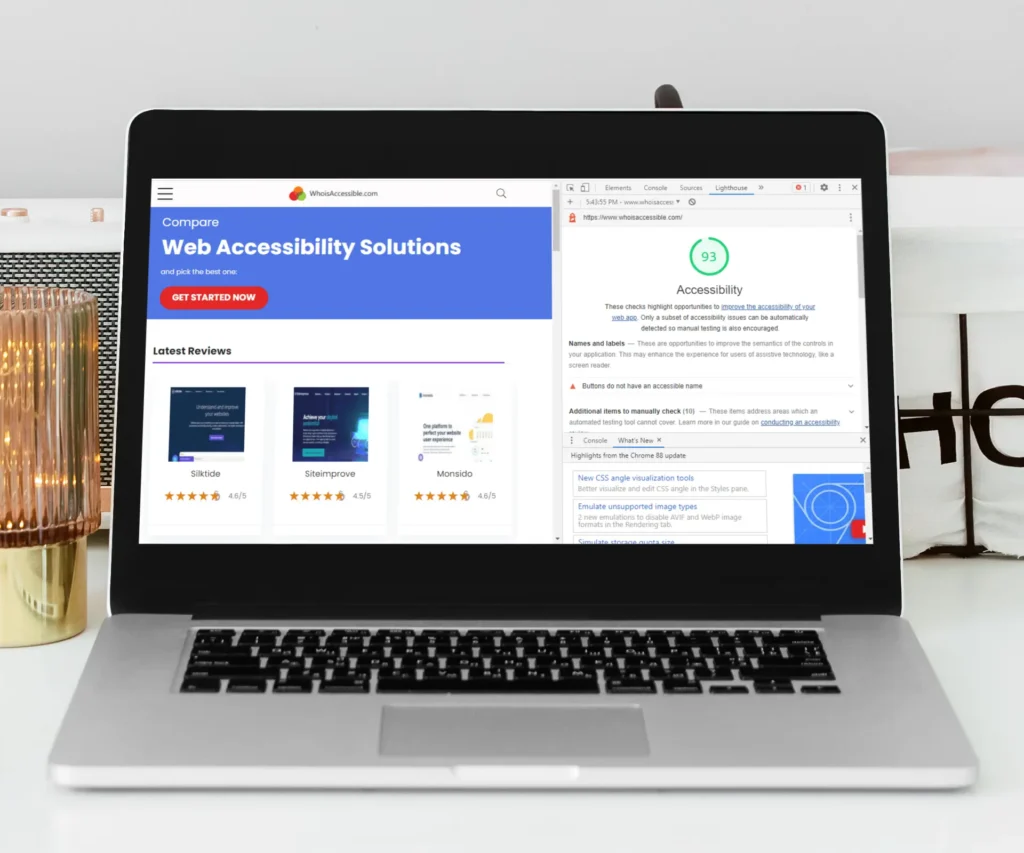
Implementing web accessibility in development involves a series of technical practices that ensure websites are usable by everyone, including individuals with disabilities. One of the foundational coding practices to enhance accessibility is the use of semantic HTML. Semantic HTML involves using HTML elements that convey the meaning of the content they enclose, such as <article>, <nav>, and <footer>. These elements provide context to both the browser and assistive technologies, facilitating a better understanding and navigation of the webpage.
Another crucial aspect of accessible web development is the use of ARIA (Accessible Rich Internet Applications) attributes. ARIA attributes bridge the gap where standard HTML falls short, especially in dynamic content and complex user interface components. By incorporating ARIA roles, states, and properties, developers can provide additional information to assistive technologies, enhancing the user experience for individuals relying on screen readers. For example, using aria-live can notify screen readers of content updates in real-time, while aria-label provides a descriptive label for elements like buttons and links, improving clarity.
Ensuring compatibility with screen readers is a critical component of web accessibility. Developers should test their websites with various screen readers to identify and rectify issues. Properly structured headings, alt text for images, and focus management are key practices. Proper heading structure allows screen readers to navigate content efficiently, while descriptive alt text ensures images are accessible to users with visual impairments. Focus management, particularly in single-page applications, ensures that keyboard users can navigate through interactive elements seamlessly without losing track of their position on the page.
Common accessibility pitfalls include insufficient color contrast, missing alt text, and non-descriptive link text. To avoid these, developers should use tools like WAVE or Axe to audit their websites for accessibility issues. Ensuring color contrast meets WCAG (Web Content Accessibility Guidelines) standards, providing meaningful alt text for all images, and using descriptive link text are simple yet effective practices. By adhering to these guidelines and continually testing and refining their code, developers can create web experiences that are inclusive and accessible to all users.
Maintaining Accessibility Over Time

Maintaining web accessibility is a continual process that extends beyond the initial design and development stages. As websites evolve, ensuring that they remain accessible to all users is crucial. This ongoing commitment not only aligns with legal requirements but also promotes inclusivity and enhances user experience. Integrating accessibility into regular website maintenance and updates is essential for sustaining this commitment.
One effective strategy is to incorporate accessibility checks into your website’s development lifecycle. This can be achieved by establishing a routine schedule for auditing your site using automated tools and manual testing methods. Regular audits can identify new accessibility issues that may arise from content updates or design changes, allowing for timely remediation.
Another important aspect is ensuring that all team members are well-versed in accessibility guidelines and best practices. Providing continuous training and resources helps keep everyone informed about the latest standards and techniques. This collective knowledge ensures that accessibility remains a top priority during every phase of website development and maintenance.
Staying abreast of changes in accessibility standards is also vital. The Web Content Accessibility Guidelines (WCAG) are periodically updated to reflect new insights and technological advancements. Subscribing to updates from authoritative sources, such as the World Wide Web Consortium (W3C), can help you stay informed about these changes and implement necessary adjustments promptly.
Emerging technologies can further enhance web accessibility. For instance, leveraging artificial intelligence (AI) and machine learning can help in identifying accessibility issues more effectively. Additionally, adopting responsive design techniques ensures that your website remains accessible across various devices and screen sizes.
Incorporating user feedback is another key strategy. Engaging with users who rely on accessibility features can provide valuable insights into potential improvements. Regularly soliciting and acting on this feedback helps create a more inclusive and user-friendly website.
By embedding these practices into your ongoing website maintenance efforts, you can ensure that your website remains accessible, compliant, and user-centric over time. This persistent focus on accessibility not only benefits users with disabilities but also enhances the overall quality and usability of your website for all visitors.
Resources and Tools for Web Accessibility

Ensuring web accessibility is a multifaceted process that requires the right resources and tools. By leveraging these, designers, developers, and content creators can significantly improve the inclusivity of their websites. Below, we have compiled a list of valuable resources and tools that can aid in building and maintaining accessible websites.
Official Guidelines: The Web Content Accessibility Guidelines (WCAG) by the World Wide Web Consortium (W3C) is the gold standard for web accessibility. These guidelines provide comprehensive criteria for making web content more accessible to people with disabilities.
Online Courses: To deepen your understanding of web accessibility, consider enrolling in online courses such as the Web Accessibility: Introduction offered by W3C on edX. This course covers the basic principles and techniques for creating accessible websites. Additionally, platforms like Coursera and Udemy also offer various courses tailored to different aspects of web accessibility.
Accessibility Checkers: Tools like WAVE and Accessibility Insights are essential for evaluating the accessibility of your website. These tools provide detailed reports on accessibility issues and offer suggestions for improvements. By regularly using these checkers, you can ensure your site remains compliant with accessibility standards.
Community Forums: Engaging with communities such as the WebAIM Discussion List and the Web Design subreddit can be incredibly beneficial. These forums allow you to share experiences, ask questions, and gain insights from other professionals who are also focused on improving web accessibility.
By integrating these resources and tools into your workflow, you can enhance your understanding and execution of web accessibility. This not only ensures compliance with legal requirements but also improves the user experience for all visitors, making your website more inclusive and user-friendly.


