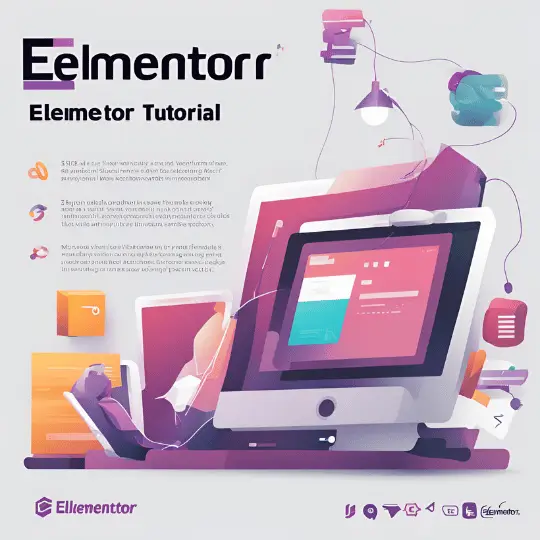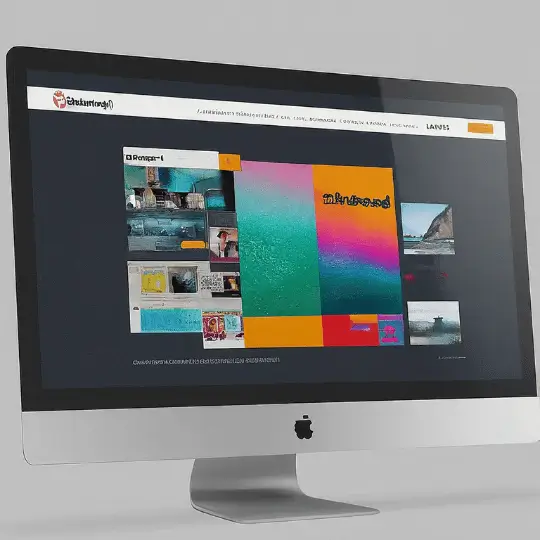Table of Contents
Lazy loading is a performance improvement strategy that delays the loading of non-critical resources until they are required. In web development, this frequently refers to photos, movies, and other media items that are loaded only when they enter the user’s viewport. Unlike traditional loading methods, which load all resources simultaneously, lazy loading carefully prioritizes critical content, improving overall page performance.
The mechanics of lazy loading are straightforward yet highly effective. When a user navigates to a webpage, only the critical resources required for initial rendering are loaded immediately. As the user scrolls down the page, additional resources are fetched only when they are about to become visible. This on-demand loading significantly reduces the initial load time, making the webpage appear faster and more responsive.
One of the primary benefits of lazy loading is the substantial improvement in user experience. Faster initial load times mean that users can start interacting with the content more quickly, reducing bounce rates and increasing engagement. Moreover, lazy loading contributes to better resource management by conserving bandwidth and server load, which is especially beneficial for users on slower internet connections or mobile devices.
Traditionally, web browsers would load all elements of a webpage simultaneously, irrespective of whether they were immediately needed. This often resulted in longer load times, higher bandwidth consumption, and an overall sluggish user experience. Lazy loading offers a more efficient alternative by ensuring that only the necessary resources are loaded first, while other elements are queued for later retrieval as the user navigates through the page.
In summary, lazy loading is a pivotal technique for optimizing webpage performance. By loading resources only when they are required, it not only improves the user experience but also enhances resource management and efficiency. As web developers continue to seek ways to optimize performance, lazy loading stands out as a crucial tool in their arsenal.
Benefits of Lazy Loading for Page Speed
Implementing lazy loading on a website can yield substantial advantages, particularly in terms of page speed. One of the primary benefits of lazy loading is the deferral of off-screen content loading. This means that images, videos, and other media elements not immediately visible on the user’s screen are loaded only when they scroll into view. By only loading the content that is immediately needed, the initial page load time is significantly reduced. This leads to a faster rendering of the page, allowing users to interact with the site more quickly, thereby enhancing user engagement.
Faster initial page rendering is crucial for improving user experience. Studies have shown that users are likely to abandon a website that takes more than a few seconds to load. By implementing lazy loading, websites can ensure that critical content is presented to the user promptly, reducing the likelihood of high bounce rates. A faster website not only keeps users engaged but also encourages them to explore more pages, increasing the overall time spent on the site.
Beyond user experience, lazy loading also positively impacts SEO rankings. Search engines like Google consider site performance metrics, such as load times and bounce rates, when ranking pages. By improving these metrics through lazy loading, websites can achieve better search engine rankings. This, in turn, drives more organic traffic, providing a significant boost to the site’s visibility and reach.
Real-world examples underscore the effectiveness of lazy loading. For instance, a case study of an e-commerce website revealed that implementing lazy loading reduced the initial load time by 40%, which corresponded with a 20% increase in user engagement. Similarly, a news website saw a 30% decrease in bounce rates after adopting lazy loading, highlighting the direct correlation between faster load times and improved user retention.
In summary, the benefits of lazy loading for page speed are multifaceted. By deferring the loading of off-screen content, websites can achieve faster initial rendering, enhanced user engagement, lower bounce rates, and improved SEO rankings, making it a valuable strategy for optimizing web performance.
Implementing Lazy Loading: Techniques and Best Practices
Implementing lazy loading can significantly enhance your website’s performance by deferring the loading of non-essential resources. This section will explore various techniques and best practices to effectively implement lazy loading, ensuring seamless functionality across different devices and browsers.
Using JavaScript Libraries
One popular method to implement lazy loading is by utilizing JavaScript libraries such as LazyLoad.js. This library simplifies the process by automatically loading images and other resources as they enter the viewport. Below is a basic example of how to implement LazyLoad.js:
In this example, images with the class “lazy” will only load when they appear in the viewport, thanks to LazyLoad.js. It is essential to ensure that the library is correctly linked and that the data-src attribute is used instead of the src attribute.
Native Browser Support
Modern browsers now support lazy loading natively through the ‘loading’ attribute in HTML. This approach is more straightforward and does not require external libraries. Here’s how you can implement it:
By adding the ‘loading=”lazy”‘ attribute to the img tag, the browser will automatically defer loading the image until it is needed. This method is highly efficient and reduces the complexity of your codebase.
Step-by-Step Instructions
For both methods, it is crucial to follow these steps to ensure lazy loading is correctly implemented:
- Identify the elements that can benefit from lazy loading (e.g., images, iframes).
- Choose the method that best suits your needs (JavaScript library or native support).
- Update your HTML code to include the necessary attributes or classes.
- Test the implementation using various devices and browsers to ensure compatibility and performance.
Common Pitfalls and Avoiding Them
While implementing lazy loading, be mindful of the following common pitfalls:
- Ensure that placeholders or loading animations are used to avoid layout shifts.
- Test on different devices and browsers to identify any compatibility issues.
- Monitor performance metrics to ensure that lazy loading is improving page speed.
By following these best practices and continuously testing and optimizing, you can effectively implement lazy loading, enhancing your website’s performance and user experience.
Common Challenges and Troubleshooting Tips
Implementing lazy loading can greatly enhance page speed, but it is not without its challenges. One common issue is images not loading correctly, which can result from incorrect HTML markup or JavaScript errors. To address this, ensure that your HTML contains the correct attributes, such as src for the placeholder image and data-src for the actual image source. Additionally, check your JavaScript console for any errors and address them promptly. Testing on multiple browsers and devices can help identify and resolve compatibility issues.
Another significant challenge is the potential negative impact on SEO if lazy loading is not implemented correctly. Search engines may not index lazy-loaded images and content properly, affecting your search rankings. To mitigate this, make sure to use native lazy loading attributes like loading="lazy", supported by most modern browsers. Alternatively, use server-side rendering or prerendering techniques to ensure search engines can access and index all content. Also, review your website’s robots.txt file to ensure it doesn’t block important resources.
Compatibility issues with certain browsers or devices can also pose challenges. While most modern browsers support lazy loading, older versions may not. Implementing a fallback mechanism, such as a polyfill, can help ensure that your content is accessible across all browsers. Regularly test your site on various devices and browsers to identify and resolve any compatibility issues.
Monitoring and maintaining the performance of lazy-loaded content is crucial for long-term success. Utilize tools like Google PageSpeed Insights, Lighthouse, or GTmetrix to track performance metrics. Pay attention to key indicators such as Largest Contentful Paint (LCP), First Input Delay (FID), and Cumulative Layout Shift (CLS). These metrics can provide insights into how lazy loading affects your site’s performance. Regularly review your analytics to identify any areas for improvement and make necessary adjustments.
By understanding and addressing these common challenges, you can effectively implement lazy loading to improve your website’s page speed. With careful monitoring and maintenance, you can ensure that your content remains accessible, performant, and SEO-friendly.