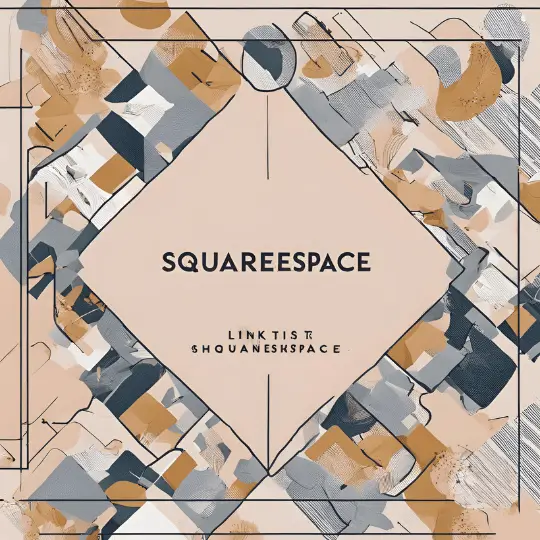Table of Contents
Introduction to Typography in Web Design
Typography, the art and practice of arranging type to make written material intelligible, legible, and aesthetically beautiful, is a crucial part of web design. Its impact on readability, user experience, and the overall appearance of a website makes it extremely important. By carefully selecting typefaces, widths, and spacing, web designers can create a cohesive and captivating user interface that makes it easy for users to navigate through a website’s content.
Effective typography in web design balances style with functionality. It’s not just about choosing a visually striking font but also ensuring that the text remains readable across different devices and screen sizes. Good typography enhances the user experience by making content easy to consume, which in turn keeps users engaged and encourages them to explore the website further. Conversely, poor typography can lead to a frustrating user experience, driving visitors away.
The journey of typography in web design has evolved significantly over the years. In the early days of the web, designers were limited to a small selection of web-safe fonts, which restricted creativity and uniformity. However, with advancements in web technologies and the introduction of web fonts, designers now have access to a vast array of typefaces that can be seamlessly integrated into websites. This evolution has allowed for greater flexibility and creativity, enabling designers to craft unique and attractive digital experiences.
Moreover, understanding the history of typography helps web designers appreciate the principles that govern effective type design and application. From the classic serif fonts that dominated print media to the advent of sans-serif fonts which are favored for their modern and clean appearance, each typeface carries its own history and usage context. This historical perspective can inform contemporary web design practices, ensuring that typographic choices are both visually appealing and contextually appropriate.
In essence, typography is a foundational element of web design that serves both aesthetic and functional purposes. By mastering the principles of typography, web designers can create websites that not only look good but also deliver a superior user experience.
Choosing the Right Fonts
Effective web designing hinges on selecting the right fonts, which can significantly impact readability, user experience, and brand perception. When choosing fonts for a web design project, consider the following crucial factors to optimize your design:
Readability: The primary goal of any web design is to communicate information clearly. Therefore, it is essential to select fonts that are easy to read across various devices and screen sizes. Sans-serif fonts like Arial and Helvetica are commonly used for body text due to their clean lines and legibility. Conversely, serif fonts such as Times New Roman and Georgia can add a touch of elegance and are often reserved for headings and titles.
Brand Alignment: Fonts play a significant role in conveying the personality and values of a brand. For instance, a tech company might opt for modern, sleek fonts to reflect innovation, while a law firm might choose more traditional, authoritative fonts to establish trust and credibility. It’s important to ensure that the chosen fonts align with the overall brand identity and messaging strategies.
Psychological Impact: Different fonts can evoke various psychological responses. For example, rounded fonts often convey friendliness and approachability, whereas angular fonts can imply stability and strength. Understanding the psychological impact of fonts can help in designing a website that resonates with the intended audience and elicits the desired emotional response.
For those seeking a wide range of font options, reputable font libraries like Google Fonts and Adobe Fonts offer extensive collections of high-quality typefaces. These resources provide designers with the tools to explore and implement fonts that best suit their web design projects, ensuring both functionality and aesthetic appeal.
Pairing Fonts Effectively
The art of font pairing is a critical aspect of web designing, contributing significantly to the visual appeal and readability of a website. Effective font pairing involves combining different fonts to create a cohesive and harmonious design that enhances user experience. One fundamental approach is to pair serif and sans-serif fonts. Serif fonts, with their decorative strokes, often convey a sense of tradition and reliability. In contrast, sans-serif fonts, which lack these strokes, offer a more modern and clean look. Combining these two can balance the classic and contemporary elements of your web design.
Using contrast is another essential strategy in font pairing. Contrast can be achieved through variations in weight, size, and style. For instance, pairing a bold header font with a lighter body text can create a striking visual hierarchy, guiding the reader’s attention through the content seamlessly. However, it is crucial to maintain consistency in your font choices to avoid a cluttered and disjointed appearance. Limiting your design to no more than two or three fonts can help achieve this balance, ensuring a streamlined and professional look.
Consistency extends beyond merely limiting the number of fonts. It also involves using fonts that complement the overall design theme and purpose of the website. For example, a business website might benefit from more formal font pairings, whereas a creative portfolio could experiment with more eclectic combinations. Successful font pairings can be observed in numerous web design examples, such as Typewolf and Google Fonts, which showcase a plethora of well-matched fonts.
In conclusion, mastering the art of font pairing is essential for effective web designing. By thoughtfully combining serif and sans-serif fonts, utilizing contrast, and maintaining consistency, you can create a visually appealing and harmonious design that enhances user engagement and readability.
Hierarchy and Structure with Typography
Creating a clear typographic hierarchy is essential for guiding users through the content of a website. Effective web design leverages various elements like font sizes, weights, and styles to establish a visual hierarchy that directs the reader’s attention to the most important information first. By using these techniques strategically, designers can ensure that the content is not only visually appealing but also easily navigable.
Font size is one of the most straightforward tools for establishing hierarchy. Headings should be larger and more prominent than the body text to indicate their importance. For example, an
In addition to size, font weight plays a crucial role in creating emphasis. Bold fonts can be used to highlight key points or sections, making them stand out from the regular text. However, it’s important to use bold sparingly to avoid overwhelming the reader. The use of different font styles, such as italics or underlining, can also help differentiate between types of information, adding another layer to the visual hierarchy.
Spacing and alignment are equally important in maintaining the structure and readability of the content. Adequate spacing between paragraphs, lines, and even letters can greatly enhance readability. Proper alignment ensures that the text is organized and easy to follow. Left-aligned text is often the most readable for body content, while center-aligned text can be reserved for headings or special sections to draw attention.
By thoughtfully combining these typographic elements, web designers can create a structured, readable, and visually appealing layout. This not only enhances the user experience but also ensures that the content is effectively communicated, achieving the primary goal of any well-designed website.
Responsive Typography
In the realm of web designing, responsive typography plays a pivotal role in ensuring that text is legible and aesthetically pleasing across different devices and screen sizes. One of the primary challenges in this context is maintaining readability and visual hierarchy as users switch from large desktop monitors to smaller mobile screens. To address these challenges, several techniques can be employed.
Fluid typography is a fundamental approach that allows text to scale smoothly based on the dimensions of the viewport. By using relative units such as ems, rems, and percentages, designers can create scalable text that adapts dynamically to various screen sizes. This method provides a more flexible and user-friendly reading experience compared to fixed units like pixels.
Media queries are another essential tool in the responsive typography toolkit. These CSS rules enable designers to apply different styles based on specific device characteristics such as screen width, height, and resolution. By defining breakpoints, designers can adjust font sizes, line heights, and other typographic properties to cater to specific screen dimensions, enhancing readability and visual consistency.
Viewport units, such as vw (viewport width) and vh (viewport height), offer a more granular control over typography. These units allow text elements to scale proportionally with the viewport size, ensuring that the text remains appropriately sized regardless of the device. For instance, setting font sizes in vw units can help maintain a harmonious balance between typography and other design elements, contributing to a cohesive web design.
For practical implementation, several tools and frameworks can assist in achieving responsive typography. Tools like FitText.js and Textillate.js provide JavaScript-based solutions for fluid typography, while frameworks such as Bootstrap and Foundation offer built-in responsive typography utilities. These resources can greatly simplify the process of creating adaptable and visually appealing text across various devices.
Accessibility and Typography
Ensuring that typography choices enhance accessibility is a critical aspect of web designing. Accessible typography ensures that all users, including those with visual impairments, can easily read and navigate your website. One of the primary considerations in accessible typography is font size. It is essential to use a base font size that is large enough to be readable without causing strain. A recommended starting point is 16 pixels, which can be adjusted based on the specific needs of your audience.
Contrast is another critical factor in accessible web design. Text should stand out against its background to be easily readable. This means choosing color combinations that provide sufficient contrast. The Web Content Accessibility Guidelines (WCAG) recommend a minimum contrast ratio of 4.5:1 for normal text and 3:1 for large text. Utilizing tools like the WebAIM Contrast Checker can help ensure your text meets these guidelines.
Readability is also paramount in creating an accessible web design. Techniques such as using sans-serif fonts, which are generally easier to read on screens, and avoiding overly decorative fonts for body text can improve readability. Line height, letter spacing, and paragraph spacing should be optimized to prevent text from appearing cramped or difficult to follow.
External resources can be invaluable for learning and implementing web accessibility guidelines. The WCAG provides comprehensive guidelines and success criteria for making web content more accessible. Additionally, organizations like the World Wide Web Consortium (W3C) offer resources and tools to help designers create accessible websites.
By integrating these best practices into your web designing process, you can create a more inclusive and user-friendly experience for everyone. Ensuring that typography choices enhance accessibility not only benefits users with visual impairments but also improves the overall usability and effectiveness of your website.
Using Typography to Enhance Brand Identity
Typography plays a pivotal role in web designing, particularly in reinforcing and communicating brand identity. The choice of fonts can significantly impact how a brand is perceived by its audience. Selecting fonts that align with a brand’s values and personality is crucial in creating a cohesive and memorable brand experience.
When choosing typography for brand identity, it is essential to consider the brand’s core values and target audience. For instance, a luxury brand might opt for elegant, serif fonts that convey sophistication and exclusivity. In contrast, a tech startup might choose modern, sans-serif fonts to communicate innovation and simplicity. The alignment of typography with brand personality helps in creating a consistent visual language that resonates with the audience.
Case studies of well-known brands illustrate the strategic use of typography in brand identity. For example, Coca-Cola’s use of the Spencerian script font reinforces its timeless and classic image, while Google’s use of the Product Sans font reflects its modern and user-friendly approach. These typographic choices are not random but are carefully selected to mirror the brands’ values and connect with their audience on a deeper level.
For those interested in diving deeper into the subject, there are numerous resources available that analyze the typographic choices of successful brands. Articles and books on brand typography, such as “Why Fonts Matter” by Sarah Hyndman, provide valuable insights into how typography can be leveraged to strengthen brand identity. Understanding the principles behind effective typographic choices can empower web designers to create more impactful and cohesive brand experiences.
In the realm of web designing, typography is more than just a design element; it is a powerful tool for brand communication. By carefully selecting fonts that align with brand values and personality, designers can enhance brand identity and create a lasting impression on their audience.
Tools and Resources for Better Typography
Effective typography is essential for successful web designing, as it significantly impacts user experience and overall aesthetics. To enhance your typography skills, leveraging various tools and resources can be highly beneficial. Here, we introduce some essential tools and educational platforms that can elevate your understanding and application of typography in web design.
Font management software is a crucial component for any web designer. Tools like FontBase and Adobe Fonts allow you to organize, preview, and manage your font collections efficiently. These tools can streamline your workflow and ensure that you have quick access to the right fonts for your projects.
Typography testing tools are another valuable asset. Platforms such as Typecast and WhatFont enable designers to experiment with different fonts and styles in a web environment. These tools offer real-time previews, making it easier to visualize how different typographic choices will appear on a live website, thus aiding in making informed decisions.
In addition to software, educational resources play a vital role in mastering typography. Online courses from platforms like Coursera and Udemy provide comprehensive lessons on typography principles and best practices. These courses often include practical assignments, allowing you to apply what you’ve learned and receive feedback from experienced instructors.
Design communities and blogs are also excellent resources for continued learning. Websites such as Typewolf and Fonts In Use offer inspiration and insights into current typography trends and usage. Participating in forums like Typography.Guru can connect you with a community of designers who share tips, critiques, and advice.
By utilizing these tools and resources, web designers can enhance their typography skills, leading to more effective and visually appealing web designs. Continuous learning and experimentation in typography will not only improve your technical abilities but also inspire creativity and innovation in your design projects.