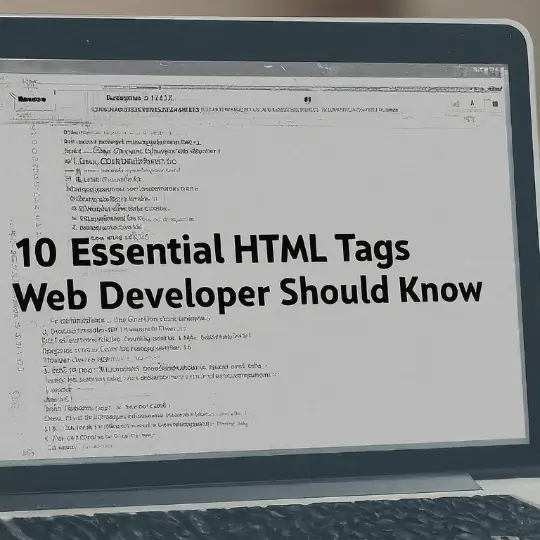Table of Contents
Flask is a lightweight and flexible Python web framework that aims to make web development simple and enjoyable. Flask, developed by Armin Ronacher and first released in 2010, has quickly garnered popularity among developers due to its simplicity and minimalist approach. Unlike other monolithic frameworks, Flask allows developers to select their own tools and setups, providing a high level of customisation and flexibility.
One of the primary features of Flask is its simplicity. The framework follows the WSGI (Web Server Gateway Interface) protocol, which serves as a standard for Python web applications and servers. This adherence to standard protocols ensures that Flask remains compatible with a wide range of web technologies and services. Additionally, Flask’s minimalistic design means that it includes only the essentials by default, allowing developers to add extensions as needed to expand its functionality.
Flask’s flexibility is another significant advantage. It follows a modular approach, enabling developers to utilize only the components they need, thus keeping the application lightweight and efficient. This modularity is complemented by an extensive ecosystem of extensions, which provide additional features like form validation, database integration, and authentication, among others. The ease with which these extensions can be integrated further enhances Flask’s appeal.
Another compelling reason for Flask’s popularity is its robust community support. The extensive documentation, active forums, and a plethora of third-party resources make it easier for both beginners and experienced developers to find solutions and best practices. Flask’s community-driven development also ensures that it remains up-to-date with the latest trends and technologies in web development.
When compared to other web frameworks such as Django and Pyramid, Flask stands out due to its simplicity and flexibility. While Django is a more comprehensive framework that includes many built-in features, it can be overkill for smaller projects. Pyramid, on the other hand, offers similar flexibility but has a steeper learning curve. Flask, with its balance of simplicity and extensibility, is particularly well-suited for small to medium-sized applications where customization and lightweight performance are paramount.
In summary, Flask has established itself as a go-to framework for Python web development. Its minimalistic design, flexibility, and strong community support make it an attractive choice for developers looking to build efficient and scalable web applications.
Setting Up Your Flask Environment
Before diving into Flask development, it is crucial to set up the right environment. The first step is ensuring you have Python installed, as Flask is a Python-based framework. Python can easily be downloaded and installed from the official Python website. Make sure to add Python to your system PATH during installation.
Once Python is installed, the next step involves installing pip, Python’s package installer, which typically comes bundled with Python. To verify pip installation, open a command prompt or terminal and type:
pip --version
With pip ready, it is advisable to create a virtual environment for your Flask project. Virtual environments help in managing dependencies for different projects without conflicts. To create a virtual environment, navigate to your project directory and execute:
python -m venv venv
This command creates a virtual environment named ‘venv’. To activate the virtual environment, use the following commands:
On Windows:
venvScriptsactivate
On macOS and Linux:
source venv/bin/activate
Once the virtual environment is activated, you can proceed to install Flask. Run the command:
pip install Flask
Flask will be installed along with its dependencies. To confirm Flask installation, you can check the installed packages list by running:
pip list
At this stage, your Flask environment is set up. However, users might face common issues such as pip not being recognized or virtual environment activation errors. Ensure Python and pip paths are correctly configured in your system environment variables, and double-check the virtual environment activation commands.
To verify the setup and create a simple Flask application, create a new Python file (e.g., app.py) and add the following code:
from flask import Flask
app = Flask(__name__)
@app.route('/')
def hello_world():
return 'Hello, World!'
if __name__ == '__main__':
app.run(debug=True)
Run the application with:
python app.py
Open a web browser and navigate to http://127.0.0.1:5000/ to see the “Hello, World!” message. Your Flask environment is now successfully set up and ready for development.
Building Your First Flask Application
Starting your journey with Flask begins with understanding the fundamental structure of a Flask project. At its core, a Flask application typically consists of the following key components: routes, templates, and static files. These components work together to create a dynamic web application.
The first step in building a Flask application is setting up the environment. Begin by installing Flask through pip:
pip install flask
Next, create a new directory for your project and navigate into it. Within this directory, create a file named app.py. This file will serve as the entry point for your application.
In app.py, start by importing Flask and creating a Flask instance:
from flask import Flask
app = Flask(__name__)
Routes are essential in Flask as they define the URL patterns and their corresponding request handlers. Create a simple route that returns a “Hello, World!” message:
@app.route('/')
def home():
return 'Hello, World!'
To run the application, include the following code at the end of app.py:
if __name__ == '__main__':
app.run(debug=True)
Now, run the application using the command:
python app.py
Flask also supports rendering HTML templates using Jinja2. Create a directory named templates in your project directory, and within it, create an HTML file named index.html. Add the following content to index.html:
<title>Flask App</title>
<h1>Welcome to Flask!</h1>
Modify the route in app.py to render this template:
from flask import render_template
@app.route('/')
def home():
return render_template('index.html')
Flask can also serve static files such as CSS and JavaScript. Create a directory named static in your project directory and add a CSS file named style.css. Reference this CSS file in your index.html:
<link rel="stylesheet" href="{{ url_for('static', filename='style.css') }}">
With these steps, you have created a basic Flask application that includes routes, templates, and static files. Running python app.py will start your Flask server, allowing you to view your application in a web browser.
Advanced Flask Features and Best Practices
As developers become more acquainted with Flask, they often seek ways to scale their applications and implement more sophisticated designs. One of the powerful features of Flask is the use of blueprints, which allow for modularizing large applications. Blueprints enable developers to divide an application into smaller, manageable components, thus promoting organized and reusable code. By segmenting functionality into blueprints, teams can work on different parts of the application simultaneously without causing conflicts.
Another significant aspect of Flask development is its rich ecosystem of extensions. Flask extensions are external libraries that extend the core functionality of Flask, making it easier to integrate with various services and tools. For instance, Flask-WTF simplifies form handling, Flask-Login manages user sessions and authentication, and Flask-Mail facilitates sending email. Leveraging these extensions can significantly speed up development and ensure adherence to best practices.
Database integration is a critical component of most web applications, and Flask’s support for SQLAlchemy makes this process seamless. SQLAlchemy is a powerful Object-Relational Mapping (ORM) tool that allows developers to interact with databases using Python objects. It supports multiple database backends and provides a high-level abstraction for complex queries, making it easier to handle data within Flask applications. Properly managing database connections and utilizing ORM capabilities can lead to more maintainable and scalable applications.
Security is paramount when developing web applications. Flask developers should be vigilant about protecting their applications from common web vulnerabilities, such as Cross-Site Scripting (XSS) and SQL Injection. Best practices include validating and sanitizing user inputs, using secure cookies, and implementing user authentication mechanisms. Utilizing Flask-Security can help integrate security features like password hashing, role-based access control, and session management seamlessly.
Optimizing Flask applications for performance and scalability involves a multi-faceted approach. Key strategies include efficient use of caching mechanisms, such as Flask-Caching, optimizing database queries, and using asynchronous programming where appropriate. Additionally, employing a reverse proxy server like Nginx or a web server gateway interface (WSGI) server like Gunicorn can help manage multiple client requests efficiently.
Deploying Flask applications to production requires careful consideration of hosting options and deployment tools. Popular choices include Platform-as-a-Service (PaaS) providers like Heroku and AWS Elastic Beanstalk, which offer managed environments for deploying applications. Containerization using Docker and orchestration tools like Kubernetes can also provide robust solutions for scaling and managing deployments. Ensuring a smooth deployment process involves setting up continuous integration and continuous deployment (CI/CD) pipelines to automate testing and deployment tasks.