Introduction to Adobe XD
Adobe XD is a powerful vector-based tool developed by Adobe Inc. for designing user experiences (UX) and user interfaces (UI). It meets the needs of designers who work on interactive prototypes for web and mobile applications. Adobe XD is a valuable tool in the field of digital design, thanks to its user-friendly interface and comprehensive capabilities.
The major goal of Adobe XD is to streamline the design process, allowing designers to create high-fidelity prototypes and wireframes more effectively. It supports end-to-end design workflows, from concept to final prototyping, making it a useful tool for designers. The tool is very useful for UX/UI designers, web developers, and product managers who want to improve the user experience by meticulously designing and testing.
One of the key reasons Adobe XD holds significant importance is its ability to integrate seamlessly with other Adobe Creative Cloud applications like Photoshop and Illustrator. This integration allows designers to import assets and collaborate more effectively within the Adobe ecosystem. Additionally, Adobe XD’s cloud-based features enable real-time collaboration, facilitating feedback and iterative improvements throughout the design process.
Creating user experiences for both web and mobile applications is a complex task that requires precision and adaptability. Adobe XD addresses these challenges by providing features such as responsive resize, repeat grid, and interactive prototypes. These tools help designers ensure consistency across different screen sizes and maintain a cohesive look and feel throughout the user journey.
In essence, Adobe XD is designed to simplify the design and prototyping process, empowering designers to bring their creative visions to life. Its comprehensive feature set, combined with the collaborative capabilities, makes it an indispensable tool for anyone involved in crafting digital experiences.
User Interface and Usability

Adobe XD boasts a clean and intuitive user interface that caters to both beginners and advanced users. The workspace layout is thoughtfully designed, providing easy access to essential tools and features. Upon launching the software, users are greeted with a streamlined home screen that offers quick access to recent projects, templates, and tutorials. This ensures that even new users can get started with minimal effort.
The toolbars in Adobe XD are strategically positioned to enhance workflow efficiency. The left sidebar houses the primary design tools, such as the selection tool, rectangle, ellipse, and text tools, among others. These tools are accompanied by intuitive icons, making it easy for users to identify and utilize them. Additionally, the right sidebar contains the properties panel, which dynamically updates based on the selected object, providing contextual options that simplify the design process.
Navigation within Adobe XD is seamless, thanks to its well-organized interface. The top toolbar features essential functions like undo, redo, and zoom, along with the ability to switch between design, prototype, and share modes. This clear separation of functionalities ensures that users can easily transition between different stages of their design workflow without confusion.
One of the standout features of Adobe XD’s usability is its support for keyboard shortcuts and customizable workflows. Seasoned designers will appreciate the ability to speed up their design process with familiar shortcuts, while beginners can gradually incorporate them into their routine as they become more comfortable with the software. Furthermore, Adobe XD’s integration with other Adobe Creative Cloud apps allows for a cohesive and efficient design experience.
Overall, Adobe XD excels in providing a user-friendly interface that balances simplicity and functionality. Whether you are a novice designer or an experienced professional, the intuitive design of Adobe XD’s user interface ensures a smooth and efficient design process.
Design Features and Tools

Adobe XD is equipped with a comprehensive suite of design features and tools that cater to the diverse needs of contemporary designers. At the core of its vector design capabilities, Adobe XD offers robust tools that allow for precise manipulation of shapes, paths, and other vector elements. These tools, combined with the intuitive interface, ensure that creating detailed and intricate designs is both efficient and straightforward.
One of the standout features of Adobe XD is the reusable components functionality. Designers can create and save components, such as buttons, icons, and other UI elements, which can be reused across multiple projects. This not only streamlines the design process but also helps maintain consistency throughout the design work. By making updates to a master component, changes are automatically reflected wherever the component is used, enhancing efficiency and cohesion in design projects.
Grids and guides are essential for creating structured, balanced, and aesthetically pleasing designs. Adobe XD provides flexible grid and guide options that can be customized to suit specific project requirements. These tools enable designers to align elements precisely, ensuring a clean and professional look. The combination of layout grids, square grids, and custom guides facilitates meticulous control over the placement and proportion of design elements.
Typography is another area where Adobe XD excels. The platform supports a wide array of fonts and advanced typography settings, allowing designers to experiment with different text styles and hierarchies. This flexibility ensures that every project can achieve the desired visual impact through effective use of typography. Additionally, Adobe XD supports variable fonts, which provide even greater control over the stylistic attributes of typefaces.
Color management in Adobe XD is both powerful and user-friendly. Designers can create and manage color palettes, apply gradients, and ensure color consistency across their projects. The platform supports global color swatches, which can be updated universally, ensuring that changes in color schemes are applied seamlessly across all design elements. This feature is particularly useful for maintaining brand consistency and visual harmony.
Overall, the design features and tools offered by Adobe XD empower designers to create high-fidelity designs with ease and precision. From vector manipulation to reusable components, and from grid systems to advanced typography and color management, Adobe XD provides a holistic environment that enhances productivity and creativity.
Prototyping Capabilities

Adobe XD excels in its prototyping capabilities, offering designers a robust toolkit for creating interactive prototypes that mirror real-world applications. Users can easily link artboards to simulate user journeys and employ a variety of transitions and animations to bring static designs to life. This dynamic approach allows for the seamless demonstration of how different elements interact within an application or website.
The platform’s intuitive interface supports the creation of intricate user flows, enabling designers to map out detailed pathways and validate design ideas effectively. By simply dragging and dropping elements, designers can establish connections between various screens, and define triggers and actions that control the flow of the prototype. This feature is particularly beneficial for testing complex user interactions and ensuring a smooth user experience.
Transitions and animations in Adobe XD are straightforward to implement and customize. Users can choose from a range of pre-defined transitions such as dissolves, slides, and pushes, or create custom animations to suit their specific needs. These interactive elements are crucial for simulating real-world interactions and providing a more immersive and engaging experience for stakeholders and clients.
One of the standout features of Adobe XD’s prototyping capabilities is the ability to share prototypes with team members and clients for feedback. The platform supports real-time collaboration, allowing stakeholders to comment directly on the prototype. This feedback loop is invaluable for refining designs and ensuring that the final product meets user expectations. Furthermore, designers can test user flows on actual devices, providing a more accurate representation of the end user experience.
In summary, the prototyping capabilities of Adobe XD are indispensable for modern design workflows. They empower designers to create highly interactive and realistic prototypes, validate design concepts, and gather critical user feedback, ultimately leading to more user-centric and polished final products.
Collaboration and Sharing

Adobe XD offers robust collaboration and sharing features, making it an invaluable tool for design teams. One of the standout features is real-time collaboration. This allows multiple team members to work on the same project simultaneously, mirroring changes and updates instantaneously for all participants. This real-time interaction eliminates the need for time-consuming file exchanges and merges, thereby significantly enhancing team productivity.
In addition to real-time collaboration, Adobe XD simplifies the process of sharing design files. Designers can easily generate shareable links to their projects, which can be accessed by stakeholders without requiring Adobe XD software. This facilitates seamless communication and ensures that everyone involved in the project is on the same page, regardless of their technical expertise or software availability.
Another noteworthy aspect is the ability to collect feedback directly within the design files. Stakeholders can leave comments and suggestions on specific components of the design, streamlining the feedback cycle. This feature not only speeds up the review process but also ensures that feedback is precise and actionable. The centralized feedback mechanism reduces the risk of miscommunication and helps maintain a clear record of all suggestions and revisions.
Overall, the collaboration and sharing capabilities of Adobe XD are designed to streamline the design process. By enabling real-time collaboration, easy file sharing, and efficient feedback collection, Adobe XD fosters a more collaborative and productive work environment. These features collectively contribute to a more cohesive and efficient design workflow, ultimately helping teams deliver high-quality design projects with greater speed and accuracy.
Integration with Other Adobe Products
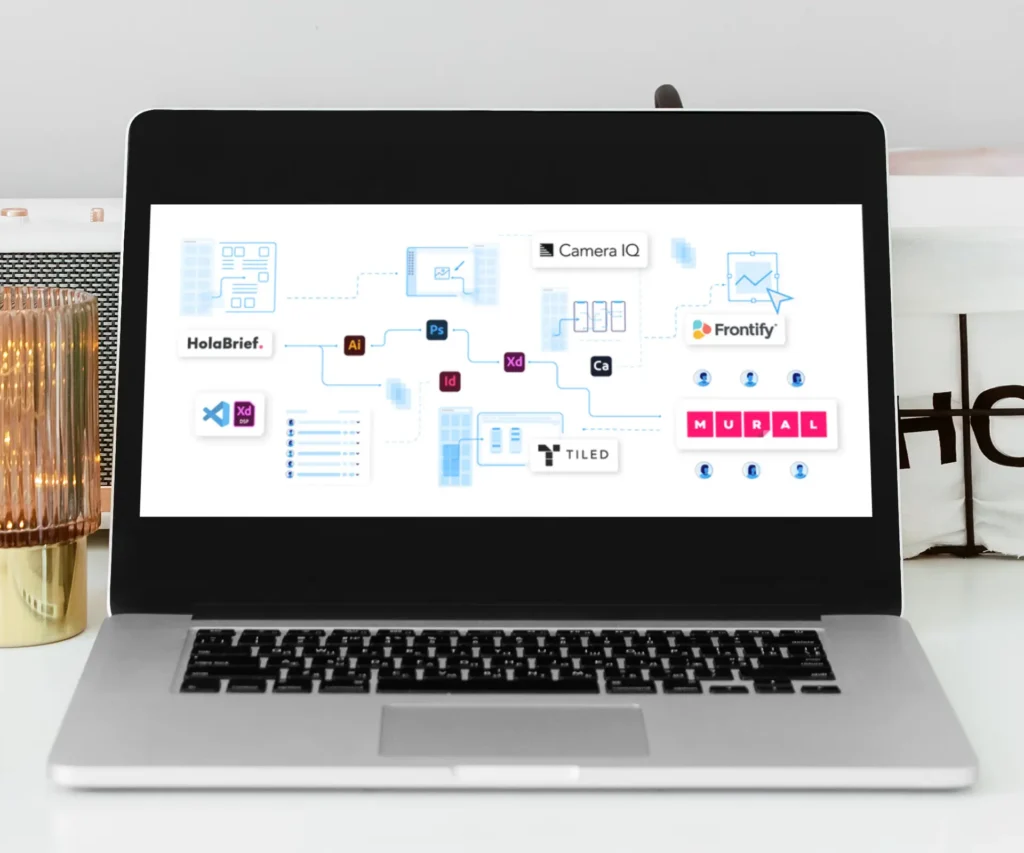
One of the standout features of Adobe XD is its seamless integration with other Adobe Creative Cloud applications such as Photoshop, Illustrator, and After Effects. This interconnected ecosystem offers significant advantages for designers and developers by enabling a more streamlined workflow.
With Adobe XD, users can import assets directly from Photoshop and Illustrator. This integration allows designers to leverage the advanced graphic editing capabilities of these tools and effortlessly bring those assets into their XD projects. For instance, a designer can create complex vector graphics in Illustrator and then import them into XD without losing any quality or details. Similarly, Photoshop files, complete with their layers and effects, can be imported into XD, enabling designers to create high-fidelity prototypes with ease.
Moreover, the integration with After Effects is particularly beneficial for adding motion design elements to prototypes. Designers can export XD files to After Effects, where they can animate interactions and transitions with precision. This capability elevates the prototyping process by allowing designers to create more dynamic and interactive user experiences. The ability to see and adjust animations in real-time within the Adobe ecosystem ensures that the final product aligns perfectly with the initial design vision.
These integrations collectively enhance the design and prototyping process by reducing the need for repetitive tasks and enabling a more cohesive workflow. Designers can focus on creativity and innovation rather than spending time on manual adjustments or dealing with compatibility issues. This seamless connectivity between Adobe XD and other Creative Cloud applications not only boosts productivity but also ensures consistency across different stages of the design process.
Performance and Reliability
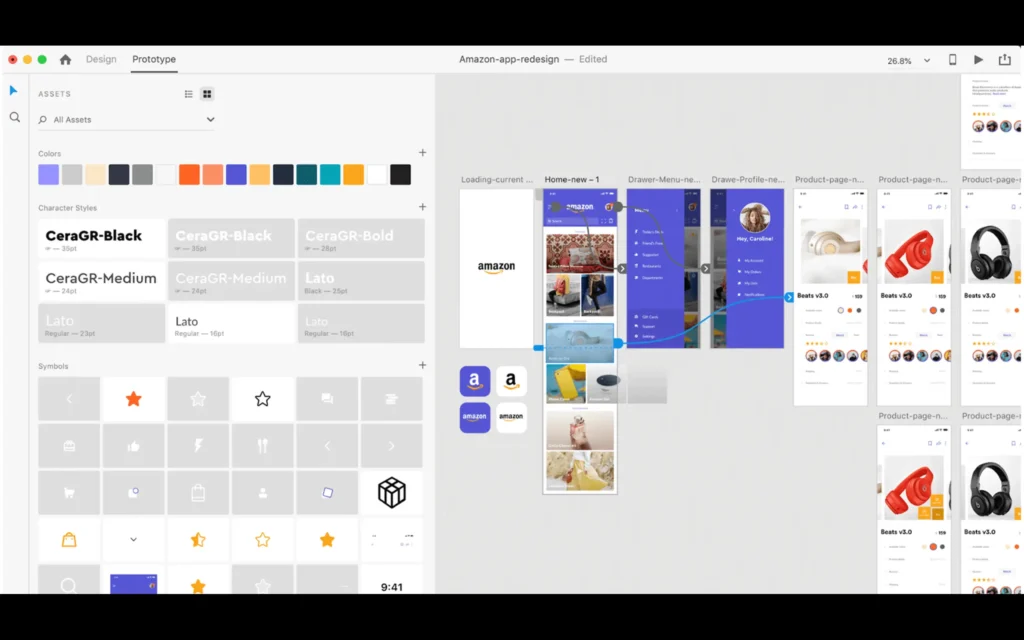
Adobe XD demonstrates commendable performance and reliability, making it a popular choice among designers and developers. The software is optimized for speed, ensuring that design and prototyping tasks are executed swiftly and efficiently. One of the key strengths of Adobe XD is its responsiveness; the interface remains fluid even when handling complex projects with numerous artboards and intricate design components. This level of performance is crucial for maintaining productivity and minimizing downtime during the creative process.
In terms of stability, Adobe XD is robust. Users rarely encounter crashes or significant slowdowns, and the software handles large files and extensive libraries without compromising performance. Adobe consistently updates XD to enhance its stability, addressing any bugs or issues that arise. This proactive approach ensures that users can rely on the software for their critical design tasks without fear of data loss or interruptions.
However, like any software, Adobe XD is not without its limitations. Some users have reported occasional issues with rendering on lower-end machines, particularly when working with highly detailed vector graphics. Additionally, the performance may vary slightly depending on the operating system, with macOS users generally experiencing smoother performance compared to their Windows counterparts. Despite these minor drawbacks, Adobe XD’s overall performance remains impressive.
Adobe XD excels in real-time collaboration, a feature that significantly enhances its reliability. Designers can work simultaneously on the same project, with changes reflected instantaneously. This capability not only streamlines the design process but also ensures that team members are always working with the most up-to-date version of the project.
In conclusion, Adobe XD’s performance and reliability make it a standout tool in the realm of design and prototyping. Its speed, responsiveness, and stability provide a seamless user experience, enabling designers to focus on creativity and innovation without technical hindrances.
Pricing and Value for Money

Adobe XD offers a tiered pricing structure designed to cater to a wide range of users, from individual designers to large design teams. The pricing model starts with a free plan, which is an excellent entry point for those looking to explore the capabilities of Adobe XD without any financial commitment. This free tier includes basic features such as design and prototyping tools, but it comes with limitations on the number of shared documents and active prototypes.
For users requiring more advanced features and fewer restrictions, Adobe XD offers several paid subscription options. The Single App plan, priced at $9.99 per month, provides access to the full suite of design and collaboration tools, unlimited shared documents, and several other enhancements. Additionally, the Adobe Creative Cloud All Apps plan, which costs $52.99 per month, includes Adobe XD along with over 20 other Adobe applications, making it a comprehensive solution for creative professionals.
From a value-for-money perspective, Adobe XD is considered a strong contender in the design tool market. The software’s robust feature set, which includes real-time collaboration, responsive resize, and an extensive library of plugins and integrations, offers substantial benefits to both individual designers and larger teams. The ability to seamlessly integrate with other Adobe Creative Cloud applications further enhances its value proposition, allowing for a streamlined workflow across different design disciplines.
Overall, Adobe XD’s pricing structure and the value it provides make it a worthwhile investment for those serious about design. The free plan offers sufficient functionality for beginners, while the paid plans deliver considerable enhancements that justify the cost for professional use. Whether for solo designers or collaborative teams, Adobe XD stands out as a versatile and cost-effective tool in the competitive landscape of design software.


