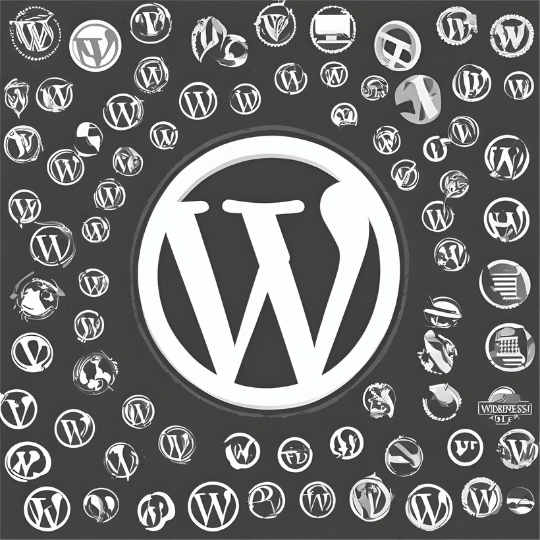Introduction to Advanced HTML
Advanced HTML entails a thorough study and application of HTML elements and properties in order to develop more dynamic and interactive web pages. Web developers must grasp advanced HTML methods in order to remain competitive and generate high-quality websites. These strategies go beyond simple HTML and frequently include more complicated structures, semantic tags, and connections with CSS and JavaScript.
Before moving into advanced HTML, it is critical to have a thorough understanding of fundamental HTML. This covers a solid understanding of HTML tags, attributes, and fundamental document structure. Furthermore, expertise with CSS for styling and JavaScript for programming is required, as these languages work together with HTML to generate fully functional web pages.
The benefits of using advanced HTML techniques are numerous. Firstly, they significantly improve the functionality of websites. For instance, advanced HTML can be used to create responsive designs that adapt to different screen sizes, ensuring a consistent user experience across devices. Furthermore, advanced techniques allow for more interactive elements, such as forms and multimedia, which engage users and enhance the overall user experience.
Another key advantage of advanced HTML is its impact on Search Engine Optimization (SEO). Proper use of semantic HTML elements, such as <article>, <section>, and <nav>, helps search engines better understand the content of a webpage. This can lead to higher rankings in search results, driving more organic traffic to the site.
Moreover, advanced HTML enables developers to create more accessible websites. By adhering to standards and using appropriate tags, developers can ensure that their websites are usable by people with disabilities. This not only broadens the audience but also complies with legal requirements and ethical standards.
In summary, mastering advanced HTML techniques is vital for any web developer aiming to create modern, efficient, and user-friendly websites. With a solid foundation in basic HTML, CSS, and JavaScript, developers can harness the full potential of advanced HTML to enhance website functionality, user experience, and SEO.
Semantic HTML and Accessibility
Semantic HTML refers to the use of HTML tags that convey the meaning and structure of web content clearly and descriptively. This technique is fundamental in modern web development as it aids in creating web pages that are more readable and maintainable. Semantic elements like <article>, <section>, <header>, and <footer> provide meaningful context to the content they enclose, facilitating better organization and comprehension.
Using semantic HTML elements enhances the structure of web pages by clearly defining different parts of the content. For instance, the <header> tag is designed to enclose introductory content or navigational links, typically found at the beginning of a document. Similarly, the <footer> tag is used to wrap up content at the end of a document, often containing information about the author, copyright, or links to related documents.
Furthermore, semantic HTML plays a crucial role in improving accessibility for users with disabilities. Screen readers and other assistive technologies rely on these tags to interpret and navigate web content effectively. By using tags like <article> to denote independent, self-contained content and <section> to define thematic groups of content, developers can create web pages that are not only more accessible but also more SEO-friendly.
For example, consider a blog post composed of multiple sections. Using a <header> tag at the top of each section to provide a heading, followed by a <section> tag to group related content, allows both search engines and assistive technologies to parse and understand the document structure more efficiently. Inside these sections, the <article> tag can be used to wrap individual blog posts or stories, ensuring clarity and organization.
Best practices for semantic HTML include using the appropriate tags for their intended purpose, providing meaningful and descriptive text for screen readers, and ensuring that all interactive elements are reachable via keyboard navigation. This approach not only enhances accessibility but also contributes to better user experience and search engine optimization.
Advanced Forms and Input Types
HTML5 has significantly enriched the landscape of web forms by introducing a variety of advanced form elements and input types. These new elements are designed to enhance user experience by making forms more intuitive and interactive. Among the most notable of these are date pickers, color pickers, and range sliders.
The <input type="date"> element allows users to easily select dates from a calendar popup, which is much more user-friendly than manually typing a date. Similarly, the <input type="color"> element presents a color picker interface, enabling users to choose colors visually rather than entering hexadecimal codes.
Range sliders, implemented using <input type="range">, offer a graphical way to select a value within a given range. This type of input is particularly useful for settings such as volume control or brightness adjustment. For instance, a range slider can be implemented as follows:
<label for="volume">Volume:</label>
<input type="range" id="volume" name="volume" min="0" max="100">
Another advanced input type is the <input type="email">, which ensures that the entered data conforms to the email format. This is a crucial enhancement for data integrity, as it helps prevent invalid email addresses from being submitted. Similarly, the <input type="url"> ensures that the input follows the URL format.
HTML5 also introduces built-in validation attributes such as required, pattern, and minlength. These attributes provide a way to enforce data integrity directly within the HTML form. For example, to ensure that a user enters at least 8 characters in a password field, one can use:
<input type="password" name="password" minlength="8" required>
By leveraging these advanced form elements and input types, developers can create more engaging and reliable web forms, thereby enhancing the overall user experience. These tools not only simplify the data entry process but also ensure that the data collected is accurate and valid, which is vital for maintaining data integrity.
Implementing Multimedia and Graphics
Incorporating multimedia elements such as audio, video, and graphics into web pages has become more streamlined and efficient with HTML5. The <audio> and <video> tags provide robust support for embedding media directly within HTML documents, enhancing user experience and engagement.
The <audio> tag allows for the inclusion of sound files, supporting various formats like MP3, WAV, and Ogg. Key attributes of the <audio> tag include controls, which displays playback controls, autoplay, which starts playback automatically, and loop, which repeats the audio track. For instance, the following code snippet embeds an audio file with controls enabled:
<audio controls>
<source src="audiofile.mp3" type="audio/mpeg">
Your browser does not support the audio element.
</audio>
Similarly, the <video> tag is used for embedding video content. It supports multiple formats like MP4, WebM, and Ogg. The controls, autoplay, and loop attributes function similarly to those in the <audio> tag. An example of embedding a video with playback controls is shown below:
<video controls>
<source src="videofile.mp4" type="video/mp4">
Your browser does not support the video tag.
</video>
Beyond audio and video, HTML5 also supports scalable vector graphics (SVG) and the <canvas> element for creating dynamic, interactive content. SVG allows for the embedding of vector-based graphics that scale without losing quality, making it ideal for responsive design. An example SVG element might look like this:
<svg width="100" height="100">
<circle cx="50" cy="50" r="40" stroke="black" stroke-width="3" fill="red" />
</svg>
The <canvas> element provides a space on which to draw graphics using JavaScript, enabling the creation of interactive applications such as games or data visualizations. Here’s a basic example:
<canvas id="myCanvas" width="200" height="100"></canvas>
<script>
var c = document.getElementById("myCanvas");
var ctx = c.getContext("2d");
ctx.fillStyle = "#FF0000";
ctx.fillRect(0, 0, 80, 50);
</script>
Utilizing these multimedia and graphic elements in HTML5 not only enriches web content but also enhances user interaction and retention. The integration of audio, video, SVG, and canvas graphics can create a more dynamic and visually appealing web experience, thereby elevating the overall effectiveness of web pages.