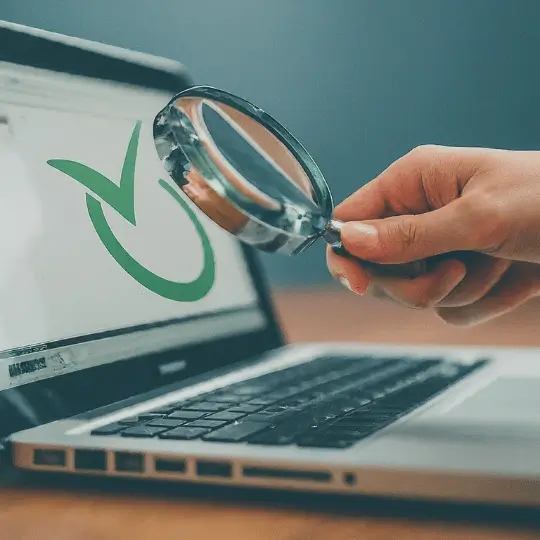Introduction to Budget-Friendly WordPress Resources
Affordable Website Resources: For both individuals and small enterprises, creating an online presence is essential in the ever changing digital landscape. But money problems can be a big obstacle, especially for individuals who are just beginning out. This is where WordPress resources that are affordable come into play, providing a lifesaver for making websites of a professional caliber without the high cost.
WordPress is a well-liked platform for website creation because of its adaptability and intuitive interface. However, the price of premium plugins, themes, and other necessary tools may mount up rapidly. Every dollar matters for a lot of startups and small businesses, therefore it’s critical to identify affordable solutions without sacrificing functionality or quality.
Budget-friendly WordPress resources encompass a wide range of tools and services, from free themes and plugins to affordable hosting options and cost-efficient design solutions. These resources are designed to cater to the needs of those who must carefully manage their expenditures while still aspiring to create a professional and effective online presence. By leveraging these low-cost options, users can build and maintain a robust website that meets their business objectives.
Moreover, the availability of budget-friendly resources democratizes access to high-quality web development tools, enabling more people to participate in the digital economy. Whether you’re a freelancer, a small business owner, or a hobbyist, these resources can help you to navigate the complexities of website development without the need for a substantial financial investment.
Thus, understanding and utilizing low-cost WordPress resources is not merely about saving money; it’s about making informed decisions that align with your financial constraints while still achieving your online goals. The subsequent sections of this guide will delve deeper into specific resources, offering insights and practical advice to help you build a successful WordPress website on a budget.
Affordable WordPress Hosting Solutions
When building a WordPress website on a budget, selecting an affordable hosting solution is crucial. Several hosting providers offer low-cost plans without compromising on essential features, performance, and customer support. Here, we explore some popular options such as Bluehost, SiteGround, and HostGator, and provide insights on choosing the best one based on specific needs and budget.
Bluehost is a well-known provider that offers a range of affordable hosting plans tailored for WordPress users. Their basic plan starts at $2.95 per month, which includes a free domain for the first year, SSL certificate, and one-click WordPress installation. Bluehost is also known for its reliable uptime and 24/7 customer support, making it a solid choice for beginners and small businesses.
SiteGround is another reputable hosting provider renowned for its performance and excellent customer service. Their StartUp plan begins at $3.99 per month and includes a free SSL certificate, daily backups, and advanced security features. SiteGround’s servers are optimized for WordPress, offering fast load times and high reliability. Additionally, their support team is highly responsive, providing assistance through live chat, phone, and tickets.
HostGator offers competitive pricing with their Hatchling plan starting at $2.75 per month. This plan includes a free domain for the first year, unmetered bandwidth, and a free SSL certificate. HostGator’s user-friendly control panel and one-click WordPress installation make it an attractive option for those new to website development. Their 24/7 customer support is accessible via phone, live chat, and email, ensuring help is always available.
When choosing the best hosting provider, consider factors like pricing, features, performance, and customer support. Assess your website’s specific needs, such as expected traffic, storage requirements, and security features. It’s also beneficial to read reviews and compare the uptime guarantees and speed performance of different providers. By carefully evaluating these aspects, you can select a hosting solution that aligns with your budget and ensures the smooth operation of your WordPress website.
When building a WordPress website on a budget, one of the most critical components to consider is the theme. A well-chosen theme can significantly enhance the look and functionality of your site without breaking the bank. Thankfully, there are numerous sources where you can find free and low-cost themes that offer a range of features suitable for various needs.
The WordPress Theme Directory is an excellent starting point. It offers thousands of free themes vetted by WordPress, ensuring they meet specific standards of quality and security. Users can filter themes by features such as responsiveness, layout, and subject to find one that fits their requirements. Each theme in the directory includes user reviews and ratings, which can provide valuable insights into its performance and reliability.
Another popular source for affordable themes is ThemeForest. This marketplace offers a vast selection of both free and premium themes, often with more advanced features and customization options than those found in the WordPress Theme Directory. Themes on ThemeForest are generally priced between $20 and $60, making them accessible for those on a tight budget. Each theme also comes with detailed descriptions, user reviews, and ratings, helping you make an informed choice.
Besides these well-known sources, there are other marketplaces and websites offering budget-friendly themes, such as TemplateMonster, Creative Market, and MyThemeShop. These platforms provide a variety of themes tailored to different niches, including e-commerce, blogging, and portfolio sites. Many of these themes are designed with customization in mind, allowing you to tweak colors, fonts, and layouts to suit your brand.
When selecting a theme, it is essential to consider several key factors. Ensure the theme is responsive, meaning it will display correctly on various devices, including smartphones and tablets. Customization options are also crucial, as they allow you to personalize the theme to align with your brand identity. Lastly, look for themes that offer good support, whether through documentation, forums, or direct customer service. This can be invaluable if you encounter any issues or need help with customization.
By leveraging these resources and considering essential features, you can find a theme that enhances your WordPress website’s aesthetics and functionality without exceeding your budget.
Essential Free and Cheap Plugins
When building a WordPress website, leveraging the right plugins is crucial for enhancing functionality without incurring significant costs. Thankfully, the WordPress ecosystem offers a plethora of free and low-cost plugins that cater to various needs, including SEO, security, performance optimization, and contact forms.
For SEO, Yoast SEO stands out as a popular choice. This free plugin offers comprehensive features to improve on-page SEO, including keyword optimization, readability checks, and XML sitemaps. For those seeking advanced functionalities, such as multiple keyword optimization, the premium version is available at a competitive price.
Security is paramount for any website. Wordfence Security offers robust protection with its free version, which includes firewall protection, malware scanning, and login security. The premium version provides advanced features like real-time IP blacklisting and country blocking, making it a worthwhile investment for enhanced security.
Optimizing website performance is essential for user experience and SEO. WP Super Cache is a highly recommended free plugin that generates static HTML files from your dynamic WordPress site. This significantly reduces loading times and server strain. For those seeking even more performance enhancements, the premium version offers additional features such as CDN integration.
Contact forms are a vital component of any website, facilitating user interaction and lead generation. Contact Form 7 is a versatile and free plugin that allows for the creation of custom forms with ease. While it is feature-rich in its free version, extensions and add-ons can be purchased to further enhance its capabilities.
In addition to these, there are numerous other plugins that offer free and low-cost solutions for various needs. For example, Smush for image optimization, UpdraftPlus for backups, and Elementor for page building. These plugins enable you to create a highly functional and optimized WordPress website without breaking the bank.
When building a WordPress website, finding low-cost design and development tools is essential to maintain a budget while achieving professional results. Fortunately, several affordable tools can seamlessly integrate with WordPress, enhancing both aesthetics and performance without breaking the bank.
Graphic Design Tools
One of the most popular and cost-effective graphic design tools is Canva. Canva offers a user-friendly interface with a vast library of templates, graphics, and fonts, making it easy for users to create visually appealing designs. Whether you need banners, social media posts, or infographics, Canva’s extensive free version provides ample resources to get started. Moreover, its premium features are reasonably priced, providing advanced options for those looking to elevate their design game.
Image Optimization Tools
High-quality images are crucial for any website, but they can also slow down loading times if not properly optimized. TinyPNG is an excellent tool for compressing images without compromising quality. By reducing the file size, TinyPNG helps improve website performance, leading to faster load times and better user experience. This tool is particularly beneficial for WordPress sites, as it supports both PNG and JPEG formats and offers a straightforward drag-and-drop interface.
Development Tools
When it comes to development, having a reliable code editor is vital. Atom and Visual Studio Code are two exceptional options that are both free and feature-rich. Atom, developed by GitHub, offers customizable themes and packages, making it a versatile choice for developers. Visual Studio Code, backed by Microsoft, provides a robust environment with built-in Git support and a vast extension marketplace. Both editors support various programming languages and integrate seamlessly with WordPress development workflows.
Utilizing these affordable tools can significantly enhance the design and development aspects of your WordPress website. By leveraging resources like Canva, TinyPNG, Atom, and Visual Studio Code, you can create a visually appealing and high-performing site without incurring substantial costs.
Cost-Effective Content Creation Solutions
Creating high-quality content is essential for maintaining an engaging WordPress website, but it doesn’t have to break the bank. Numerous low-cost resources are available to help you produce visually appealing and informative content. Royalty-free image websites such as Unsplash and Pexels offer a vast collection of high-resolution images that can be used without the need for expensive licensing fees. These platforms provide a diverse range of images, ensuring that you can find visuals that align with your website’s theme and enhance user engagement.
In addition to images, free stock video sites like Pixabay and Videvo are invaluable for incorporating multimedia elements into your content. Videos can significantly boost user interaction and retention rates on your website. These platforms offer an extensive library of high-quality videos that can be used for various purposes, from background visuals to full-feature presentations, without incurring additional costs.
Writing compelling content is another crucial aspect of a successful WordPress site. While hiring a professional writer might be ideal, budget constraints can make this option less feasible. Fortunately, there are affordable writing services available that can produce quality written content. Websites like Fiverr and Upwork connect you with freelance writers who offer competitive rates for their services. These platforms allow you to review portfolios and client feedback, ensuring you choose a writer whose style and expertise align with your needs.
Utilizing these cost-effective content creation solutions not only helps in maintaining a visually appealing and informative website but also ensures that your resources are allocated efficiently. By leveraging royalty-free images, free stock videos, and affordable writing services, you can create engaging content that captivates your audience while keeping expenses in check.
Budget-Friendly Marketing Strategies
For WordPress website owners operating on a tight budget, marketing can seem like a daunting task. However, there are several cost-effective strategies that can drive significant traffic to your site without breaking the bank. One of the most accessible and budget-friendly methods is social media marketing. Platforms like Facebook, Twitter, and Instagram offer free business accounts that allow you to engage with your audience, share content, and promote your website. To maximize your social media presence, focus on creating engaging, high-quality content that resonates with your target audience. Regular posting and active engagement with followers can build a strong online community and drive traffic to your WordPress site.
Email marketing is another economical strategy that can yield substantial results. Tools like MailChimp and Sendinblue offer free plans that allow you to send newsletters and promotional emails to your subscribers. Crafting compelling email content and using eye-catching templates can help capture the interest of your audience. Segmenting your email list based on user behavior and preferences can further enhance the effectiveness of your campaigns, ensuring that your messages reach the right people at the right time.
Utilizing free SEO tools is crucial for improving your website’s visibility in search engine results. Google Analytics is an indispensable tool that provides insights into your website traffic, user behavior, and conversion rates. By analyzing this data, you can make informed decisions about your marketing strategies. Ubersuggest is another valuable resource that offers keyword suggestions, competitor analysis, and backlink data. Implementing SEO best practices, such as optimizing your content with relevant keywords, improving site speed, and ensuring mobile-friendliness, can significantly boost your search engine rankings and attract organic traffic.
Incorporating these budget-friendly marketing strategies into your overall plan can help you effectively promote your WordPress website without incurring high costs. By leveraging social media, email marketing, and free SEO tools, you can reach a wider audience, engage with potential customers, and drive meaningful traffic to your site.
Conclusion and Additional Tips
In conclusion, building and maintaining a WordPress website on a budget is entirely feasible with the multitude of low-cost resources available today. By strategically leveraging affordable themes, plugins, and hosting services, you can significantly reduce your expenses without compromising on quality or functionality. It is essential to make informed choices, ensuring that the resources you select align with your website’s goals and target audience.
Regular updates and backups are crucial for maintaining a budget-friendly WordPress website. Keeping your themes, plugins, and WordPress core up to date not only enhances security but also ensures optimal performance. Automated backup solutions can offer peace of mind, safeguarding your data against potential losses due to technical issues or cyber threats.
Ongoing optimization should be a priority to improve user experience and search engine rankings. Regularly monitor your website’s performance using tools like Google Analytics and PageSpeed Insights. Optimize images, enable caching, and minimize the use of heavy scripts to reduce load times. These measures can enhance the overall user experience, potentially leading to higher engagement and conversions.
Experimentation is key to finding the best low-cost resources for your specific needs and budget. The WordPress ecosystem is vast, and there are numerous free and affordable options available. Take the time to explore different themes, plugins, and tools, and don’t hesitate to test different combinations to discover what works best for your site.
Ultimately, a well-maintained, budget-friendly WordPress website requires a proactive approach. By staying informed about the latest trends and updates in the WordPress community, you can continue to optimize and enhance your site over time. Remember, the goal is to create a user-friendly, functional, and visually appealing website without breaking the bank.
We hope this guide has provided valuable insights and practical tips for leveraging low-cost resources in your WordPress journey. Embrace the available tools, and let your creativity and resourcefulness lead the way to a successful and cost-effective website.