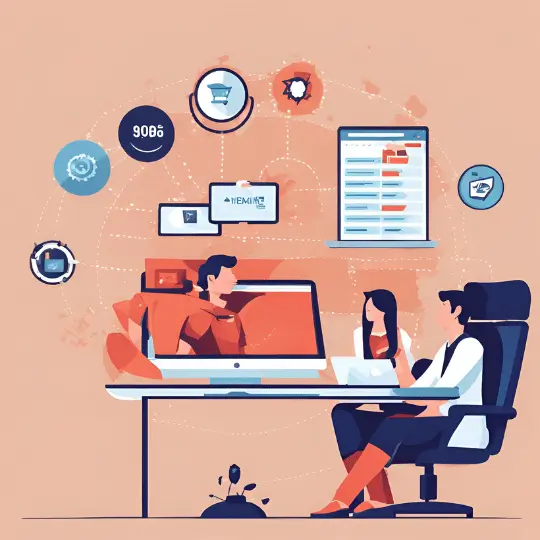Introduction to a WordPress Press Page
A press page, also known as a media page, is an essential component for businesses, bloggers, and organizations aiming to establish a professional and credible online presence. This dedicated section of a website serves as a centralized hub where media representatives, journalists, and other stakeholders can easily access important information about a brand. A well-structured press page typically includes elements such as media kits, press releases, high-resolution images, and contact information. These components collectively contribute to providing a comprehensive overview of the brand, its mission, and its latest developments.
Having a press page is crucial for enhancing a brand’s credibility. By offering readily accessible and well-organized information, it simplifies the process for media representatives to cover stories, thus increasing the likelihood of positive media exposure. A well-crafted press page can also reduce the time and effort required for journalists to gather information, thereby fostering better relationships with the media. Furthermore, it showcases the brand’s professionalism, making it easier for potential partners, investors, and customers to trust and engage with the organization.
WordPress is a popular choice for creating press pages due to its user-friendly interface and extensive customization options. As a content management system, WordPress provides an intuitive platform that allows users to easily update and manage their press page without needing extensive technical knowledge. The availability of numerous themes and plugins further enhances the ability to tailor the press page to meet specific brand requirements and aesthetic preferences. Additionally, WordPress’s flexibility ensures that the press page can evolve alongside the brand, accommodating new features and updates as needed.
In summary, a well-designed WordPress press page is a vital tool for any brand looking to enhance its credibility and streamline communication with the media. By leveraging the strengths of WordPress, organizations can create an impressive and functional press page that meets the needs of both the brand and its audience.
Essential Elements of a Press Page
A well-structured WordPress press page serves as a vital resource for journalists, bloggers, and other media professionals seeking information about your company. To make your press page effective and user-friendly, incorporating certain key elements is essential.
Firstly, a comprehensive company background provides a snapshot of your organization. This section should include a brief history, mission statement, and key milestones. It’s important to present this information concisely to give a quick yet informative overview.
Recent news and media mentions are vital to demonstrate your company’s current relevance and achievements. Regularly update this section to feature recent press releases, articles, and media coverage. This not only showcases your company’s accomplishments but also keeps journalists informed of your latest developments.
Downloadable assets, such as high-resolution logos, product images, and executive headshots, are crucial for media professionals who may need these resources for their publications. Ensure these assets are categorized and easily accessible to facilitate a smooth user experience.
Press releases are another essential element. Archive your press releases in chronological order, allowing visitors to track your company’s announcements over time. Each press release should be downloadable and shareable, enhancing the dissemination of your news.
Lastly, providing clear contact information for media inquiries is indispensable. This should include the name, email address, and phone number of the person or department responsible for handling press relations. A dedicated contact form can also streamline communication.
Keeping the information current is paramount. Regularly review and update your WordPress press page to ensure all content is accurate and relevant. Structuring the content for easy navigation enhances user experience; consider using a clean, intuitive layout with clearly marked sections and an easily accessible menu.
For inspiration, consider examining well-organized press pages from established companies. For example, Apple’s press page offers a seamless blend of company background, news updates, and downloadable resources, serving as an exemplary model of efficiency and organization.
Step-by-Step Guide to Creating a Press Page on WordPress
Creating a press page on WordPress involves several strategic steps, starting with the selection of an appropriate theme and plugins that can enhance the functionality of the page. Choosing a theme that is clean, professional, and responsive is crucial. Themes like Astra, Divi, or OceanWP come highly recommended due to their versatility and ease of customization.
Once you have selected a suitable theme, the next step is to install essential plugins that will augment the capabilities of your press page. Plugins such as Yoast SEO or All in One SEO Pack can help optimize your content for search engines, ensuring better visibility. Media management plugins like WP Media Folder or Envira Gallery can streamline the process of organizing and displaying press materials.
With the theme and plugins in place, you can begin setting up the basic structure of your WordPress press page. Start by creating a new page in the WordPress dashboard and naming it appropriately, such as “Press” or “Media.” Utilize the built-in Gutenberg editor or a page builder like Elementor to add different sections such as press releases, media kits, and contact information.
Adding essential elements to the press page is the next critical step. Custom post types can be used to create and manage press releases separately from regular blog posts. Widgets can be added to showcase recent press mentions or featured articles. Using shortcodes can further enhance the functionality by embedding contact forms or social media feeds directly into the page.
Customizing the appearance to align with your brand’s aesthetics is essential for a cohesive look. Use your brand colors, fonts, and logos to ensure consistency. Most themes allow for extensive customization through the WordPress Customizer, where you can tweak the layout, colors, and typography.
Finally, consider integrating useful plugins that can simplify the management of your press page. Plugins like Contact Form 7 can facilitate easy communication with journalists, while WP Fastest Cache can improve page load times, enhancing the user experience. By following these steps, you can create a professional and functional WordPress press page that effectively communicates your brand’s message to the media.
Best Practices and Tips for Maintaining an Effective Press Page
Maintaining an effective WordPress press page requires consistent effort and strategic planning. To begin with, it is essential to keep the content fresh and up-to-date. Regularly adding new press releases, media mentions, and updated images ensures that visitors are met with the latest information. This practice not only keeps your audience engaged but also signals to search engines that your page is active and relevant, positively impacting your SEO performance.
Driving traffic to your WordPress press page can be significantly enhanced through targeted SEO strategies. Incorporating relevant keywords naturally within your content, meta descriptions, and image alt texts can improve search engine rankings. Make use of internal linking by connecting the press page to other high-traffic sections of your site. Additionally, leveraging social media platforms to share updates and direct followers to the press page can increase visibility and engagement.
Another crucial aspect is monitoring analytics to understand visitor behavior and refine the press page accordingly. Tools like Google Analytics can provide valuable insights into which content pieces are performing well and which areas need improvement. By analyzing metrics such as page views, bounce rates, and average time spent on the page, you can make informed decisions to enhance user experience.
Gathering feedback from media professionals is equally important in maintaining an effective WordPress press page. Engage with journalists and media contacts to understand their needs and preferences. This feedback can be invaluable in making iterative improvements, ensuring the press page meets the expectations of its primary audience.
In conclusion, maintaining an effective press page on WordPress requires a blend of regular content updates, strategic SEO practices, and continuous performance monitoring. By staying proactive and responsive to feedback, you can ensure your press page remains a valuable resource for media professionals and an integral part of your communication strategy.