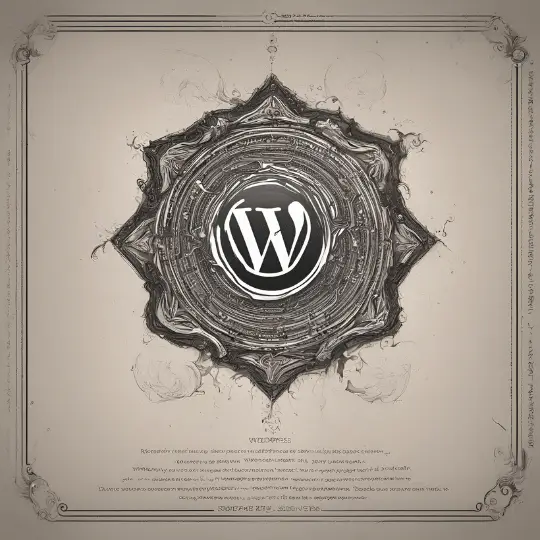Table of Contents
Introduction to DIY Web Design
Designing a website on your own, often referred to as DIY web design, can be a highly rewarding endeavor. This approach allows individuals and small business owners to create a web presence without the need for professional assistance, thereby significantly reducing costs. By taking control of the design process, you gain not only financial savings but also the creative freedom to tailor your website to meet your specific needs and vision.
A well-designed website is essential for a variety of purposes, whether you’re launching a personal project, showcasing a portfolio, or establishing an online presence for a small business. A visually appealing and user-friendly site can enhance your credibility, attract visitors, and ultimately achieve your online goals. The importance of having a polished and functional web presence cannot be overstated in today’s digital age, where first impressions often occur online.
In this comprehensive guide, you will learn the fundamental principles of DIY web design. We will cover essential topics such as choosing the right platform, understanding basic design principles, optimizing for user experience, and ensuring your site is mobile-friendly. Additionally, we’ll provide practical tips on content creation, search engine optimization (SEO), and incorporating multimedia elements to enhance your site’s overall appeal. By the end of this guide, you will be equipped with the knowledge and tools necessary to design a professional-looking website on your own.
Essential Tools for DIY Web Design

Embarking on a DIY web design journey requires the right set of tools to ensure efficiency and creativity. Among the most popular website builders, WordPress, Wix, and Squarespace stand out due to their user-friendly interfaces and robust features.
WordPress is a highly customizable platform favored by many for its extensive plugin library and powerful content management system (CMS). It offers both a hosted version (WordPress.com) and a self-hosted version (WordPress.org). The former is easier for beginners but comes with limitations, while the latter provides full control but requires more technical know-how. The flexibility of WordPress makes it ideal for various types of websites, from blogs to e-commerce stores. However, this flexibility can be overwhelming for beginners, and maintaining a WordPress site involves regular updates and security management.
Wix, on the other hand, is known for its drag-and-drop interface, making it perfect for beginners with no coding experience. With a plethora of templates and an intuitive design process, Wix simplifies the web design process. While Wix offers a free plan, it comes with ads and limited storage. Premium plans remove these limitations and provide more advanced features. The downside is that once you select a template, it cannot be changed without starting from scratch.
Squarespace is another excellent choice, particularly for users seeking elegant and professionally designed templates. Its all-in-one platform includes hosting, domain registration, and e-commerce capabilities. Squarespace’s templates are highly customizable and mobile-friendly. However, it lacks the extensive plugin ecosystem found in WordPress, which can limit advanced customization. Additionally, Squarespace is subscription-based, which may be a consideration for budget-conscious users.
For design tools, Adobe XD and Sketch are indispensable. Adobe XD offers a powerful environment for prototyping and collaboration, especially for teams working on complex projects. It integrates seamlessly with other Adobe Creative Cloud applications, enhancing the design workflow. Sketch, exclusive to macOS, is favored by many designers for its simplicity and efficiency in creating vector graphics and user interfaces. It also supports numerous plugins that extend its functionality.
Choosing the right tools depends on your specific needs, technical expertise, and budget. By understanding the pros and cons of each tool, you can make an informed decision and set the foundation for a successful DIY web design project.
Planning Your Website Structure

Before diving into the design phase of your website, it is crucial to plan its structure meticulously. A well-organized site structure not only enhances user experience but also improves search engine ranking. The foundation of any effective website design begins with understanding key elements like site navigation, page hierarchy, and user flow.
Site navigation is the roadmap for your users. It should be intuitive and straightforward, guiding visitors to the information they seek with minimal clicks. Consider the main categories and subcategories that best represent your content. A clear navigation menu ensures that users can easily find what they are looking for, reducing bounce rates and increasing engagement.
Page hierarchy is another essential component. This involves organizing your pages in a logical manner, using a top-down approach. The homepage typically serves as the entry point, followed by primary sections and subsequent subpages. A well-structured hierarchy helps search engines understand the importance of each page, thereby improving your site’s SEO.
User flow refers to the path a visitor takes through your website. Mapping out user journeys can help you identify the most efficient routes for users to achieve their goals, whether it’s making a purchase, signing up for a newsletter, or finding specific information. A smooth user flow enhances user satisfaction and increases the likelihood of conversions.
To effectively plan your website structure, start by sketching a sitemap. A sitemap is a visual representation of your website’s pages and their relationships. This helps you visualize the overall structure and ensure that all necessary pages are included. Tools like XML Sitemaps or online sitemap generators can assist in creating detailed sitemaps.
Wireframes are another valuable tool in the planning process. These are basic, low-fidelity sketches of your web pages, focusing on layout and functionality rather than design. Wireframes allow you to experiment with different layouts and ensure that each page serves its intended purpose. Free tools like Balsamiq or Wireframe.cc can help you create effective wireframes.
For more detailed information on planning and structuring your website, you can refer to internal articles such as “Creating Effective Sitemaps for SEO” or explore templates available in our resource library. These resources provide additional insights and practical examples to help you build a well-structured and user-friendly website.
Design Principles and Best Practices

When embarking on your DIY web design journey, understanding and applying fundamental design principles is crucial. These principles ensure your website is not only visually appealing but also user-friendly. Let’s delve into the core aspects of web design: layout, color theory, typography, and visual hierarchy.
Layout is the backbone of your website. It organizes content and guides users through your site seamlessly. A well-structured layout employs grids and whitespace effectively, creating balance and coherence. The use of a grid system, such as the 12-column grid, helps maintain alignment and consistency across different screen sizes. For inspiration, you can explore Smashing Magazine’s guide on grid-based design.
Color Theory plays a pivotal role in web design, influencing both aesthetics and usability. Colors evoke emotions and can significantly impact user behavior. Utilize complementary color schemes to create contrast and harmony. Tools like Coolors can assist in selecting a cohesive palette. Additionally, ensure your website is accessible by adhering to WCAG guidelines for color contrast.
Typography is more than just choosing fonts; it’s about readability and creating a visual hierarchy. Select fonts that align with your brand’s voice and ensure they are legible across devices. Limit the number of typefaces to two or three to maintain simplicity and avoid clutter. For further reading, Typewolf offers extensive resources on web typography.
Visual Hierarchy guides users’ attention to the most important elements first. Achieve this by varying the size, color, and placement of elements. Headlines should be prominent, while less critical information can be smaller or subdued. The use of call-to-action buttons with distinct colors aids in directing user actions. For practical applications.
Adhering to these design principles will help you create a website that is both appealing and functional. Well-designed websites like Apple and Airbnb exemplify these principles in action, providing a seamless user experience. By following these best practices, your DIY web design project will be well on its way to success.
Responsive Design and Mobile Optimization

In today’s digital landscape, ensuring that your website looks good and functions well on all devices is crucial. The shift towards mobile browsing has made responsive design an essential aspect of web development. Responsive design ensures that your website adapts to various screen sizes, providing an optimal viewing experience whether accessed via desktops, tablets, or smartphones.
One of the fundamental principles of responsive design is the use of flexible grids. Unlike fixed-width layouts, flexible grids allow your content to resize and rearrange itself dynamically based on the screen size. This can be achieved by using relative units like percentages instead of fixed units like pixels, enabling your layout to adjust fluidly.
Another key component is media queries. Media queries enable you to apply specific styles based on the characteristics of the device displaying your site, such as its width, height, or orientation. For instance, you can use media queries to change the font size, padding, or even hide certain elements on smaller screens to enhance readability and usability.
Responsive images are also essential for mobile optimization. By using the <picture> element or the srcset attribute, you can provide different image versions tailored to various screen resolutions and sizes. This ensures that your images load quickly and look sharp on all devices, significantly improving your site’s performance and user experience.
For beginners wanting to delve deeper into these techniques, our flexible grids tutorial and media queries guide offer detailed walkthroughs. Additionally, our responsive images guide can help you master the art of optimizing visuals for different devices.
By implementing these responsive design practices, you can create a website that is not only visually appealing but also highly functional across all devices, ultimately enhancing user satisfaction and engagement.
SEO Basics for DIY Web Designers

Search Engine Optimization, commonly known as SEO, is a critical aspect of web design that can significantly enhance your website’s visibility and drive traffic. As a DIY web designer, understanding and implementing basic SEO techniques is essential to ensure that your website reaches its intended audience.
At its core, SEO involves optimizing your website to rank higher in search engine results. One fundamental step in this process is keyword research. Identifying relevant keywords that potential visitors might use to find your site allows you to create content that aligns with their search queries. Tools like Google Keyword Planner or Ubersuggest can aid in discovering high-traffic keywords related to your content.
Once you have identified your target keywords, the next step is on-page optimization. This involves strategically placing these keywords in various elements of your website, including headings, subheadings, and body text. However, it is crucial to maintain a natural flow in your content to avoid keyword stuffing, which can negatively impact your SEO efforts.
Another essential aspect of SEO is the use of meta tags. Meta tags, such as the title tag and meta description, provide search engines with a summary of your page’s content. A well-crafted title tag should include your primary keyword and accurately describe the page’s content in under 60 characters. Similarly, the meta description should be compelling and contain the target keyword, encouraging users to click on your link in search results.
Implementing these SEO strategies in a DIY web design context can be straightforward with the right tools and resources. Internal linking to more detailed SEO guides, such as Moz’s Beginner’s Guide to SEO or Yoast’s SEO blog, can provide further insights and practical tips. By focusing on keyword research, on-page optimization, and meta tags, you can enhance your website’s search engine performance and attract more visitors.
Testing and Launching Your Website

Once you have designed and developed your website, the crucial next step is to test its functionality, usability, and compatibility across various browsers and devices. A comprehensive testing phase ensures that your website performs optimally, providing a seamless user experience regardless of how it is accessed.
Start by verifying the website’s functionality. Check all interactive elements, such as forms, buttons, and navigation links, to ensure they work correctly. Verify that data submission processes, like contact forms and e-commerce checkouts, function without errors. For a thorough examination, employ both manual testing and automated tools to identify any potential issues.
Usability testing is equally important. This involves assessing how easily users can navigate and interact with your site. Gather feedback from real users to identify pain points and areas for improvement. Consider using usability testing platforms like UserTesting or Optimizely to gain insights into user behavior and preferences.
Compatibility testing involves ensuring that your website is accessible across different browsers (e.g., Chrome, Firefox, Safari, Edge) and devices (e.g., desktops, tablets, smartphones). Tools like BrowserStack or CrossBrowserTesting can simulate various environments, allowing you to check for inconsistencies in display or functionality. Pay special attention to mobile responsiveness, as an increasing number of users access websites via mobile devices.
Common issues to look out for include broken links, slow loading times, and layout inconsistencies. Tools such as Google Analytics can help you track performance metrics and identify areas that need optimization. Additionally, validate your HTML and CSS code using W3C validation tools to ensure compliance with web standards.
Before launching your website, go through a final pre-launch checklist:
- Verify that all content is proofread and free of errors.
- Ensure all images are optimized for web use.
- Test the website for SEO readiness, including proper use of meta tags and keywords.
- Set up Google Analytics for tracking site performance post-launch.
- Confirm that your website is backed up and secure.
By meticulously testing and addressing any issues, you can confidently launch your website, providing a polished and professional experience for your users.
Maintaining and Updating Your Website

Regularly maintaining and updating your website is crucial for ensuring its security, functionality, and relevance. Keeping your website up-to-date is not just about aesthetic appeal; it also plays a critical role in safeguarding your site from potential vulnerabilities. One of the primary tasks in website maintenance is updating content. Fresh, relevant content not only engages your audience but also enhances your search engine ranking. Regularly updating blog posts, news articles, and product descriptions can significantly improve your website’s performance.
Another essential aspect of maintenance is checking for broken links. Broken links can frustrate visitors and negatively impact your site’s SEO. Utilize tools such as Google’s Search Console or third-party services like Broken Link Checker to identify and fix these issues promptly. This ensures a seamless user experience and maintains your website’s credibility.
Performing regular backups is non-negotiable. Backups act as a safety net, allowing you to restore your website to a previous state in case of data loss, hacking, or other unforeseen issues. There are various tools available, such as UpdraftPlus for WordPress, which can automate the backup process, making it effortless to secure your data.
To streamline the maintenance process, consider creating a checklist of tasks to perform on a weekly, monthly, and quarterly basis. Weekly tasks might include updating content and checking for broken links, while monthly tasks could involve performance monitoring and software updates. Quarterly tasks may encompass a comprehensive review of your website’s design and functionality.
Internal resources and tools can significantly aid in maintaining your website efficiently. For instance, utilizing a content management system (CMS) like WordPress can simplify the update process with its user-friendly interface and extensive plugin library. Additionally, employing analytics tools such as Google Analytics can help you monitor site performance and user behavior, guiding your maintenance efforts effectively.
Incorporating these practices into your routine will ensure your website remains secure, functional, and engaging for your visitors, ultimately contributing to its long-term success.