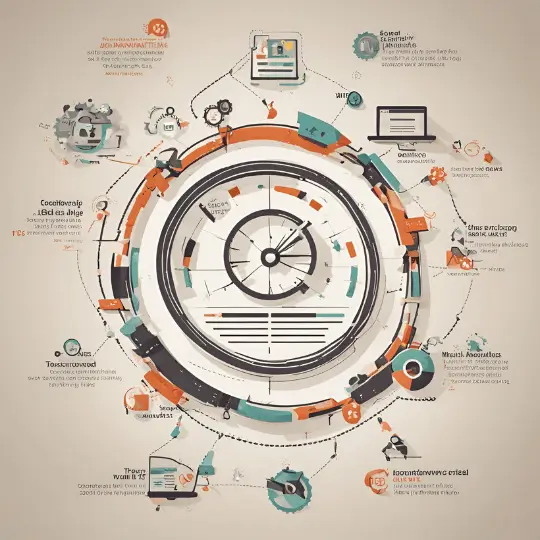Introduction to WordPress Maintenance
For small company owners, WordPress site maintenance is more than just a technical hassle—it’s essential to the continued functionality and health of the website. Frequent WordPress maintenance is essential for a number of reasons, all of which support the success of the company’s online presence as a whole.
Security is the first and most important concern. Because WordPress is such a widely used platform, it is frequently the target of hackers. Frequent updates to the main program, themes, and plugins can aid in preventing vulnerabilities that cybercriminals might take advantage of. Keeping your website updated reduces the possibility of security lapses that can jeopardize private client data and damage the reputation of your company.
Performance optimization is another compelling reason for routine maintenance. A well-maintained WordPress site typically features faster load times, which not only enhances user experience but also positively impacts search engine rankings. Slow-loading websites can frustrate visitors, leading to higher bounce rates and potentially lost sales opportunities. Therefore, ensuring that your site performs efficiently is crucial for retaining and attracting customers.
User experience is intricately linked to both security and performance. A secure and fast-loading website fosters trust and satisfaction among users. Regular maintenance tasks like checking for broken links, optimizing images, and ensuring mobile responsiveness contribute to a seamless user experience. Neglecting these tasks can lead to a website that feels outdated or unreliable, which can erode customer trust and deter repeat visits.
Lastly, the risks of neglecting WordPress maintenance can be severe. Security vulnerabilities can lead to data breaches, slower load times can damage your SEO efforts, and a poor user experience can result in lost customer trust. In a digital landscape where competition is fierce, small business owners cannot afford to overlook the importance of keeping their WordPress sites in optimal condition.
This overview underscores the necessity of ongoing maintenance and sets the stage for the specific tasks that will be discussed in the subsequent sections. By prioritizing these essential maintenance activities, small business owners can protect their online assets and ensure their websites remain valuable tools for growth and engagement.
Regular Backups and Security Measures
Regularly backing up your WordPress site is a fundamental task that small business owners must prioritize. Backups act as your safety net, ensuring that, in the event of a site failure or security breach, you can quickly restore your website to its former state. There are various methods to back up your site, including manual backups and automated solutions through plugins. Manual backups involve downloading your site’s files and database via FTP and phpMyAdmin, which can be time-consuming and requires a certain level of technical knowledge.
Automated solutions, on the other hand, simplify the process significantly. Plugins such as UpdraftPlus, BackupBuddy, and Duplicator offer scheduled backups, allowing you to set regular intervals for backups without manual intervention. These plugins also provide options for storing backups in remote locations like Google Drive, Dropbox, or Amazon S3, adding an extra layer of security.
In addition to backups, implementing essential security measures is crucial for maintaining the integrity of your WordPress site. Keeping WordPress, themes, and plugins up to date ensures that you have the latest security patches and feature enhancements. Outdated software is one of the most common entry points for hackers. Therefore, enabling automatic updates or regularly checking for updates is highly recommended.
Using strong, unique passwords for all user accounts helps prevent unauthorized access. Combining upper and lower case letters, numbers, and special characters creates a more robust defense. Additionally, implementing two-factor authentication (2FA) adds an extra layer of security by requiring a second form of verification before granting access.
Monitoring for malware is another critical security measure. Employing security plugins like Wordfence, Sucuri, or iThemes Security can help detect and eliminate malicious threats. These plugins offer features such as malware scanning, firewall protection, and real-time monitoring, which are essential for safeguarding your site.
By consistently backing up your website and implementing robust security measures, small business owners can protect their WordPress sites from data loss and cyber threats, ensuring seamless and secure online operations.
Optimizing Website Performance
Optimizing the performance of your WordPress website is crucial for providing an excellent user experience and improving search engine rankings. One essential strategy is regularly cleaning up your database. Over time, your database accumulates unnecessary data such as post revisions, spam comments, and transient options, which can slow down your site. Utilizing database optimization plugins like WP-Optimize can help to automate this process, ensuring your database remains streamlined and efficient.
Another key aspect of website performance is image optimization. Large, uncompressed images can significantly slow down your website’s load times. Tools such as Smush or ShortPixel can automatically compress images without a noticeable loss in quality, thus speeding up your site. Additionally, consider using next-gen image formats like WebP for even better performance.
Caching plugins are also vital for enhancing your site’s speed. By storing a static version of your website, caching plugins like W3 Total Cache or WP Super Cache reduce the amount of time it takes to load your pages. This not only improves user experience but also decreases server load, making your website more resilient during traffic spikes.
Choosing a reliable hosting provider is another critical factor. A high-quality hosting service ensures that your website runs smoothly, offering better uptime and faster load times. Hosting providers that specialize in WordPress, such as SiteGround or WP Engine, offer optimized environments specifically designed for WordPress websites, which can make a notable difference in performance.
Lastly, utilizing a Content Delivery Network (CDN) can greatly enhance your website’s speed and reliability. A CDN distributes your website’s content across multiple servers around the world, reducing the distance data needs to travel to reach your users. This leads to faster load times and a more reliable user experience, especially for visitors who are geographically distant from your main server.
By implementing these strategies—cleaning up your database, optimizing images, using caching plugins, selecting a reliable hosting provider, and utilizing a CDN—you can significantly improve the performance of your WordPress website. These optimizations not only enhance user experience but also contribute to higher search engine rankings, ultimately benefiting your small business.
Routine Content and Plugin Updates
Maintaining a WordPress website for your small business involves regular updates to both content and plugins. Keeping your website’s content fresh and relevant is essential to engaging your audience and improving your Search Engine Optimization (SEO) efforts. Search engines favor websites that consistently provide updated and valuable content, which in turn can help drive more organic traffic to your site.
Beyond content, updating your WordPress plugins is crucial for several reasons. Plugins add functionality to your site, and developers frequently release updates to enhance features, fix bugs, and address security vulnerabilities. Failure to update plugins can lead to compatibility issues with the latest version of WordPress, potentially causing errors or even site crashes. Moreover, outdated plugins are more susceptible to security breaches, putting your site and user data at risk.
To safely update plugins, follow these best practices:
1. Backup Your Site: Always perform a full backup of your website before updating any plugins. This ensures that you can restore your site to its previous state if something goes wrong during the update process.
2. Update Plugins Individually: Rather than updating all plugins at once, update them one by one. This approach helps you identify which plugin may be causing conflicts or issues.
3. Check Compatibility: Before updating, review the plugin’s changelog and ensure it is compatible with your version of WordPress. Reading user reviews and support forums can also provide insights into potential problems.
4. Test Updates in a Staging Environment: If possible, use a staging environment to test updates before applying them to your live site. This allows you to identify and resolve any conflicts without affecting your visitors.
Regularly updating your content and plugins is an ongoing effort that requires diligence but is essential for the smooth and secure operation of your WordPress site. By following these guidelines, you can ensure that your website remains engaging, functional, and secure for your audience.