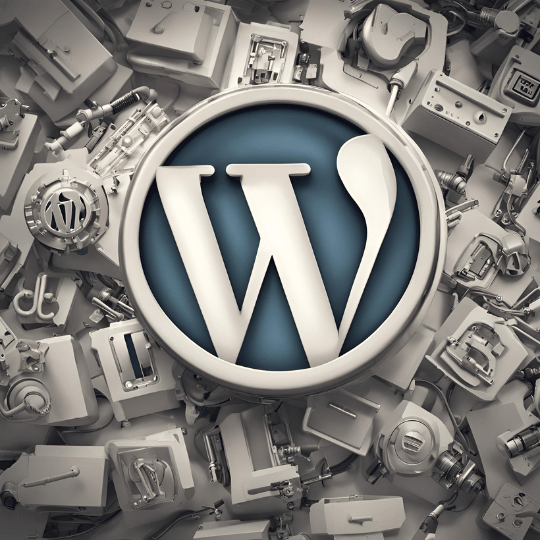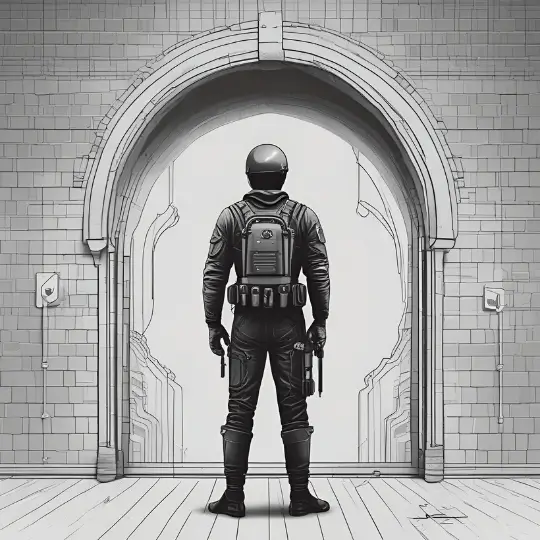Understanding the Importance of Performance Optimization
WordPress website performance is critical in today’s digital environment. The term “performance optimization” describes a set of procedures and best practices meant to increase a website’s effectiveness and speed. There are various reasons why WordPress speed optimization is important, all of which have a big impact on a site’s functioning and success.
First off, website performance has a big impact on user experience. A website that loads quickly guarantees that users can access content easily and quickly, which lessens annoyance and encourages return visits. On the other hand, if a page loads slowly, it may result in a greater bounce rate, meaning that visitors will frequently abandon the website before it has had a chance to fully load. This has an impact on user satisfaction as well as the likelihood that a user will convert—that is, buy something, sign up for a newsletter, or interact with content.
Secondly, website performance directly affects SEO (Search Engine Optimization) rankings. Search engines like Google consider page speed as a ranking factor. Faster websites are more likely to appear higher in search engine results, which in turn drives more organic traffic. Poor performance can hinder a site’s visibility, making it harder for potential visitors to find it through search engines.
Another critical aspect is conversion rates. A well-optimized WordPress site can significantly enhance conversion rates by providing a smooth and efficient user journey. Whether the goal is to increase sales, capture leads, or boost engagement, performance optimization plays a key role in achieving these objectives. Delays of even a second can lead to substantial drops in conversion rates, making optimization an essential focus for any business.
Common performance issues that WordPress users often encounter include slow loading times, server overloads, and high bounce rates. These issues can stem from various factors such as unoptimized images, excessive use of plugins, poor hosting, or inadequate caching mechanisms. Addressing these issues through systematic performance optimization can lead to marked improvements in overall site performance, user satisfaction, and business outcomes.
Essential Tools and Plugins for Performance Optimization
Optimizing a WordPress site’s performance involves utilizing a variety of tools and plugins designed to streamline processes, reduce load times, and enhance overall efficiency. Among the most critical tools are caching plugins, image optimization tools, and performance monitoring services. Each serves a unique purpose in the performance optimization ecosystem.
Caching Plugins: Caching plugins are essential for reducing server load and improving page load times. Popular choices include WP Super Cache, W3 Total Cache, and WP Rocket. These plugins generate static HTML files from dynamic WordPress content, allowing the server to deliver pages faster. WP Rocket, for instance, combines caching with other optimization techniques such as lazy loading, database optimization, and minification of CSS and JavaScript files.
Image Optimization Tools: High-resolution images can significantly slow down a website. Tools like Smush, Imagify, and ShortPixel compress images without sacrificing quality, thereby speeding up load times. Smush offers bulk image optimization, automatic resizing, and lazy loading features. Imagify and ShortPixel provide similar functionalities, with the added advantage of converting images to next-gen formats such as WebP, further enhancing performance.
Performance Monitoring Services: Monitoring tools such as Google PageSpeed Insights, GTmetrix, and Pingdom provide detailed analyses of a website’s performance. These services highlight areas for improvement, such as server response times, resource load times, and opportunities for code optimization. Google PageSpeed Insights offers insights into both mobile and desktop performance, while GTmetrix provides a comprehensive report including waterfall charts and recommendations.
Choosing the right tools depends on the specific needs of your website. For example, an image-heavy site would benefit greatly from robust image optimization tools, while a high-traffic blog would see significant improvements from advanced caching solutions. Regularly monitoring performance metrics ensures that the chosen tools effectively contribute to the website’s optimization goals.
Best Practices for Optimizing WordPress Performance
Optimizing a WordPress site is crucial for enhancing load times and improving overall user experience. By following a set of best practices, site owners and developers can ensure optimal performance. Here are some of the key strategies:
Optimizing Images
Images play a significant role in the visual appeal of a website, but they can also slow down loading times if not properly optimized. To optimize images, use image compression tools such as TinyPNG or WP Smush. These tools reduce the file size without compromising quality. Additionally, use the appropriate image format; JPEG is ideal for photos, while PNG works best for graphics with fewer colors. Implement lazy loading to defer the loading of off-screen images until the user scrolls down to them.
Minimizing HTTP Requests
Each element on a webpage, including scripts, stylesheets, and images, generates an HTTP request. Minimizing these requests can significantly boost performance. Combine multiple CSS and JavaScript files into one and remove unnecessary plugins and themes. Use tools like Autoptimize to aggregate and minify your site’s CSS and JS files, thereby reducing the number of requests.
Enabling GZIP Compression
GZIP compression reduces the size of files sent from your server to the visitor’s browser, thus speeding up the site. Most modern browsers support GZIP compression, and enabling it is straightforward. You can add the necessary code to your .htaccess file or use a plugin like WP-Optimize to automate the process. This will compress HTML, CSS, and JavaScript files, making your site load faster.
Leveraging Browser Caching
Browser caching stores a version of your site on the user’s device, reducing load times on subsequent visits. To leverage browser caching, you can set expiration dates for different types of content. Modify the .htaccess file to specify how long browsers should cache various files. Plugins like W3 Total Cache can simplify this process by providing an easy-to-use interface for configuring cache settings.
Optimizing the Database
Over time, a WordPress database can become cluttered with unnecessary data, such as post revisions, spam comments, and unused tables. Regularly cleaning and optimizing the database can enhance performance. Use plugins like WP-Optimize or WP-Sweep to remove redundant data and optimize database tables. Additionally, limit the number of post revisions stored by adding a line of code to your wp-config.php file.
Using a Content Delivery Network (CDN)
A Content Delivery Network (CDN) distributes your site’s static files across multiple servers worldwide, making it faster for users to access your site. CDNs like Cloudflare or MaxCDN cache your site’s files and serve them from the nearest server to the user’s location. This reduces latency and improves load times, particularly for international visitors. Implementing a CDN involves signing up for a service, configuring your site to use it, and updating your DNS settings.
By following these best practices, you can significantly improve the performance of your WordPress site, providing a better experience for your users and enhancing your site’s overall efficiency.
Case Studies: Real-World Examples of WordPress Optimization
Optimizing WordPress performance is not just a theoretical exercise; it yields tangible results that can significantly enhance user experience and website efficiency. Here, we present three case studies of WordPress sites that successfully improved their performance through various optimization techniques.
Case Study 1: E-commerce Store
An established e-commerce store was facing slow page load times, especially during peak shopping periods. The challenges included heavy traffic, large image files, and numerous plugins. The specific strategies implemented were image optimization using a plugin that compressed images without losing quality, lazy loading for images to delay the loading of non-critical resources, and the reduction of active plugins to streamline the site’s functionality. As a result, the site saw a 40% decrease in page load time and a 25% increase in conversion rates during peak hours, demonstrating the significant impact of these optimization techniques.
Case Study 2: Blogging Platform
A popular blogging platform experienced high bounce rates due to slow loading times. The challenges were primarily related to inefficient caching and a large number of HTTP requests. To address these issues, the site implemented a content delivery network (CDN) to distribute content more efficiently and leveraged browser caching to store frequently accessed resources locally. Additionally, they minimized HTTP requests by combining CSS and JavaScript files. These measures led to a 50% improvement in load times and a 15% reduction in bounce rates, making the content more accessible to readers and keeping them engaged longer.
Case Study 3: Portfolio Website
A portfolio website for a graphic designer struggled with slow performance due to high-resolution images and complex themes. The primary challenge was balancing visual quality with performance. The optimization strategies included using a lightweight theme optimized for speed, employing image formats like WebP for superior compression, and enabling Gzip compression to reduce file sizes. These changes resulted in a 60% reduction in page load time and a more responsive user experience, highlighting the importance of optimizing both the visual and technical aspects of a site.
These case studies illustrate the diverse challenges WordPress sites can face and the variety of strategies that can be employed to overcome them. By implementing targeted optimization techniques, substantial improvements in performance can be achieved, leading to better user experiences and enhanced site efficiency.