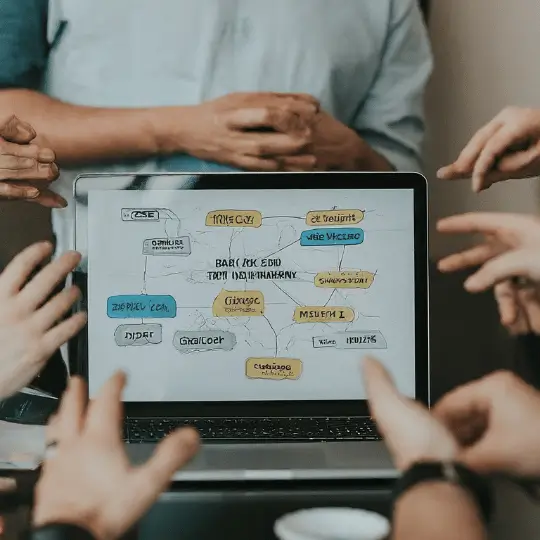Introduction to WordPress Hosting
WordPress hosting is a sort of web hosting service designed specifically to suit the performance and security requirements of WordPress websites. Selecting the correct WordPress hosting is critical for anyone trying to build a strong and dependable online presence. The right hosting option assures not only the best speed for your site, but also its security and scalability as it expands.
There are several types of WordPress hosting available, each with its unique characteristics:
Shared Hosting: This is the most economical option where multiple websites share the same server resources. While it is cost-effective, shared hosting can sometimes lead to slower site performance, especially during traffic spikes, as resources are divided among all sites on the server.
VPS Hosting: Virtual Private Server (VPS) hosting provides a middle ground between shared and dedicated hosting. With VPS, a physical server is divided into multiple virtual servers, each with its own dedicated resources. This setup offers better performance and more control compared to shared hosting, making it suitable for medium-sized websites.
Dedicated Hosting: In dedicated hosting, a single server is exclusively allocated to one website. This option offers the highest level of performance, security, and control, making it ideal for large websites with significant traffic. However, it comes at a premium cost.
Managed Hosting: Managed WordPress hosting is specifically tailored for WordPress sites. This service includes automatic updates, enhanced security features, and expert support. Managed hosting providers handle the technical aspects, allowing website owners to focus on content creation and growth. It is a preferred choice for those who prioritize convenience and reliability.
Choosing the right WordPress hosting is paramount, as it directly impacts your site’s speed, uptime, and overall user experience. Furthermore, a well-chosen hosting solution can significantly enhance your site’s security, protecting it from potential threats and ensuring data integrity. Therefore, it is essential to evaluate your website’s needs and future growth prospects before deciding on a hosting plan.
Key Factors to Consider When Choosing WordPress Hosting
When selecting a WordPress hosting provider, several critical factors should be carefully evaluated to ensure optimal performance and a seamless user experience. One of the foremost considerations is server performance, which encompasses both uptime and speed. Reliable uptime guarantees that your website remains accessible to users, minimizing potential revenue loss and maintaining your site’s credibility. Speed, on the other hand, directly influences user satisfaction and search engine rankings. Hosting providers that utilize solid-state drives (SSDs) and content delivery networks (CDNs) tend to offer superior speed and performance.
Customer support is another essential aspect to consider. Efficient and responsive support can be invaluable, particularly when encountering technical issues or requiring guidance. Opt for a hosting provider that offers 24/7 customer support through multiple channels such as live chat, email, and phone. Reading reviews and seeking recommendations can help gauge the quality of support offered by prospective providers.
Pricing is inherently a pivotal factor, especially for small businesses and individual bloggers. While it is tempting to choose the most affordable option, it is crucial to assess whether the pricing aligns with the features and performance offered. Look for transparency in pricing and avoid hidden fees that may inflate costs. Hosting providers often offer tiered plans, so ensure the plan you choose meets both your current needs and future growth.
Security features are paramount in safeguarding your website from potential threats. Essential security measures include SSL certificates, regular malware scans, and firewalls. Some providers also offer automated backups and advanced DDoS protection. Evaluate the security protocols in place and consider opting for hosts that prioritize robust security measures.
Ease of use is vital, particularly for beginners. A user-friendly control panel, such as cPanel or Plesk, can simplify managing your website. Additionally, one-click WordPress installations can facilitate the setup process, saving time and hassle.
Scalability is another crucial consideration, particularly for websites anticipating growth. Ensure that the hosting provider offers scalable solutions that allow for easy upgrading of resources such as storage and bandwidth without significant downtime or complications.
Lastly, consider additional features that the hosting provider offers, such as automated backups and staging environments. Automated backups ensure that your data is regularly saved and can be restored in case of data loss. Staging environments allow you to test changes to your website in a separate environment before making them live, thereby minimizing the risk of errors.
By thoroughly assessing these factors—server performance, customer support, pricing, security features, ease of use, scalability, and additional features—you can make an informed decision and select a WordPress hosting provider that best meets your needs.
Comparing Popular WordPress Hosting Providers
When selecting a WordPress hosting provider, evaluating the options available is crucial for making an informed decision. Among the top contenders in the market, Bluehost, SiteGround, and WP Engine stand out due to their popularity and robust offerings.
Bluehost is frequently recommended for its affordability and beginner-friendly interface. Its basic plan starts at a competitive price, making it accessible for small businesses and personal blogs. Bluehost offers one-click WordPress installation, free domain registration for the first year, and 24/7 customer support. However, some users have reported performance issues, especially under heavy traffic, and the renewal rates can be significantly higher than the initial pricing.
SiteGround, on the other hand, is praised for its exceptional customer service and reliable performance. With a focus on speed and security, SiteGround utilizes SSD storage and the latest technologies such as HTTP/2 and PHP7. Its GrowBig plan features free daily backups, enhanced caching, and priority support. While SiteGround’s plans are slightly more expensive compared to Bluehost, many users appreciate the value provided through superior performance and support. However, some users might find the limited storage space restrictive.
WP Engine caters primarily to professional websites and businesses that require high performance and robust security features. Known for its managed WordPress hosting services, WP Engine offers automated updates, daily backups, and a staging environment for testing changes before they go live. Their professional support team is well-regarded for their expertise in WordPress-specific issues. The downside is the premium pricing, which may not be suitable for all budgets. Additionally, WP Engine imposes certain restrictions on plugins to maintain optimal performance and security.
In terms of user reviews, Bluehost often receives mixed feedback, with praises for its ease of use but criticisms for speed and support. SiteGround is highly rated for its customer service and reliability, while WP Engine garners positive reviews for its performance and professional support but is often cited for its high costs.
Overall, these providers each have distinct strengths and weaknesses. Understanding these differences will help you choose the WordPress hosting provider that best matches your needs and budget.
Making the Final Decision and Setting Up Your WordPress Hosting
Choosing the right WordPress hosting can significantly impact your website’s performance and user experience. After evaluating various options and narrowing down your choices, it’s time to make the final decision and set up your WordPress hosting. This step-by-step guide will help you navigate this crucial phase efficiently.
Signing Up for a Hosting Plan
Once you have selected a hosting provider, visit their website and choose a plan that aligns with your needs. Most providers offer various tiers, from basic shared hosting to more advanced VPS or dedicated server plans. Consider factors such as expected traffic, required storage, and budget. Complete the sign-up process by providing necessary details and making the payment.
Configuring DNS Settings
After securing a hosting plan, the next step is configuring your DNS settings. This ensures your domain name points to your new hosting server. Log in to your domain registrar’s dashboard, locate the DNS settings, and update the nameservers to those provided by your hosting provider. This process may take up to 48 hours to propagate globally, so some patience is required.
Installing WordPress
Most hosting providers offer a one-click WordPress installation feature, simplifying the setup process. Access your hosting account’s control panel, find the WordPress installer, and follow the prompts to install the CMS. You will need to set up a database, create login credentials, and configure basic settings. Once installed, you can log into the WordPress admin dashboard and start customizing your site.
Optimizing Initial Settings for Performance and Security
To ensure your WordPress site runs smoothly, it’s crucial to optimize initial settings for performance and security. Start by installing essential plugins for caching, such as W3 Total Cache, and security, like Wordfence. Configure these plugins to enhance your site’s speed and protect against common threats. Regularly update WordPress core, themes, and plugins to prevent vulnerabilities.
Troubleshooting and Getting the Most Out of Your Hosting Plan
If you encounter issues during setup, consult your hosting provider’s support resources, including knowledge bases, forums, and customer service. Many providers offer 24/7 support to assist with technical difficulties. To maximize your hosting plan, monitor website performance using tools like Google Analytics and regularly update and backup your site. Taking these steps will help you maintain a robust and efficient WordPress website.