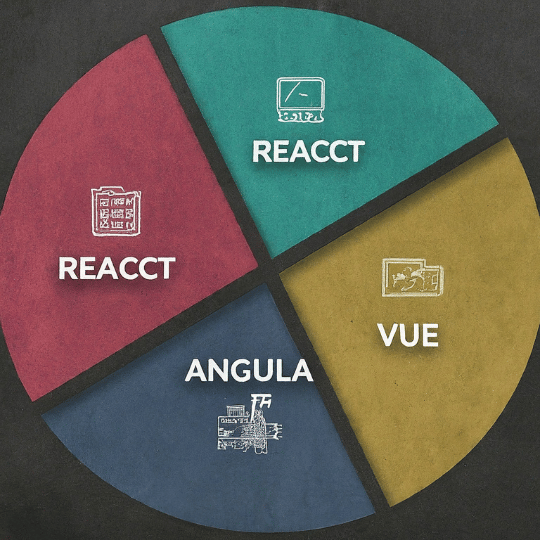Introduction to WordPress Web Page Design
WordPress Web Design: Learning WordPress Template Design – WordPress has firmly established itself as a dominant force in the realm of web design, renowned for its user-friendly interface and robust capabilities. It stands as the preferred choice for both novices venturing into web design and seasoned professionals seeking a versatile platform. One of the core reasons for WordPress’s widespread popularity is its unparalleled ease of use. The intuitive dashboard and straightforward content management system simplify the process of creating and maintaining websites, eliminating the steep learning curve often associated with web development.
Flexibility is another hallmark of WordPress, making it adaptable to a wide array of web design needs. This flexibility is primarily driven by its extensive library of themes and plugins. Themes provide the foundational design and layout of a site, while plugins offer additional functionalities, from SEO tools to e-commerce capabilities. The sheer variety available allows users to tailor their websites to specific requirements without extensive coding knowledge. Moreover, WordPress’s open-source nature means that a global community of developers continuously contributes to its improvement, ensuring that it remains at the cutting edge of web design technology.
WordPress’s versatility is evident in the diverse types of websites that can be created using the platform. From personal blogs and creative portfolios to comprehensive e-commerce websites and corporate portals, WordPress can handle it all. Bloggers appreciate the platform’s simplicity and customization options, while businesses leverage its powerful e-commerce plugins to manage online stores. Corporate websites benefit from the professional themes and robust security features, ensuring a stable online presence.
In essence, WordPress’s combination of ease of use, flexibility, and powerful features makes it an indispensable tool for web designers. Whether you’re building a personal blog or a full-scale e-commerce site, WordPress provides the tools and resources needed to bring your vision to life effectively and efficiently.
Choosing the Right Theme for Your WordPress Site
Choosing the right theme for your WordPress site is a crucial step in the web design process. A theme not only defines the visual aesthetics of your website but also affects its functionality and user experience. There are two primary categories of WordPress themes: free and premium. Each has its advantages and disadvantages.
Free themes are an excellent starting point for beginners or those on a tight budget. They offer basic design and functionality without any financial investment. However, free themes often come with limited customization options and lack dedicated support. They may also receive fewer updates, which can pose security risks over time.
On the other hand, premium themes usually come with a price tag but offer a range of benefits. These themes typically provide extensive customization options, including advanced design features, enhanced functionality, and dedicated customer support. Premium themes are often updated regularly, ensuring better security and compatibility with the latest WordPress versions.
When evaluating themes, consider several factors to ensure the best fit for your website. Design is paramount; choose a theme that aligns with your brand’s aesthetics. Functionality is equally important; make sure the theme supports essential features like e-commerce, SEO optimization, and social media integration. Responsiveness is critical in today’s mobile-first world; your theme should display well on all devices. Lastly, look for customization options that allow you to tweak the theme to meet your specific needs.
Some popular and highly rated themes for different types of websites include Astra, Divi, and OceanWP for general use, and WooCommerce for e-commerce sites. For blogs, themes like Hemingway and Writee are well-regarded.
Installing and activating a theme is straightforward. From your WordPress dashboard, navigate to Appearance > Themes > Add New. Search for your desired theme, click “Install,” and then “Activate.” Keep your themes updated to ensure security and optimal performance. Regular updates not only add new features but also fix potential vulnerabilities.
Customizing Your WordPress Site with Plugins
WordPress plugins are powerful tools that extend the functionality of your website, allowing you to tailor it to meet specific needs without requiring extensive coding knowledge. Plugins are essentially add-ons that can be installed directly from the WordPress plugin repository or uploaded manually, providing a wide array of features that enhance site capabilities.
Essential plugins serve various critical functions. For instance, SEO plugins such as Yoast SEO or All in One SEO Pack help optimize your content for search engines, improving your website’s visibility. Security plugins like Wordfence Security and Sucuri offer robust protection against malware and hacking attempts. To boost your website’s performance, consider using caching plugins such as W3 Total Cache or WP Super Cache, which speed up page load times. Social media integration can be streamlined with plugins like Monarch or Social Snap, enabling easy sharing of your content across multiple platforms.
Among the must-have plugins is Yoast SEO, which guides content optimization with real-time suggestions, ensuring your posts and pages rank well in search engines. Another indispensable tool is Akismet, an anti-spam plugin that filters out unwanted comments, keeping your site clean and professional. For enhanced security, UpdraftPlus offers reliable backup solutions, safeguarding your data against unexpected losses.
To search for and install plugins, navigate to your WordPress dashboard, click on “Plugins,” and select “Add New.” You can use the search bar to find specific plugins or browse through featured and popular options. Once you find a suitable plugin, click “Install Now,” and activate it afterward. Configuration varies by plugin, but most come with comprehensive setup guides to assist you.
Regularly updating plugins is crucial for maintaining site security and performance. Outdated plugins can pose security vulnerabilities and may not be compatible with the latest version of WordPress. To update, go to the “Plugins” section of your dashboard, where you’ll see notifications for available updates. Simply click “Update Now” to ensure your plugins are current.
Incorporating the right plugins into your WordPress site can significantly enhance its functionality and user experience. By carefully selecting and maintaining your plugins, you can create a robust, secure, and efficient website tailored to your specific needs.
Best Practices for Designing a User-Friendly WordPress Site
Designing a user-friendly WordPress site involves several key principles that ensure an optimal user experience. One of the most critical elements is a clean and intuitive navigation structure. Visitors should be able to find what they are looking for with minimal effort. This can be achieved by organizing your content in a logical hierarchy, using descriptive labels for menus, and maintaining consistency across all pages.
Mobile responsiveness is another essential factor. With a significant portion of web traffic coming from mobile devices, it is imperative that your WordPress site looks and functions well on all screen sizes. Utilizing responsive design techniques and ensuring that your theme is mobile-friendly can greatly enhance the user experience for mobile visitors.
Fast loading times are crucial for retaining users and improving search engine rankings. Optimize your WordPress site by compressing images, leveraging browser caching, minimizing code, and using a reliable hosting service. Tools like PageSpeed Insights can help identify areas for improvement and ensure your site loads quickly.
Choosing the right color schemes, typography, and imagery is vital in creating a visually appealing site that aligns with your brand identity. Opt for a color palette that reflects your brand’s personality and is easy on the eyes. Select fonts that are readable and consistent across your site. High-quality images can enhance your content and make your site more engaging, but be mindful of their size to avoid slow loading times.
Accessibility is also of paramount importance. Your WordPress site should be usable for all visitors, including those with disabilities. This involves using alt text for images, ensuring sufficient color contrast, and providing keyboard navigation options. Compliance with accessibility standards like WCAG ensures a more inclusive experience for all users.
Regularly testing your site for usability can help identify areas that need improvement. Collecting user feedback through surveys, heatmaps, and usability tests can provide valuable insights into how visitors interact with your site. Make iterative improvements based on this feedback to continually enhance the user experience.