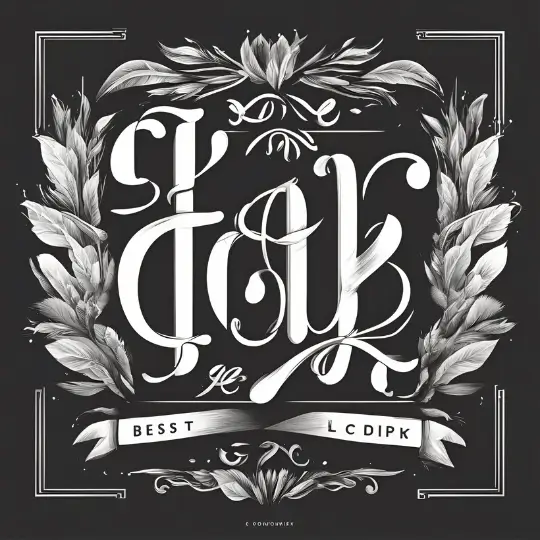Introduction to WordPress Widgets
WordPress widgets are essential tools for enhancing the functionality and user experience of a website. These small, modular blocks are designed to perform specific functions, making it easy to customize and manage different aspects of a WordPress site. Widgets can be added to various sections of a website, such as sidebars, footers, and headers, enabling site owners to offer a more dynamic and interactive experience for their visitors.
The primary advantage of using WordPress widgets lies in their simplicity and versatility. With just a few clicks, users can add a wide range of functionalities, such as displaying recent posts, integrating social media feeds, or showcasing a search bar. This flexibility allows for the creation of a highly personalized browsing experience, tailored to the specific needs and preferences of the site’s audience.
Additionally, WordPress widgets are designed to be user-friendly, requiring no coding knowledge to implement. This accessibility makes them an ideal solution for both novice and experienced website builders. By leveraging widgets, site owners can efficiently manage and organize content, ensuring that important information is easily accessible to visitors.
Another key benefit of WordPress widgets is their ability to enhance the overall aesthetic appeal of a website. With a wide array of widget options available, users can seamlessly integrate various design elements that align with their site’s theme and branding. This cohesion not only improves the visual appeal but also contributes to a more cohesive user experience.
In summary, WordPress widgets play a crucial role in the website building process by offering an easy-to-use, customizable solution for enhancing functionality and user experience. Whether you’re looking to add interactive features, improve site navigation, or boost visual appeal, widgets provide a versatile and efficient way to achieve these goals.
Types of WordPress Widgets and Their Uses
WordPress widgets are versatile tools that enhance the functionality and aesthetics of a website. They offer a wide range of features to cater to diverse needs. Here, we explore different types of WordPress widgets and their specific uses.
Text Widgets are among the most basic yet powerful widgets. They allow website owners to add custom text, HTML, or shortcodes to widget-ready areas. For example, a text widget can be used to display a welcome message on a blog sidebar, include contact information in a footer, or insert promotional content on a landing page.
Image Widgets enable the addition of images to widget areas. These widgets are essential for visually engaging content. An image widget can showcase a product photo, a logo, or a featured image related to a blog post, thereby enhancing visual appeal and drawing user attention.
Navigation Menu Widgets help improve site navigation by allowing users to add custom menus to widget areas. This can be particularly useful for creating secondary navigation options, such as a footer menu with quick links to essential pages or a sidebar menu for categories and tags on a blog.
Social Media Feed Widgets integrate social media content directly into a website. By displaying real-time updates from platforms like Twitter, Facebook, or Instagram, these widgets help boost user engagement and encourage visitors to follow the site’s social media profiles. This can be especially beneficial for businesses looking to enhance their social media presence.
Calendar Widgets are ideal for sites that need to display upcoming events, appointments, or availability schedules. For example, a calendar widget can be used by a local business to show booking availability or by a community website to highlight upcoming events and meetings.
Custom HTML Widgets offer the ultimate flexibility, allowing users to add custom HTML, CSS, or JavaScript code. This can be used to embed third-party widgets, add custom scripts, or create unique content that aligns with the site’s design and functionality requirements.
Incorporating these various WordPress widgets effectively can significantly enhance a website’s functionality, user engagement, and overall user experience. Each widget serves a unique purpose, making it easier to tailor a site to meet specific needs and objectives.
How to Add and Manage Widgets in WordPress
Adding and managing widgets in WordPress is a straightforward process that significantly enhances the functionality and aesthetics of your website. To begin, access your WordPress dashboard by logging in with your credentials. Once there, navigate to the “Appearance” menu on the left-hand side and select “Widgets.” This will take you to the Widgets screen, where you can see all available widgets and widget areas.
To add a widget, simply drag and drop it from the Available Widgets section into your desired widget area, such as the sidebar, footer, or header. Each widget has its own set of configuration options that you can customize to suit your needs. For example, if you’re adding a Text Widget, you can enter your custom HTML, text, or shortcodes directly into the widget’s settings.
Placing widgets in strategic areas can greatly improve user experience. Sidebars are ideal for navigation menus, recent posts, and search bars, while footers can house contact information, social media links, and copyright notices. Headers, although less common for widgets, can be used for announcement bars or call-to-action buttons.
Managing your widgets effectively is key to maintaining a streamlined and user-friendly website. To organize your widgets, you can simply drag them to reorder their placement within a widget area. If you wish to remove a widget, drag it back to the Available Widgets section. For a more temporary solution, you can also click on the “Inactive Widgets” button, which saves your widget settings for future use without displaying them on your site.
Optimizing your widgets for performance involves a few best practices. Avoid overcrowding any single widget area to prevent a cluttered appearance. Additionally, regularly review your widgets to ensure they are still relevant and functional. Outdated or unnecessary widgets can slow down your site and detract from the user experience.
By understanding how to add and manage widgets in WordPress, you can create a dynamic, engaging, and well-organized website that meets the needs of your audience.
Customizing and Extending Widgets with Plugins
WordPress widgets are pivotal in adding diverse functionalities to your website, making it more dynamic and user-friendly. However, the default widgets might not always meet your specific needs. This is where customizing and extending widgets with plugins can significantly enhance your website’s performance and appearance.
One of the most popular plugins for widget customization is Widget Options. This powerful tool allows users to manage and control the visibility of widgets across different pages, posts, and devices. With Widget Options, you can easily show or hide widgets based on specific conditions, such as user roles, screen sizes, and even specific URLs. This level of control ensures that your widgets are seen by the right audience at the right time.
Another excellent plugin is Custom Sidebars. This plugin enables you to create and manage multiple sidebars and widget areas, allowing you to tailor the content displayed in these areas to fit various sections of your website. By using Custom Sidebars, you can replace default sidebars with custom ones on specific pages, posts, categories, and more, giving you unprecedented flexibility in how your content is presented.
Beyond using plugins, you can further customize the appearance and behavior of your widgets through CSS and other customization tools. By adding custom CSS, you can modify the styling of your widgets to match your website’s theme and branding. Many themes and page builders also offer built-in customization options that allow you to tweak the design and functionality of your widgets without needing to delve into code.
Utilizing these customization techniques and plugins helps create a more personalized and engaging website. By effectively managing and enhancing your widgets, you can ensure that your site offers a seamless and tailored user experience, ultimately contributing to its success and user satisfaction.