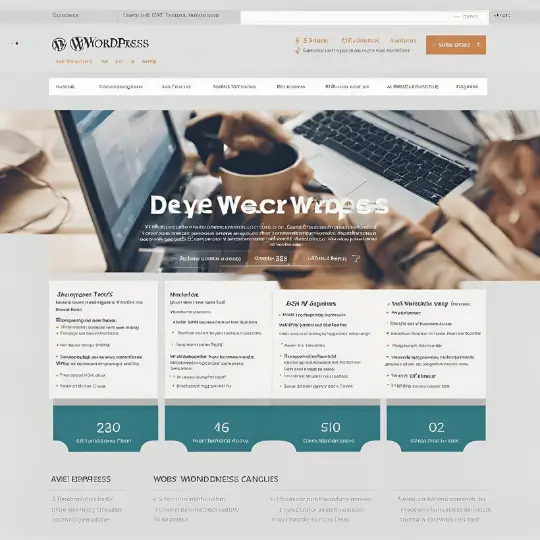Understanding the Need for Scaling
Scaling in the context of WordPress sites refers to the process of increasing a website’s capacity and performance to meet growing demand. Slow load times, server breakdowns, and general bad performance are common issues that arise when a WordPress site’s traffic grows. These concerns are strong indications that scaling is required to keep the site operational and efficient.
One of the primary reasons for scaling a WordPress site is to handle increased traffic effectively. As the number of visitors grows, the server may struggle to manage the load, leading to slower response times and potential downtime. This is particularly critical for e-commerce sites, news portals, and high-traffic blogs where user experience directly impacts engagement and revenue.
Another vital indicator is slow load times. A website that takes too long to load can frustrate users and drive them away, negatively affecting bounce rates and search engine rankings. By scaling the WordPress site, you can optimize performance, ensuring that pages load quickly and efficiently, thereby enhancing the overall user experience.
Server crashes are also a common sign that scaling is needed. When a server is overwhelmed by too many requests, it can crash, rendering the site inaccessible. This not only disrupts service but can also harm the site’s reputation and credibility. Scaling helps distribute the load more evenly, reducing the risk of crashes and maintaining consistent uptime.
Scaling a WordPress site offers several key benefits. Improved speed is one of the most significant advantages, as a faster site can enhance user satisfaction and retention. Additionally, a scaled site is more reliable, capable of handling spikes in traffic without compromising performance. This reliability is crucial for maintaining a positive user experience and ensuring that the site can accommodate more visitors simultaneously.
In summary, understanding the need for scaling is essential for any WordPress site owner. By recognizing the common indicators and addressing them proactively, you can maintain optimal site performance, improve user experience, and support the growth and success of your website.
Strategies for Scaling WordPress Sites
Scaling a WordPress site requires a multifaceted approach to ensure optimal performance and reliability. One of the most critical considerations is selecting the appropriate hosting solution. Options such as Virtual Private Servers (VPS), cloud hosting, and dedicated servers offer varying levels of resources and scalability. VPS hosting provides a balance between cost and performance, while cloud hosting offers dynamic resource allocation, making it ideal for handling variable traffic. Dedicated servers, though more expensive, deliver the highest level of performance and control.
Another essential strategy is the implementation of Content Delivery Networks (CDNs). CDNs work by distributing content across multiple servers located in various geographic regions. This not only speeds up content delivery but also reduces the load on the primary server, thereby enhancing the site’s scalability. Popular CDN services like Cloudflare and Amazon CloudFront can significantly improve user experience by reducing latency and ensuring faster load times.
Database optimization is equally crucial in scaling WordPress sites. Regularly cleaning up and optimizing the database can prevent bloat and improve query performance. Plugins like WP-Optimize can automate this process by removing unnecessary data and defragmenting tables. Additionally, employing caching mechanisms such as object caching and page caching can drastically reduce server load. Tools like W3 Total Cache and WP Super Cache store static versions of your content, allowing faster retrieval and reducing the need for repeated database queries.
Load balancers play a pivotal role in distributing incoming traffic across multiple servers, ensuring that no single server becomes overwhelmed. This not only enhances reliability but also ensures better resource utilization. Services like AWS Elastic Load Balancing and Google Cloud Load Balancing can be integrated with WordPress to manage traffic efficiently.
Using scalable themes and plugins is another key strategy. Themes and plugins should be lightweight and optimized for performance. Overly complex or poorly coded themes can slow down your site and hinder scalability. Regular updates to both WordPress core and its extensions are essential to maintain compatibility, patch security vulnerabilities, and improve performance.
By combining these strategies, you can effectively scale your WordPress site to handle increased traffic and ensure a seamless user experience. Selecting the right hosting solution, leveraging CDNs, optimizing databases, using caching mechanisms, employing load balancers, and choosing scalable themes and plugins are all integral components of a comprehensive scaling strategy.
Technical Implementation of Scaling Solutions
Scaling a WordPress site effectively necessitates a systematic approach involving various technical implementations. Below, we provide a detailed guide to help you through the process.
Setting Up a Content Delivery Network (CDN)
Implementing a CDN can significantly improve the performance of your WordPress site by reducing latency and distributing the load. Popular CDN providers include Cloudflare and StackPath. Here’s how to set up a CDN:
- Sign up for a CDN service of your choice.
- Obtain the CDN URL provided by the service.
- Install and activate a CDN plugin like W3 Total Cache or WP Super Cache on your WordPress site.
- Navigate to the CDN settings in the plugin and enter the CDN URL.
- Save your settings and purge the cache.
Optimizing the Database
A well-optimized database is crucial for the smooth functioning of your WordPress site. To optimize your database:
- Install and activate the WP-Optimize plugin.
- Navigate to the WP-Optimize dashboard in your WordPress admin panel.
- Select the options to clean up your database, including removing post revisions, spam comments, and transient options.
- Click the “Run all selected optimizations” button.
Configuring Caching Plugins
Caching plugins play a pivotal role in improving site performance. Follow these steps to configure a caching plugin:
- Install and activate a caching plugin like W3 Total Cache or WP Rocket.
- Navigate to the plugin settings in your WordPress admin panel.
- Enable page caching, browser caching, and object caching.
- Save the settings and clear the cache.
Selecting and Migrating to a Robust Hosting Solution
As your site grows, you may need to migrate to a more robust hosting solution. Consider managed WordPress hosting providers like WP Engine or Kinsta. Here’s how to migrate:
- Sign up for a new hosting plan.
- Backup your WordPress site using a plugin like UpdraftPlus.
- Use the migration tool or service provided by your new host to transfer your site.
- Update the DNS settings to point to your new host.
Setting Up Load Balancers
Load balancers distribute traffic efficiently across multiple servers, improving site reliability. To set up a load balancer:
- Choose a load balancer service like AWS Elastic Load Balancing or Cloudflare Load Balancer.
- Configure the load balancer to include your server instances.
- Set up health checks to monitor server performance.
- Adjust the load balancing algorithm to suit your needs (e.g., round-robin or least connections).
By following these steps, you will be well-equipped to scale your WordPress site effectively, ensuring optimal performance and reliability.
Monitoring and Maintaining a Scaled WordPress Site
Ensuring the ongoing performance and security of a scaled WordPress site necessitates diligent monitoring and maintenance. Once your site has been successfully scaled, continuous observation becomes crucial for sustaining optimal functionality and user experience. Several tools and plugins can facilitate this process, offering insights into various aspects of site performance, uptime, and security.
Tools like Google Analytics, Jetpack, and Pingdom are instrumental in monitoring site performance. These tools provide real-time data on traffic patterns, page load times, and user behavior, enabling you to identify and address potential bottlenecks promptly. For uptime monitoring, services such as UptimeRobot and StatusCake offer reliable notifications, ensuring that any downtime is immediately flagged for resolution.
Security is another critical area that requires constant vigilance. Plugins like Wordfence and Sucuri can help monitor and protect your site against malicious activities. These plugins offer features such as firewall protection, malware scanning, and login security, which are essential for safeguarding your site’s integrity.
Regular site audits are indispensable for maintaining a robust WordPress site. Periodically checking for broken links using tools like Broken Link Checker can prevent user frustration and maintain SEO rankings. Image optimization, facilitated by plugins such as Smush or EWWW Image Optimizer, can significantly enhance site speed and performance. Additionally, keeping themes and plugins updated is crucial to prevent security vulnerabilities and ensure compatibility with the latest WordPress versions.
Analyzing traffic patterns is vital for adjusting scaling solutions as needed. By understanding peak traffic times and visitor demographics, you can fine-tune your server resources and content delivery strategies. This proactive approach ensures that your site remains responsive and efficient, even during traffic surges.
Lastly, regular backups are essential to guarantee data safety. Tools like UpdraftPlus and BackupBuddy offer comprehensive backup solutions, enabling quick recovery in case of data loss or site issues. Scheduling automatic backups ensures that you always have a recent copy of your site’s data, providing peace of mind and security.