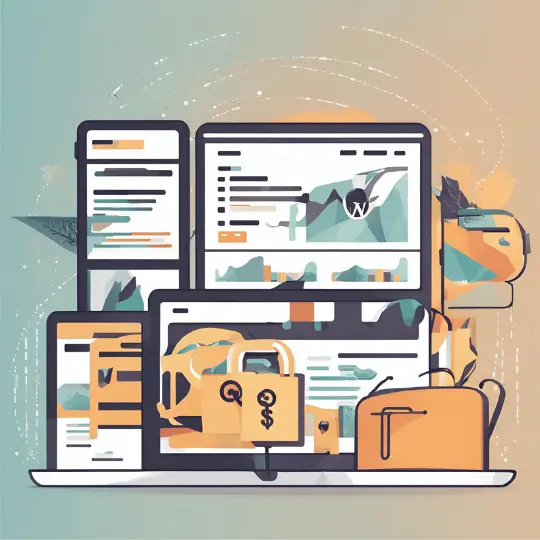Table of Contents
Introduction to Software Testing
Software testing is an essential part of the software development lifecycle. Its major goal is to ensure the quality, performance, and dependability of software applications. Testing aids in the prevention of potential issues that may impair the end-user experience by discovering and addressing bugs early in the development cycle. This not only improves software performance, but also increases customer trust and satisfaction.
Various testing methodologies exist to address different aspects of software quality. Functional testing verifies that the software performs its intended functions correctly, while non-functional testing assesses other criteria such as performance, usability, and security. These methodologies can be further divided into specific types, such as unit testing, integration testing, system testing, and acceptance testing. Each type serves a unique purpose in validating the software at different stages of development.
One of the key objectives of software testing is to identify bugs and defects that may arise during the development process. This proactive approach allows developers to fix issues before they escalate, reducing the risk of costly post-release corrections. Moreover, testing helps to improve the overall performance of the software by ensuring that it meets predefined standards and requirements.
The choice between manual and automated testing often depends on the specific needs of the project. Manual testing involves human testers who execute test cases without the aid of automation tools. This approach is beneficial for exploratory testing and scenarios requiring human intuition and judgment. On the other hand, automated testing uses scripts and tools to perform repetitive and regression tests, offering greater efficiency and consistency, especially for large-scale projects. Balancing manual and automated testing is crucial for achieving comprehensive test coverage and maximizing the effectiveness of the testing process.
In the following sections, we will delve deeper into various aspects of software testing, providing detailed testing-tutorials to help you master the art of software quality assurance.
Manual Testing: Techniques and Best Practices
Manual testing remains a cornerstone of the software testing process, offering a hands-on approach to identifying bugs and ensuring software quality. This section will outline key techniques and best practices essential for any tester aiming to master manual testing.
Effective test case design is fundamental to successful manual testing. Testers should create detailed, well-structured test cases that cover a wide range of scenarios. These test cases should be clear, concise, and repeatable, ensuring that other testers can execute them with the same level of understanding. Equally important is the process of test execution, where testers systematically follow the test cases to uncover defects. During this phase, meticulous attention to detail is crucial for identifying issues that automated tests might miss.
Defect reporting is another critical aspect of manual testing. Testers should provide comprehensive reports that include a clear description of the defect, steps to reproduce it, expected versus actual results, and any relevant screenshots or logs. Effective communication of these findings ensures that developers can understand and address the issues promptly.
Manual testing encompasses various types, each serving a unique purpose. Exploratory testing allows testers to use their creativity and intuition to discover defects that aren’t covered by predefined test cases. Usability testing focuses on evaluating the user interface and overall user experience, ensuring that the software is intuitive and user-friendly. Regression testing, on the other hand, verifies that recent code changes haven’t negatively impacted the existing functionalities of the software.
To document and communicate findings effectively, testers should maintain detailed records of all test activities. This includes keeping logs of test execution, capturing evidence of defects, and maintaining a traceability matrix to link test cases to requirements. Regular communication with the development team and stakeholders is vital to ensure that everyone is aligned and that any issues are promptly addressed.
Mastering the techniques and best practices of manual testing is vital for delivering high-quality software. By focusing on thorough test case design, precise test execution, and effective defect reporting, testers can significantly contribute to the software development lifecycle. Additionally, understanding the various types of manual testing and maintaining comprehensive documentation will ensure that the testing process is both efficient and effective.
Automated Testing: Tools and Frameworks
Automated testing has become a cornerstone of modern software development, offering numerous benefits such as increased efficiency, reduced human error, and faster feedback loops. However, it does come with its own set of challenges, including the initial setup complexity and ongoing maintenance. In this section of our testing tutorials, we will delve into the tools and frameworks that are pivotal for successful automated testing.
Selenium is one of the most widely used tools for web application testing. It supports multiple programming languages like Java, C#, and Python, making it versatile for various development environments. Selenium WebDriver allows for the creation of robust, browser-based regression automation suites and tests, scaling and distributing scripts across multiple environments.
JUnit and TestNG are popular testing frameworks for Java applications. JUnit, a simple yet powerful framework, is often used for unit testing and has become a standard in the industry. TestNG, on the other hand, extends the capabilities of JUnit by offering additional functionalities such as annotations, grouping, and parallel execution of tests, making it suitable for more complex testing scenarios.
Setting up an automated testing environment typically involves installing the necessary tools and configuring them to work together. For instance, integrating Selenium with JUnit or TestNG involves adding relevant dependencies to your project and writing test scripts that utilize these libraries. These scripts can then be executed to validate the functionality of your application.
Automated testing becomes even more powerful when integrated into CI/CD pipelines. Tools like Jenkins, CircleCI, and GitLab CI can be configured to run automated tests every time new code is committed. This ensures that any issues are identified early in the development cycle, reducing the risk of defects in production. A real-world example of this integration is using Jenkins to trigger Selenium tests written in TestNG every time a new build is deployed, providing immediate feedback to developers.
Despite its advantages, automated testing requires careful planning and continuous maintenance. Test scripts must be updated to reflect changes in the application, and flaky tests—tests that sometimes pass and sometimes fail—must be identified and fixed. However, when done correctly, automated testing can significantly improve the quality and reliability of software products.
Advanced Topics: Performance, Security, and Mobile Testing
As software systems become increasingly complex, mastering advanced testing methodologies is essential. Performance testing, security testing, and mobile testing are critical components of a comprehensive testing strategy, ensuring software products are robust, secure, and functional across various environments and devices. This section delves into these advanced testing areas, highlighting their importance and the techniques and tools utilized in each field.
Performance Testing
Performance testing assesses how well a software application performs under various conditions. It focuses on metrics such as response times, throughput, and resource utilization. Techniques like load testing, stress testing, and endurance testing help identify potential bottlenecks and scalability issues. Tools such as Apache JMeter, LoadRunner, and Gatling are commonly used to simulate user traffic and measure the system’s performance. Incorporating performance testing into your testing tutorials ensures that applications can handle expected and unexpected loads, providing a smooth user experience.
Security Testing
Security testing is vital to protect applications from vulnerabilities and threats. It involves identifying potential security risks and ensuring that the application can withstand attacks. Techniques include vulnerability scanning, penetration testing, and security audits. Tools such as OWASP ZAP, Burp Suite, and Nessus are widely used to detect and exploit vulnerabilities. Integrating security testing into your testing tutorials helps ensure that the software adheres to security best practices and compliance standards, safeguarding sensitive data and maintaining user trust.
Mobile Testing
With the proliferation of mobile devices, mobile testing has become indispensable. It ensures that mobile applications function correctly across different devices, operating systems, and network conditions. Techniques like functional testing, usability testing, and compatibility testing are crucial in this context. Tools such as Appium, Espresso, and TestComplete facilitate automated testing on real devices and emulators. Including mobile testing in your testing tutorials helps deliver consistent and high-quality user experiences across various mobile platforms.
Incorporating performance, security, and mobile testing into your overall testing strategy is crucial to developing reliable and secure software products. These advanced testing topics not only enhance the robustness and security of applications but also ensure seamless functionality across diverse environments and devices, ultimately leading to higher user satisfaction and trust.