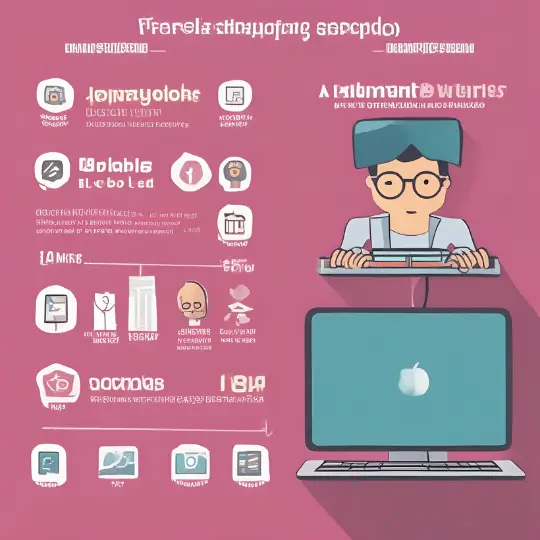Introduction to WordPress as a CMS
A Content Management System (CMS) is a software application used to create, manage, and modify digital content. It offers a user-friendly interface that allows individuals with little to no technical expertise to build and maintain websites. Among the myriad of CMS platforms available today, WordPress stands out as one of the most popular and versatile options.
WordPress was launched in 2003 by Matt Mullenweg and Mike Little as a simple blogging tool. Over the years, it has undergone significant evolution, transforming from a basic platform for bloggers into a comprehensive CMS. This evolution is a testament to its robust architecture, flexibility, and the continuous efforts of an active global community of developers and contributors. Today, WordPress powers over 40% of all websites on the internet, ranging from personal blogs to large-scale enterprise websites.
What sets WordPress apart is its open-source nature, which means it is freely available for anyone to use, modify, and distribute. This open-source ecosystem has fostered a vast repository of plugins and themes that extend its functionality, allowing users to customize their websites to meet specific needs without delving into complex coding. Additionally, WordPress’s user-friendly dashboard makes it accessible to both novice users and seasoned developers.
In the web development industry, WordPress’s significance cannot be overstated. Its ease of use, coupled with powerful features, makes it an ideal choice for a wide range of projects. Whether it’s e-commerce, educational platforms, portfolios, or corporate websites, WordPress’s adaptability ensures it can handle diverse requirements. Furthermore, its SEO-friendly structure ensures that websites built on WordPress are well-optimized for search engines, a crucial factor for online visibility.
In summary, WordPress’s journey from a simple blogging tool to a dominant CMS platform underscores its importance in the digital landscape. Its blend of simplicity, flexibility, and extensive community support makes it a go-to choice for anyone looking to establish a strong online presence.
User-Friendly Interface
One of the defining features of WordPress as a Content Management System (CMS) is its user-friendly interface. Designed with both beginners and experienced users in mind, WordPress offers an intuitive dashboard that simplifies the process of creating, editing, and managing content. The interface is straightforward, with easy-to-navigate menus and clearly labeled options, making it accessible for users with minimal technical knowledge.
Extensive Plugin Ecosystem
Another standout feature of WordPress is its extensive plugin ecosystem. With over 50,000 plugins available, users can extend the functionality of their WordPress site without needing to write a single line of code. Plugins cover a wide range of functionalities, including e-commerce, social media integration, security enhancements, and performance optimization. This vast library allows users to tailor their websites to meet specific needs and preferences.
Customizable Themes
WordPress provides a plethora of customizable themes, allowing users to create unique and visually appealing websites. Themes can be easily installed and customized to match the branding and aesthetic requirements of any business or personal site. The robust theme options, combined with the ability to modify CSS and HTML, offer unparalleled design flexibility, ensuring that each WordPress site can stand out.
Built-In SEO Features
Search engine optimization (SEO) is crucial for online visibility, and WordPress excels in this area with its built-in SEO features. The platform automatically generates clean URLs, supports meta tag customization, and integrates seamlessly with popular SEO plugins like Yoast SEO and All in One SEO Pack. These tools help users optimize their content for search engines, improving their chances of ranking higher in search results.
Multi-User Management
WordPress also offers robust multi-user management capabilities, making it ideal for collaborative projects. Administrators can assign different roles such as Editor, Author, Contributor, and Subscriber, each with distinct permissions. This feature ensures that content can be managed efficiently while maintaining control over who can make changes to the website.
Setting Up WordPress as a CMS
Setting up WordPress as a Content Management System (CMS) begins with selecting a reliable hosting provider. A robust hosting service ensures your website’s performance, security, and uptime. Popular choices include Bluehost, SiteGround, and WP Engine, each offering packages tailored for WordPress users. Once you’ve chosen a host, you’ll need to install WordPress. Many hosting providers offer one-click installations, simplifying the process significantly.
After installation, access your WordPress dashboard by navigating to www.yourdomain.com/wp-admin. The first step is to configure the basic settings. Under the Settings tab, update your site title, tagline, and ensure your URL structure is SEO-friendly by selecting the “Post name” option in the Permalinks settings. This step is crucial for better indexing by search engines.
Selecting the appropriate theme sets the foundation for your site’s design and functionality. While WordPress offers a plethora of free themes, premium themes often provide more features and customization options. Websites like ThemeForest and Elegant Themes are excellent resources for high-quality themes. When choosing a theme, consider its responsiveness, compatibility with popular plugins, and ease of customization.
Plugins are essential for extending the functionality of your WordPress CMS. Begin with must-have plugins like Yoast SEO for search engine optimization, WPForms for creating contact forms, and WooCommerce if you plan to incorporate e-commerce capabilities. Additionally, consider plugins for caching (e.g., W3 Total Cache), security (e.g., Wordfence), and performance analytics (e.g., Google Analytics Dashboard for WP).
To enhance content management, plugins like Advanced Custom Fields (ACF) and Custom Post Type UI (CPT UI) can be particularly helpful. ACF allows you to add custom fields to your posts and pages, while CPT UI facilitates the creation of custom post types and taxonomies. These tools are invaluable for creating a more structured and organized content management system.
By following these steps, you will have a solid foundation for using WordPress as a CMS, enabling efficient content management and site customization.
Customizing Your WordPress CMS
WordPress is renowned for its flexibility, making it an ideal choice for a wide range of content management system (CMS) needs. One of the primary ways to customize your WordPress site is through theme customization. The WordPress Customizer is a built-in tool that allows you to make real-time changes to your site’s appearance. With it, you can adjust colors, fonts, and layout settings, among other elements, without touching a single line of code. This tool is especially useful for those who want a personalized look without extensive technical knowledge.
Another powerful feature of WordPress is the ability to create custom post types and taxonomies. While WordPress comes with built-in post types such as posts, pages, and attachments, you can create custom post types to better organize your content. For instance, if you are running a movie review site, you might create a custom post type for ‘Reviews’ and another for ‘Interviews.’ Similarly, custom taxonomies allow you to group content in ways that make sense for your specific needs, providing an additional layer of organization.
For users looking to streamline the design process even further, page builders like Elementor and Beaver Builder are invaluable tools. These plugins offer drag-and-drop functionality, enabling you to create complex layouts without writing code. With pre-designed templates and modules, you can quickly build pages that are both visually appealing and functional. These page builders are particularly useful for users who want to create custom layouts that go beyond what their theme offers.
Overall, the customization capabilities of WordPress make it a versatile CMS suitable for a variety of applications. Whether you are tweaking your site’s theme, creating custom post types, or utilizing advanced page builders, WordPress provides the tools you need to create a site that meets your specific requirements.
Content Creation and Management
WordPress serves as a robust Content Management System (CMS) that excels in content creation and management. At its core, WordPress allows users to create and manage posts and pages with ease. Posts are typically used for blog entries or time-sensitive content, while pages are static and are often used for essential site components such as ‘About Us’ or ‘Contact’ pages.
One of the hallmark features of WordPress is the Gutenberg editor, which provides a block-based editing experience. The Gutenberg editor allows users to add, arrange, and format content blocks effortlessly. These blocks can include paragraphs, images, videos, galleries, and more, enabling users to create visually appealing and functionally rich content without any coding knowledge. By utilizing pre-designed block patterns or reusable blocks, content creation becomes even more streamlined.
Managing media files is another critical aspect of content management in WordPress. The Media Library is a centralized repository where users can upload, organize, and manage various media types, including images, videos, and documents. This functionality ensures that all media assets are easily accessible and reusable across different posts and pages. Additionally, WordPress supports multiple file types, making it versatile for diverse content needs.
Organizing content efficiently is essential for maintaining a well-structured website. WordPress offers categories and tags to help achieve this. Categories are hierarchical and can group related posts together, making it easier for visitors to navigate and find relevant content. Tags, on the other hand, are non-hierarchical and can be used to describe specific details of a post, enhancing its discoverability. Implementing a logical structure of categories and tags not only aids in content organization but also improves SEO.
For a well-organized content structure, it is crucial to regularly audit and update categories and tags, ensuring they remain relevant and useful. Additionally, leveraging the scheduling feature for posts can help maintain a consistent publishing routine, further enhancing the user experience and content management efficiency.
Enhancing WordPress Functionality with Plugins
WordPress is a robust and versatile platform, but its true power lies in its extendable nature through plugins. Plugins are add-ons that enhance the functionality of your WordPress site, making it possible to tailor your website to meet specific needs without touching a line of code. From improving SEO to bolstering security, from optimizing performance to enabling e-commerce capabilities, there is a plugin for almost every requirement.
When it comes to SEO, plugins like Yoast SEO and All in One SEO Pack are indispensable. These tools help you optimize your content with ease, offering features like keyword analysis, readability checks, and meta tag management. For security, plugins such as Wordfence Security and iThemes Security provide comprehensive protection by monitoring threats, enforcing strong passwords, and performing regular security scans.
Performance optimization is crucial for user experience and search engine ranking. Plugins like WP Super Cache and W3 Total Cache enhance your site’s loading speed by caching static content and minimizing database load. For image optimization, consider using plugins like Smush or EWWW Image Optimizer, which compress images without losing quality.
If you are running an online store, WooCommerce is the go-to plugin for transforming your WordPress site into a fully functional e-commerce platform. It supports various payment gateways, product management, inventory tracking, and more. Similarly, Easy Digital Downloads is an excellent choice for selling digital products.
Choosing reliable plugins is paramount to maintaining site performance and avoiding conflicts. Always check user reviews, ratings, and the number of active installations before installing a plugin. It’s also wise to ensure that the plugin is regularly updated and compatible with your current WordPress version. For effective management, limit the number of active plugins and regularly update them to the latest versions. Using a staging environment to test plugin updates can prevent potential issues on your live site.
In essence, plugins can significantly enhance the functionality of your WordPress site, providing tools for SEO, security, performance, and e-commerce. By selecting and managing plugins wisely, you can ensure a seamless and efficient website experience.
WordPress Security Best Practices
Ensuring the security of your WordPress site is paramount, given the increasing number of cyber threats. To safeguard your content and user data, adhering to a set of robust security best practices is essential. One of the fundamental steps in securing your WordPress website is to keep your core files, themes, and plugins updated. Regular updates not only introduce new features but also patch vulnerabilities that could be exploited by malicious actors.
Secure login practices are another critical aspect of WordPress security. Implementing strong, unique passwords and enabling two-factor authentication (2FA) can significantly reduce the risk of unauthorized access. Additionally, consider limiting login attempts and using CAPTCHA to prevent brute force attacks. Changing the default login URL is another effective strategy to deter automated attacks.
Backup solutions are indispensable in mitigating the impact of security breaches. Regularly backing up your WordPress site ensures that you can quickly restore your data in the event of a compromise. Use reliable backup plugins and store your backups in multiple locations, such as cloud storage and external drives. Automated backup schedules can further enhance your site’s resilience.
Security plugins play a vital role in fortifying your WordPress site. Plugins like Wordfence, Sucuri, and iThemes Security offer comprehensive protection by scanning for malware, blocking malicious IP addresses, and monitoring for suspicious activity. These plugins can also enforce strong security policies, such as file integrity checks and firewall rules.
Understanding common vulnerabilities is crucial to preemptive protection. Cross-site scripting (XSS), SQL injection, and cross-site request forgery (CSRF) are some typical threats that can compromise your WordPress site. Employing a web application firewall (WAF) and adhering to secure coding practices can mitigate these risks. Additionally, ensure that your hosting provider offers robust security measures, such as DDoS protection and SSL certificates.
By adhering to these best practices, you can significantly enhance the security of your WordPress site, safeguarding your content and user data from potential threats. A proactive approach to security not only protects your digital assets but also fosters trust among your users.
Future Trends and Developments in WordPress as a CMS
As WordPress continues to solidify its position as a leading content management system, several trends and developments are poised to shape its future. Among these is the ongoing evolution of the Gutenberg editor, which has significantly transformed the user experience since its introduction. The block-based editing system is set to become even more sophisticated, offering enhanced flexibility and customization options for users. Future updates are expected to include more intuitive block management, improved user interfaces, and seamless integration with third-party plugins and themes.
Another significant trend is the rise of headless WordPress. This approach decouples the front-end and back-end of a website, allowing developers to use WordPress as a content repository while leveraging modern front-end frameworks like React, Vue, or Angular for the user interface. The headless architecture not only provides greater flexibility but also improves site performance and scalability. As APIs and developer tools continue to advance, headless WordPress will likely become more accessible and widely adopted.
Improvements in site performance and scalability are also on the horizon. With the increasing complexity of websites and the growing demand for faster load times, WordPress developers are focusing on optimizing core performance. This includes enhancements to database management, caching mechanisms, and the efficient handling of large media files. Tools like lazy loading and server-side rendering are becoming more prevalent, ensuring that WordPress sites remain fast and responsive.
Artificial intelligence (AI) and machine learning are making their way into the WordPress ecosystem as well. These technologies are being integrated into various plugins and themes to automate routine tasks, enhance content personalization, and improve user engagement. For instance, AI-driven content recommendations, automated SEO optimizations, and intelligent chatbots are becoming more common, helping site owners manage their content more effectively and provide a better user experience.
Overall, the future of WordPress as a CMS looks promising, with numerous innovations set to enhance its functionality, performance, and user experience. As these trends continue to develop, WordPress will remain a versatile and powerful tool for content management in the digital age.