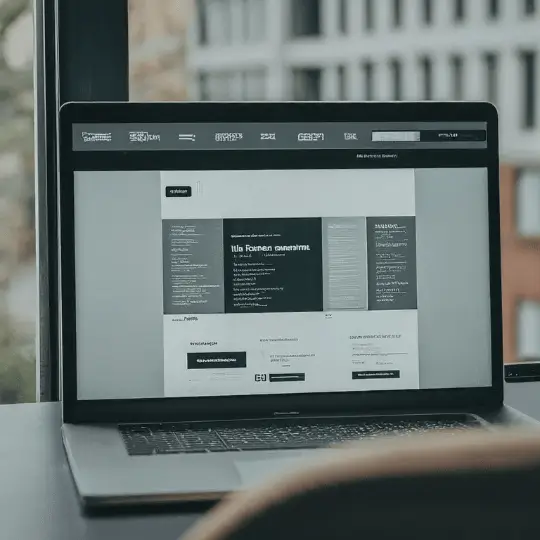Table of Contents
Introduction to Poor Website Design
A website acts as a company’s face in the digital age and is frequently the initial point of contact for prospective clients. Consequently, having a well-designed website is essential to attaining commercial success and goes beyond simply being a matter of taste. A survey conducted by Adobe found that 38% of users will leave a website if the design or content is ugly. This figure emphasizes how crucial good design is to drawing in and holding on to users’ attention.
Poor website design can have a myriad of detrimental effects on user experience and business performance. Websites with slow load times, confusing navigation, or unappealing visuals can frustrate users, leading to higher bounce rates and lower conversion rates. In worst-case scenarios, these issues can harm a brand’s reputation and result in significant financial losses. For instance, a poorly designed e-commerce site may deter potential buyers, ultimately impacting sales and revenue.
Bad website design practices encompass a wide range of errors and oversights, from cluttered layouts and inconsistent branding to non-responsive design and inaccessible content. These issues can create a frustrating and disjointed experience for users, driving them away rather than encouraging engagement. Furthermore, search engines are less likely to rank poorly designed websites favorably, leading to decreased visibility and reduced organic traffic.
Given these high stakes, it is essential to recognize and avoid the worst website design mistakes. By steering clear of common pitfalls, businesses can enhance user satisfaction, boost search engine rankings, and ultimately achieve their strategic objectives. This blog post will delve into the most egregious website design errors to avoid, providing actionable insights to help you create a more effective and user-friendly online presence.
Slow loading times are a critical factor that can severely hamper user experience and negatively impact search engine rankings. When a website takes too long to load, visitors are likely to abandon it in favor of faster alternatives. Studies indicate that a delay of even a single second can lead to a significant drop in user engagement and conversions. Additionally, search engines like Google consider page speed as a ranking factor, meaning slow websites are less likely to appear at the top of search results.
Several common issues contribute to slow website loading times. One of the primary culprits is the use of oversized images. High-resolution images that are not optimized for the web can drastically slow down a site. Another common issue is the excessive use of plugins, especially those that are poorly coded or redundant. Each plugin requires additional HTTP requests, which can cumulatively delay page loading times. Poor hosting services can also be a significant factor. If the server hosting your website is slow or frequently experiences downtime, it will inevitably affect your site’s performance.
To optimize website speed, several strategies can be employed. Firstly, image compression is essential. Tools like TinyPNG or ImageOptim can reduce the file size of images without compromising quality. Secondly, minimizing HTTP requests is crucial. This can be achieved by combining files, such as CSS and JavaScript, and eliminating unnecessary plugins. Finally, leveraging browser caching can significantly improve load times for returning visitors. This technique stores files locally in the user’s browser, reducing the need to reload the entire page on subsequent visits.
For further reading and to get a detailed analysis of your website’s performance, you can use resources like Google’s PageSpeed Insights. This tool provides actionable insights and recommendations to enhance your website’s speed and overall performance.
Non-Responsive Design
In today’s multi-device world, ensuring that your website is responsive is not just a luxury but a necessity. A non-responsive design fails to adapt to various screen sizes, leading to a suboptimal experience for users accessing the site from mobile devices. This can manifest as distorted layouts, unreadable text, and buttons that are difficult to click, creating significant frustration and driving users away.
A non-responsive design often looks cluttered and disorganized on mobile screens. Elements may overlap, images might not resize properly, and navigation can become cumbersome. This makes it difficult for users to find the information they need, resulting in a poor user experience and potentially harming your site’s credibility and performance.
To avoid these pitfalls, it’s crucial to follow responsive design best practices. One key approach is using flexible grid layouts that automatically adjust based on the screen size. Media queries in CSS can be employed to apply different styles for different devices, ensuring that your website looks good whether it’s viewed on a smartphone, tablet, or desktop.
Another important practice is to prioritize mobile-first design. By designing for the smallest screen first and then scaling up, you can ensure that your site remains functional and aesthetically pleasing across all devices. Utilizing scalable vector graphics (SVGs) instead of raster images can also help maintain image quality without increasing load times.
Several tools can assist in creating a responsive website. Frameworks like Bootstrap and Foundation offer pre-built, mobile-first templates that simplify the process of developing a responsive site. Additionally, Google’s Mobile-Friendly Test can provide insights into how well your site performs on mobile devices and highlight areas for improvement.
For more detailed guidance on responsive design principles, consider exploring resources such as the articles available on Smashing Magazine or the official documentation of the aforementioned frameworks. These resources provide comprehensive insights and practical tips to help you avoid the pitfalls of non-responsive design and create a seamless experience for all users.
Poor Navigation Structure
A confusing or cluttered navigation system can significantly impact the user experience, leading to increased bounce rates and reduced user satisfaction. When users cannot easily find what they are looking for, they are more likely to leave the website prematurely, resulting in lost opportunities for engagement and conversion. The worst website design game often involves overly complex menus, unclear labels, and inconsistent navigation elements, all of which contribute to user frustration.
Effective navigation should prioritize simplicity, consistency, and clear labeling. Simplicity ensures that users can effortlessly understand the site’s structure and locate their desired content. This involves limiting the number of main navigation items and avoiding dropdown menus that are too deep. Consistency across the website aids users in predicting where they might find information, creating a seamless browsing experience. Clear labeling is crucial; each navigation link should accurately describe the content it leads to, using familiar terms that resonate with users.
To improve website navigation, several tools and techniques can be employed. User testing is a valuable method to gather direct feedback from actual users about their navigation experience. This can highlight pain points and areas that need improvement. Heatmap analysis is another powerful tool; it visually represents user interaction patterns on web pages, showing where users click, move, and scroll. This data can uncover which navigation elements are working and which are not.
For those who want to delve deeper into best practices in website navigation, numerous resources are available. Articles and guidelines from reputable sources like the Nielsen Norman Group and Smashing Magazine offer in-depth insights and practical advice. Implementing these strategies can transform a poorly designed navigation system into an intuitive, user-friendly interface, significantly enhancing the overall effectiveness of the website.
Excessive Pop-Ups and Ads
Excessive pop-ups and intrusive advertisements can significantly disrupt the user experience, often leading to increased bounce rates and decreased user satisfaction. When users visit a website, they are typically searching for information, products, or services. The presence of multiple pop-ups and ads can hinder their ability to navigate the site smoothly, turning what should be a seamless experience into a frustrating ordeal.
While monetization is a crucial aspect for many website owners, finding the right balance between generating revenue and maintaining a positive user experience is essential. Pop-ups and ads should be used sparingly and strategically. For instance, a well-timed pop-up offering a discount or newsletter subscription can be effective when it does not interrupt the user’s primary activity. However, bombarding users with continuous pop-ups or ads every few seconds can lead to negative outcomes, including users leaving the site altogether.
Moreover, it is vital to adhere to search engine guidelines regarding the use of pop-ups to avoid penalties that could negatively impact your site’s search engine ranking. Search engines like Google prioritize user experience, and sites that misuse pop-ups may see a decrease in their rankings. Pop-ups should be designed in a way that they are easy to close and do not cover the main content excessively.
For those looking to implement pop-ups and ads effectively, it’s advisable to conduct user behavior analysis and A/B testing to understand what works best for your audience. Additionally, referring to authoritative case studies and articles can provide valuable insights. For instance, this case study on the impact of pop-ups on user behavior offers a deep dive into how different approaches to pop-ups can either enhance or deteriorate the user experience.
Inconsistent Design Elements
Inconsistent design elements are a common pitfall that can transform even the most well-thought-out content into a disjointed and unprofessional display. When a website utilizes mismatched fonts, clashing colors, and varying styles, it not only disrupts the user experience but also diminishes the credibility of the site. For instance, a website that switches between serif and sans-serif fonts without a clear rationale can appear chaotic and difficult to read. Similarly, using a myriad of colors without a cohesive palette can make navigation confusing and visually overwhelming.
Maintaining a cohesive design throughout the website is crucial for ensuring an engaging and professional appearance. One effective approach is to create and adhere to a style guide. A style guide serves as a comprehensive document that outlines the specific fonts, colors, and styles to be used across the website. It ensures that all design elements are harmonious and consistent, thereby enhancing the overall user experience. Templates can also play a significant role in achieving uniformity by providing pre-designed layouts that align with the established style guidelines.
Branding is another essential aspect of web design that underscores the importance of consistency. A well-defined brand identity, reflected through uniform design elements, helps in building recognition and trust among users. Consistent use of logos, color schemes, and typography that align with the brand’s ethos contributes to a seamless and recognizable user experience.
For those seeking to create a unified design system, several external tools and resources can be invaluable. Platforms like Adobe XD and Figma offer robust features for designing and prototyping cohesive web interfaces. Additionally, resources such as Google’s Material Design guidelines provide comprehensive frameworks for achieving consistency in web design.
Avoiding the pitfalls of inconsistent design elements is paramount for any website. By employing style guides, templates, and leveraging external tools, you can ensure your website remains professional, cohesive, and aligned with your brand’s identity.
Lack of Content Hierarchy
The importance of content hierarchy in website design cannot be overstated. A well-structured hierarchy guides users seamlessly through your website, enhancing both usability and readability. Without a clear content hierarchy, visitors may struggle to locate the information they seek, leading to frustration and potentially causing them to leave your site altogether. This issue is often observed in what many consider the worst website design game, where disorganized content can turn navigation into a challenging task.
A lack of content hierarchy typically results in a cluttered, confusing layout that overwhelms users. When information is presented in a haphazard manner, users may find it difficult to differentiate between primary and secondary content, making the website less intuitive to navigate. This disorganization can severely impact user experience and reduce the effectiveness of your website.
To establish a clear content hierarchy, start by utilizing headings and subheadings to break down information into digestible sections. Headings not only make your content more scannable but also help search engines understand the structure of your website. Use <h1> for the main title, <h2> for primary sections, and <h3> or lower for subsections. This approach ensures that users can quickly grasp the main topics and navigate to the sections most relevant to their needs.
Incorporating bullet points and numbered lists is another effective strategy for enhancing content hierarchy. These elements help to highlight key points and steps, making complex information more accessible and easier to follow. Additionally, the strategic use of whitespace can greatly improve readability by preventing the page from appearing too crowded and allowing users to focus on the most important elements.
For further reading on the significance of content hierarchy and its implementation, you can explore articles and guides that delve deeper into these practices. Resources like “The Principles of Content Hierarchy” and “Enhancing Web Usability with Effective Content Structuring” provide valuable insights and practical tips for optimizing your website design.
Ignoring Accessibility Standards
Web accessibility is a critical component of modern website design, ensuring that digital content is accessible to all users, including those with disabilities. Ignoring accessibility standards can result in a suboptimal user experience and potentially severe legal repercussions. Websites that fail to accommodate users with disabilities not only alienate a significant portion of their audience but also risk facing lawsuits under regulations such as the Americans with Disabilities Act (ADA) in the United States. This is particularly pertinent in the context of the “worst website design game,” where neglecting these standards can significantly degrade user experience.
Key accessibility practices include providing alternative text (alt text) for images, ensuring that all website functionalities are accessible via keyboard, and adhering to the Web Content Accessibility Guidelines (WCAG). Alt text helps screen readers convey the content of images to visually impaired users, while keyboard navigability ensures that users who cannot operate a mouse can still interact with the website. Following WCAG guidelines, which are developed by the World Wide Web Consortium (W3C), ensures a comprehensive approach to accessibility.
To evaluate and improve website accessibility, several resources and tools are available. Tools like WAVE (Web Accessibility Evaluation Tool) and Axe by Deque Systems can help identify accessibility issues and provide guidance on how to address them. Additionally, the W3C Web Accessibility Initiative (WAI) offers extensive resources, including guidelines, techniques, and educational materials to help developers create accessible web content.
Ignoring accessibility standards is not just a design oversight but a serious issue that can lead to a poor user experience and legal challenges. By integrating accessibility into the design process, developers can create more inclusive and user-friendly websites, avoiding the pitfalls of bad design practices.