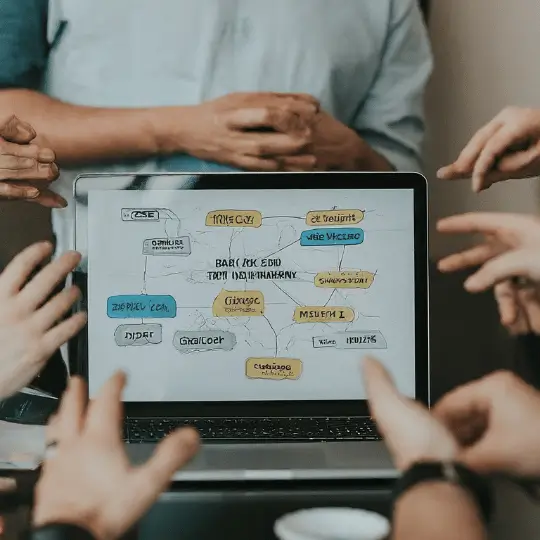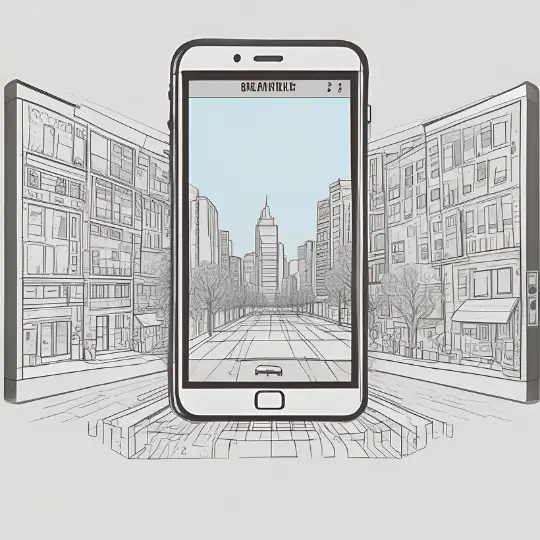Introduction
It is both conceivable and practical to build a quality WordPress website at a reasonable price. We’ll examine the top ten suggestions for building a WordPress website that is affordable in this post. These guidelines are designed to help ambitious entrepreneurs, bloggers, and small company owners create a professional and effective website without breaking the bank.
The journey to an affordable WordPress website begins with informed decision-making. From selecting the most cost-effective hosting provider to optimizing your site for speed and performance, each step plays a crucial role in determining the overall cost and effectiveness of your website. We will delve into various strategies and provide actionable insights that can make a significant difference in your website-building experience.
Furthermore, we will highlight valuable resources, including internal and external links, to assist you in navigating through the complexities of WordPress. These resources are geared towards enhancing your understanding and providing you with the tools needed to create a site that meets your professional standards while adhering to your budget constraints.
By the end of this blog post, you will be equipped with practical knowledge and tips that will empower you to create a high-quality WordPress website affordably. Whether your goal is to establish an online presence for your business, share your thoughts through blogging, or venture into the world of e-commerce, these tips will serve as a reliable guide in your website-building journey.
1. Choose an Affordable Hosting Provider
Embarking on the journey of creating a cheap WordPress website necessitates the selection of an affordable hosting provider. Your choice of hosting plays a crucial role in determining the overall cost, performance, and reliability of your website. Several hosting providers offer budget-friendly plans while maintaining excellent service standards. Among the popular options are Bluehost, SiteGround, and HostGator.
Bluehost, for instance, is renowned for its competitive pricing and robust features, including a free domain for the first year, 24/7 customer support, and a one-click WordPress installation. Their basic plan starts at just $2.95 per month, making it an attractive option for those on a tight budget.
SiteGround, on the other hand, is acclaimed for its exceptional customer service and reliable performance. Although slightly more expensive, with plans starting at $3.99 per month, SiteGround offers enhanced security features, daily backups, and superior website speed, which can be crucial for maintaining an optimal user experience.
HostGator offers a balanced blend of affordability and functionality, with plans beginning at $2.75 per month. Their offerings include unmetered bandwidth, a free SSL certificate, and a 45-day money-back guarantee, ensuring that you receive value for your investment.
When choosing an affordable hosting provider, it’s essential to consider factors such as uptime guarantees, customer support responsiveness, and the specific needs of your WordPress website. While cost is a significant factor, the cheapest option may not always be the best. Ensuring reliable performance and good customer support will save you time and money in the long run.
For more information and to compare the features and pricing of these providers, you can visit their respective websites: Bluehost, SiteGround, and HostGator.
Use a Free or Low-Cost Theme
One of the most effective ways to minimize expenses while building a WordPress website is by selecting a free or low-cost theme. The WordPress theme repository is a treasure trove of thousands of free themes that are not only stylish and visually appealing but also highly functional. These themes cater to a wide variety of website types, ranging from blogs and portfolios to business sites and online stores.
To begin, navigate to the WordPress theme repository by logging into your WordPress dashboard and selecting “Appearance” followed by “Themes.” Click on the “Add New” button to explore the available options. You can filter themes by features, popularity, and latest additions, enabling you to find a theme that perfectly aligns with your site’s needs and aesthetic preferences.
Once you have identified a theme that appeals to you, installing it is straightforward. Simply hover over the theme and click the “Install” button, followed by “Activate” once the installation is complete. Your new theme will now be applied to your site, providing a refreshed look and feel without any financial outlay.
There are several free themes renowned for their quality and versatility. For instance, the Astra theme is lightweight and highly customizable, making it a popular choice among WordPress users. The Hestia theme offers a modern design perfect for startups and small businesses, while the OceanWP theme is ideal for e-commerce websites due to its deep WooCommerce integration.
By opting for a free or low-cost theme, you can significantly reduce the overall cost of your WordPress website while still achieving a professional and polished appearance. For more detailed recommendations on the best free themes, please refer to our previous posts on theme recommendations.
Optimize Your Plugins
Plugins are a powerful feature of WordPress, enabling you to add substantial functionality to your website without needing extensive coding knowledge. However, it is crucial to manage your plugins efficiently to ensure your site remains fast and cost-effective. An excessive number of plugins can lead to slower site performance and higher costs, particularly if you opt for premium plugins. Therefore, focusing on essential plugins that are either free or offer a free version is key to creating a cheap WordPress website.
For SEO, we recommend using the Yoast SEO plugin. This plugin is available for free and provides comprehensive features to optimize your content, meta descriptions, and keywords. It also includes a readability analysis tool, which can be invaluable for improving your site’s user experience. You can download Yoast SEO directly from the WordPress plugin repository.
Security is another critical aspect of your WordPress site. A free yet robust option is the Wordfence Security plugin. It offers essential features such as firewall protection, malware scanning, and login security. These features help safeguard your site against common threats without incurring additional costs. For a detailed review of Wordfence Security, you can refer to our in-depth analysis here.
Lastly, to optimize your site’s performance, consider installing the WP Super Cache plugin. This free plugin generates static HTML files from your dynamic WordPress site, significantly reducing page load times and server resource usage. This can be particularly beneficial for maintaining a fast site on a budget. You can find more about WP Super Cache in our comprehensive review here.
By carefully selecting and optimizing essential plugins for SEO, security, and performance, you can create a highly functional and cost-effective WordPress website. For more detailed reviews and recommendations on plugins, check out our plugin reviews section here.
4. Utilize Free Resources and Tools
Creating a WordPress website on a budget does not mean compromising on quality. There is a wealth of free resources and tools available that can assist you in building and managing a professional-looking website. These tools range from visual assets to analytics, offering comprehensive support without any financial investment.
One of the first considerations should be free stock images. Websites like Unsplash, Pexels, and Pixabay offer a vast collection of high-quality, royalty-free images that you can use to enhance the visual appeal of your website. These images can be used across various sections of your site, from headers to blog posts, ensuring a visually engaging experience for your visitors.
For design and customization, tools like Canva and GIMP can be incredibly valuable. Canva provides an easy-to-use interface for creating custom graphics, banners, and social media posts, while GIMP serves as a powerful, free alternative to Photoshop, offering advanced image editing capabilities. Utilizing such tools can significantly improve the aesthetic quality of your website without the need for expensive software.
When it comes to website performance and analytics, there are several free options that can help you monitor and optimize your site. Google Analytics is an indispensable tool for tracking visitor behavior, understanding traffic sources, and measuring the effectiveness of your content. Similarly, Google’s Search Console offers insights into how your site performs in search results, helping you identify and fix any issues that might affect your ranking.
For enhancing website functionality, WordPress itself offers a myriad of free plugins. Popular options include Yoast SEO for optimizing your content for search engines, Jetpack for security and performance enhancements, and Elementor for easy drag-and-drop page building. These plugins can add significant value to your website without any added cost.
In conclusion, leveraging free resources and tools is a smart strategy for creating a cheap WordPress website. By making the most of these available options, you can build a high-quality, professional site that meets your needs and exceeds your expectations, all while maintaining a tight budget.
WordPress is a powerful content management system that offers a wide array of built-in features designed to streamline the website creation process while keeping costs low. By leveraging these built-in tools, users can significantly reduce the need for additional plugins or paid services. One of the most notable features is the built-in editor, also known as the Gutenberg editor. This block-based editor allows users to create and customize content with ease, using a variety of pre-designed blocks for text, images, videos, and other media. This eliminates the need for expensive page builders and enables users to design professional-looking pages without any coding knowledge.
Another essential feature is the WordPress media library. This tool allows users to upload, organize, and manage all media files, including images, audio, and video, in one central location. By utilizing the media library, users can easily insert media into posts and pages without relying on third-party services. Additionally, the media library supports various file formats and provides options for image editing, such as cropping, resizing, and rotating, further enhancing its usability.
Customization options in WordPress are another valuable feature that can help save money. The WordPress Customizer allows users to make real-time changes to their site’s appearance, including modifying themes, colors, fonts, and layouts. These changes can be made without hiring a developer, which is a significant cost-saving benefit. Furthermore, WordPress themes often come with built-in customization options that can be adjusted to match the site’s branding and style.
To fully leverage these built-in features, users can refer to our comprehensive tutorials on using the Gutenberg editor, managing the media library, and navigating the WordPress Customizer. These resources provide step-by-step instructions and tips to help users make the most of WordPress’s built-in tools, ensuring a cost-effective and efficient website creation process.
6. Optimize for Performance
Ensuring that your WordPress website is optimized for performance is crucial for both user experience and search engine optimization (SEO). A fast-loading site can significantly reduce bounce rates and increase visitor engagement. Here are several strategies to optimize your WordPress site for speed effectively.
First, consider image compression. Large image files can drastically slow down your website. Utilizing tools like TinyPNG or WP Smush can help compress images without losing quality. By doing so, you reduce the file size of images, which in turn shortens page load times.
Next, implement caching. Caching stores a static version of your website, reducing the need for repeated loading of dynamic content. Plugins such as W3 Total Cache or WP Super Cache are excellent choices for enabling caching on your WordPress site. These tools can dramatically improve load times by serving cached versions of your pages to users.
Minimizing HTTP requests is another key tactic. Each element on your webpage—images, scripts, stylesheets—requires an HTTP request. Reducing the number of these requests can lead to faster load times. Combine and minify CSS and JavaScript files using plugins like Autoptimize. This not only reduces the number of requests but also decreases the file sizes, further speeding up your site.
Additionally, consider leveraging Content Delivery Networks (CDNs). CDNs distribute your content across multiple servers worldwide, ensuring that users are served from the nearest server. This reduces latency and speeds up content delivery. Cloudflare and Amazon CloudFront are popular options for integrating a CDN with your WordPress site.
For further details on performance optimization, refer to our in-depth guide on Performance Optimization. We also recommend exploring external resources like GTmetrix and Google PageSpeed Insights for comprehensive performance analysis and tailored recommendations.
Implement Basic SEO Practices
Search engine optimization (SEO) is crucial for driving traffic to your WordPress website. By implementing basic SEO practices, you can significantly improve your site’s visibility in search engine results without spending any money. One of the fundamental steps is conducting keyword research. Utilize free tools like Google Keyword Planner or Ubersuggest to identify relevant keywords for your content. These tools help you understand what terms potential visitors are searching for, enabling you to tailor your content accordingly.
On-page optimization is another essential aspect. This involves optimizing various elements on your web pages, such as titles, headers, meta descriptions, and images. Ensure your primary keyword appears naturally within these elements, but avoid overusing it. For instance, include the keyword in the title, within the first 100 words of your content, and in one or two subheadings. Additionally, use alt text for images to give search engines more context about your content.
Creating quality content is paramount. High-quality, informative, and engaging content not only helps in ranking but also keeps visitors on your site longer. Aim for comprehensive articles that thoroughly cover the topic at hand. This increases the likelihood of other websites linking back to your content, thereby improving your site’s authority and ranking. Regularly updating your blog with fresh content also signals to search engines that your site is active and relevant.
Internal linking is another cost-effective SEO strategy. Link your new posts to relevant older content within your website. This helps search engines understand the structure of your site and ensures that link equity is distributed throughout your web pages. Moreover, it enhances the user experience by guiding visitors to additional valuable content.
For more detailed guidance, refer to our SEO tutorials, which provide step-by-step instructions on implementing these practices. Additionally, explore external resources like Moz’s Beginner’s Guide to SEO for a comprehensive understanding of SEO fundamentals. By following these basic SEO practices, you can enhance your WordPress website’s search engine performance without incurring any costs.
Monitor and Maintain Your Site
Regular monitoring and maintenance are crucial for ensuring the optimal performance of your WordPress website. Keeping your site running smoothly not only enhances user experience but also helps in maintaining security and uptime. Fortunately, there are several free tools and techniques available to assist you in this endeavor.
Firstly, utilize free performance monitoring tools like Google PageSpeed Insights and GTmetrix. These tools evaluate your site’s speed and provide actionable recommendations to improve loading times. A fast-loading website is essential for retaining visitors and enhancing SEO rankings.
Security is another critical aspect of website maintenance. Tools such as Wordfence and Sucuri offer free versions that can scan your website for vulnerabilities, malware, and other threats. Regularly updating your themes, plugins, and WordPress core is also vital to mitigate security risks.
For uptime monitoring, consider using services like UptimeRobot or StatusCake. These platforms offer free plans that check your website’s availability at regular intervals and notify you if any downtime is detected. This allows you to address issues promptly, minimizing disruptions for your users.
To simplify your maintenance routine, we recommend creating a checklist of essential tasks. This checklist should include:
- Checking and updating WordPress core, themes, and plugins
- Backing up your website regularly
- Monitoring site performance and implementing speed optimizations
- Conducting security scans and addressing vulnerabilities
- Reviewing and updating content for relevancy and accuracy
- Checking for broken links and fixing them promptly
For more detailed guidance, refer to our comprehensive maintenance guides, which provide step-by-step instructions on each of these tasks. By adhering to a regular maintenance schedule and utilizing these free tools, you can ensure that your WordPress website remains efficient, secure, and user-friendly.
Conclusion
Creating a cheap WordPress website is entirely possible with the right approach and resources. By following these 10 tips, you can build a professional and functional website without overspending. From choosing an affordable hosting plan to utilizing free themes and plugins, each step is designed to maximize your budget efficiency while maintaining quality.
Remember, the key to a successful and cost-effective WordPress website lies in thorough planning and strategic resource allocation. Leveraging community support, opting for cost-effective tools, and continually learning about new, affordable solutions can significantly enhance your website development process.
We encourage you to explore the internal and external links provided throughout this post for additional guidance and support. These resources offer valuable insights and practical advice that can further assist you in your website-building journey.
Thank you for reading, and happy website building!