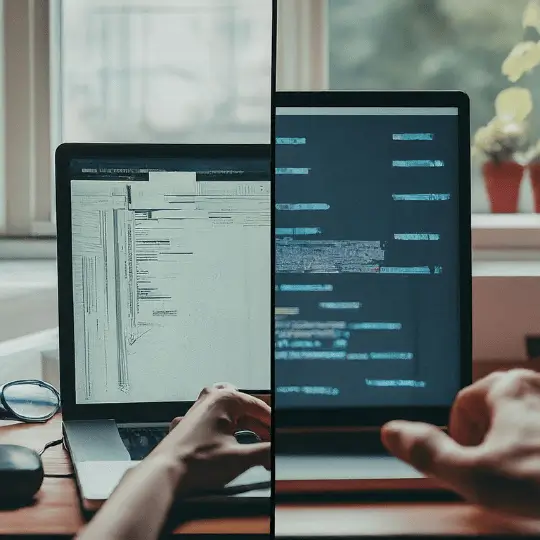Table of Contents
Image optimization is an important part of web development because it directly affects a website’s performance and user experience. In today’s digital landscape, when visitors expect pages to load quickly, unoptimized graphics can be a major impediment. Large, uncompressed photos consume a lot of bandwidth, which causes slower load times and may drive customers away because of poor performance.
When photos are optimized, they are compressed to minimize file size while maintaining quality. This compression improves website performance by lowering page load times and the quantity of data sent between the server and the user’s device. As a result, optimized graphics can improve metrics such as bounce rates and overall user happiness.
Common issues resulting from unoptimized images include sluggish page loads, which can frustrate visitors and increase the likelihood of abandonment. Moreover, these delays can adversely affect search engine rankings, as page speed is a crucial factor in SEO algorithms. Therefore, effective image optimization is not only beneficial for user experience but also essential for maintaining a favorable search engine presence.
Image optimization tools play a pivotal role in this process by automating the compression and resizing of images. These tools are designed to streamline the optimization workflow, ensuring that images are appropriately formatted and efficiently loaded on web pages. By leveraging these tools, developers can maintain high-quality visuals while optimizing performance, ultimately creating a more efficient and user-friendly web experience.
TinyPNG
TinyPNG stands out as a premier image optimization tool, valued for its straightforwardness and high efficiency. Employing smart lossy compression techniques, TinyPNG significantly reduces the file size of PNG and JPEG images without compromising on quality. This tool is particularly advantageous for web developers seeking to enhance website performance through faster load times and reduced bandwidth usage.
One of the most appealing aspects of TinyPNG is its user-friendly interface, which allows for seamless navigation and operation. Users can easily upload images in bulk, saving valuable time when working with multiple files. Additionally, TinyPNG offers robust API integration, enabling developers to automate the image optimization process within their own applications or websites. This feature proves indispensable for managing large-scale projects where manual optimization would be impractical.
Another noteworthy feature of TinyPNG is its support for animated PNGs (APNGs). This capability ensures that even animated images can be optimized effectively, maintaining their visual integrity while significantly reducing their file size. As a result, developers can deliver a smoother and faster user experience, particularly on mobile devices where performance can be impacted by large image files.
Using TinyPNG is remarkably straightforward. To begin, users simply need to upload their images by dragging and dropping them into the designated area on the TinyPNG website. Once uploaded, TinyPNG automatically applies its smart compression algorithms to reduce the file size. Users have the option to adjust settings according to their specific requirements, such as selecting the desired output quality. After the optimization process is complete, the optimized images can be downloaded directly from the website.
In summary, TinyPNG is a powerful yet easy-to-use tool that offers a range of features tailored to meet the needs of developers. Its ability to efficiently compress both static and animated images, combined with bulk upload and API integration capabilities, makes it an essential resource for optimizing web performance.
Tool 2: ImageOptim
ImageOptim is a widely-regarded image optimization tool cherished by developers for its remarkable ability to compress images without compromising their quality. It supports a variety of image formats, including JPEG, PNG, and GIF, making it a versatile choice for diverse optimization needs. One of the standout features of ImageOptim is its intuitive drag-and-drop interface, which simplifies the optimization process significantly. Specifically designed for macOS, it integrates seamlessly with the operating system, enhancing the user experience through its ease of use.
In addition to its straightforward interface, ImageOptim excels in its ability to strip unnecessary metadata from images. This not only reduces file size but also helps in protecting user privacy by removing possible personal information embedded within the image files. Furthermore, ImageOptim leverages multiple compression algorithms, allowing users to achieve the best possible balance between image quality and file size. These algorithms include techniques such as Zopfli, PNGOUT, and JPEGoptim, among others, each contributing to the tool’s efficiency and effectiveness.
To use ImageOptim for optimizing your images, follow these steps:
1. Download and install ImageOptim from its official website.
2. Launch the application and open the main window.
3. Simply drag and drop the images you wish to optimize into the ImageOptim window.
4. The tool will automatically start the optimization process, displaying a progress bar and compression statistics for each image.
5. Once the process is complete, the optimized images can be found in the same location as the original files, with reduced file sizes and maintained quality.
By incorporating ImageOptim into your workflow, you can ensure that your images are optimized efficiently, resulting in faster load times and improved performance for web projects.
Tool 3: Kraken.io
Kraken.io is a versatile image optimization tool designed for both web-based usage and API integration, catering to the needs of developers and webmasters. It stands out with its advanced optimization techniques, offering both lossy and lossless compression for a variety of image formats, including JPEG, PNG, and GIF. This dual approach allows users to choose the balance between compression and quality that best suits their needs.
The user-friendly dashboard of Kraken.io simplifies the optimization process, making it accessible even for those without extensive technical knowledge. With its bulk optimization capabilities, users can optimize multiple images simultaneously, significantly reducing the time and effort required to prepare images for web use. Additionally, Kraken.io provides integration options with popular CMS platforms such as WordPress, Magento, and Shopify, allowing for seamless optimization within existing websites.
To start using Kraken.io, follow these simple steps:
1. Sign Up: Visit the Kraken.io website and create an account. You can choose between free and paid plans, depending on your optimization needs.
2. Upload Images: Once logged in, you can upload images directly through the web interface. For bulk optimization, you can upload multiple images at once.
3. Select Compression Type: Choose between lossy and lossless compression. Lossy compression reduces file size more significantly but may result in a slight quality reduction, while lossless compression maintains original quality with less dramatic file size reduction.
4. Optimize: Click the “Optimize” button to start the process. Kraken.io will quickly compress your images and display the results, including the size reduction achieved.
5. Download: After optimization, download the compressed images to your local storage or directly to your server using the provided links.
Kraken.io’s API option allows developers to integrate image optimization directly into their applications. With comprehensive documentation and support, the API enables automated, high-efficiency image optimization, ensuring that web applications maintain optimal performance and load times.
Tool 4: JPEGmini
JPEGmini is a specialized tool designed for optimizing JPEG images, making it an essential asset for developers and designers alike. This software significantly reduces the file size of JPEGs without compromising their original quality. This balance between size and quality is achieved through JPEGmini’s unique, patented technology that focuses on compressing only the parts of an image that need optimization, ensuring minimal loss of detail.
One of the standout features of JPEGmini is its ability to handle batch processing. This allows users to optimize multiple images simultaneously, saving valuable time and effort. Additionally, JPEGmini integrates seamlessly with Adobe Lightroom, enabling photographers and designers to incorporate image optimization directly within their existing workflow. The tool also supports high-resolution images, making it suitable for professional use where image quality is paramount.
Using JPEGmini is straightforward and user-friendly. Upon opening the application, users are greeted with an intuitive interface. To begin the optimization process, simply drag and drop the JPEG images into the application window. JPEGmini will automatically analyze and optimize each image using its advanced algorithms, displaying the original and optimized file sizes for comparison. Users can further customize their experience by adjusting settings to suit their specific needs, such as choosing the desired level of compression.
For those who frequently work with large volumes of images, JPEGmini Pro offers additional features, including faster processing speeds and the ability to handle high-resolution files up to 128 megapixels. The Pro version also provides integration with Adobe Photoshop, extending its versatility and convenience.
Overall, JPEGmini stands out as a powerful and efficient tool for JPEG image optimization. Its combination of advanced technology, user-friendly interface, and integration capabilities makes it a top choice for developers and designers looking to enhance their workflow and improve website performance through optimized images.
Tool 5: Squoosh
Squoosh is a robust and open-source image optimization tool developed by Google, designed to simplify and enhance the process of compressing images for web use. Whether you are dealing with MozJPEG, WebP, or PNG formats, Squoosh offers a comprehensive suite of options to ensure your images are optimized without compromising quality. Its versatility in handling multiple image formats makes it a go-to resource for developers who need efficient and high-quality image compression.
One of the standout features of Squoosh is its real-time comparison capability. This feature allows users to visually compare the original image with the optimized version side-by-side, making it easier to adjust settings and achieve the desired balance between image quality and file size. This immediate feedback is invaluable for developers who need to make quick, informed decisions about image optimization.
Using Squoosh is straightforward, making it accessible even for those who may not be deeply familiar with image compression techniques. To begin, simply upload the image you wish to optimize. Upon upload, Squoosh provides a variety of compression options tailored to different image formats. For example, if you are working with a JPEG file, you can choose the MozJPEG compression method to significantly reduce file size while maintaining a high level of image quality. Similarly, for WebP and PNG formats, Squoosh offers dedicated settings that allow for precise control over the compression process.
Once the preferred compression settings are selected, Squoosh immediately displays the optimized image alongside the original. This real-time comparison is particularly useful for fine-tuning the compression levels to ensure the optimized image meets your quality standards. After finalizing the adjustments, downloading the optimized image is just a click away, making the entire process seamless and efficient.
In summary, Squoosh stands out as a powerful image optimization tool that combines ease of use with advanced compression capabilities. Its ability to handle multiple image formats, offer various compression options, and provide real-time comparison makes it an essential tool for developers aiming to optimize images for the web effectively.
Conclusion
In today’s digital landscape, image optimization has become a crucial aspect for developers aiming to enhance website performance and user experience. Throughout this blog post, we have examined five top-tier image optimization tools that can significantly streamline this process. Each tool offers unique features and capabilities, tailored to meet varying requirements and preferences.
From the robust functionality of Adobe Photoshop to the user-friendly interface of TinyPNG, these tools provide diverse options for compressing and refining images without compromising quality. Tools like ImageOptim and Kraken.io focus on achieving optimal balance between image quality and file size, while Squoosh stands out for its flexibility and open-source nature.
Effective image optimization can lead to faster load times, better SEO rankings, and an overall improved user experience. The right tool can make a substantial difference, offering not just efficiency but also ease of use. As developers, experimenting with these tools to find the best fit for your specific needs and workflows is paramount.
We encourage you to try out the mentioned image optimization tools and observe the impact on your projects. Your insights and experiences are invaluable, so feel free to share them in the comments below. Additionally, if you have other image optimization tools that you find effective, we invite you to suggest them to our community. Together, we can enhance our practices and achieve superior web performance.