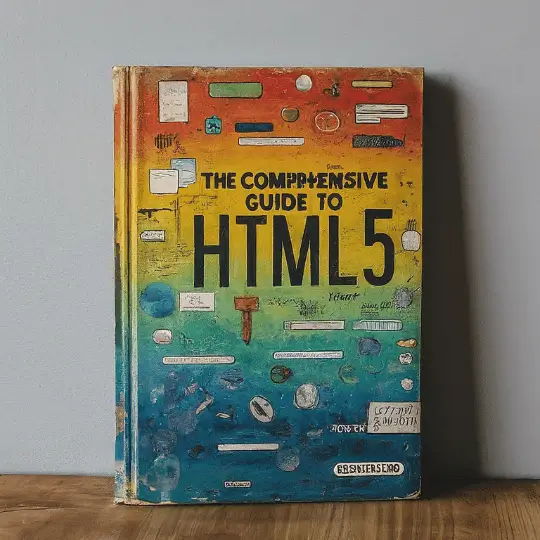Introduction to Free WordPress Design Tools
In the current digital environment, a website’s aesthetic appeal is essential to drawing in and keeping users. For WordPress users, it’s not always necessary to spend a lot of money to create a visually appealing and useful website. There are numerous free WordPress design tools available to assist in building visually stunning websites without going over budget.
These resources include plugins that improve the functionality of websites as well as theme builders and visual design programs. Theme builders, for example, provide pre-designed templates and drag-and-drop interfaces so that customers can easily alter the appearance of their website. This implies that anyone can design a website that looks professional even if they have no technical experience.
Graphic design software, another essential category of free tools, enables users to create custom visuals and graphics. Tools like Canva and GIMP offer extensive libraries of templates, fonts, and design elements, allowing for the creation of unique and engaging content. High-quality visuals are paramount in capturing the attention of visitors and conveying the intended message effectively.
Plugins also play a significant role in enhancing the design and functionality of a WordPress site. From SEO optimization to social media integration and performance enhancements, plugins provide an array of options to improve the user experience. Many of these plugins are available for free and can be easily integrated into a WordPress site, offering additional features and customization options.
Overall, free WordPress design tools provide an accessible means for individuals and businesses to build and maintain attractive websites. By leveraging these tools, users can ensure their site stands out in a crowded digital space, ultimately supporting their goals and objectives without incurring substantial costs.
Top Free Theme Builders
When it comes to designing a WordPress website, having the right theme builder can make a substantial difference. Fortunately, there are several free theme builders available that cater to various needs and skill levels. Among these, Elementor, Beaver Builder, and SiteOrigin Page Builder stand out for their robust features, ease of use, and extensive customization capabilities.
Elementor
Elementor is one of the most popular free theme builders for WordPress. Known for its intuitive drag-and-drop interface, Elementor allows users to create visually appealing websites without requiring a deep understanding of coding. The tool offers a wide range of widgets, templates, and design options that can be customized to fit any website’s needs. Additionally, Elementor is highly responsive, ensuring that your site looks great on both desktop and mobile devices. This makes it an excellent choice for blogs, landing pages, and even e-commerce sites.
Beaver Builder
Another top contender is Beaver Builder, which offers a user-friendly interface and a variety of pre-designed templates. Like Elementor, Beaver Builder uses a drag-and-drop system, making it accessible for beginners while still being powerful enough for advanced users. One of its standout features is its compatibility with almost any WordPress theme, which provides added flexibility in design. Beaver Builder is particularly well-suited for business websites and portfolios, where professional aesthetics are crucial.
SiteOrigin Page Builder
SiteOrigin Page Builder is another excellent choice, especially for those looking for a lightweight yet powerful theme builder. This tool offers a simple drag-and-drop interface, along with a range of customization options. One notable feature is its live editing capability, which allows users to see changes in real-time. SiteOrigin Page Builder is highly versatile and integrates well with various WordPress themes and plugins, making it suitable for a wide range of websites, from personal blogs to complex e-commerce platforms.
Choosing the right theme builder depends largely on the specific needs of your website. For a blog or a straightforward personal site, Elementor or SiteOrigin’s simplicity and ease of use might be ideal. For more complex sites like e-commerce platforms or business portfolios, Beaver Builder’s flexibility and range of features could be more beneficial. By understanding the unique strengths of each tool, you can make an informed decision that aligns with your website’s goals and user experience requirements.
Essential Graphic Design Tools for WordPress
Creating visually appealing content is paramount for maintaining an engaging WordPress site. Free graphic design tools like Canva, GIMP, and Inkscape serve as invaluable resources for crafting professional-quality graphics without incurring additional costs. Each of these tools offers unique features and user-friendly interfaces that make them accessible to both novices and experienced designers.
Canva is renowned for its drag-and-drop simplicity and extensive library of templates. It allows users to create everything from blog post graphics to social media banners effortlessly. Canva’s pre-designed elements can be customized to match your brand’s aesthetic, facilitating a coherent visual identity across your WordPress site. Additionally, its integration with WordPress is seamless; graphics can be directly downloaded and uploaded to your media library without hassle.
GIMP, or GNU Image Manipulation Program, is a powerful open-source alternative to Adobe Photoshop. While it has a steeper learning curve compared to Canva, GIMP offers advanced photo editing capabilities, making it ideal for detailed image manipulation and enhancement. It supports various file formats, ensuring your images are web-optimized for faster loading times. Users can leverage GIMP’s robust toolset to create custom graphics that enhance the visual appeal of their WordPress site.
Inkscape specializes in vector graphic design, making it perfect for creating scalable logos, icons, and illustrations. As an open-source tool, it offers extensive customization options and a wide range of drawing tools. Inkscape’s capabilities ensure that your graphics maintain high quality and resolution, regardless of size adjustments. This is particularly beneficial for responsive WordPress sites where images must adapt to different screen sizes without losing clarity.
To integrate these graphics into WordPress effectively, users should adhere to best practices such as optimizing images for web use. This includes compressing images to reduce file size without compromising quality, thus improving site speed and performance. Maintaining design consistency involves using a cohesive color palette, typography, and style across all visuals, reinforcing the site’s branding and enhancing user experience.
Enhancing Functionality with Free Plugins
When it comes to elevating the design and functionality of a WordPress site, free plugins can be invaluable. These tools not only optimize site performance but also enhance SEO, integrate social media, and improve overall user experience. A well-chosen set of plugins can transform a basic website into a dynamic and engaging platform.
One of the most popular plugins for enhancing SEO is Yoast SEO. This plugin provides comprehensive tools for optimizing your site’s content, making it easier for search engines to index and rank your pages. Yoast SEO includes features like keyword optimization, readability analysis, and XML sitemap creation. To install Yoast SEO, navigate to the WordPress dashboard, go to Plugins > Add New, search for “Yoast SEO,” and click “Install Now.” Once installed, activate it and follow the setup wizard to configure the essential settings.
For optimizing images and improving page load speeds, Smush Image Compression is a must-have. This plugin automatically compresses images without sacrificing quality, resulting in faster loading times and a better user experience. To add Smush, go to Plugins > Add New, search for “Smush,” and click “Install Now.” After activation, the plugin will guide you through the optimization process, allowing you to bulk smush existing images and automatically compress new uploads.
Another crucial plugin for site performance is WP Super Cache. This caching plugin generates static HTML files from your dynamic WordPress blog, significantly reducing server load and improving site speed. To install WP Super Cache, go to Plugins > Add New, search for “WP Super Cache,” and click “Install Now.” Activate the plugin and go to Settings > WP Super Cache to configure caching options, ensuring your site remains fast and responsive.
Integrating social media can also enhance user engagement. Plugins like Social Media Share Buttons & Social Sharing Icons allow visitors to easily share your content across various platforms. To install this plugin, navigate to Plugins > Add New, search for “Social Media Share Buttons & Social Sharing Icons,” and click “Install Now.” Once activated, customize the plugin settings to match your site’s design and ensure seamless sharing.
Maintaining a well-functioning, aesthetically pleasing website requires regular updates and monitoring. Always keep your plugins up-to-date to benefit from the latest features and security patches. Periodically review your site’s performance and user feedback to make necessary adjustments, ensuring an optimal experience for all visitors.