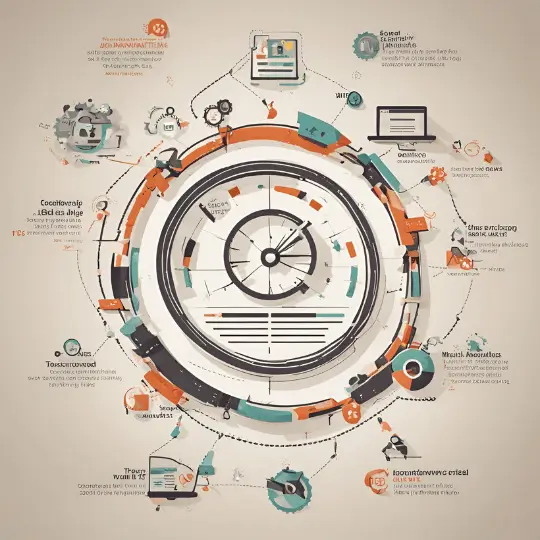Table of Contents
Introduction to Project Management Tools
Project management solutions have become essential in today’s fast-paced business world. These tools are meant to help teams plan, execute, and monitor projects more efficiently and precisely. The desire for more simplified processes and better resource management has resulted in a considerable shift in project management approaches from traditional to digital solutions.
Historically, project management depended mainly on manual processes and physical records, resulting in inefficiencies and inaccuracies. However, with the introduction of digital project management technologies, firms can now easily manage complex projects. These tools include a variety of features, such as task assignment, progress tracking, communication, and budget management, all of which help projects succeed.
One of the primary benefits of using project management tools is the increase in efficiency they offer. By automating repetitive tasks and providing a centralized platform for all project-related activities, these tools help teams save time and focus on more critical aspects of their work. Additionally, project management tools facilitate better collaboration among team members, regardless of their geographical location. This enhanced communication leads to improved decision-making and faster problem-solving.
Moreover, project management tools play a crucial role in resource allocation. They provide managers with real-time insights into resource availability and utilization, allowing for more informed and strategic planning. This not only helps in avoiding resource bottlenecks but also ensures that the project stays within its budget and timeline.
When evaluating and selecting the top project management tools, several criteria are considered. These include user-friendliness, scalability, integration capabilities, and the range of features offered. The tools featured in this blog post have been chosen based on their ability to meet these criteria and their proven track record in aiding successful project management.
Criteria for Evaluating Project Management Tools
When selecting a project management tool, it is imperative to consider several key features and functionalities to ensure the choice aligns with your team’s needs and organizational goals. One of the foremost aspects to evaluate is user-friendliness. A tool that is intuitive and easy to navigate can significantly enhance productivity by reducing the learning curve and facilitating quick adoption among team members.
Scalability is another crucial criterion. As your projects and organization grow, the chosen project management tool should be able to scale accordingly, accommodating an increasing number of users and more complex project requirements without compromising performance. Integration capabilities also play a vital role; a tool that can seamlessly integrate with other essential software, such as communication platforms, accounting systems, and CRMs, helps create a cohesive workflow and eliminates data silos.
Customization options are equally important. Every project and team is unique, and a tool that offers customizable features allows you to tailor workflows, dashboards, and reporting to suit specific needs and preferences. This flexibility can lead to more effective project management and better alignment with organizational processes.
Cost-effectiveness should not be overlooked. While free tools may seem appealing, they often come with limitations in features and capacity. Paid tools, on the other hand, typically offer more comprehensive functionalities, better support, and scalability options. It’s essential to weigh the benefits against the costs and determine whether the investment aligns with your budget and long-term project management goals.
Additionally, the choice between cloud-based and on-premise solutions can impact your decision. Cloud-based tools offer the advantage of accessibility from anywhere, automatic updates, and reduced IT infrastructure costs. Conversely, on-premise solutions provide greater control over data security and may be preferred by organizations with specific compliance requirements.
Ultimately, the most suitable project management tool is one that aligns with the specific needs of your team and organization. Assessing factors such as user-friendliness, scalability, integration capabilities, customization options, and cost-effectiveness will enable you to make a well-informed decision that enhances project efficiency and success.
Top Project Management Tools in 2023
In 2023, the landscape of project management tools is rich and diverse, catering to various needs and preferences of project managers. Here, we explore some of the top project management tools, highlighting their key features, pricing, and unique aspects.
Asana
Asana continues to be a popular choice for project management, offering a user-friendly interface and robust features. It excels in task management, team collaboration, and project tracking. Key features include customizable task lists, project timelines, and integration with numerous third-party applications.
Pricing: Asana offers a free basic version, with premium plans starting at $10.99 per user per month.
Pros: Intuitive interface, strong collaboration features, extensive integrations.
Cons: Can be expensive for larger teams, limited customization options in basic version.
Trello
Trello is renowned for its simplicity and visual approach to project management. It uses boards, lists, and cards to help teams organize tasks and projects. Trello’s strength lies in its flexibility and ease of use.
Pricing: Trello offers a free version, with business plans starting at $12.50 per user per month.
Pros: Highly visual, easy to use, flexible.
Cons: Limited advanced features, can become cluttered with large projects.
Monday.com
Monday.com is a versatile project management tool that provides a wide range of features including task management, project timelines, and team collaboration tools. It is highly customizable, making it suitable for various industries and workflows.
Pricing: Plans start at $8 per user per month, with enterprise pricing available.
Pros: Highly customizable, excellent customer support, visually appealing interface.
Cons: Steep learning curve, can be expensive for small teams.
Jira
Jira, developed by Atlassian, is a powerful tool primarily used for software development project management. It offers advanced features like agile reporting, bug tracking, and customizable workflows, making it a favorite among tech teams.
Pricing: Free for up to 10 users, with standard plans starting at $7.50 per user per month.
Pros: Advanced features, highly customizable, strong integration with other Atlassian products.
Cons: Complex interface, steep learning curve for new users.
Microsoft Project
Microsoft Project is a comprehensive project management solution known for its depth of features. It provides tools for project planning, resource management, and progress tracking. It integrates seamlessly with other Microsoft Office products, making it a strong choice for organizations already using the Microsoft ecosystem.
Pricing: Subscription plans start at $10 per user per month.
Pros: Comprehensive feature set, strong integration with Microsoft Office, powerful reporting tools.
Cons: Expensive, complex interface, steep learning curve.
These are just a few of the top project management tools available in 2023. Each tool has its strengths and weaknesses, and the best choice depends on your specific needs and budget. Whether you need simple task management or advanced project tracking, there’s a tool out there to help you achieve your project goals.
How to Choose the Right Project Management Tool for Your Team
Choosing the right project management tool for your team is crucial to enhancing productivity and ensuring seamless collaboration. The first step in this process is to involve your team members in the decision-making process. Collect feedback on their preferences and pain points to identify key features that will benefit everyone. This inclusive approach not only ensures that the chosen tool addresses actual needs but also fosters a sense of ownership and acceptance among team members.
Once you have gathered initial insights, evaluate potential tools by following a structured approach. Begin by creating a list of essential features based on your team’s feedback. Look for tools that offer trial periods or demos to get a hands-on feel of their usability and functionality. During this trial phase, encourage your team to explore the features and provide their honest feedback. Additionally, reading user reviews can offer valuable insights into the tool’s performance and reliability in real-world scenarios.
It is also advisable to conduct a pilot test with a small team or project before fully committing to a tool. This step allows you to observe how well the tool integrates with your existing processes and whether it effectively addresses the identified pain points. Make sure to monitor the pilot test closely and gather detailed feedback from the participants to make an informed decision.
After selecting the most suitable project management tool, focus on implementation and training to ensure a smooth transition. Develop a comprehensive training plan that covers all essential features and functionalities. Encourage continuous learning and provide resources such as tutorials, webinars, and support documentation. Regularly check in with your team to address any issues or concerns and make necessary adjustments to optimize the tool’s effectiveness.
By following these steps, you can choose a project management tool that not only meets your team’s specific needs but also enhances overall efficiency and collaboration.