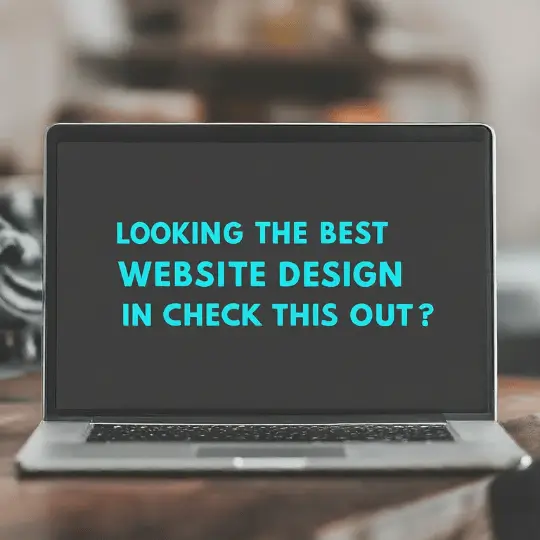Introduction to WordPress Design and Development
WordPress has become a dominant force in the field of website design and development. It began as a simple blogging platform in 2003 before evolving into a sophisticated content management system (CMS) that now runs over 40% of all websites on the internet. WordPress’s worldwide success can be ascribed to its user-friendly interface, unprecedented flexibility, and extensive ecosystem of plugins and themes that meet a variety of purposes.
One of the primary reasons WordPress is favored by developers and designers alike is its accessibility. The platform offers an intuitive dashboard that allows users, even those without technical expertise, to manage and update their websites with ease. This user-centric approach eliminates many of the barriers traditionally associated with web development, making it an attractive option for both beginners and seasoned professionals.
Flexibility is another hallmark of WordPress. Whether you are creating a simple blog, a complex e-commerce site, or a portfolio, WordPress provides the tools and capabilities to bring your vision to life. The platform supports a myriad of themes and plugins, enabling extensive customization to meet specific requirements. This adaptability ensures that the design and functionality of a WordPress site can evolve alongside the needs of its users.
The extensive plugin ecosystem is perhaps one of WordPress’s most significant advantages. With over 58,000 plugins available, users can extend the functionality of their websites in countless ways. From SEO optimization and security enhancements to social media integration and e-commerce capabilities, there is a plugin for virtually every conceivable need, making it easier to maintain a competitive edge.
It’s essential to distinguish between WordPress.com and WordPress.org. WordPress.com is a hosted service that offers various plans, including a free tier, but with some limitations on customization. In contrast, WordPress.org is a self-hosted solution that provides complete control over your site, including the ability to install custom themes and plugins. Understanding this distinction is crucial when determining the best fit for your specific project.
Effective design and development are critical in creating a successful website. A well-designed site not only attracts visitors but also enhances user experience, leading to higher engagement and conversion rates. As you delve into the intricacies of WordPress, remember that a strategic approach to design and development can significantly impact your site’s performance and success. For those new to the platform, you might find our post on Getting Started with WordPress a useful read.
Essential Tools and Plugins for WordPress Design
When it comes to enhancing WordPress design, the right tools and plugins can make a significant difference. For customizing themes, optimizing images, and improving site performance, several plugins stand out as essential.
One of the most popular design plugins is Elementor. This drag-and-drop page builder offers an intuitive interface, enabling users to create visually appealing layouts without any coding knowledge. Its extensive library of pre-designed templates, along with the ability to customize every element, makes Elementor a favorite among WordPress designers.
Another noteworthy plugin is WPBakery Page Builder. Known for its robust functionality, WPBakery allows users to design complex layouts with ease. It integrates seamlessly with any WordPress theme, providing a wealth of design options and flexibility. The backend editor offers a clear overview of the design structure, while the frontend editor allows for real-time customization.
Beaver Builder is also a top choice for WordPress design. Its user-friendly interface and template library make it easy for beginners and experts alike to create professional-looking pages. Beaver Builder’s compatibility with various themes and plugins ensures that your design remains cohesive and functional.
For image optimization, the Smush plugin is highly recommended. It compresses and resizes images without compromising quality, resulting in faster load times and improved site performance. Similarly, ShortPixel optimizes images and PDFs, ensuring that your website remains visually appealing and efficient.
Selecting the right themes and color schemes is crucial for creating an aesthetically pleasing and professional website. Themes like Astra and OceanWP offer a high degree of customization and compatibility with page builders like Elementor and WPBakery. When choosing color schemes, consider using tools like Adobe Color to create harmonious palettes that enhance the overall user experience.
For a comprehensive review of WordPress plugins, refer to WPBeginner or ThemeIsle. These resources offer detailed insights into the best plugins available, helping you make informed decisions for your WordPress design.
Best Practices for WordPress Development
When it comes to WordPress development, adhering to best practices is crucial to ensure your website is secure, efficient, and scalable. One of the first steps is to follow established coding standards. WordPress has its own set of coding standards for PHP, HTML, CSS, and JavaScript. These guidelines help maintain a coherent structure and improve the readability and maintainability of the code.
Theme and plugin development are at the heart of WordPress customization. Using child themes is highly recommended, as they allow you to modify your site’s appearance without altering the parent theme’s code. This ensures that updates to the parent theme do not overwrite your customizations. In addition, always follow best practices for plugin development, such as adhering to WordPress’s Plugin Handbook and avoiding the use of deprecated functions.
Regular updates are essential for maintaining a secure and efficient WordPress site. This includes updating WordPress core, themes, and plugins. Outdated software can contain vulnerabilities that may be exploited by malicious actors. For more detailed strategies, refer to our WordPress Security Tips post.
Adhering to SEO best practices is another critical aspect of WordPress development. Optimize your site for search engines by using clean, semantic code, and incorporating meta tags, alt text for images, and proper heading structures. Additionally, implementing responsive design ensures that your site looks and functions well on all devices, enhancing the user experience and boosting your SEO rankings.
Security measures should not be overlooked. To protect your site from vulnerabilities, employ practices such as using strong passwords, limiting login attempts, and enabling two-factor authentication. Regularly scan your site for malware and use security plugins to add an extra layer of protection.
By following these best practices, you can create a WordPress site that is not only visually appealing but also secure, efficient, and scalable.
Case Studies and Examples of Successful WordPress Sites
WordPress powers a myriad of successful websites across various industries, each showcasing unique design and development approaches. By examining a few exemplary sites, we can better understand WordPress’s versatility and potential. Below are three distinct examples: an e-commerce site, a blog, and a corporate site, each demonstrating innovative solutions and overcoming specific challenges.
E-commerce: WooCommerce and the Art of Online Retail
Example: Blueland
Blueland, an eco-friendly cleaning product company, leverages the power of WooCommerce to deliver a seamless shopping experience. The design emphasizes clean lines and an eco-conscious aesthetic that aligns with the brand’s values. The development team implemented advanced filtering options and a subscription model to enhance user experience and drive customer loyalty. A significant challenge was ensuring scalability and performance during high-traffic periods, which was overcome by optimizing the server infrastructure and employing a content delivery network (CDN).
Blog: Engaging Content and User Interaction
Example: TechCrunch
TechCrunch is a well-known technology news platform that utilizes WordPress for its content management needs. The site features a responsive design, ensuring accessibility across various devices. The development team focused on creating a user-friendly interface with easy navigation and dynamic content presentation. Integrating social media sharing tools and a robust commenting system enhanced user interaction. The challenge of managing vast amounts of content was addressed by implementing a highly organized content taxonomy and efficient database management.
Corporate: Professionalism and Brand Identity
Example: Sony Music
Sony Music’s corporate site showcases the brand’s vast artist portfolio and latest news, employing a sleek and modern design. The development approach involved creating custom post types for artist profiles and integrating multimedia content seamlessly. Ensuring a fast-loading, visually appealing site was a priority, achieved through image optimization and leveraging lazy loading techniques. One of the main challenges was maintaining brand consistency across multiple global regions, which was managed through a multilingual setup and regional content customization.
These examples illustrate the diverse capabilities of WordPress in catering to different website needs, from e-commerce to blogs and corporate sites. For a deeper dive into these and other successful WordPress sites, visit the WordPress Showcase page or explore detailed case studies on Smashing Magazine.