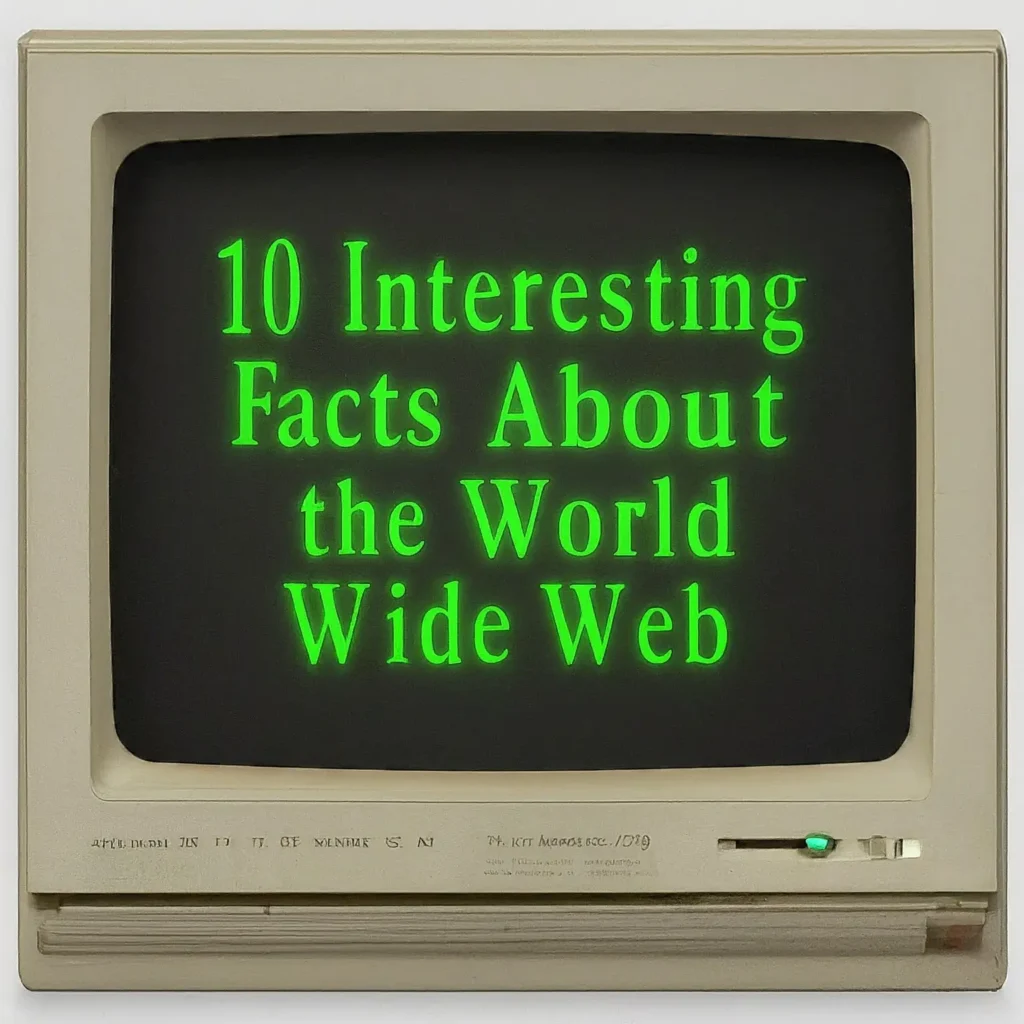Introduction to Wordfence
Wordfence Review: Wordfence is a well-known security plugin created for WordPress websites. A crucial tool for website owners, its main goal is to enhance the security of WordPress sites by providing a wide range of features to prevent, detect, and address security issues. Developed by Defiant Inc., a company focused on producing security solutions for WordPress.
At its core, Wordfence serves as a firewall and malware scanner. The firewall is designed to block malicious traffic before it can reach your site, while the malware scanner thoroughly examines files, themes, and plugins for any signs of infection. This dual approach ensures a robust defense mechanism against common threats such as hacking attempts, malware, and brute force attacks. Moreover, Wordfence provides real-time threat intelligence, which means it can update its security protocols based on the latest threats identified globally.
One of the key reasons why Wordfence is highly esteemed in the WordPress community is its extensive user base. Millions of websites utilize this plugin, attesting to its reliability and effectiveness. The large user base also means that Wordfence benefits from a wealth of feedback, allowing continuous improvement and refinement of its features. Furthermore, the plugin offers both free and premium versions, making it accessible to a wide range of users, from small bloggers to large corporate websites.
In an era where cybersecurity is paramount, the importance of a reliable security plugin cannot be overstated. Wordfence stands out due to its comprehensive approach to website security, making it a favored choice for WordPress users seeking to safeguard their online presence. Whether you are new to WordPress or an experienced webmaster, understanding the capabilities of Wordfence is crucial for maintaining a secure and resilient website.
Installation and Setup
Installing and setting up Wordfence on your WordPress website is a straightforward process, designed to be accessible even for non-technical users. Follow these steps to ensure a smooth installation and an optimized setup.
First, log into your WordPress dashboard. Navigate to Plugins > Add New. In the search bar, type “Wordfence” and press enter. The Wordfence Security plugin should be the first result. Click on the Install Now button, and once the installation is complete, click Activate.
Upon activation, you will be prompted to configure the plugin. The Wordfence Setup Wizard will guide you through the initial configuration. You will need to enter your email address to receive security alerts. Additionally, you can choose to join the Wordfence Security Network, which provides enhanced protection through community-sourced threat intelligence.
Next, you will be asked to configure the firewall. Wordfence offers two modes: Basic Protection and Extended Protection. Basic Protection is suitable for most users, while Extended Protection requires modifying your server’s .htaccess file. If you are unsure, you can start with Basic Protection and switch to Extended Protection later if needed.
After configuring the firewall, the setup wizard will walk you through optimizing your scan settings. Wordfence scans for malware, vulnerabilities, and other security issues. For most users, the default settings are sufficient, but you can customize the scan to meet your specific needs. Make sure to schedule regular scans to maintain ongoing protection.
Once the initial setup is complete, you will be directed to the Wordfence dashboard. Here, you can monitor security alerts, manage blocked IP addresses, and adjust settings as necessary. It is advisable to explore the dashboard and familiarize yourself with its features to maximize the security benefits of Wordfence.
In summary, installing and setting up Wordfence is designed to be user-friendly, ensuring that even those with minimal technical expertise can secure their WordPress sites effectively.
Key Features of Wordfence
Wordfence is a powerful security plugin that offers a wide array of features designed to protect your website from various threats. One of its standout features is the firewall, which acts as a barrier against malicious traffic. The firewall identifies and blocks malicious IP addresses, providing robust protection against brute force attacks, SQL injections, and other common threats. It utilizes advanced threat defense feed, which ensures that the firewall is always up-to-date with the latest threat intelligence.
Another critical component is the malware scanner. This feature performs regular scans of your website, identifying and removing malware, backdoors, and other malicious code. The scanner also checks for any known security vulnerabilities, outdated plugins, and themes, ensuring that your site remains secure. The real-time threat defense feed works hand-in-hand with the malware scanner, keeping it updated with the latest malware signatures and patterns.
Wordfence also offers live traffic monitoring, a feature that provides real-time visibility into your website’s traffic. This tool allows you to see who is visiting your site, where they are coming from, and what actions they are taking. Live traffic monitoring can help you identify suspicious activity, such as repeated login attempts or unusually high traffic from a specific IP address, enabling you to take proactive measures to protect your site.
Login security is another key feature of Wordfence. It includes two-factor authentication (2FA), which adds an extra layer of security to your login process. Additionally, it offers login attempt limits, which help prevent brute force attacks by blocking IP addresses after a certain number of failed login attempts. These features collectively enhance the security of your WordPress login, making it significantly harder for unauthorized users to gain access.
What sets Wordfence apart from other security plugins are its unique and advanced features. For instance, the plugin includes a comprehensive security audit log, which tracks changes and activities on your website, providing valuable insights into potential security issues. It also offers country blocking, allowing you to restrict access from specific geographic locations, and advanced manual blocking options, giving you granular control over who can access your site.
Overall, Wordfence’s combination of a powerful firewall, thorough malware scanner, real-time traffic monitoring, and robust login security features, along with its unique advanced functionalities, make it a comprehensive solution for safeguarding your website. Its continuous updates and real-time threat intelligence ensure that your site is always protected against the latest threats.
Performance and User Experience
Wordfence has established itself as a robust security plugin, but its performance and user experience are equally noteworthy. When it comes to speed, Wordfence operates efficiently without significantly impacting website load times. The plugin’s developers have optimized its resource usage, ensuring that it performs extensive security scans without overburdening server resources. This balance of thoroughness and efficiency is critical for maintaining a smooth user experience and high website performance.
Reliability is another cornerstone of Wordfence’s performance. The plugin consistently delivers accurate and timely threat detection, providing peace of mind to website administrators. Regular updates and an active development team ensure that Wordfence remains responsive to emerging security threats and vulnerabilities.
From a usability perspective, Wordfence excels with its intuitive interface. The dashboard is user-friendly, making it accessible even for those with limited technical expertise. Key metrics and alerts are clearly displayed, allowing users to quickly assess their website’s security status. The setup process is straightforward, with guided configurations that help users optimize the plugin for their specific needs.
Customer support is another area where Wordfence shines. The plugin offers a comprehensive knowledge base, including articles, tutorials, and forums that address common questions and issues. For more personalized assistance, premium users can access dedicated support channels, ensuring that help is readily available when needed.
User reviews and testimonials consistently highlight these positive aspects. Many users commend Wordfence for its reliability and ease of use, often noting an improvement in their website’s security posture since installing the plugin. The combination of robust performance, user-friendly design, and strong support makes Wordfence a preferred choice for many website administrators seeking comprehensive security solutions.
Pricing and Plans
Wordfence offers a variety of pricing plans to cater to different user needs, ranging from individual bloggers to large enterprises. The free version of Wordfence provides robust security features, including firewall protection, malware scanning, and live traffic monitoring. This version is well-suited for users with basic security needs and limited budgets, offering essential tools to safeguard their WordPress sites without incurring any cost.
For users seeking advanced security features, Wordfence offers premium plans. The premium version includes real-time IP blacklist, advanced manual blocking, country blocking, and premium support. Additionally, the premium plan provides access to the Wordfence Central, a centralized management tool that allows users to manage the security of multiple WordPress sites from a single dashboard. This feature is particularly beneficial for agencies and businesses that oversee numerous websites.
Wordfence premium pricing is structured on a per-year basis, with discounts available for multi-year subscriptions. Users can choose to purchase a one-year, two-year, or three-year plan, with the latter offering the most significant savings. Moreover, Wordfence provides volume discounts for users managing multiple sites, making it an economical choice for web developers and digital agencies.
For enterprise-level clients, Wordfence offers a dedicated Enterprise plan. This plan includes all premium features and additional services such as priority support and custom security solutions tailored to the specific needs of large organizations. Enterprises can also benefit from a dedicated account manager, ensuring personalized assistance and prompt resolution of any security concerns.
Overall, Wordfence’s flexible pricing plans allow users to select the most appropriate level of protection based on their specific requirements and budget. Whether opting for the free version or investing in premium features, Wordfence provides comprehensive security solutions to keep WordPress sites safe and secure.
Pros and Cons
Wordfence has established itself as a prominent security plugin in the WordPress ecosystem, renowned for its robust features and comprehensive protection solutions. One of the key advantages of Wordfence is its comprehensive security suite, which offers malware scanning, firewall protection, and live traffic monitoring. These features ensure that your website is shielded against a wide array of threats, from malicious software to brute force attacks, providing peace of mind to website owners.
Another significant benefit is the user-friendly interface. Wordfence is designed with both beginners and advanced users in mind, featuring an intuitive dashboard that makes navigation and configuration straightforward. The plugin also offers detailed security reports and alerts, ensuring users are kept informed of any potential issues that may arise.
Performance-wise, Wordfence excels in maintaining website speed and efficiency. Unlike some security plugins that may slow down a website, Wordfence is optimized for performance, ensuring that security measures do not compromise website load times.
However, there are some drawbacks to consider. One notable limitation is the cost associated with the premium version of Wordfence. While the free version of the plugin offers a solid range of features, the more advanced functionalities, such as real-time IP blacklist, country blocking, and advanced manual blocking, are only available in the paid version. This can be a constraint for website owners with limited budgets.
Another potential downside is the complexity of some advanced features. While the interface is generally user-friendly, users who are not well-versed in website security might find the more advanced settings and configurations challenging to navigate without proper guidance or support.
Lastly, there have been occasional reports of compatibility issues with certain themes or other plugins. While these instances are relatively rare, they can pose significant challenges when they do occur, requiring troubleshooting and technical support.
Overall, Wordfence offers a robust and reliable security solution with a range of features that cater to various user needs. However, potential users should weigh the costs and consider their technical proficiency when deciding if this plugin is the right fit for their website.
Comparison with Other Security Plugins
When evaluating Wordfence against other prominent WordPress security plugins, several key aspects emerge: features, pricing, ease of use, and overall effectiveness. These criteria are essential for determining the best security solution for your WordPress site.
Firstly, Wordfence offers a comprehensive suite of features including firewall protection, malware scanning, real-time threat defense, and login security. In comparison, Sucuri Security provides similar features but lacks the detailed live traffic view that Wordfence offers. iThemes Security, another popular plugin, excels in brute force protection and two-factor authentication but does not offer a firewall as robust as Wordfence’s.
On the pricing front, Wordfence offers a free version with essential security features, making it accessible for users on a tight budget. The premium version, at $99 per year, adds advanced tools such as real-time IP blacklisting and country blocking. Sucuri’s pricing starts at $199 per year, which is higher but includes additional services like CDN and DDoS protection. iThemes Security Pro is priced at $80 per year, offering strong features but without the extensive malware scanning and firewall capabilities of Wordfence.
Ease of use is another critical factor. Wordfence’s user interface is intuitive, with clear dashboards and easy-to-navigate settings. Sucuri’s interface can be slightly more complex, requiring a steeper learning curve for beginners. iThemes Security also has a user-friendly interface, yet some users find its configuration settings a bit overwhelming due to the sheer number of options available.
In terms of overall effectiveness, Wordfence stands out with its real-time threat defense feed, which is regularly updated to protect against the latest threats. Sucuri is also highly effective, particularly with its server-side scanning. iThemes Security offers robust protection, though it might fall short in areas like real-time updates and comprehensive firewall protection.
In conclusion, while all three plugins are highly effective, Wordfence’s blend of comprehensive features, competitive pricing, user-friendly interface, and robust real-time threat defense makes it a strong contender, often emerging as the preferred choice for many WordPress users.
Conclusion and Final Thoughts
After a thorough examination of Wordfence, it is evident that this plugin stands out as a robust solution for WordPress security. Throughout our review, we have highlighted several key strengths of Wordfence, such as its comprehensive firewall, malware scanner, and real-time threat defense capabilities. These features collectively offer a formidable shield against a variety of cyber threats, making Wordfence a reliable choice for enhancing your website’s security.
One of the standout attributes of Wordfence is its user-friendly interface, which ensures that even users with minimal technical expertise can effectively manage their site’s security. The plugin’s detailed activity logs and insightful reports provide valuable information that can aid in preemptive threat management. Additionally, the option for premium support ensures that users can access expert assistance whenever necessary, further bolstering the plugin’s appeal.
However, it is important to note that while Wordfence offers extensive protection, it may not be the ideal solution for everyone. The resource-intensive nature of some of its features could potentially impact site performance, especially on shared hosting environments or websites with limited resources. Users must weigh the security benefits against the possible performance trade-offs to determine if Wordfence aligns with their specific needs.
For small to medium-sized websites seeking a balance between ease of use and robust security features, Wordfence is highly recommended. Its free version offers substantial protection, while the premium version unlocks advanced features that can be invaluable for larger sites with higher security demands. On the other hand, websites with limited server resources might need to consider alternative solutions or optimize their hosting environment to fully leverage Wordfence’s capabilities.
In summary, Wordfence emerges as a powerful and versatile tool in the realm of WordPress security. By considering your website’s unique requirements and potential resource constraints, you can make an informed decision on whether Wordfence is the right fit for safeguarding your digital presence.