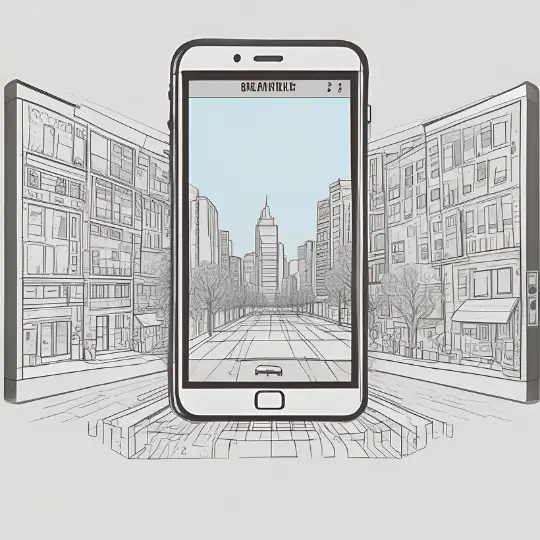Introduction to WordPress
WordPress is a popular and robust content management system (CMS) that has completely changed the process of building and maintaining websites. When it was first introduced in 2003 by Matt Mullenweg and Mike Little, WordPress was just a basic blogging platform. However, it soon developed into a flexible tool for creating any kind of website. It is a well-liked option for both developers and consumers due to its open-source nature, which permits anybody to use, alter, and share the source code without restriction.
The difference between WordPress.com and WordPress.org is one of the main divisions within the WordPress ecosystem. With the help of WordPress.com, users can construct websites without having to worry about the technical issues of hosting and upkeep. It provides a variety of programs, ranging from premium to free, to accommodate various needs and price ranges. But users can download and install the software on their own web servers using WordPress.org, sometimes known as self-hosted WordPress. Although it takes some more technical know-how, this alternative gives you more freedom and control.
WordPress’s popularity can be attributed to several factors. For beginners, it offers an intuitive interface and a vast library of themes and plugins, enabling users to customize their sites with ease. Professionals appreciate its scalability, robust community support, and the ability to create highly customized solutions. The platform’s flexibility allows for the creation of various types of websites, including blogs, portfolios, business websites, online stores, and more.
Some of the key features that make WordPress an appealing CMS include its user-friendly dashboard, which simplifies content creation and management, its responsive design capabilities, which ensure websites look good on any device, and its SEO-friendly structure, which helps improve search engine rankings. Additionally, WordPress’s extensive plugin ecosystem allows users to add almost any functionality they can imagine, from contact forms to e-commerce capabilities, without needing to write a single line of code.
Setting up your first WordPress site is a straightforward process that starts with choosing a domain name and selecting a reliable hosting provider. Your domain name is essentially your website’s address on the internet, so pick something that is easy to remember and reflective of your brand or content. Once you have your domain, the next step is to select a hosting provider. There are numerous hosting options available, including shared hosting, managed WordPress hosting, and virtual private servers (VPS). For beginners, shared hosting is often the most cost-effective and user-friendly option.
After securing your domain name and hosting, you’ll need to install WordPress. Most hosting providers offer one-click WordPress installation to simplify the process. Once WordPress is installed, you can access the WordPress dashboard by navigating to yourdomain.com/wp-admin. This dashboard is your control center for managing your site’s content, appearance, and functionality.
Upon logging into the WordPress dashboard, the first step is to configure your site’s basic settings. Navigate to the “Settings” tab, where you can specify your site title, tagline, and timezone. These elements contribute to your site’s identity and ensure that your content is accurately timestamped.
Next, customize your site’s appearance by selecting a theme. WordPress offers a vast array of free and premium themes that can completely transform your site’s look and feel. To install a theme, go to the “Appearance” tab and click “Themes.” From there, you can browse, preview, and activate themes to find the perfect fit for your website.
Security is crucial when setting up your WordPress site. Implementing best practices such as using strong passwords, enabling two-factor authentication, and keeping WordPress, themes, and plugins up-to-date will significantly enhance your site’s security. Additionally, consider installing essential plugins to extend your site’s functionality. Popular plugins for beginners include Yoast SEO for search engine optimization, Akismet for spam protection, and Jetpack for site analytics and performance enhancements.
By following these steps, you’ll be well on your way to creating a professional and secure WordPress site that meets your needs and engages your audience.
Creating and Managing Content
WordPress offers a robust platform for creating and managing content, which is central to its functionality. Understanding the distinctions between posts and pages is critical for beginners. Posts are dynamic and typically used for blog entries; they are displayed in reverse chronological order and can be organized by categories and tags. Pages, on the other hand, are static and best suited for content like “About Us” or “Contact” information, which don’t change frequently.
To create a post, navigate to the WordPress dashboard and select “Posts” followed by “Add New.” Here, you can enter your content using the built-in editor, which supports both text and visual editing. After writing your post, you can categorize it by choosing or creating a category, and further refine its organization with tags. Categories are broader and can encompass multiple posts, while tags are more specific keywords related to the content.
Creating a page follows a similar process. From the dashboard, select “Pages” and then “Add New.” Pages also use the same editor, allowing you to incorporate text, images, and other media. Since pages are static, they do not require categorization or tags but can be organized hierarchically, with parent and child pages.
Optimizing your content for search engines is crucial for increasing visibility. Utilize keywords naturally within your text, headings, and meta descriptions. Install plugins like Yoast SEO to assist in optimizing your posts and pages by providing real-time feedback and suggestions.
Adding media enhances the appeal of your content. To insert images or videos, click the “Add Media” button in the editor. You can upload files from your computer or select from the media library. WordPress supports various media formats, and you can add alt text to images to improve accessibility and SEO.
By mastering these fundamental aspects of creating and managing content in WordPress, you can effectively build and maintain an engaging website that attracts and retains visitors.
Customizing and Extending Your WordPress Site
Personalizing and enhancing your WordPress site is integral to creating a unique online presence. The first step in this process is selecting the right theme. WordPress offers a vast repository of both free and premium themes, catering to various niches and design preferences. To choose a theme, navigate to the WordPress Dashboard, select “Appearance,” and click on “Themes.” Here, you can browse, preview, and install themes that align with your site’s vision.
Once you’ve chosen a theme, further customization can be achieved through the WordPress Customizer. Accessible via “Appearance” > “Customize,” the Customizer provides a user-friendly interface for making changes to your site’s layout, colors, fonts, and other visual elements. With live previews, you can see changes in real-time before publishing them. Customizing themes allows you to maintain a consistent brand identity and improve user experience.
Extending your site’s functionality is equally crucial, and this is where plugins come into play. Plugins are add-ons that enhance the capabilities of your WordPress site without the need for coding. To install a plugin, go to your Dashboard, click “Plugins,” and then “Add New.” You can search for plugins based on functionality, such as SEO, security, performance, and more. Some essential plugins include Yoast SEO for search engine optimization, Wordfence Security for protecting your site, and WP Super Cache to boost site performance.
While plugins offer significant benefits, they can also introduce potential issues such as conflicts or performance slowdowns. It’s advisable to install plugins from reputable developers and keep them updated. Regularly monitoring your site’s performance and troubleshooting any issues promptly will ensure smooth operation. Additionally, maintaining backups and using staging environments for testing new themes or plugins can prevent disruptions on your live site.
By thoughtfully customizing and extending your WordPress site, you can create a compelling, functional, and secure online presence that stands out. Whether you’re adjusting the visual design with themes or enhancing functionalities with plugins, these tools empower you to shape your WordPress site to meet your specific needs.