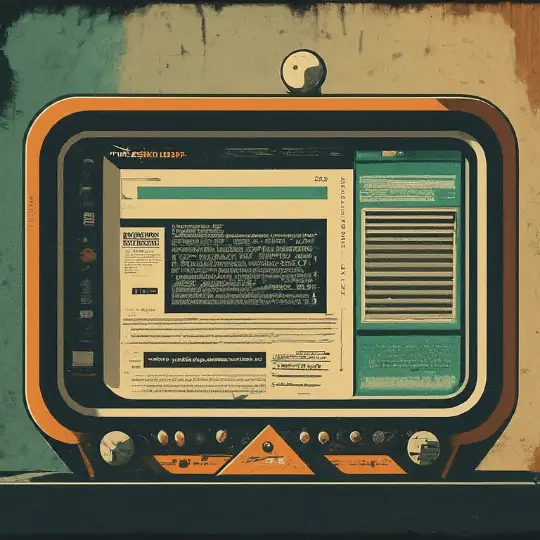Understanding the Basics of Layout Techniques
In web design, mastering layout strategies is critical for producing an effective and engaging user experience. A website’s layout defines how information is organized and presented, which has a substantial impact on how users interact with and perceive the material. A well-designed layout not only looks good, but it also works well and is easy to use.
There are various layouts that web designers frequently utilize. A fixed layout has a defined width, thus it remains the same regardless of screen size or resolution. This structure maintains uniformity across devices, however it may not be ideal for mobile users.
In contrast, a fluid layout adjusts to the width of the browser window, providing a more flexible user experience. This adaptability can be particularly beneficial for users on varying screen sizes, but it requires careful consideration of how elements resize and reposition themselves.
Responsive layouts take fluid layouts a step further by using CSS media queries to adjust the design based on the specific characteristics of the device, such as screen size, resolution, and orientation. This approach ensures that a website looks and functions well on any device, from desktop monitors to smartphones.
The role of wireframing and mockups is essential in planning and visualizing these layouts before implementation. Wireframes are basic sketches or digital outlines representing the structure of a web page. They help designers focus on layout without the distraction of design elements like colors and fonts. Wireframes act as a blueprint, guiding the placement of content and interactive elements.
Once the wireframe is approved, designers often create mockups, which are more detailed and colorful representations of the final design. Mockups include typography, images, and color schemes, providing a clearer visualization of the end product. Both wireframing and mockups are critical steps that allow for adjustments and feedback before the actual development begins.
Understanding and implementing these fundamental layout techniques can significantly enhance your web design skills, leading to more intuitive and visually appealing websites. By carefully considering the type of layout and utilizing wireframes and mockups, designers can create effective, user-friendly web experiences.
Exploring Modern CSS Layout Techniques
In the realm of web design, mastering modern CSS layout techniques is essential for creating visually appealing and responsive websites. Two prominent methods that have revolutionized the field are CSS Grid and Flexbox. Both offer unique advantages and are suited for different types of layout challenges.
CSS Grid is a powerful tool that allows designers to create complex, two-dimensional layouts with ease. It excels in defining the relationship between elements in both rows and columns. For instance, a grid layout can be established using the following code snippet:
.container {display: grid;grid-template-columns: repeat(3, 1fr);grid-template-rows: auto;gap: 10px;}This example creates a three-column grid with equal spacing between columns and rows. CSS Grid is particularly useful for creating entire web page layouts, including headers, footers, and main content areas.
On the other hand, Flexbox is designed for one-dimensional layouts, either in a row or a column. It shines in distributing space within an element and aligning items within a container. Here’s an example of a Flexbox layout:
.container {display: flex;justify-content: space-between;align-items: center;}In this case, Flexbox aligns items centrally and distributes space evenly between them. It is ideal for components like navigation bars, horizontal galleries, and other linear arrangements.
The choice between CSS Grid and Flexbox depends on the specific needs of your design. Use CSS Grid for more extensive, two-dimensional layouts and Flexbox for simpler, one-dimensional layouts. Compared to older methods like floats and positioning, these modern techniques provide greater flexibility, reduce complexity, and enhance performance.
To optimize your CSS layouts, consider minimizing CSS file size by eliminating unnecessary code and utilizing shorthand properties. Additionally, adopting a modular approach to CSS can improve maintainability, making it easier to update and scale your website over time.
Leveraging Layout Frameworks and Libraries
In the realm of web design, leveraging layout frameworks and libraries can significantly enhance efficiency and consistency. Among the most popular choices are Bootstrap, Foundation, and Materialize. Each of these frameworks offers a suite of features designed to facilitate quicker development and ensure responsive, aesthetically pleasing layouts.
Bootstrap is renowned for its extensive collection of pre-designed components and its robust responsive grid system. It allows designers to create complex layouts with minimal effort, utilizing a 12-column grid system that adapts seamlessly to different screen sizes. Bootstrap also provides comprehensive documentation and community support, making it an excellent choice for both beginners and seasoned developers.
Foundation, developed by ZURB, is another powerful framework known for its flexibility and customizability. While it also employs a responsive grid system, Foundation distinguishes itself with its emphasis on modularity and mobile-first design philosophy. It includes a variety of pre-built components and plugins, which can be easily customized to suit specific project requirements. Foundation’s semantic HTML approach also aids in maintaining clean and readable code, which is crucial for long-term maintenance.
Materialize, inspired by Google’s Material Design principles, offers a different take on layout frameworks. It combines modern aesthetics with a simplified grid system and an array of pre-styled components that adhere to Material Design guidelines. This makes it particularly suitable for projects that aim to achieve a cohesive and visually appealing user interface without extensive customization.
When choosing the best framework for your project, consider factors such as the level of customization required, the familiarity of your team with the framework, and the specific design goals. Bootstrap might be ideal for rapid prototyping and projects requiring extensive community support. Foundation could be better for highly customized and mobile-first projects, while Materialize is a great choice for those seeking to implement Material Design.
Integrating these frameworks into existing projects is straightforward. Begin by including the necessary CSS and JavaScript files in your project. From there, you can start applying the grid system and components to structure your layout. Ensure that you tailor the pre-designed elements to fit your unique design needs, and leverage the documentation provided by each framework for best practices and advanced customization techniques.
Best Practices for Effective Layout Design
Creating an effective and aesthetically pleasing layout is fundamental to successful web design. Key principles such as alignment, spacing, and visual balance play significant roles in achieving this goal. Alignment ensures that all elements on the page are visually connected, which enhances readability and creates a cohesive look. Proper spacing, including the use of margins and padding, prevents the design from appearing cluttered and helps guide the user’s eye through the content naturally.
Consistency in design elements like typography, color schemes, and imagery is crucial. Using a consistent typeface and font sizes across the website maintains a professional appearance and improves readability. Similarly, a well-planned color scheme not only enhances the visual appeal but also reinforces brand identity. Imagery should be high-quality and relevant, contributing to the overall narrative of the site.
White space, often underestimated, is a powerful tool in layout design. It improves readability and allows users to focus on specific elements without feeling overwhelmed. Adequate white space around text and images creates a clean, uncluttered look and draws attention to key components of the layout.
Testing layouts across different devices and browsers is essential to ensure a seamless user experience. Responsive design techniques should be employed to adapt the layout to various screen sizes, from desktops to smartphones. Tools such as browser developer tools, cross-browser testing platforms, and responsive design testing tools can help identify and resolve issues that may arise on different devices or browsers.
Real-world examples and case studies can provide invaluable insights into successful layout designs. For instance, websites like Apple and Airbnb demonstrate how effective alignment, spacing, and consistency contribute to a user-friendly and visually appealing interface. Examining these examples can offer inspiration and practical guidance for implementing best practices in your own web design projects.