Table of Contents
Introduction to Affordable WordPress Web Design
When it comes to web design, WordPress has always been a top choice, especially for people and companies with limited resources. The platform’s widespread appeal is supported by its adaptability, simplicity of use, and wide range of reasonably priced options. WordPress offers a simple and affordable option for anyone starting out or wanting to build their first website or small business wanting to go online without going over budget.
WordPress’s open-source nature is one of its main selling points. This implies that you just need to pay for hosting and domain registration—the core software is free to use. Furthermore, WordPress has an extensive collection of themes and plugins, many of which are available for free or at a moderate cost, enabling extensive customization without a large financial outlay.
This blog post will delve into various strategies for achieving cheap WordPress web design. We will explore the do-it-yourself (DIY) approach, which empowers users to build and manage their websites independently. For those less inclined towards a hands-on approach, we will discuss the utilization of pre-designed templates that can provide a professional look with minimal effort and cost.
Furthermore, we will examine the option of hiring freelancers, who can offer personalized and affordable web design services tailored to your specific needs. Lastly, we will highlight the benefits of engaging budget-friendly agencies that specialize in WordPress web design, ensuring a balance between cost and quality.
For readers seeking a foundational understanding of WordPress, we recommend checking out our WordPress Basics post. Additionally, more detailed information about WordPress can be found on the official WordPress.org website.
As we navigate through these options, our goal is to equip you with the knowledge needed to make informed decisions about your web design journey, ensuring that you achieve a professional online presence without straining your budget.
DIY WordPress Website: The Ultimate Cost-Saver

Creating a WordPress website yourself is often the most cost-effective option available. The process involves several key steps, each of which can be managed without professional help, provided you have the time and desire to learn. To begin, you’ll need to choose a domain name and sign up for a hosting plan. Many hosting providers offer one-click WordPress installations, simplifying the initial setup.
Once your WordPress site is live, the next step is to select a theme. Free WordPress themes like Astra, OceanWP, and Neve offer a solid foundation and can be customized to suit your needs. These themes are highly user-friendly, making it easy to adjust layouts, colors, and fonts without any coding knowledge. For more complex designs, tools like Elementor and Divi are invaluable. Both are drag-and-drop page builders that allow you to create visually appealing websites with minimal effort. Elementor offers a free version with robust features, while Divi requires a subscription but provides extensive design flexibility.
Utilizing free plugins can further enhance your site’s functionality. Popular options include Yoast SEO for search engine optimization, WPForms for creating contact forms, and WooCommerce for setting up an online store. However, managing these plugins and ensuring they are compatible with your theme can be time-consuming.
The primary advantage of a DIY WordPress website is cost savings. You avoid the expenses associated with hiring a professional designer or developer, making this approach ideal for small businesses and personal projects. However, the trade-off is the amount of time and effort required. Learning WordPress, selecting and customizing themes, and maintaining your site can be labor-intensive. Additionally, without professional assistance, troubleshooting issues may prove challenging.
For those willing to invest the necessary time, numerous online resources can guide you through the process. Internal tutorials such as our guide to setting up a WordPress site and external resources like the WordPress theme directory offer valuable assistance. In conclusion, a DIY approach to WordPress web design is a feasible and economical solution for those prepared to dedicate the effort required.
Using Pre-Made WordPress Themes: A Middle Ground

When it comes to achieving a cost-effective WordPress web design, utilizing pre-made themes offers a practical middle ground. These themes are readily available and can be purchased from various marketplaces such as ThemeForest or directly from developers. Opting for pre-made themes eliminates the need for extensive custom development, thereby significantly reducing costs.
One of the primary advantages of pre-made WordPress themes is their affordability. Many high-quality themes are available at a fraction of the cost of custom designs. For instance, ThemeForest hosts a plethora of themes ranging from $30 to $60, making it an attractive option for budget-conscious website owners. Moreover, with a vast array of themes tailored to different niches, finding a design that aligns with your brand’s identity is relatively straightforward.
Another benefit is the balance between cost and customization. While pre-made themes are not entirely bespoke, they often come with a variety of customization options. These options enable users to tweak layouts, colors, fonts, and other elements to suit their preferences. For those with a bit more technical know-how, additional customization can be achieved through custom CSS or employing a child theme.
Examples of popular and affordable themes include “Astra,” known for its lightweight and highly customizable nature, and “OceanWP,” which offers a range of extensions to enhance functionality. Both themes have garnered positive reviews for their flexibility and user-friendliness. For a more in-depth analysis, check out our reviews of various themes to find the best fit for your needs.
Ultimately, pre-made WordPress themes present a cost-efficient solution for those seeking to establish a professional online presence without breaking the bank. By carefully selecting a theme that offers the right mix of design and functionality, you can achieve a polished and effective website on a budget.
Hiring Freelance WordPress Designers: Pros and Cons

When considering cheap WordPress web design, hiring freelance designers presents a compelling option. Freelancers can be found on various platforms such as Upwork and Fiverr. These platforms host a plethora of freelance professionals with diverse skill sets and experience levels. To find reliable freelancers, closely examine their portfolios, client reviews, and ratings. A comprehensive portfolio will showcase a range of past projects, demonstrating the freelancer’s ability to deliver quality designs that match your expectations.
Freelancers often offer more competitive pricing compared to web design agencies. This cost-effectiveness is one of the primary advantages of opting for freelance designers. Additionally, freelancers can provide highly personalized services, ensuring a unique design that aligns with your brand identity. The flexibility of freelancers allows for more direct communication, enabling swift iterations and adjustments based on your feedback.
However, there are also cons to consider. The quality of work can vary significantly among freelancers. While some may deliver exceptional results, others might not meet your standards. Therefore, it is crucial to thoroughly vet potential candidates. Another challenge is the potential lack of accountability. Unlike agencies, individual freelancers might have limited resources and might not be able to handle large-scale projects or tight deadlines efficiently.
Finding the right balance between cost and quality can be challenging. It is essential to set clear expectations and maintain open communication throughout the project. For more detailed guidance on collaborating with freelancers, you might find our post on working with freelancers helpful.
In conclusion, hiring freelance WordPress designers can be a cost-effective solution for creating a custom website. By carefully selecting the right freelancer and maintaining clear communication, you can achieve a high-quality, unique web design that meets your needs and budget.
Leveraging Budget-Friendly Web Design Agencies
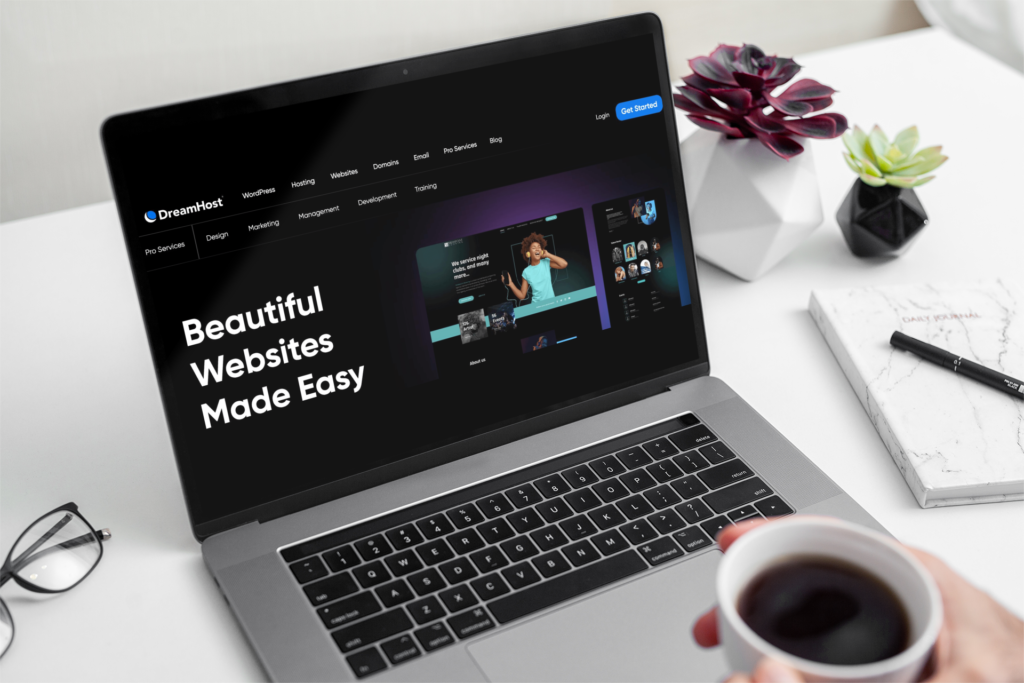
When it comes to creating a WordPress site on a budget, leveraging budget-friendly web design agencies can be a viable and cost-effective option. These agencies often provide a balance of cost, support, and expertise that may be more challenging to achieve when hiring freelancers or attempting a DIY approach.
Compared to hiring freelancers, budget-friendly web design agencies typically offer more structured support and a broader range of expertise. Freelancers may excel in specific areas, but agencies generally have teams of professionals specializing in various aspects of web design, from graphic design to coding and SEO. This diversity can offer a more comprehensive solution for your WordPress site without the need to coordinate multiple freelancers.
DIY methods, while appealing due to zero labor costs, require a significant investment of time and effort. Without prior experience, the learning curve can be steep, and the results may not meet professional standards. Furthermore, ongoing support and maintenance can be a challenge. In contrast, budget-friendly web design agencies often include support and maintenance in their packages, ensuring your site remains functional and up-to-date without additional effort on your part.
Several reputable agencies are recognized for their affordable WordPress design services. For instance, Bluehost offers cost-effective packages that include hosting and design services. Another notable agency is Fiverr, where you can find a range of budget-friendly designers. Additionally, Upwork provides access to agencies with competitive rates and a wide array of expertise.
For more insights on choosing the right web design agency, you can refer to our detailed guide on selecting a web design agency. This guide covers essential criteria to consider, ensuring you make an informed decision that aligns with your budget and design needs.
In summary, budget-friendly web design agencies offer a balanced approach to creating a professional WordPress site. They provide the necessary expertise and support, often at a fraction of the cost of high-end agencies, making them an attractive option for those working within a limited budget.
Essential Plugins for Cost-Effective WordPress Sites

Building a cost-effective WordPress site doesn’t mean compromising on quality or functionality. By leveraging the right plugins, you can enhance your website’s performance, security, SEO, and design without a hefty investment. Here, we explore essential plugins that can elevate your WordPress site without breaking the bank, including both free and premium options.
SEO Plugins: One of the most crucial aspects of a successful website is its visibility on search engines. Yoast SEO is a widely-used free plugin that offers comprehensive SEO tools, including keyword optimization, readability checks, and XML sitemap creation. For those looking for advanced features, the premium version offers even more robust tools.
Security Plugins: Protecting your site from threats is essential. Wordfence Security is a free plugin that provides firewall protection, malware scanning, and login security. For enhanced features like country blocking and priority support, a premium version is available. Another excellent option is Sucuri Security, which offers a free basic plan and advanced paid plans for comprehensive security monitoring.
Performance Optimization Plugins: Speed and performance are critical for user experience and SEO. WP Super Cache is a free plugin that generates static HTML files from your dynamic WordPress site, reducing load times significantly. For more advanced caching solutions, SG Optimizer offers premium features tailored for sites hosted on SiteGround.
Design Enhancements: Enhancing the visual appeal of your site is essential for engaging visitors. Elementor is a powerful page builder plugin that offers a free version with drag-and-drop functionality and a variety of widgets. For more advanced design capabilities, Elementor Pro provides additional features like theme building and custom CSS.
By integrating these essential plugins, you can ensure your WordPress site is well-optimized, secure, and visually appealing, all while maintaining cost-effectiveness. For detailed reviews and further insights into these plugins, consider exploring our in-depth plugin reviews.
Tips for Maintaining a Budget-Friendly WordPress Site
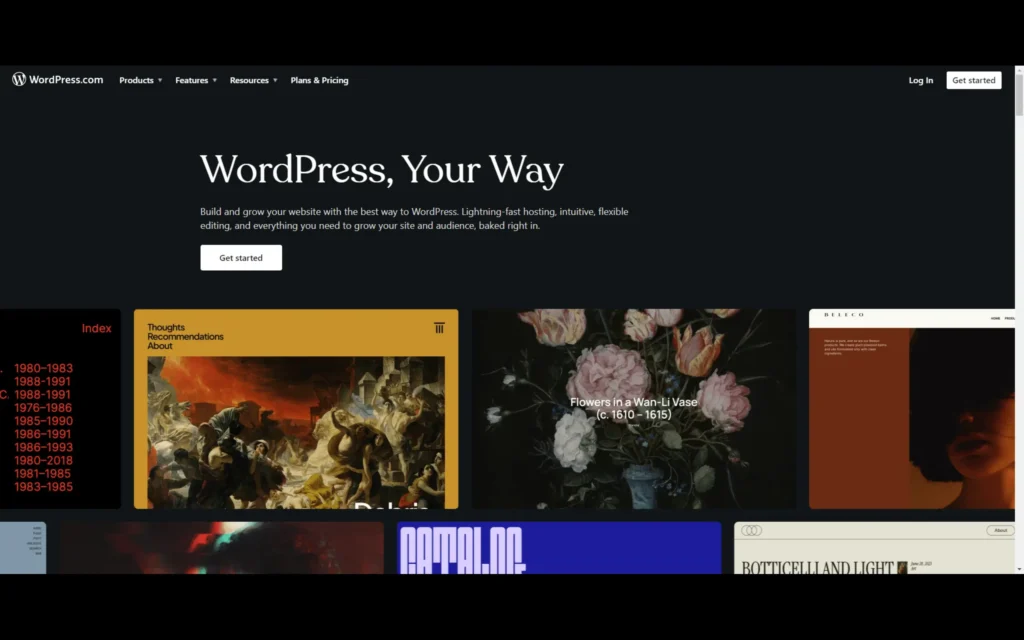
Maintaining a WordPress site on a budget requires a strategic approach to ensure both functionality and cost-effectiveness. Regular updates are paramount. Keeping your WordPress core, themes, and plugins up-to-date not only enhances security but also improves site performance. Outdated components can lead to vulnerabilities and incompatibilities, potentially resulting in costly fixes.
Another crucial aspect is implementing regular backups. A reliable backup strategy ensures that you can quickly restore your site in case of data loss or cyber-attacks. Utilize free or affordable backup plugins that offer automated solutions. This proactive measure can save significant time and resources in the event of a website failure.
Choosing the right hosting solution is equally important. Look for cost-effective hosting providers that offer robust security features, adequate storage, and reliable customer support. Shared hosting plans are generally more affordable and can be sufficient for small to medium-sized websites. However, ensure that the hosting provider has a good reputation and positive reviews. Some recommended budget-friendly hosting providers include Bluehost and SiteGround.
Additionally, consider optimizing your site’s performance to reduce costs. Utilize caching plugins to enhance load speeds and minimize server resources. Compress images and leverage content delivery networks (CDNs) to improve site performance without incurring additional expenses. Regularly monitor your site’s performance using tools like Google PageSpeed Insights to identify and rectify any issues promptly.
Finally, invest in learning and using free resources. Many online maintenance guides, such as the WordPress Support site, offer valuable insights into maintaining and optimizing your website. By staying informed and proactive, you can effectively manage a budget-friendly WordPress site while ensuring its longevity and efficiency.
Conclusion: Making the Right Choice for Your Budget
In navigating the myriad options for cheap WordPress web design, it is crucial to weigh the pros and cons of each approach. Whether opting for a pre-designed theme, leveraging a website builder, or hiring a freelance developer, each option offers unique benefits and potential drawbacks. Pre-designed themes provide a cost-effective solution with a wide array of customization possibilities, yet may lack the unique flair of a custom design. Website builders, on the other hand, offer a user-friendly interface with drag-and-drop functionality, making them an excellent choice for those with limited technical skills. However, their flexibility can sometimes be restrictive.
Freelance developers can offer a more tailored approach, crafting a site that meets your specific needs. This option often comes at a higher cost and requires careful vetting to ensure quality and reliability. It’s essential to consider your budget and technical expertise when making a decision. Starting with a lower-cost option such as a pre-designed theme or a website builder can be a wise strategy. As your website grows and your needs evolve, you can then consider investing in more customized solutions.
For further insights and detailed guides, we encourage you to explore more resources available on our blog. Articles such as Guide to Choosing the Right WordPress Themes and Working with Freelance Developers offer valuable information to help you make informed decisions. Additionally, external resources like the WordPress Support Forums can provide community-driven advice and troubleshooting assistance.
Ultimately, the best choice for your WordPress web design will depend on your unique requirements and financial constraints. By carefully evaluating your options and considering a scalable approach, you can create a functional and visually appealing website that grows with your business or personal brand.


