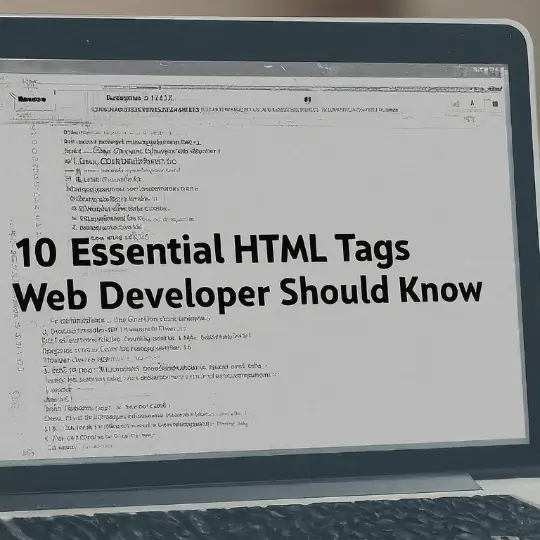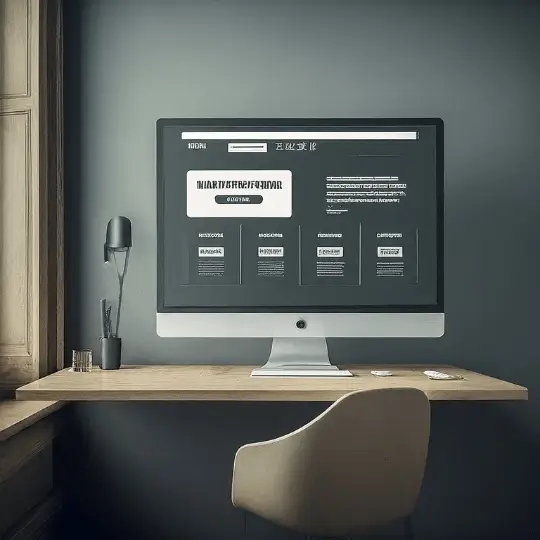Table of Contents
Introduction to Responsive Web Design
Responsive website design (RWD) has revolutionized the way websites are built and experienced. Coined by Ethan Marcotte in his seminal 2010 article on A List Apart, the concept of responsive website design addresses the need for websites to function seamlessly across a multitude of devices. As mobile internet usage continues to rise, the importance of RWD in the modern web landscape cannot be overstated.
At its core, responsive website design ensures that web content is fluid and adaptive, providing an optimal viewing and interaction experience regardless of the device’s screen size or orientation. By employing flexible grids, layouts, and images, along with the intelligent use of CSS media queries, RWD allows websites to dynamically adjust their appearance and functionality. This adaptability not only enhances user experience but also improves accessibility, making web content more inclusive.
In today’s digital age, users access websites from a variety of devices, including smartphones, tablets, laptops, and desktop computers. A responsive design eliminates the need for multiple versions of a site, streamlining maintenance and ensuring consistency. It also positively impacts search engine optimization (SEO), as search engines favor websites that provide a seamless and efficient user experience across devices.
The evolution of responsive website design has been driven by the need to accommodate the diverse ways in which users engage with online content. As device capabilities and user expectations continue to evolve, so too must the approaches and techniques used in RWD. The principles established by Marcotte over a decade ago remain foundational, but ongoing advancements in web technologies and design methodologies continually push the boundaries of what is possible.
Ultimately, responsive website design is not just a technical necessity but a strategic imperative. It ensures that websites remain relevant, accessible, and user-friendly in an increasingly diverse digital ecosystem. As we delve deeper into the evolution of RWD, it becomes clear that this approach is integral to creating sustainable and engaging web experiences.
Early Approaches to Web Design
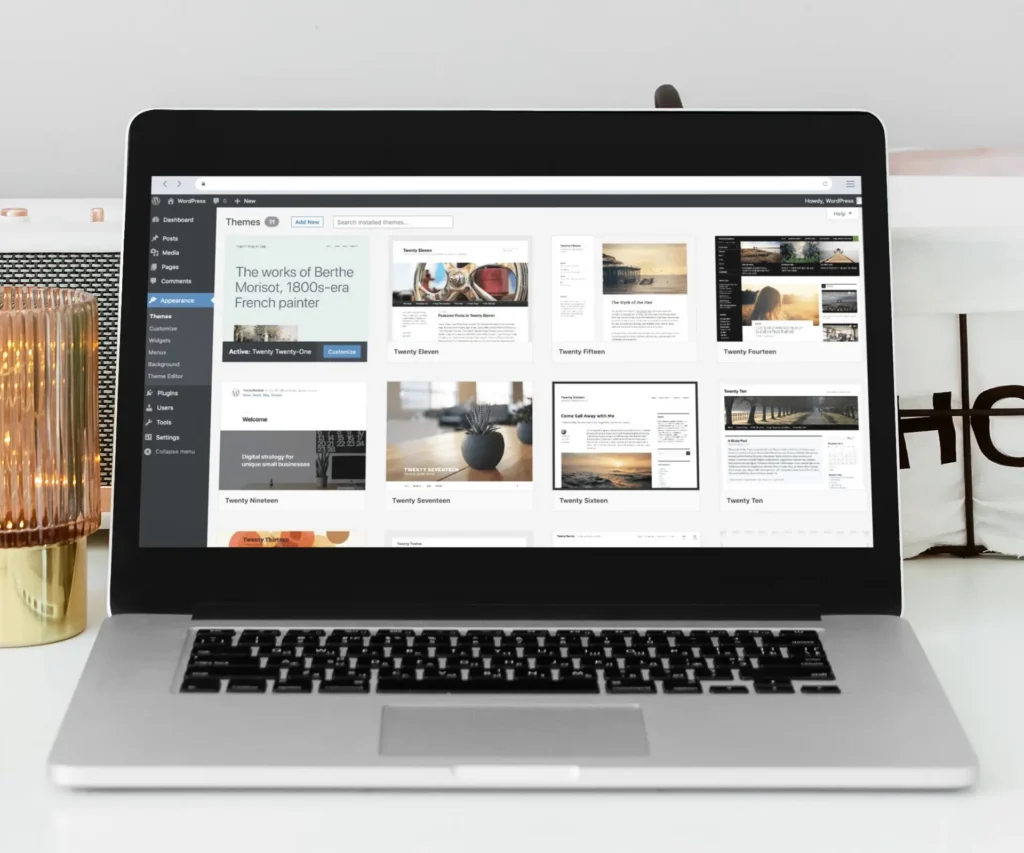
In the nascent days of the internet, web design was primarily focused on fixed-width layouts. These early approaches to web design were primarily aimed at desktop users, with most websites being built to fit standard screen resolutions. However, as technology evolved and mobile devices proliferated, the limitations of fixed-width web design became increasingly apparent. Websites designed with fixed dimensions often resulted in poor user experiences on devices with varying screen sizes, leading to the need for separate mobile and desktop versions of sites.
This separation of versions introduced significant challenges. Maintaining two distinct versions of a website required additional resources and effort, often leading to inconsistencies and increased development times. Furthermore, this approach failed to provide a seamless experience for users who switched between devices, as mobile versions were typically stripped down and lacked the full functionality of their desktop counterparts.
Recognizing these limitations, designers began exploring more flexible approaches. The concept of fluid grids emerged as an early solution to the problem. Fluid grids allowed layouts to adapt to different screen sizes by using relative units like percentages instead of fixed pixel values. This method enabled web pages to resize proportionally based on the user’s device, offering a more adaptable design framework.
Alongside fluid grids, the use of flexible images began to gain traction. Flexible images were designed to scale within the confines of their containing elements, ensuring that they would resize appropriately across various screen sizes. This approach not only improved visual consistency but also enhanced overall user experience by maintaining image clarity and proportion.
These early innovations laid the foundation for what would eventually become known as responsive web design. For a deeper dive into these preliminary techniques, resources like CSS-Tricks offer extensive information and practical examples. As the web continued to evolve, these foundational concepts paved the way for more sophisticated responsive web design solutions, ultimately leading to a more unified and user-centric approach to web development.
The Rise of Media Queries

The advent of media queries marked a significant turning point in the development of responsive web design. Media queries, a feature of CSS, empower developers to tailor their designs to accommodate a variety of device characteristics, most notably screen width. This capability is foundational for creating websites that deliver an optimal viewing experience across a multitude of devices, from large desktop monitors to compact mobile screens.
Media queries work by applying different styles based on specific conditions defined within the query. For example, a media query can target devices with a maximum width of 768 pixels to apply a set of styles suitable for tablets and smaller screens. This dynamic styling ensures that content remains accessible and aesthetically pleasing regardless of the device used to access the website.
Here is a basic example of a media query in action:
@media (max-width: 768px) {body {background-color: lightblue;}}
In this example, the background color of the body element changes to light blue on devices with a screen width of 768 pixels or less. This simple yet powerful technique allows for a high degree of flexibility and customization, enabling developers to create highly responsive designs.
For those interested in delving deeper into the technical aspects and applications of media queries, the Mozilla Developer Network (MDN) offers a comprehensive guide. The guide covers various use cases and provides detailed examples to help developers fully harness the potential of media queries in responsive web design. You can access the guide here.
By leveraging media queries, developers can ensure their websites are not only visually appealing but also functionally robust across a spectrum of devices. This adaptability is essential in today’s diverse digital landscape, where users expect seamless experiences regardless of how they access the web.
Frameworks and Tools for Responsive Design

In the ever-evolving landscape of web development, frameworks and tools have become indispensable for creating responsive web designs. Among the most widely recognized frameworks are Bootstrap and Foundation, both of which have significantly contributed to the standardization and efficiency of responsive design practices.
Bootstrap, developed by Twitter, is one of the most popular front-end frameworks. It simplifies the process of designing responsive websites by offering a plethora of pre-designed components and a grid system that adapts to various screen sizes. Bootstrap’s extensive documentation and large community support make it a go-to choice for many developers. However, its reliance on predefined classes can sometimes lead to a lack of originality in design, making it challenging to create unique interfaces without significant customization.
On the other hand, Foundation by Zurb offers a more flexible approach. Known for its lightweight structure and modular architecture, Foundation allows developers to create highly customizable and responsive web designs. Its advanced grid system and mobile-first philosophy ensure that websites perform optimally on all devices. Despite its advantages, Foundation can be less intuitive for beginners compared to Bootstrap, requiring a steeper learning curve to master its full potential.
Over time, both frameworks have evolved to incorporate modern web development practices. Bootstrap has introduced features like utility classes and improved grid systems in its recent versions, while Foundation continues to innovate with new tools and components aimed at enhancing user experience. These frameworks not only facilitate the creation of responsive web designs but also ensure that websites are accessible and performant across different platforms.
Incorporating such frameworks can greatly accelerate the development process, but it is essential to weigh their benefits and drawbacks based on the project’s specific needs. Whether you choose Bootstrap for its ease of use and extensive support or Foundation for its flexibility and customization options, both frameworks provide robust solutions for building responsive web designs.
The Role of JavaScript in Responsive Design
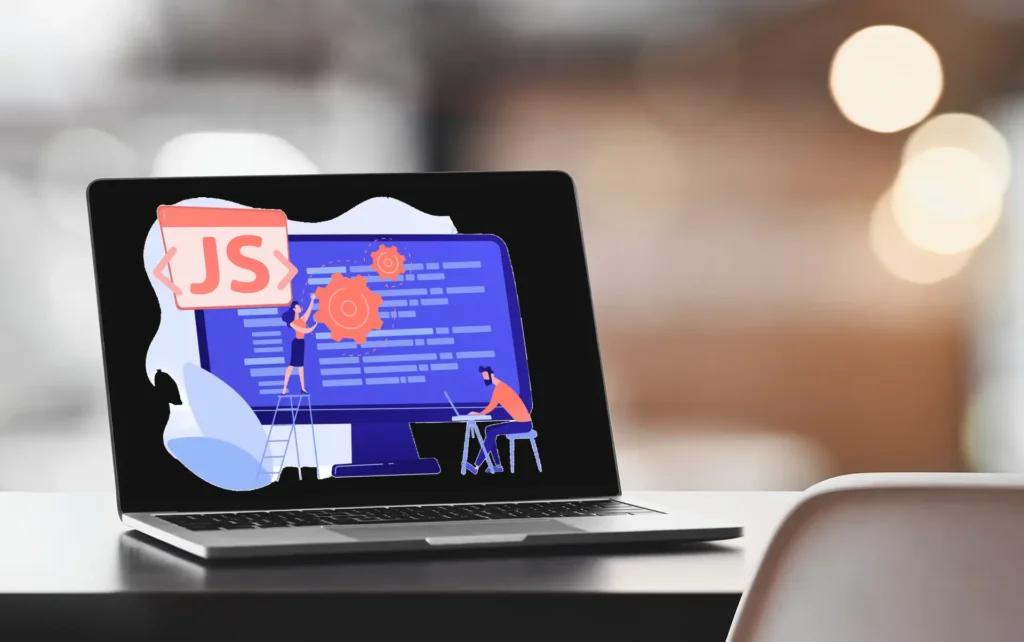
JavaScript plays a pivotal role in enhancing responsive web design by enabling dynamic interactions and facilitating the adaptive display of content across different devices. One significant technique is the use of responsive images, particularly through the `picture` element. This HTML element, combined with JavaScript, allows developers to specify multiple source images for different screen resolutions and orientations, ensuring optimal image delivery without compromising performance.
Another essential technique is lazy loading, which defers the loading of non-essential images and content until they are actually needed. By implementing lazy loading, websites can improve load times and reduce bandwidth consumption, contributing to a more efficient and responsive user experience. JavaScript libraries such as LazyLoad.js offer robust solutions for integrating this technique seamlessly.
Furthermore, JavaScript libraries like Picturefill provide polyfills for responsive images, ensuring compatibility with older browsers that do not support the native `picture` element. Picturefill dynamically updates the `srcset` and `sizes` attributes of images based on the device’s screen size, significantly enhancing the responsiveness of web pages. For developers seeking more information, the official documentation for Picturefill offers comprehensive guidance and practical examples (see Picturefill Documentation).
JavaScript also supports media queries, enabling responsive adjustments to styles and layouts based on device characteristics. By leveraging frameworks like Modernizr, developers can detect browser capabilities and apply conditional loading of resources, ensuring that responsive web design principles are upheld even in diverse browsing environments.
Overall, the integration of JavaScript in responsive web design empowers developers to create adaptable, performance-optimized websites that cater to the varied needs of users across multiple devices. By utilizing techniques such as responsive images, lazy loading, and leveraging libraries like Picturefill, developers can ensure their web designs remain both innovative and accessible.
Challenges and Best Practices

Implementing responsive web design often presents several challenges, with performance issues and cross-browser compatibility being among the most prominent. One of the primary concerns is ensuring that a website performs optimally across various devices, which can be complicated by the diverse range of screen sizes and resolutions. Performance issues can arise from loading large images, excessive JavaScript, and other resource-intensive elements, leading to slower page load times that negatively impact user experience.
Cross-browser compatibility is another significant challenge. Different browsers render HTML, CSS, and JavaScript in slightly different ways, which can result in inconsistent user experiences. Ensuring a uniform look and functionality across browsers requires rigorous testing and often necessitates browser-specific adjustments or fallbacks.
To overcome these challenges, several best practices can be employed. One effective strategy is to optimize images by using modern formats like WebP and employing techniques such as lazy loading. These methods help to reduce the initial load time, making the website faster and more efficient. Additionally, using flexible layouts with CSS Grid and Flexbox allows for more adaptable and responsive designs that can seamlessly adjust to various screen sizes.
Another best practice involves utilizing media queries to apply specific styles based on the device’s characteristics, such as its width, height, or orientation. This technique helps in crafting a tailored user experience that adapts gracefully to different devices. It is equally important to test the website extensively on multiple browsers and devices to identify and address any compatibility issues early in the development process.
For further insights and detailed best practices, resources like Smashing Magazine offer extensive articles and tutorials on mastering responsive web design. By following these guidelines and continuously refining the approach, developers can create responsive websites that deliver consistent, high-quality experiences across all platforms.
Case Studies of Responsive Web Design

Responsive web design has transformed the digital landscape, allowing websites to adapt seamlessly to various devices and screen sizes. Several prominent websites have successfully implemented responsive web design, setting exemplary standards for others to follow. Here, we delve into a few notable case studies to understand the strategies employed and the lessons learned.
BBC
The BBC’s approach to responsive web design is a prime example of how to cater to a diverse audience. The BBC website employs a fluid grid layout and flexible images, ensuring that content is accessible across all devices, from desktops to smartphones. The design team prioritized user experience by optimizing performance and navigation. This case study underscores the importance of a mobile-first approach and the need for continuous testing and iteration.
Smashing Magazine
Smashing Magazine, a leading online publication for web designers and developers, underwent a complete redesign to adopt responsive web design. The new design features a flexible grid and breakpoints that adapt to different screen sizes. By focusing on content prioritization and readability, Smashing Magazine enhanced the user experience significantly. This case study highlights the importance of content strategy and the careful consideration of typography and whitespace in responsive design.
Starbucks
Starbucks’ website redesign is an excellent example of responsive web design aimed at improving customer engagement. The company implemented a responsive layout that adjusts seamlessly across devices, ensuring that users can easily browse the menu, locate stores, and make purchases. The use of high-quality images and intuitive navigation contributed to a more engaging and user-friendly experience. This case study demonstrates the value of incorporating visual elements and interactive features into responsive web design.
These case studies illustrate the critical aspects of responsive web design: a mobile-first approach, content prioritization, continuous testing, and the integration of visual and interactive elements. By learning from these examples, businesses can enhance their digital presence and provide a consistent user experience across all devices.
Future Trends in Responsive Website Design

The landscape of responsive website design is continually evolving, driven by advancements in technology and the growing needs of users. One of the most significant emerging trends is the increased use of CSS Grid and Flexbox. These powerful layout modules enable web designers to create more complex and adaptable layouts than ever before, enhancing the flexibility and responsiveness of web designs. By allowing for a two-dimensional layout system, CSS Grid offers a robust solution for creating intricate layouts that adjust seamlessly across different screen sizes.
Flexbox, on the other hand, is designed for one-dimensional layouts, either in a row or a column. It provides a more efficient way to distribute space among items in a container, even when their sizes are unknown or dynamic. The combination of CSS Grid and Flexbox allows designers to build highly responsive and visually appealing websites that can cater to a wide array of devices and resolutions.
Accessibility is another critical trend shaping the future of responsive website design. As the web becomes more inclusive, ensuring that websites are accessible to all users, including those with disabilities, has become paramount. This involves not only adhering to web accessibility standards but also implementing features such as keyboard navigation, screen reader support, and high-contrast modes. These enhancements not only improve the user experience for those with disabilities but also contribute to better overall usability.
Additionally, there is a growing emphasis on performance optimization in responsive website design. As users increasingly access websites from mobile devices, ensuring fast load times and efficient performance has become crucial. Techniques such as lazy loading, optimizing images, and minimizing CSS and JavaScript can significantly enhance the performance of responsive websites.
For those interested in further exploring these topics, resources such as CSS-Tricks and the MDN Web Docs provide valuable insights and up-to-date information on the latest trends and best practices in responsive website design.