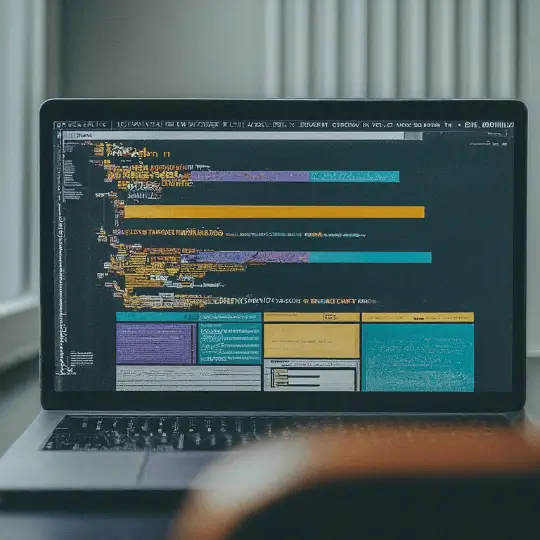Table of Contents
Introduction to Web Development
Web development is the process of creating websites and web applications that are accessible through the internet. It encompasses a wide range of activities, from designing a website’s layout to coding its functionality. In today’s digital age, web development is crucial as it enables businesses and individuals to establish an online presence, reach a global audience, and provide services and information in an easily accessible format.
There are three primary types of web development: front-end, back-end, and full-stack development. Front-end development focuses on the visual aspects of a website that users interact with directly. This includes everything from the layout and design to the interactive elements like buttons and forms. Technologies commonly used in front-end development include HTML, CSS, and JavaScript.
Back-end development, on the other hand, deals with the server-side of web development. It involves writing code that powers the website’s functionality, such as database interactions, user authentication, and server logic. Common languages and frameworks for back-end development include Python, Ruby, PHP, Node.js, and databases like MySQL and MongoDB.
Full-stack development is a combination of both front-end and back-end development. Full-stack developers possess the skills to handle all aspects of web development, from designing user interfaces to managing servers and databases. This holistic approach allows for a more seamless development process and can be particularly beneficial for small teams and startups.
Web developers play a vital role in the creation and maintenance of websites. Front-end developers ensure that the website looks appealing and is easy to navigate, while back-end developers ensure that the website functions smoothly behind the scenes. Full-stack developers bridge the gap between the two, providing an all-encompassing approach to web development.
For a more comprehensive understanding of web development basics, you can refer to resources like the Mozilla Developer Network (MDN) Web Docs.
Essential Tools for Web Development
Embarking on a journey in web development necessitates a keen understanding of the essential tools and software that form the backbone of this discipline. One of the primary tools every web developer needs is a robust text editor. Popular choices include Visual Studio Code (VS Code) and Sublime Text. These editors offer various features such as syntax highlighting, code completion, and extensions that streamline coding tasks, making the development process more efficient.
Equally crucial is a version control system, with Git being the most widely used. Git allows developers to track changes in their code, collaborate with others, and manage multiple versions of a project seamlessly. Platforms like GitHub and GitLab further enhance Git’s functionality by offering cloud-based repositories that facilitate team collaboration and project management.
Web developers must also test their websites to ensure compatibility and functionality across different environments. This is where web browsers come into play. Browsers such as Google Chrome, Mozilla Firefox, and Microsoft Edge provide developer tools that help in debugging and testing websites. These tools allow developers to inspect elements, monitor network activity, and evaluate performance, ensuring that the website functions as intended across various devices and screen sizes.
Selecting the right tools is paramount for effective web development. The right text editor enhances productivity, a reliable version control system ensures smooth collaboration, and comprehensive browser tools facilitate thorough testing. By integrating these tools into their workflow, developers can build websites more efficiently and effectively, laying a strong foundation for successful web development projects.
Understanding HTML and CSS
In the realm of web development, HTML (HyperText Markup Language) and CSS (Cascading Style Sheets) form the foundational building blocks. HTML is the standard markup language that structures content on the web. It dictates the elements of a webpage, such as headings, paragraphs, images, and links. For example, a basic HTML tag like <h1> defines a top-level heading, while <p> is used to delineate a paragraph.
CSS, on the other hand, is responsible for styling that content. It controls the presentation, including layout, colors, fonts, and overall visual aesthetics. For instance, the CSS property color can change the text color, while font-size adjusts the text size. By separating content (HTML) from presentation (CSS), web developers can maintain cleaner, more manageable code and ensure a consistent look across multiple pages.
Consider the following example to illustrate the synergy between HTML and CSS:
HTML:
<!DOCTYPE html><html><head><link rel="stylesheet" type="text/css" href="styles.css"></head><body><h1>Welcome to Web Development</h1><p>This is a sample paragraph to demonstrate HTML and CSS integration.</p></body></html>CSS (styles.css):
h1 {color: blue;font-family: Arial, sans-serif;}p {color: gray;font-size: 16px;}In this example, the HTML file defines the structure, including a heading and a paragraph, while the CSS file styles these elements by specifying properties like color and font-family. This separation of concerns not only simplifies development but also enhances the user experience by ensuring a visually appealing design.
For those new to web development, mastering HTML and CSS is a crucial first step. Numerous online tutorials, such as those available on W3Schools and Codecademy, offer comprehensive guides to help beginners learn and practice these essential skills.
Introduction to JavaScript
JavaScript is a versatile and essential programming language in the realm of web development. It is primarily used to create and control dynamic website content, making web pages interactive and engaging for users. While HTML and CSS are used to structure and style web pages, JavaScript brings those pages to life with its ability to manipulate the Document Object Model (DOM), handle events, and perform complex calculations.
Understanding JavaScript is crucial for anyone aspiring to excel in front-end development. It allows developers to create interactive forms, animate elements, and build complex web applications. The language’s functionality is enhanced by a range of frameworks and libraries such as React, Angular, and Vue.js, which streamline the development process and offer powerful tools for building modern, responsive websites.
At its core, JavaScript operates on several fundamental concepts. Variables are used to store data values, and they can be declared using keywords like var, let, or const. Functions are blocks of code designed to perform specific tasks and can be invoked whenever needed. Events, another critical aspect, allow developers to execute code in response to user actions like clicks, key presses, or mouse movements.
For beginners looking to dive into JavaScript, numerous resources are available to facilitate learning. Websites like freeCodeCamp offer interactive coding challenges and projects to practice JavaScript skills, while books like “Eloquent JavaScript” provide in-depth explanations and examples. These resources are invaluable for building a strong foundation in JavaScript and progressing to more advanced topics.
In the context of modern web development, proficiency in JavaScript is non-negotiable. It is the backbone of front-end development, enabling the creation of responsive, user-friendly, and dynamic web applications. By mastering JavaScript, aspiring developers can significantly enhance their capabilities and contribute effectively to the ever-evolving digital landscape.
Basics of Responsive Design
Responsive design is a fundamental aspect of modern web development, ensuring that websites are accessible and functional across a range of devices and screen sizes. In today’s digital landscape, where users access websites from desktops, tablets, and smartphones, creating a seamless user experience is paramount. Responsive design addresses this challenge by utilizing techniques such as media queries, flexible grid layouts, and fluid images.
Media queries are a cornerstone of responsive design. They allow developers to apply different styles based on the characteristics of the device, such as its screen width, height, or orientation. For instance, a media query can adjust the layout of a webpage to make it more readable on a smaller screen by changing font sizes or reorganizing content. This adaptability ensures that a website remains visually appealing and functional, regardless of the device used to view it.
Flexible grid layouts further enhance the adaptability of a website. Unlike fixed layouts that use absolute units like pixels, flexible grids use relative units like percentages. This approach allows elements on a webpage to resize proportionally to the screen size, maintaining the overall design integrity. For example, a multi-column layout on a desktop screen can seamlessly transition to a single-column layout on a mobile device, ensuring that content remains accessible and easy to read.
Fluid images are another critical component of responsive design. By setting images to scale with the width of their containing element, developers can prevent images from overflowing their containers or becoming distorted on different screen sizes. This technique ensures that images look good and load efficiently across various devices, enhancing the user experience.
For those looking to delve deeper into responsive design practices, resources like the Responsive Design Basics on Google Developers offer comprehensive guides and tutorials. These resources provide valuable insights and best practices that can help both novice and experienced web developers create responsive, user-friendly websites.
Getting Started with a Front-End Framework
Embarking on web development often involves selecting a front-end framework to streamline the process of building user interfaces. Popular frameworks such as React, Angular, and Vue.js are commonly chosen for their efficiency, scalability, and community support. Each of these frameworks offers distinct advantages tailored to various project requirements.
React, developed by Facebook, is a JavaScript library known for its simplicity and flexibility. It employs a component-based architecture, allowing developers to build reusable UI components. React’s virtual DOM enhances performance by updating only the parts of the web page that have changed. It is particularly beneficial for single-page applications (SPAs) where dynamic content updates are frequent. For those new to React, the official React tutorial provides a comprehensive guide to getting started.
Angular, maintained by Google, is a full-fledged framework that comes with a suite of tools for building robust web applications. It follows a model-view-controller (MVC) architecture, making it suitable for large-scale applications that require a structured approach. Angular’s two-way data binding ensures that changes in the model are instantly reflected in the view, and vice versa, facilitating a seamless development experience. Beginners can explore Angular through the Angular Getting Started guide available on the official site.
Vue.js is another popular option, known for its gentle learning curve and progressive framework design. It allows developers to adopt the framework incrementally, starting with a library and scaling up to a full-featured framework as needed. Vue.js is ideal for projects that require flexibility and ease of integration with existing applications. The Vue.js Guide offers a step-by-step approach for beginners to get acquainted with the framework.
Setting up a project with any of these frameworks typically involves installing the necessary packages using a package manager like npm or yarn, initializing a new project, and starting a development server. Detailed instructions for setting up projects are available in the official documentation for React, Angular, and Vue.js.
By choosing the right front-end framework and leveraging the available resources, beginners can efficiently build modern, responsive websites that cater to varying user needs and project scopes.
Basics of Back-End Development
Back-end development is a crucial aspect of web development that focuses on the server-side of applications. Unlike front-end development, which deals with what users see and interact with, back-end development involves the behind-the-scenes functionality that powers the web application. This includes server-side scripting, databases, and Application Programming Interfaces (APIs).
Server-side scripting is the process of writing code that runs on the server. This code is responsible for managing the logic and database interactions of a web application. Common languages used for server-side scripting include Node.js, Python, and Ruby. Node.js, for instance, is popular for its event-driven architecture and non-blocking I/O, which make it ideal for real-time applications. Python, with its frameworks like Django and Flask, is renowned for simplicity and readability, making it a strong choice for beginners. Ruby, often used with the Ruby on Rails framework, emphasizes convention over configuration and aims to simplify repetitive tasks.
Databases play a pivotal role in back-end development by storing and retrieving data efficiently. There are two main types of databases: relational databases (SQL) and non-relational databases (NoSQL). Relational databases, such as MySQL and PostgreSQL, organize data into tables and use Structured Query Language (SQL) for database operations. Non-relational databases, like MongoDB and Cassandra, store data in a more flexible format, often as JSON-like documents, which can be advantageous for handling large volumes of unstructured data.
APIs are another key component of back-end development. They allow different software systems to communicate with each other, enabling the integration of third-party services, such as payment gateways or social media platforms, into web applications. APIs can be created using various frameworks and tools provided by back-end languages, facilitating seamless interactions between the client-side and server-side of an application.
For those new to back-end development, exploring comprehensive beginner’s guides can be highly beneficial. Resources like the Node.js documentation or a Python Flask tutorial offer valuable insights and step-by-step instructions to help you get started on your web development journey.
Deploying Your Website
Deploying your website is a crucial step in web development, marking the transition from a local project to a live, accessible site. To begin, you need to choose a hosting provider. Hosting providers offer various options tailored to different needs, including shared hosting, Virtual Private Servers (VPS), and cloud hosting.
Shared hosting is cost-effective and ideal for beginners. It involves multiple websites sharing resources on a single server. However, this can lead to performance issues if one site consumes excessive resources. VPS hosting offers a balance, providing dedicated resources within a shared environment. It’s suitable for growing websites requiring more control and better performance. Cloud hosting leverages multiple servers to ensure high availability and scalability, making it perfect for websites with fluctuating traffic.
Next, set up a domain name, which serves as your website’s address on the internet. Domain names can be purchased through registrars like GoDaddy, Namecheap, or directly through some hosting providers. Ensure that your chosen domain name is unique, easy to remember, and relevant to your website’s content.
Using a version control system like GitHub is highly recommended for managing your website’s code. GitHub not only facilitates collaboration but also provides a streamlined deployment process. For instance, you can deploy static websites directly from a GitHub repository using GitHub Pages. This service is free and integrates seamlessly with GitHub projects.
Other popular deployment services include Netlify and Heroku. Netlify offers simple deployment for static websites with features like continuous deployment from Git and serverless functions. Heroku, on the other hand, supports dynamic applications and provides an easy-to-use platform-as-a-service (PaaS) environment.
For detailed tutorials on deploying websites using these services, refer to their official documentation. Understanding these deployment options and processes will empower you to bring your web development projects to life efficiently and professionally.