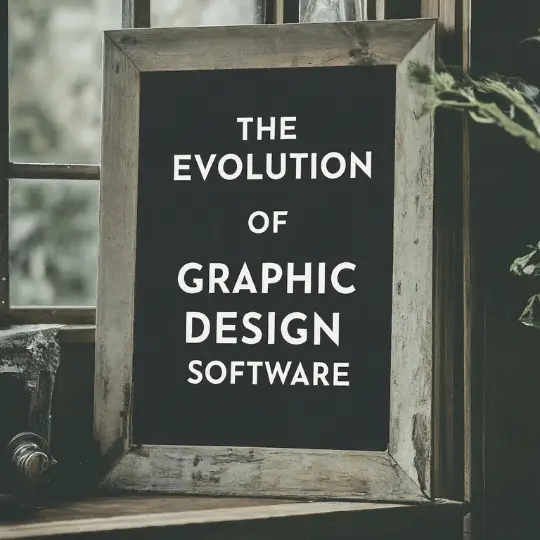Introduction to Affordable WordPress Website Design
An increasingly common option for companies and individuals trying to have an online presence without going over budget is an affordable WordPress website design. This strategy focuses on using affordable methods to build websites that are both useful and aesthetically pleasing. Because of WordPress’s adaptability, user-friendliness, and abundance of customizable themes and plugins, many people choose for cost-effective WordPress design.
However, while the allure of saving money is strong, it’s crucial to balance cost with quality. Cutting corners can lead to a variety of issues that may affect the website’s performance, user experience, and long-term viability. Common pitfalls include using poorly coded or outdated themes, overloading the site with unnecessary plugins, and neglecting essential aspects like security and responsive design.
Throughout this blog post, we will delve into the key mistakes to avoid when pursuing cheap WordPress website design. We’ll explore the dangers of choosing low-quality hosting services, the impact of neglecting mobile optimization, and the potential consequences of insufficient website maintenance. Additionally, we’ll discuss the importance of selecting reliable themes and plugins, and how failing to invest in professional design can ultimately cost more in the long run.
By understanding these common mistakes and how to avoid them, you can make informed decisions that ensure your affordable WordPress website is both cost-effective and high-quality. Let’s take a closer look at each of these aspects to help you navigate the complexities of budget-friendly WordPress design and achieve the best possible outcome for your online presence.
Overlooking the Importance of a Responsive Design
In today’s mobile-centric world, the significance of having a responsive design cannot be overstated. A responsive design ensures that your website adapts seamlessly to different screen sizes and devices, providing an optimal user experience whether the visitor is using a smartphone, tablet, or desktop computer. Ignoring this aspect can lead to a myriad of problems, starting with poor user experience, which can drive potential customers away and reduce overall engagement.
One of the major repercussions of a non-responsive website is its negative impact on search engine rankings. Search engines like Google prioritize mobile-friendly websites, and a lack of responsiveness can result in lower search engine rankings. This can severely affect your website’s visibility and organic traffic. In fact, according to a recent study by Statista, over 54.8% of global web traffic comes from mobile devices. This growing trend underscores the necessity for a responsive design.
Moreover, a responsive design can significantly improve the loading speed of your website on various devices. Faster loading times not only enhance user experience but also contribute positively to your search engine optimization (SEO) efforts. In our previous blog post on responsive design tips, we delve into practical steps to ensure your WordPress website is fully responsive.
Statistics further highlight the importance of mobile web usage. For instance, a report by Pew Research Center indicates that as of 2021, 85% of Americans own a smartphone, and many rely on their mobile devices for internet access. Such data clearly illustrate that overlooking a responsive design means potentially alienating a significant portion of your audience.
In conclusion, ensuring your website is responsive is not just a design choice but a crucial element for success in the digital landscape. For more detailed information on mobile web usage statistics, you can visit this external source from Pew Research Center.
Ignoring SEO Best Practices
Search engine optimization (SEO) is an essential component for the success of any website, regardless of budget constraints. Proper SEO ensures that your website is discoverable by search engines, driving organic traffic and potential customers to your site. Ignoring SEO best practices can severely limit your website’s visibility and effectiveness.
One of the most common SEO mistakes is neglecting keyword research. Keywords are the terms and phrases that potential visitors use when searching for information online. Without proper keyword research, you may miss out on valuable traffic. Utilize tools like Google Keyword Planner to identify relevant keywords and integrate them naturally into your content. However, avoid keyword stuffing as it can lead to penalties from search engines.
Poor site structure is another frequent issue. A well-organized site structure helps search engines crawl and index your site more efficiently. Ensure your website has a logical hierarchy, with clear categories and subcategories. Use descriptive and keyword-rich URLs, and implement internal linking to guide both users and search engines through your site.
The lack of meta tags, such as title tags and meta descriptions, is also a common oversight. These tags provide search engines and users with a summary of your page’s content. Make sure each page on your site has unique and compelling meta tags that include relevant keywords. This practice can significantly improve your site’s click-through rate (CTR) from search engine results pages (SERPs).
For those on a budget, incorporating basic SEO practices doesn’t have to be expensive or time-consuming. Start by using a reputable SEO plugin like Yoast SEO or All in One SEO Pack, which offer free versions with essential features. These tools can help you optimize your content, meta tags, and overall site structure.
For more detailed information on SEO basics, you can refer to our comprehensive guide. Additionally, Google’s SEO starter guide is an invaluable resource for understanding and implementing foundational SEO practices.
Choosing the Wrong Theme
Selecting an appropriate WordPress theme is crucial for the success of your website. A theme not only dictates the visual appeal but also heavily influences the site’s functionality, performance, and security. Opting for a free or poorly coded theme can have several adverse effects. Common issues include slow load times, which can deter visitors and negatively impact your search engine rankings. Additionally, themes that lack proper coding practices can introduce security vulnerabilities, putting your site at risk of malicious attacks.
One significant downside of choosing the wrong theme is limited customization options. A theme that doesn’t offer flexibility can be restrictive, making it challenging to tailor your site to meet your specific needs. This can stifle creativity and limit your ability to provide a unique user experience. Moreover, themes that are not regularly updated may not be compatible with the latest WordPress version or plugins, leading to potential functionality issues.
When selecting a WordPress theme, several factors should be considered to ensure it meets your requirements. Look for themes that are regularly updated, as this indicates ongoing support and improvements. Positive reviews from other users can provide insights into the theme’s reliability and performance. Additionally, responsiveness is essential; a theme should look and function well on various devices and screen sizes to ensure a seamless user experience across platforms.
For those seeking guidance on selecting themes, our blog post on the best free and premium WordPress themes can be a valuable resource. For further exploration, the WordPress theme directory offers a wide range of options, including themes that meet high coding and performance standards.
Neglecting Website Security
While budget constraints may drive the decision-making process for designing a WordPress website, security should never be compromised. Website security is paramount to protect sensitive data, maintain functionality, and uphold user trust. Unfortunately, several common security errors are often overlooked, especially in cost-effective website projects.
One of the most prevalent mistakes is using weak passwords. Simple or common passwords can be easily cracked, leading to unauthorized access and potential data breaches. It is crucial to use strong, unique passwords for all accounts associated with your WordPress site. Implementing two-factor authentication can further enhance security by adding an extra layer of protection.
Another oversight is failing to update plugins and themes regularly. Outdated plugins and themes can have vulnerabilities that hackers can exploit. Therefore, it is vital to ensure that your WordPress installation, along with all plugins and themes, are kept up to date. This practice significantly reduces the risk of security breaches.
Not having a backup plan is another critical mistake. Regular backups ensure that you can quickly restore your website to a previous state in case of a security incident. There are numerous budget-friendly backup solutions available that can automate this process, giving you peace of mind.
To enhance website security on a budget, consider using reputable security plugins. These plugins can provide features such as malware scanning, firewall protection, and login attempt monitoring. Check out our post on essential WordPress security plugins for more details.
Additionally, choosing a reliable hosting provider can make a significant difference in your website’s security. Look for providers that offer strong security measures, including regular backups, malware scanning, and DDoS protection.
For further guidance on securing your WordPress site, refer to this comprehensive guide on securing WordPress from a trusted source.
Using Too Many Plugins
While plugins are essential for enhancing the functionality of a WordPress website, installing an excessive number can lead to several drawbacks. One significant issue is site bloat, which occurs when too many plugins are added, causing the website to become unnecessarily large and cumbersome. This can result in slower load times, a critical factor that negatively impacts user experience and search engine rankings.
Another common problem with too many plugins is the potential for conflicts. Each plugin is developed independently, and when multiple plugins are installed, they may not always work well together. This can lead to functionality issues, errors, or even security vulnerabilities. Identifying and resolving these conflicts can be time-consuming and technically challenging.
To avoid these pitfalls, it’s important to identify essential plugins that provide the core functionality your site needs. Begin by listing the features you require, then search for reputable plugins that fulfill these needs efficiently. Prioritize plugins with high ratings, positive reviews, and regular updates from developers. For additional guidance, consider reviewing our must-have WordPress plugins post.
Where possible, seek alternatives to achieve functionality without overloading your site with plugins. For example, many themes come with built-in features that can replace the need for additional plugins. Additionally, utilizing custom code or leveraging multi-functional plugins can help minimize the number of installations.
Regular updating and maintenance of your plugins are crucial for ensuring optimal performance and security. Outdated plugins can become vulnerable to exploits and may not be compatible with the latest version of WordPress. Set a schedule to check for updates and remove any plugins that are no longer necessary or supported.
For more detailed strategies on maintaining a fast and efficient WordPress site, refer to this comprehensive guide on optimizing WordPress performance.
Neglecting Content Quality
High-quality content is a cornerstone of both user engagement and search engine optimization (SEO). Neglecting this aspect can significantly hamper the effectiveness of a cheap WordPress website design. Common pitfalls include duplicate content, poor grammar, and the absence of a coherent content strategy. These mistakes can lead to decreased user trust and lower search engine rankings, ultimately impacting the website’s overall success.
Duplicate content, for instance, can confuse search engines and dilute the value of each piece of content, leading to lower visibility. Ensuring that all content is original and tailored to the audience is essential. Poor grammar and spelling mistakes can make a website appear unprofessional, causing users to lose trust and leave the site quickly. Implementing a content strategy that aligns with your website’s goals and audience needs is vital for maintaining consistency and engagement.
Creating valuable and engaging content on a budget is entirely feasible. Utilize free content creation tools such as Grammarly for grammar checks and Canva for graphic design to enhance your posts. Focus on addressing user needs and pain points through well-researched and insightful content. This approach not only attracts visitors but also encourages them to stay longer and interact more with your site.
For further insights on crafting high-quality content, you can explore our post on content creation tips. Additionally, this comprehensive guide on writing for the web offers valuable advice on creating content that resonates with online audiences.
Conclusion and Final Thoughts
Designing a cheap WordPress website can be a cost-effective way to establish an online presence. However, it is imperative to avoid the common mistakes that can undermine the quality and functionality of your site. By steering clear of pitfalls such as choosing a subpar hosting service, neglecting security measures, overloading the site with unnecessary plugins, and not prioritizing mobile responsiveness, you can enhance the user experience and overall performance of your website.
It is crucial to invest time and effort into your WordPress website, even when working on a budget. Thorough planning and attention to detail can save you from future headaches and potential expenses. Remember, your website acts as a digital storefront and often forms the first impression of your brand. Therefore, quality should never be compromised for the sake of saving a few dollars.
For those eager to delve deeper into WordPress website design, numerous resources are available to broaden your knowledge. Consider exploring the WordPress Codex, online courses, and forums where you can learn from experienced developers and designers. These resources can provide valuable insights and help you refine your skills, ensuring your website stands out in a competitive digital landscape.
We encourage you to explore more blog posts on related topics to expand your understanding further. Subscribing to our blog will keep you updated on the latest trends and tips in WordPress website design and other relevant subjects. Your journey towards creating a robust and visually appealing website starts with informed decisions and a commitment to continuous learning.
Thank you for reading, and we look forward to guiding you on your path to online success.