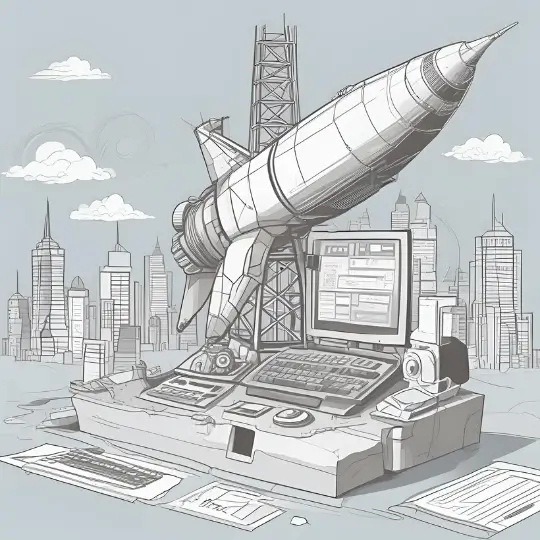Introduction to Affordable WordPress Website Design
In the current digital era, having an online presence is essential for both individuals and businesses. WordPress website design is one of the most well-liked and affordable approaches to accomplish this. Because of its intuitive interface, vast plugin ecosystem, and active community, WordPress has emerged as the preferred platform for building cost-effective websites.
The vibrant and helpful WordPress community is yet another great benefit. With millions of users globally, there are a ton of resources—forums, guides, and documentation, among others—available to help with any difficulties that might come up while designing a website. Even users on a tight budget can solve their difficulties without going over budget thanks to this community-driven service.
However, while affordability is a key consideration, it is essential to balance cost with performance and security. A poorly designed website can lead to slow load times and vulnerabilities, which can ultimately harm a business’s reputation and bottom line. Therefore, when designing a budget-friendly WordPress website, it is crucial to prioritize both performance and security to ensure a smooth and safe user experience.
For those new to WordPress, understanding the basics is the first step towards creating a successful website. For a more detailed introduction to the platform, you can refer to our previous blog post on the basics of WordPress for beginners.
Choosing the Right Hosting Service
When creating a cost-effective WordPress website, selecting the right hosting service is paramount. The hosting service you choose directly impacts your website’s performance, security, and scalability. There are different types of hosting options available, each catering to varied needs and budgets.
Shared hosting is the most affordable option, where multiple websites share the same server resources. This is ideal for small websites with low traffic. However, it may lead to slower performance if other sites on the server consume excessive resources.
Virtual Private Server (VPS) hosting offers a middle ground. It provides dedicated resources within a shared environment, ensuring better performance and control. This option is suitable for medium-sized websites requiring more reliability and scalability compared to shared hosting.
Managed WordPress hosting is a premium service where the hosting provider takes care of all technical aspects, including updates, security, and backups. This allows website owners to focus on content creation and business growth. Managed WordPress hosting is optimal for websites expecting higher traffic and requiring robust security measures.
When evaluating hosting providers, consider the following factors:
- Uptime guarantees: A reputable host will offer an uptime guarantee of 99.9% or higher, ensuring your website remains accessible to visitors.
- Customer support: Reliable customer support is crucial for resolving technical issues promptly. Look for providers offering 24/7 support via multiple channels, such as chat, phone, and email.
- Scalability: Choose a hosting provider that can accommodate your website’s growth. This includes easy upgrades to higher plans as your traffic increases.
Some reputable hosting services known for their cost-effectiveness and performance include Bluehost, SiteGround, and HostGator. For a detailed comparison, you can refer to WPBeginner’s hosting reviews.
Selecting a Lightweight and Responsive Theme
The theme of a WordPress website serves as its visual foundation, significantly influencing both performance and user experience. A well-chosen theme not only enhances the aesthetic appeal but also ensures seamless functionality across various devices. Selecting a lightweight and responsive theme is essential for optimizing loading times, which directly impacts user retention and search engine rankings. Lightweight themes are designed with minimal code bloat, allowing for faster rendering and improved performance.
Responsive themes adjust smoothly to different screen sizes and resolutions, offering a consistent user experience on desktops, tablets, and smartphones. This adaptability is crucial in today’s mobile-centric world, where a significant portion of web traffic originates from mobile devices. Therefore, choosing a theme that is both lightweight and responsive is paramount for any WordPress website.
Several free and premium themes are renowned for their performance and security. For instance, the free theme “Astra” is celebrated for its speed and flexibility, making it a popular choice among WordPress users. Similarly, the premium theme “GeneratePress” is known for its lightweight structure and robust support system. Both themes undergo regular updates, ensuring they remain secure and compatible with the latest WordPress versions.
When evaluating a theme, consider its code quality, update frequency, and available support. High-quality code ensures the theme is efficient and free from vulnerabilities. Frequent updates indicate that the theme is actively maintained, reducing the risk of security breaches. Additionally, reliable support can be invaluable when troubleshooting issues or customizing the theme to fit specific needs.
For those seeking more information, WordPress Theme Directory offers a comprehensive repository of free themes. For detailed tutorials on theme selection and customization, visit our Theme Tutorials section.
Optimizing Images and Media
Optimizing images and media files is a crucial aspect of cheap WordPress website design that directly influences performance and user experience. Large, unoptimized media files can significantly slow down your website, leading to longer load times and potentially driving visitors away. Effective optimization involves several key techniques, including compression, resizing, and selecting the appropriate file formats.
Compression reduces the file size without compromising too much on quality. Tools like Smush and Imagify excel in this regard, allowing you to compress images directly within WordPress. These plugins can automate the optimization process, ensuring that each image you upload is efficiently compressed.
Resizing images to fit the specific dimensions required by your website is another important step. Oversized images take up more space and bandwidth, thus slowing down your site. By using the right dimensions, you can maintain a balance between quality and performance. WordPress itself offers some basic resizing functionality, but for more advanced needs, plugins like Regenerate Thumbnails can be invaluable.
Choosing the right file format also plays a significant role. JPEG is ideal for photographs and images with many colors, while PNG is better suited for images requiring transparency. For simpler graphics and icons, SVG files can be highly efficient. These formats ensure that you are using the most efficient type of file for each specific use case.
The impact of large media files on website speed and user experience cannot be overstated. Slow-loading pages can lead to higher bounce rates and lower search engine rankings. By diligently optimizing your images and media, you can ensure a smoother, faster, and more enjoyable experience for your visitors.
For more detailed guidance, you can refer to our comprehensive guide on image optimization. Additionally, you can explore external resources such as Smush and Imagify to further enhance your optimization efforts.
Implementing Caching Solutions
Caching is a crucial technique for enhancing website performance by temporarily storing copies of files, reducing load times for returning visitors. This process minimizes the need for repeated data fetching from the server, thereby boosting the site’s speed and efficiency. Understanding the different types of caching and implementing them correctly can significantly improve user experience and reduce server load.
Browser caching involves storing static files like images, CSS, and JavaScript in a user’s browser. This allows the browser to load these files from the local cache rather than downloading them again during subsequent visits, resulting in faster page loading times. Browser caching is typically configured by setting expiration dates for these files in the HTTP headers.
Page caching saves the dynamically generated HTML of a page so that it doesn’t need to be regenerated with each visit. This method is highly effective for reducing server load and improving response times, especially for content-heavy websites. When a user visits a cached page, they receive a static version of the page, which is much quicker to load.
Object caching stores database query results that are frequently requested. This reduces the time spent on database retrieval and enhances performance, particularly for websites with complex queries or large databases. Object caching can be managed at the server level or via specialized plugins.
For WordPress users, integrating caching plugins like W3 Total Cache and WP Super Cache can be highly beneficial. These plugins offer comprehensive caching solutions, including browser, page, and object caching, with easy-to-use interfaces for configuration.
To set up W3 Total Cache:
- Install and activate W3 Total Cache from the WordPress plugin repository.
- Navigate to the Performance tab in the WordPress dashboard.
- Enable the desired caching types under the General Settings.
- Save your settings and test your site to ensure everything is functioning correctly.
To configure WP Super Cache:
- Install and activate WP Super Cache from the WordPress plugin repository.
- Navigate to Settings > WP Super Cache in the WordPress dashboard.
- Turn on caching by selecting the ‘Caching On’ option.
- Save changes and test your site to verify improved performance.
For further guidance, refer to detailed caching tutorials available on our site and consult the official documentation for W3 Total Cache and WP Super Cache.
Enhancing Security with Essential Plugins
Securing a WordPress website is vital, especially when working within a budget. Given its popularity, WordPress websites are often targets for cyber attacks. Common security vulnerabilities include outdated themes and plugins, weak passwords, and lack of SSL certificates. Ensuring your site’s security can prevent data breaches, defacement, and loss of customer trust.
One of the most effective ways to bolster your WordPress site’s security is by leveraging essential security plugins. Among the top recommended plugins are Wordfence and Sucuri. Wordfence offers comprehensive protection with features like firewall rules, malware scanning, and login protection. It also includes real-time threat defense feed and manual blocking capabilities. Configuring Wordfence for optimal security involves setting up rate limiting, enabling two-factor authentication, and regularly scanning for vulnerabilities.
Sucuri, on the other hand, provides a robust security suite with malware detection and removal, website firewall, and security activity auditing. A significant feature of Sucuri is its ability to protect against DDoS attacks. To maximize the benefits of Sucuri, it is advisable to configure its firewall settings, enable brute force protection, and monitor security logs consistently.
In addition to using these plugins, it is crucial to follow best practices such as keeping your WordPress core, themes, and plugins updated. Regular updates patch security vulnerabilities and enhance the overall performance of your site. Implementing strong, unique passwords for all user accounts and using SSL certificates to encrypt data transmission are also essential steps in securing your website.
Regular backups play a pivotal role in maintaining website security. In the event of a cyber attack or data loss, having a recent backup ensures that your website can be restored with minimal downtime. Utilize backup plugins like UpdraftPlus or BackupBuddy for scheduled backups and automate the process to ensure consistency.
For more detailed security strategies, refer to our comprehensive guide on WordPress security. For plugin reviews and additional recommendations, visit trusted review sites.
Regular Maintenance and Updates
Ensuring that your WordPress website is regularly maintained and updated is crucial for both performance and security. Outdated themes, plugins, and core files are common entry points for security vulnerabilities, making your site susceptible to attacks. Moreover, these outdated elements can negatively impact the site’s performance, leading to slower load times and a poor user experience.
To mitigate these risks, it’s essential to adhere to a routine maintenance schedule. Here is a checklist of tasks to help you keep your WordPress site in optimal condition:
1. Update Software: Regularly update WordPress core, themes, and plugins to the latest versions. This ensures you benefit from the latest security patches and performance enhancements.
2. Check for Broken Links: Regularly scan your website for broken links, which can harm SEO and user experience. Tools like Broken Link Checker can automate this process.
3. Optimize the Database: Over time, your database can become bloated with unnecessary data. Regularly optimize your database using plugins like WP-Optimize to improve site performance.
4. Backup Your Site: Regularly backup your website to ensure you can recover it in case of data loss. Plugins like UpdraftPlus can help automate this process.
5. Perform Security Scans: Use security plugins like Wordfence to conduct regular security scans and monitor for potential threats.
Several tools and plugins can assist with these maintenance tasks, making the process more efficient. For comprehensive guides on maintaining your WordPress site, refer to our maintenance guides. Additionally, external resources such as the WordPress Codex offer valuable insights and best practices for site upkeep.
By integrating these maintenance practices into your routine, you can ensure that your WordPress website remains secure, performs well, and provides a seamless experience for your visitors.
Conclusion and Next Steps
Balancing cost, performance, and security in WordPress website design is crucial for developing a sustainable online presence. Throughout this blog post, we have explored various strategies to achieve an effective and affordable WordPress website design. By focusing on key aspects such as selecting the right hosting plan, optimizing website speed, implementing robust security measures, and utilizing cost-effective plugins and themes, you can ensure that your website performs well without breaking the bank.
Implementing these tips and strategies can help you create a high-performing and secure website on a budget. It is essential to prioritize performance and security from the outset, as these factors significantly impact user experience and trust. Regularly updating your WordPress core, themes, and plugins, as well as conducting security audits and performance assessments, will help maintain the integrity and efficiency of your website.
As your business grows, there is always potential for scaling and improving your website. Investing in more advanced security solutions, optimizing for higher traffic loads, and leveraging premium plugins and themes can enhance your site’s functionality and user experience over time. Remember, the goal is to build a scalable and robust website that aligns with your business objectives and budget constraints.
We encourage you to explore additional resources on our blog to further enhance your WordPress website. Check out our articles on improving website speed, essential WordPress plugins, and enhancing website security for more in-depth information. For further reading, you may also find valuable insights in external resources such as the WordPress Support and the WPBeginner blog.
By applying the knowledge and recommendations shared in this blog post, you can achieve a well-balanced, cost-effective, and secure WordPress website that supports your business growth and success.