Table of Contents
As a website owner, it’s important to be vigilant and proactive in protecting your website from hackers and malware. Cyber attacks can have serious consequences, including data breaches, stolen customer information, and damage to your website’s reputation. In this blog post, we will discuss some common signs that your website may be under attack and provide tips on how to identify and mitigate these threats.
1. Unusual Website Behavior
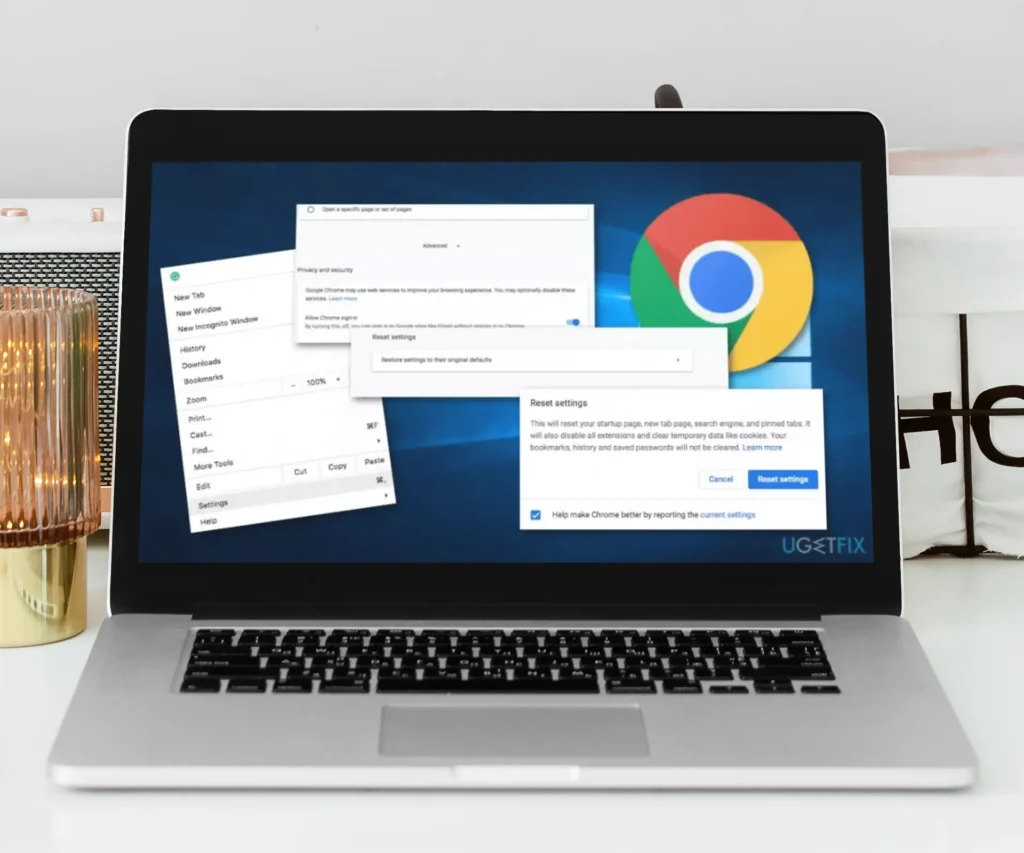
If you notice any unusual behavior on your website, such as slow loading times, frequent crashes, or unexpected error messages, it could be a sign of a cyber attack. Hackers often inject malicious code into websites, which can cause these disruptions. Regularly monitor your website’s performance and investigate any anomalies.
2. Suspicious Traffic Patterns

Monitor your website’s traffic patterns using web analytics tools. Look for any unusual spikes or patterns that don’t align with your typical traffic. A sudden increase in traffic from unfamiliar sources could indicate a distributed denial-of-service (DDoS) attack or bot activity.
3. Unauthorized Access
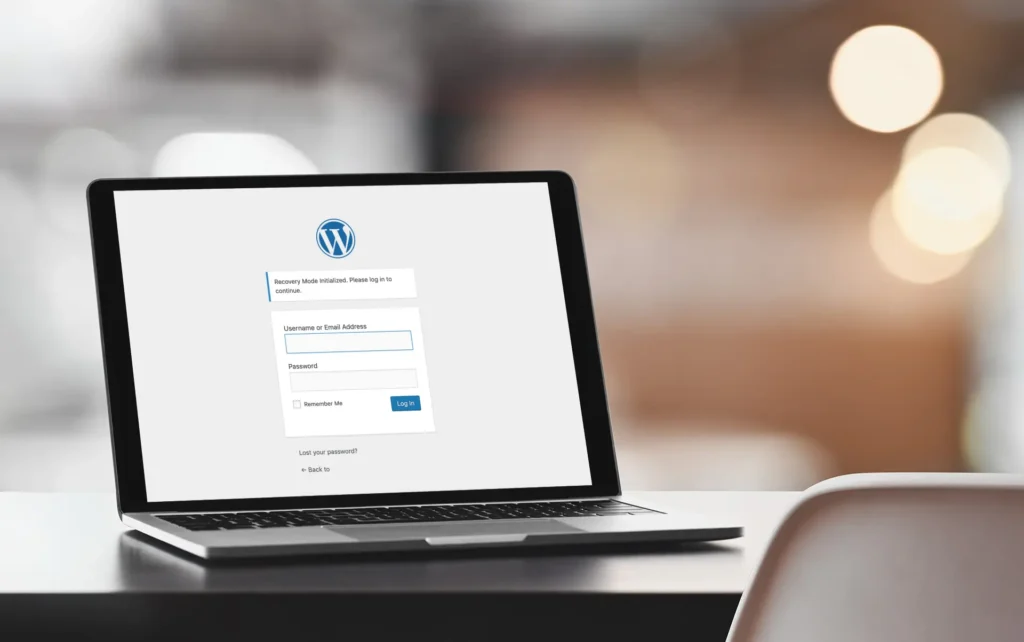
If you or your users experience difficulties logging into your website or notice that their accounts have been compromised, it’s possible that hackers have gained unauthorized access. Enable two-factor authentication and regularly update your passwords to minimize the risk of unauthorized access.
4. Defaced or Altered Web Pages

If you discover that your web pages have been defaced or altered without your knowledge, it’s a clear indication of a cyber attack. Hackers may modify your website’s content to spread malicious links or messages. Regularly check your website for any unauthorized changes.
5. Strange File Modifications
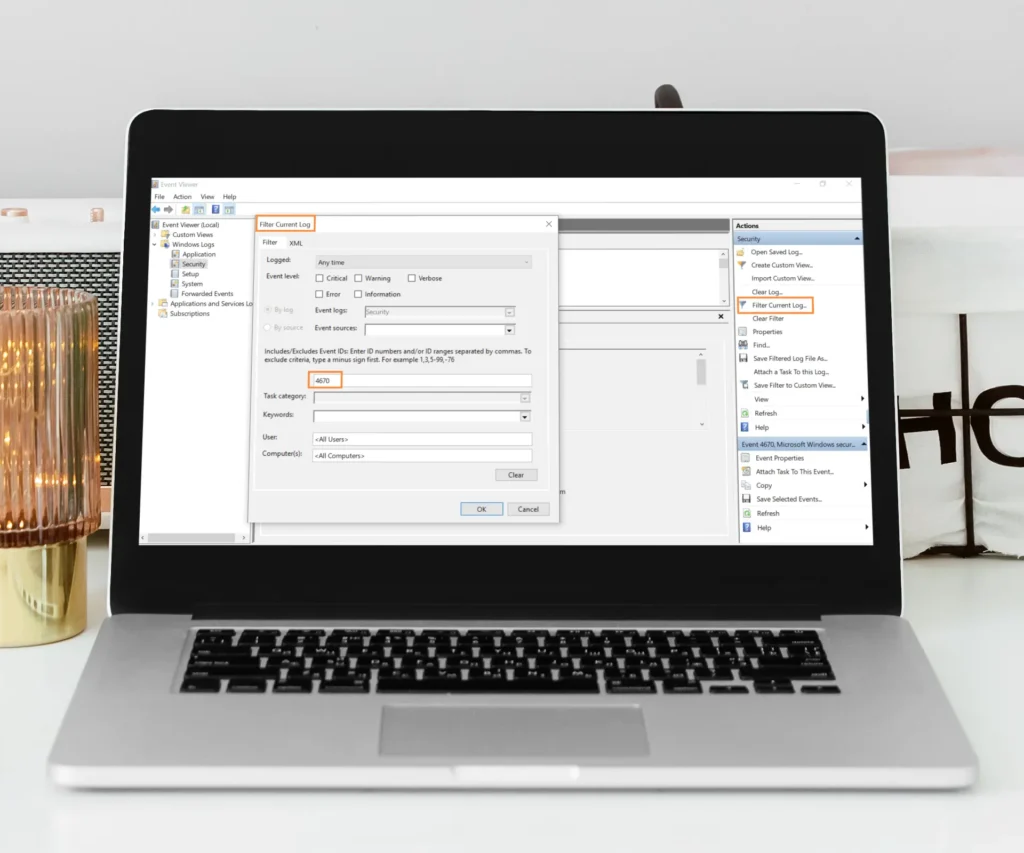
Monitor your website’s files and directories for any unauthorized modifications. Hackers may add or modify files to gain control over your website or to inject malicious code. Regularly scan your website for any suspicious file changes.
6. Blacklisted by Search Engines

If your website suddenly disappears from search engine results or displays a warning message, it may have been blacklisted due to malicious activities. Regularly check your website’s status using tools like Google Search Console to ensure it hasn’t been flagged.
7. Increased Server Resource Usage

If you notice a significant increase in your website’s server resource usage, it could indicate a cyber attack. Hackers may exploit vulnerabilities in your website’s code to execute malicious scripts or launch DDoS attacks. Monitor your server’s resource usage and investigate any unusual spikes.
It’s crucial to take immediate action if you suspect that your website is under attack. Here are some steps you can take to mitigate the damage:
- Isolate and quarantine affected files and directories
- Update all software, plugins, and themes to their latest versions
- Scan your website for malware using security plugins or online scanners
- Change all passwords, including those for your website’s admin accounts and hosting provider
- Implement a web application firewall (WAF) to block malicious traffic
Remember, prevention is always better than cure when it comes to cyber attacks. Regularly update your website’s software, use strong and unique passwords, and educate yourself and your team about the latest security best practices. By staying vigilant and proactive, you can protect your website and your users from hackers and malware.


