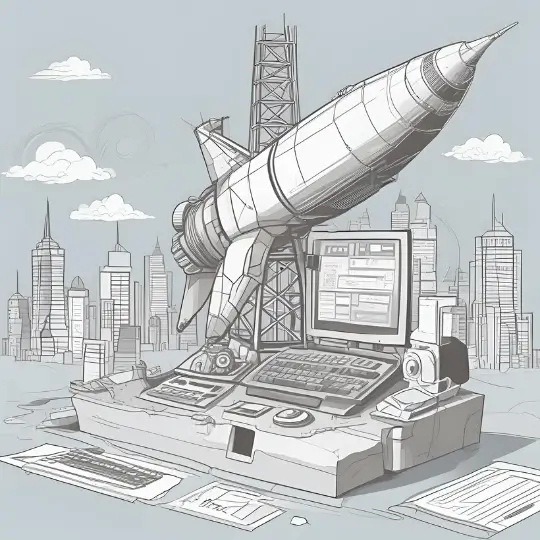Introduction to Hosting Costs
When it comes to running a WordPress site, hosting is a fundamental component that can significantly impact both performance and budget. Hosting refers to the service that allows your website to be accessible on the internet. This involves storing your site’s data on a server and ensuring it’s available to users around the clock. For WordPress sites, the hosting service must be robust enough to handle various functionalities, from simple blog posts to complex e-commerce transactions.
Typical costs associated with hosting a WordPress site can vary widely. These costs generally include domain registration, server space, and ongoing maintenance. Domain registration is the cost of securing your website’s unique address, usually renewed annually. Server space, on the other hand, involves renting space on a server where your website’s files are stored. This can range from shared hosting, which is cheaper, to dedicated hosting, which offers more resources but at a higher price. Maintenance fees cover updates, backups, and security measures needed to keep the site running smoothly.
Over time, these costs can add up, making it crucial to find cost-effective solutions without compromising on quality. The importance of economical hosting solutions becomes even more evident for small businesses and individual bloggers who need to manage their budgets carefully. Therefore, understanding the various aspects of hosting costs can help in making informed decisions that balance both performance and affordability.
This blog post will guide you through several strategies for saving money on hosting for your WordPress site. We will explore different types of hosting options, tips for negotiating with hosting providers, and ways to optimize your site’s performance to reduce costs. By the end of this guide, you’ll be equipped with practical knowledge to make cost-effective decisions for your WordPress hosting needs.
Choosing the Right Hosting Plan
When it comes to hosting your WordPress site, selecting the right plan is crucial for both performance and cost-effectiveness. There are various types of hosting plans available, each with its own set of advantages and disadvantages. Understanding these options can help you make an informed decision that aligns with your website’s needs and budget.
Shared Hosting
Shared hosting is often the go-to choice for beginners and small websites due to its affordability. With shared hosting, multiple websites share the same server resources, which significantly reduces the cost. However, this also means that if one site experiences a spike in traffic, it could affect the performance of others. While shared hosting is economical, it may not be suitable for websites with high traffic or resource-intensive applications. For more detailed insights, check our Comprehensive Guide to Shared Hosting.
VPS Hosting
VPS (Virtual Private Server) hosting offers a middle ground between shared and dedicated hosting. In a VPS environment, a physical server is divided into multiple virtual servers, each with its own dedicated resources. This provides better performance and more control compared to shared hosting. VPS hosting is ideal for medium-sized websites that require more stability and customization options. However, it does come at a higher cost than shared hosting. For further information, visit our article on Benefits of VPS Hosting.
Dedicated Hosting
Dedicated hosting offers the highest level of performance, as you have an entire server dedicated to your website. This eliminates any risks of resource contention and ensures optimal performance. Dedicated hosting is best suited for large websites with high traffic and complex applications. The main drawback is its cost, which is significantly higher than shared and VPS hosting. If you are considering this option, our Detailed Explanation of Dedicated Hosting can provide more insights.
Assessing Your Website’s Needs
Before choosing a hosting plan, it’s essential to assess your website’s specific needs. Consider factors such as the expected traffic, the type of content you will host, and the level of control and customization you require. A small blog with low traffic might do well with shared hosting, while an e-commerce site with high traffic might need the reliability of dedicated hosting. Evaluating these aspects will help you choose a plan that balances cost and performance efficiently. For more tips on assessing your needs, read our article on How to Analyze Your Hosting Needs.
Utilizing Coupons and Discounts
One of the most effective ways to save money on hosting for your WordPress site is by leveraging coupons and discounts. Hosting providers often run promotional campaigns that can significantly reduce your costs, making it crucial to stay informed about these opportunities. Many popular hosting companies, such as Bluehost, SiteGround, and HostGator, frequently offer discounts to attract new customers and retain existing ones.
To find these deals, several reputable coupon sites and forums serve as valuable resources. Websites such as RetailMeNot, Coupons.com, and Honey aggregate coupons from various hosting providers, allowing you to compare and choose the best offers available. Additionally, forums like Reddit’s r/webhosting and specialized hosting forums often have community members sharing exclusive discount codes and promotional offers.
Timing your hosting purchase to coincide with major sales events can also yield substantial savings. Events such as Black Friday, Cyber Monday, and New Year sales are prime opportunities to secure hosting plans at significantly reduced rates. During these times, hosting companies often provide limited-time promotions that can offer savings of up to 75% off standard pricing.
Moreover, subscribing to newsletters from your preferred hosting providers can keep you updated on upcoming promotions and exclusive discounts. Many companies reward their subscribers with special deals that are not available to the general public. Following these hosting companies on social media platforms like Twitter and Facebook can also alert you to flash sales and short-term discounts.
In summary, utilizing coupons and discounts is a strategic approach to minimizing your WordPress hosting expenses. By staying informed through reputable coupon sites, forums, and timing your purchases around major sales events, you can take advantage of significant savings. Remember to subscribe to newsletters and follow your preferred hosting providers on social media to ensure you never miss out on an opportunity to save.
Optimizing Your WordPress Site for Performance
A crucial aspect of saving money on hosting for your WordPress site lies in its performance optimization. A well-optimized site leverages server resources more efficiently, which can translate to significant cost savings by allowing you to select a more economical hosting plan without compromising the user experience.
One of the fundamental techniques for optimizing your WordPress site is caching. Implementing caching mechanisms, such as page caching and browser caching, can reduce the server load by storing static versions of your web pages. This ensures faster load times for repeat visitors and minimizes the number of requests to your server. Popular plugins like W3 Total Cache or WP Super Cache can facilitate this process seamlessly.
Image compression is another vital strategy to enhance your site’s performance. Large, unoptimized images can slow down your website, leading to higher bandwidth usage and increased hosting costs. Tools like Smush or EWWW Image Optimizer can automatically compress images on your site without sacrificing quality, ensuring faster load times and reduced server strain.
Minimizing the number of plugins you use is equally important. While plugins add functionality, they can also bloat your site and impact performance. Evaluate the necessity of each plugin and deactivate or delete those that are non-essential. Opt for lightweight alternatives where possible, and ensure that all plugins are regularly updated to maintain optimal performance and security.
For a comprehensive understanding of performance optimization techniques, you can explore our detailed guides on performance optimization. Implementing these strategies not only enhances your site’s speed and user experience but also allows you to manage resources more effectively, potentially opting for a more cost-effective hosting plan.
Utilizing Free or Low-Cost Plugins
One of the most effective strategies for saving money on hosting your WordPress site is by making judicious use of free or low-cost plugins. These plugins can significantly enhance your site’s functionality, security, and performance without the need for expensive solutions. By carefully selecting and utilizing the right plugins, you can maintain a high-quality website while keeping costs under control.
For instance, SEO plugins are essential for improving your site’s visibility in search engines. Yoast SEO is a popular free option, offering comprehensive features to optimize your content, meta descriptions, and keyword usage. Another excellent choice is Rank Math, which offers a robust free version with advanced functionalities to boost your site’s SEO performance.
Security is another critical aspect where free or low-cost plugins can be highly beneficial. Wordfence Security provides a powerful free version that includes firewall protection, malware scanning, and login security. Another noteworthy plugin is Sucuri Security, which offers a free tier that covers basic security needs and ensures your site remains protected against common threats.
When it comes to enhancing your site’s performance, caching plugins are indispensable. WP Super Cache is a free plugin that helps speed up your site by generating static HTML files, reducing the load on your server. Similarly, W3 Total Cache offers a free version that improves your site’s performance through various caching mechanisms and CDN integration.
By leveraging these free or low-cost plugins, you can effectively manage your WordPress site’s SEO, security, and performance without incurring significant expenses. For more detailed reviews and comparisons of these plugins, visit our plugin reviews section.
Taking Advantage of Free Trials
Free trial periods offered by hosting providers present a valuable opportunity for WordPress site owners to evaluate the performance and suitability of a hosting service without financial commitment. These trials typically range from a few days to a month, providing ample time to test various aspects of the hosting service, such as speed, uptime, customer support, and ease of use. By leveraging these free trials, you can make an informed decision about whether a particular hosting provider aligns with your specific needs and expectations.
During the trial period, focus on key performance indicators that are crucial for your WordPress site. Monitor the server speed and ensure that the loading times are satisfactory. Uptime is another critical factor to consider; most reputable hosting providers guarantee at least 99.9% uptime, so any significant downtime during the trial could be a red flag. Additionally, take advantage of the trial to interact with customer support. Evaluate the responsiveness and helpfulness of the support team, as reliable customer service can be invaluable, particularly when technical issues arise.
To avoid being charged once the trial ends, mark the end date of the trial period on your calendar and set reminders. Some hosting providers require you to cancel the trial manually to avoid automatic charges, while others might offer an option to opt-out of automatic renewal when signing up. Be sure to read the terms and conditions thoroughly before starting the trial to understand the cancellation process.
Several hosting providers offer free trials for their services. For instance, [Bluehost](https://www.bluehost.com) and [SiteGround](https://www.siteground.com) are known for their extensive trial periods that allow users to thoroughly evaluate their offerings. Utilizing these free trials can significantly reduce the risk of investing in a hosting service that does not meet your needs, ultimately saving you money in the long run.
Regularly Reviewing Your Hosting Needs
As your WordPress site evolves, it is crucial to regularly review your hosting needs to ensure you are not overspending. Periodic reviews can reveal opportunities to cut costs, such as downgrading to a more affordable plan if your traffic has stabilized or identifying a more cost-effective hosting provider. Conducting these reviews annually or bi-annually can help you stay on top of your hosting expenses and optimize your website’s performance without breaking the bank.
During these reviews, it is essential to analyze your website metrics comprehensively. By evaluating data such as traffic volume, bandwidth usage, and storage needs, you can determine if your current hosting plan aligns with your site’s requirements. For instance, if your traffic has plateaued, you may find that a less expensive plan with lower resource allocations suffices. Conversely, if you anticipate growth or experience traffic spikes, upgrading to a plan that can handle increased demands may be necessary to avoid performance issues.
Moreover, technological advancements and market competition often lead to more competitive pricing and better service offerings. By staying informed about the latest hosting solutions and providers, you can leverage these developments to your advantage. Switching to a provider that offers the same or better features at a lower cost can result in significant savings over time.
To facilitate this process, consider using tools and resources that help you analyze your website metrics effectively. Internal articles such as How to Analyze Website Metrics provide valuable insights and step-by-step guidance on evaluating your site’s performance. These resources can help you make informed decisions when reviewing your hosting needs, ensuring you choose the most cost-effective and efficient hosting solution for your WordPress site.
In summary, regular reviews of your hosting needs are essential for maintaining cost-efficiency and optimizing your WordPress site’s performance. By conducting these reviews annually or bi-annually and utilizing available resources to analyze your website metrics, you can make strategic decisions that align with your site’s growth and budget.
Conclusion and Final Tips
In conclusion, saving money on hosting for your WordPress site is a multifaceted process that involves careful planning and strategic decision-making. By adopting the tips and strategies discussed in this blog post, you can significantly reduce your hosting costs without compromising on performance or reliability. Here is a checklist of actionable steps to get you started:
1. Assess your hosting needs to avoid overpaying for unnecessary features.
2. Research and compare hosting providers to find the best value for your requirements.
3. Consider shared hosting or cloud hosting options for cost-effective solutions.
4. Take advantage of promotional offers and sign-up discounts.
5. Opt for long-term contracts to benefit from reduced rates.
6. Regularly monitor your site’s performance and resource usage to optimize your plan.
7. Utilize caching plugins and Content Delivery Networks (CDNs) to enhance site efficiency.
8. Explore free or low-cost management tools to streamline your operations.
9. Keep abreast of industry trends and new cost-saving technologies.
Remember, while cutting costs is important, it should never come at the expense of your site’s performance and reliability. A balance between cost-efficiency and quality service is crucial to maintaining a successful online presence. We encourage you to explore the internal and external links provided throughout this blog post for more detailed insights and to stay updated with any new cost-saving tips that may arise.
Finally, we invite you to share your own money-saving tips and experiences in the comments section below. Your insights could be invaluable to fellow readers looking to optimize their hosting expenses. Together, we can create a community of informed and empowered WordPress site owners who make smart, cost-effective decisions.