Table of Contents
Introduction to Affordable WordPress Hosting
Demystifying Best WordPress Hosting: Everything You Need to Know for a Successful Website: WordPress hosting is a type of web hosting service that is designed to meet the specific needs of WordPress websites. It entails the optimization of server resources and technical support to ensure that WordPress sites run smoothly. As the backbone of your website, selecting the correct hosting service is critical for a variety of reasons, including site speed, security, and overall performance.
Opting for affordable WordPress hosting doesn’t necessarily mean compromising on quality. Affordable hosting solutions are designed to offer the best balance of cost and functionality, making them an attractive option for startups, small businesses, and bloggers. These hosting plans typically include essential features like one-click WordPress installation, automatic updates, and customer support, thus providing a robust foundation for your website at a fraction of the cost.
Understanding affordable hosting options is crucial for anyone looking to start or maintain a WordPress website. The vast array of choices available can be overwhelming, but with the right knowledge, you can make an informed decision that aligns with your budget and website requirements. Affordable WordPress hosting empowers users to build and grow their online presence without the financial strain, allowing them to focus more on content creation and audience engagement rather than technical hurdles and high costs.
This blog post aims to demystify the concept of affordable WordPress hosting by providing a comprehensive overview of its features, benefits, and what to look for when selecting a hosting provider. By the end of this guide, you will be well-equipped to choose a hosting solution that meets your needs, ensuring your WordPress website is both successful and sustainable.
Key Features to Look for in Affordable WordPress Hosting

When selecting an affordable WordPress hosting service, it is crucial to consider several key features that ensure both reliability and cost-effectiveness. One of the foremost aspects to evaluate is the uptime guarantee. A high uptime percentage, ideally 99.9% or higher, ensures that your website remains accessible to users almost all the time, minimizing potential losses in traffic and revenue.
Speed is another vital factor. Fast loading times are essential for user experience and SEO rankings. Look for hosting providers that offer solid-state drives (SSDs), content delivery networks (CDNs), and optimized server configurations. These elements collectively enhance the performance of your WordPress site, making it faster and more responsive.
Customer support is often overlooked but is a critical component of any hosting service. Reliable, 24/7 customer support can be a lifesaver when technical issues arise. Opt for providers that offer multiple support channels, such as live chat, email, and phone support, to ensure you can get assistance whenever you need it.
Scalability is also essential, especially if you anticipate growth. Affordable WordPress hosting should offer easy upgrade options to accommodate increasing traffic and resource needs. This flexibility ensures that your website can expand without requiring a complicated migration to a new hosting provider.
Security features are non-negotiable. Look for hosting services that include SSL certificates, regular backups, malware scanning, and firewall protection. These features protect your website from cyber threats and data breaches, providing peace of mind.
Lastly, consider your specific website needs. For blogs, prioritize ease of use and content management features. E-commerce sites require robust security and transaction handling capabilities. Portfolio websites can benefit from high-quality image hosting and customizable templates. By focusing on these essential features, you can find an affordable WordPress hosting service that meets your requirements and supports your website’s success.
Comparing Popular Affordable WordPress Hosting Providers
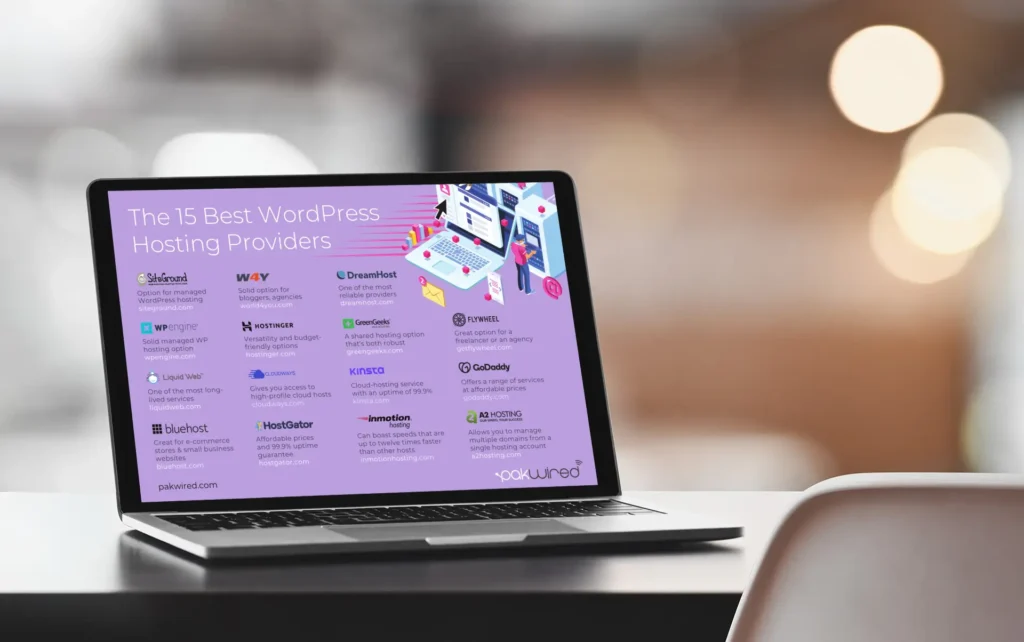
When it comes to affordable WordPress hosting, several providers consistently emerge as top contenders. Among these, Bluehost, SiteGround, and HostGator stand out due to their competitive pricing, robust features, and solid performance. This comparative analysis will delve into these providers, helping you make an informed decision for your website.
Bluehost is often recommended by WordPress itself. Known for its affordability, Bluehost offers plans starting as low as $2.95 per month. Key features include a free domain for the first year, free SSL certificate, and 24/7 customer support. Performance-wise, Bluehost boasts a 99.9% uptime guarantee and speedy loading times. User reviews often highlight its ease of use, especially for beginners. For a detailed analysis, refer to our comprehensive Bluehost review.
SiteGround is another excellent choice for affordable WordPress hosting. With plans starting at $3.99 per month, SiteGround offers a range of features such as daily backups, free SSL, and managed WordPress updates. Performance is where SiteGround truly excels, with a focus on speed and security. The company uses Google Cloud to ensure fast load times and high reliability. Users praise SiteGround for its exceptional customer support and advanced features tailored for developers. More insights can be found in our detailed SiteGround review.
HostGator offers a very competitive entry point with plans starting at $2.75 per month. HostGator provides a free domain for the first year, free SSL, and a 45-day money-back guarantee. Its performance is reliable with a 99.9% uptime guarantee, and the platform is known for its user-friendly interface. User reviews often commend HostGator for its affordability and straightforward setup process, making it a popular choice for small businesses and personal websites. For more details, check out our in-depth HostGator review.
Each of these providers offers a unique set of advantages tailored to different needs. Whether you prioritize cost, performance, or customer support, there is an affordable WordPress hosting solution that fits your requirements. For more information on other hosting providers, explore our hosting comparisons section.
Pros and Cons of Affordable WordPress Hosting
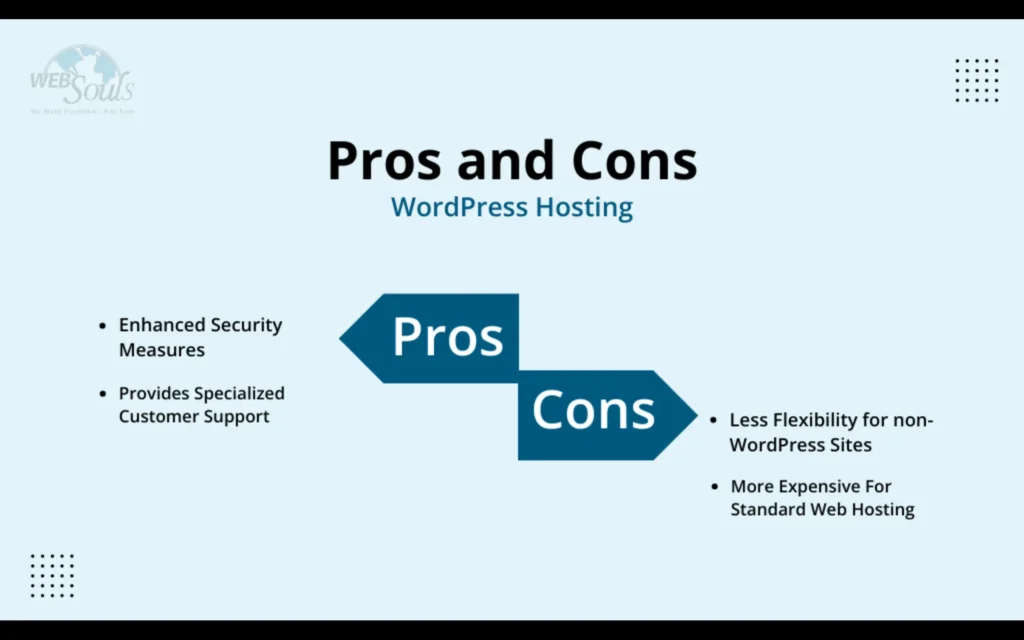
Choosing affordable WordPress hosting can be a prudent decision for many website owners, especially those managing small to medium-sized sites. One of the primary advantages is the significant cost savings. For businesses operating on tight budgets, affordable hosting options offer a viable solution without compromising the essential functionalities needed to run a website effectively. These budget-friendly plans often include sufficient resources such as adequate storage, bandwidth, and basic security features, making them suitable for personal blogs, small business websites, or niche markets.
Additionally, affordable WordPress hosting plans are generally user-friendly. Many hosting providers offer one-click WordPress installations, along with intuitive control panels, easing the management process for less tech-savvy users. Customer support, albeit basic, is usually available to assist with common issues, ensuring that website owners can resolve problems without requiring extensive technical knowledge.
However, the affordability of these plans often comes with certain limitations. One notable drawback is the restricted resources. As traffic grows, a site hosted on a budget plan may experience slower load times or even downtime due to limited server capacity. This can affect user experience and potentially harm the site’s reputation and search engine rankings. Furthermore, affordable hosting solutions may offer fewer customization options and limited access to advanced features, which could hinder the ability to optimize or scale the website as needed.
Scalability can also be a concern. While these hosting plans are perfect for starting out, they might not be suitable for long-term growth. As your website expands, you may encounter challenges in upgrading to more robust plans without incurring significant costs or dealing with migration issues. Additionally, some affordable hosts may have less stringent security measures, making websites more vulnerable to cyber threats.
For further insights into the pros and cons of affordable WordPress hosting, industry studies and expert opinions can provide valuable perspectives. Resources like WPBeginner and HostingAdvice offer comprehensive reviews and comparisons of various hosting providers.
How to Set Up Your WordPress Site on an Affordable Hosting Plan

Setting up your WordPress site on an affordable hosting plan is a straightforward process that can be accomplished in a few essential steps. This guide will walk you through the process, ensuring that even those new to website creation can follow along with ease.
The first step is to purchase an affordable hosting plan. Many hosting providers offer budget-friendly options specifically tailored for WordPress sites. When selecting a plan, consider factors such as storage, bandwidth, and customer support. It’s beneficial to choose a provider known for reliability and uptime. Once you’ve selected your hosting plan, proceed with the purchase and set up an account with the hosting provider.
Next, you’ll need to set up your domain. If you haven’t already purchased a domain, many hosting providers offer domain registration services. During the setup process, you will be prompted to either register a new domain or use an existing one. Follow the prompts to complete the domain configuration, ensuring that your domain points to your chosen hosting plan.
With your hosting plan and domain set up, the next step is to install WordPress. Most hosting providers offer a one-click WordPress installation feature, which significantly simplifies the process. Log into your hosting account, navigate to the control panel, and look for the WordPress installation option. Follow the on-screen instructions to complete the installation, entering necessary details such as your site name and admin credentials.
Once WordPress is installed, you can proceed with basic configurations to optimize your site. These configurations include selecting a theme, installing essential plugins, and configuring site settings such as permalinks and security options. For a more detailed guide on these configurations, refer to our in-depth articles available on the blog.
For visual learners, screenshots and video tutorials can provide additional clarity. These resources are often available through your hosting provider’s support center or on our blog, where we offer comprehensive guides and tutorials to assist with each step of the setup process.
Optimizing Your WordPress Site on a Budget

Optimizing your WordPress site without breaking the bank is not only possible but also essential for maintaining a fast and efficient website. One of the first steps is to choose lightweight themes and plugins. Lightweight themes, such as Astra or GeneratePress, are designed to be fast and minimal, reducing the load time of your site. Similarly, opting for well-coded, essential plugins over bulky ones can significantly improve performance. Always prioritize quality over quantity when it comes to plugins.
Image optimization is another critical factor. Large, uncompressed images can slow down your site, leading to a poor user experience. Utilize tools like WP Smush or EWWW Image Optimizer to compress images without losing quality. Additionally, consider using the WebP format, which provides superior compression compared to traditional formats like JPEG and PNG.
Caching is a powerful technique that can dramatically speed up your WordPress site. By storing static versions of your pages, caching reduces the server load and decreases page load times. Plugins such as W3 Total Cache or WP Super Cache are excellent choices for implementing caching on your site.
Leveraging Content Delivery Networks (CDNs) is another effective strategy. CDNs distribute your site’s content across multiple servers worldwide, ensuring faster load times for visitors regardless of their geographic location. Free or affordable CDN services like Cloudflare can be easily integrated with WordPress to enhance performance without additional costs.
By focusing on these optimization techniques—selecting lightweight themes and plugins, optimizing images, utilizing caching, and leveraging CDNs—you can maintain a high-performing WordPress site without incurring substantial expenses. These strategies not only enhance user experience but also contribute to better search engine rankings, making them invaluable for any budget-conscious website owner.
Scaling Up: When and How to Upgrade Your Hosting Plan

As your website grows, the demands on your hosting plan will inevitably increase. Recognizing when it’s time to upgrade from an affordable WordPress hosting plan to a more robust solution is crucial for maintaining optimal performance and user experience. Several key indicators can signal the need for an upgrade.
Firstly, traffic growth is a primary metric to monitor. If your website experiences a consistent increase in visitors, your current hosting plan may struggle to handle the load, resulting in slower response times and potential downtime. High traffic volumes can exhaust the resources provided by basic hosting plans, necessitating a move to a plan with higher bandwidth and processing power.
Resource usage is another critical factor. Pay attention to your website’s CPU and RAM usage. If you frequently hit the limits of your allocated resources, it’s a clear sign that your site has outgrown its current hosting environment. Upgrading to a plan that offers more resources can help ensure smooth and reliable performance.
Website performance is also a telling indicator. Slow page load times and frequent downtime can negatively impact user experience and search engine rankings. If you notice a decline in performance metrics, it might be time to consider a more powerful hosting solution. Tools like Google Analytics and server performance monitoring can provide valuable insights into your site’s performance.
Once you’ve identified the need for an upgrade, transitioning to a new hosting plan should be approached with care to avoid downtime or data loss. Begin by backing up all your data, including databases, media files, and content. Next, choose a hosting provider that offers seamless migration services or follow a detailed migration guide. Testing your website thoroughly after the transition can help identify and resolve any issues before they affect your users.
For more detailed strategies on scaling your website, you can explore our articles on scaling websites. These resources offer in-depth guidance on managing growth and ensuring your site remains efficient and user-friendly.
Conclusion: Making the Most of Affordable WordPress Hosting
In wrapping up our discussion on affordable WordPress hosting, it’s clear that cost-effective hosting options can still deliver reliable and efficient solutions for a wide range of website owners. By carefully evaluating your specific needs—such as website traffic, storage, and technical support—you can select a hosting provider that balances affordability with performance.
Throughout this blog post, we’ve delved into the criteria that define affordable WordPress hosting, including uptime reliability, customer support quality, and scalability options. We’ve also highlighted the importance of understanding the different types of WordPress hosting, such as shared, VPS, and managed hosting, to make an informed choice.
As you consider your hosting options, remember that an affordable WordPress hosting plan doesn’t have to compromise on essential features. Many reputable providers offer budget-friendly plans that include robust security measures, easy-to-use control panels, and one-click WordPress installations, ensuring a smooth and secure experience for both novice and experienced users.
We encourage you to explore the recommended hosting providers mentioned in this blog post and compare their offerings to find the best match for your website’s needs. Whether you’re starting a personal blog, an e-commerce site, or a portfolio, the right hosting solution can significantly impact your website’s performance and success.
For further insights and tips on optimizing your WordPress site, be sure to check out our related blog posts on WordPress tips and hosting solutions. These resources can provide additional guidance and help you make the most of your online presence.
Ultimately, the key to maximizing affordable WordPress hosting lies in thorough research and understanding your unique requirements. Take the time to assess your options and choose a hosting provider that offers the best value for your investment, ensuring your website thrives in the ever-evolving digital landscape.


