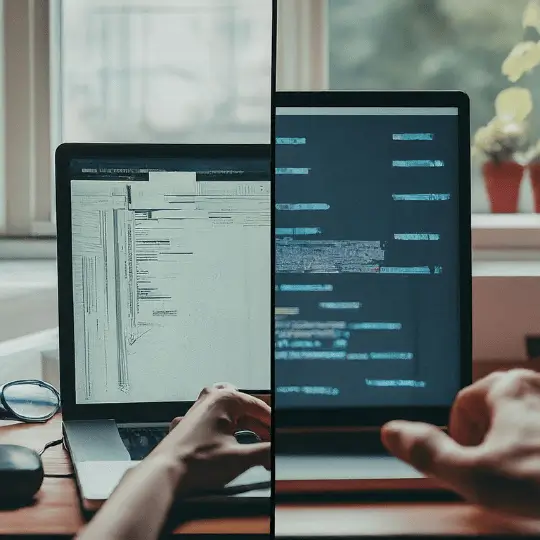Introduction to Responsive Web Design
Responsive Web Design (RWD) is an important methodology in the current web development scene. With the rise of devices with different screen sizes and resolutions, it is critical to ensure that websites deliver an optimal viewing experience across desktops, tablets, and smartphones. RWD solves this need by allowing web pages to adapt smoothly to various screen sizes and orientations, improving the user experience.
The importance of responsive web design extends beyond user satisfaction. Search engines, such as Google, prioritize mobile-friendly and responsive websites in their rankings. This means that employing RWD can significantly improve a site’s Search Engine Optimization (SEO) performance, leading to better visibility and higher traffic.
The evolution towards responsive web design marks a significant shift in the history of web development. Initially, websites were designed with fixed layouts, optimized solely for desktop viewing. As mobile device usage surged, the limitations of these fixed layouts became evident. Developers began to experiment with adaptive designs, which employed multiple fixed layout versions for different devices. However, this approach was cumbersome and inefficient. The advent of RWD, championed by Ethan Marcotte in 2010, revolutionized the web design paradigm by introducing fluid grids, flexible images, and media queries, as outlined in the W3C’s guidelines.
For those new to web development, understanding the foundational principles of RWD is essential. We recommend reading our articles on CSS Grid Layout and Flexbox, which provide deeper insights into creating responsive layouts. Additionally, exploring external resources like the MDN Web Docs on Responsive Design can further enhance your understanding.
In essence, responsive web design is not merely a trend but a necessity in today’s digital age. By adopting RWD practices, developers can ensure their websites are both user-friendly and optimized for search engines, fostering a seamless experience across all devices.
Understanding the Core Principles
Responsive web design hinges on several core principles, including fluid grids, flexible images, and media queries. These principles collectively ensure that a website provides an optimal viewing experience across a wide range of devices, from desktops to smartphones.
Fluid grids are foundational to responsive design. Unlike fixed-width layouts, fluid grids allow web elements to proportionally resize according to the screen size. This is achieved by using relative units like percentages instead of absolute units such as pixels. For instance, setting the width of a container to 50% ensures that it occupies half the width of its parent element, regardless of the screen size. This flexibility is crucial for maintaining the layout’s integrity across various devices.
Equally important are flexible images. To prevent images from breaking the layout, they should scale within the confines of their parent elements. By setting the image’s maximum width to 100%, the image can resize proportionally while maintaining its aspect ratio. This technique ensures that images do not overflow their containers or appear distorted on smaller screens.
Media queries, a cornerstone of responsive web design, enable developers to apply different styles based on the device’s characteristics, such as screen width, height, and orientation. For example, a media query can be used to adjust the font size or rearrange the layout for better readability on smaller screens. A typical media query might look like this:
@media (max-width: 768px) { .container { width: 100%; padding: 10px; } }
This query applies when the screen width is 768 pixels or less, setting the container’s width to 100% and adding padding for improved spacing on mobile devices.
These principles—fluid grids, flexible images, and media queries—work in tandem to create a seamless user experience across diverse devices. To delve deeper into these concepts, you can refer to our comprehensive tutorials on CSS and layout techniques. Additionally, resources like the MDN Web Docs provide extensive guidance on responsive design practices.
Tools and Frameworks for Responsive Design
In the realm of responsive web design, selecting the appropriate tools and frameworks is pivotal to creating a seamless user experience across various devices. Among the most popular frameworks are Bootstrap, Foundation, and Tailwind CSS, each offering unique strengths and suitable for different use cases.
Bootstrap is widely acknowledged for its ease of use and comprehensive documentation. It provides a robust grid system, pre-styled components, and a plethora of JavaScript plugins. This makes it an excellent choice for developers seeking a quick, standardized solution. Bootstrap’s extensive community support ensures that developers can find solutions to common challenges efficiently. For more in-depth information, you can refer to our detailed Bootstrap guide or visit the official Bootstrap documentation.
Foundation is another highly regarded framework, known for its flexibility and advanced features. It offers a mobile-first approach and is particularly suitable for complex, large-scale projects. Foundation’s modular structure allows developers to include only the components they need, optimizing performance. Additionally, its extensive suite of tools, including responsive tables and email templates, makes it a versatile option. Explore our comprehensive Foundation guide or the official Foundation documentation for more details.
Tailwind CSS stands out with its utility-first approach, providing low-level utility classes that enable developers to build custom designs without leaving their HTML. This approach offers unparalleled flexibility and control over the design process, making Tailwind CSS ideal for projects requiring a unique, non-standardized look. Its growing popularity is bolstered by a strong community and continuous updates. For those interested, our in-depth Tailwind CSS guide and the official Tailwind CSS documentation are excellent resources.
Choosing the right framework depends largely on the specific requirements of your project. For rapid development and standardized components, Bootstrap is often the go-to choice. For more complex, large-scale applications, Foundation’s advanced features and flexibility are advantageous. If a highly customizable design is paramount, Tailwind CSS offers the best solution.
Understanding the strengths and suitable use cases of these frameworks can significantly streamline your development process, ensuring a responsive and user-friendly web experience.
Building a Responsive Layout
Creating a responsive layout is fundamental in modern web development, ensuring that websites are accessible and visually appealing across various devices. The process begins with setting up a solid HTML structure. Use semantic HTML5 elements such as <header>, <nav>, <section>, and <footer> to organize content meaningfully. For more on HTML5, refer to our comprehensive guide on HTML5.
Once the HTML structure is in place, the next step involves styling with CSS. Utilize a mobile-first approach, ensuring that the base styles cater to smaller screens. For instance, setting up a basic layout with flexbox or grid can provide a flexible foundation. Here’s a simple example using CSS Grid:
.container {
display: grid;
grid-template-columns: 1fr;
gap: 20px;
}
To enhance the layout for larger screens, media queries are essential. They allow you to apply different styles based on the screen size, ensuring that the layout adapts seamlessly across devices. Here’s how you can use media queries to adjust the layout for tablets and desktops:
@media (min-width: 768px) {
.container {
grid-template-columns: repeat(2, 1fr);
}
}
@media (min-width: 1024px) {
.container {
grid-template-columns: repeat(3, 1fr);
}
}
Additionally, advanced CSS techniques such as CSS variables and custom properties can significantly enhance your workflow, allowing for more maintainable and scalable styles. For deeper insights, explore our article on advanced CSS techniques.
For practical implementation, refer to external resources such as GitHub repositories and CodePen demos to see live examples and further your understanding of responsive design.
By following these steps and leveraging the power of media queries, you can build a responsive layout that ensures optimal user experience across all devices.
Optimizing Images and Media
Effective optimization of images and media is crucial for building responsive websites that load quickly and perform well across various devices. One of the fundamental practices involves utilizing responsive image tags. HTML5 offers the <picture> element and srcset attribute, which enable developers to serve different image resolutions based on the user’s device display. This ensures that high-quality images are delivered without compromising loading times for users on slower connections.
Image compression is another key technique. By reducing the file size of images without significantly affecting their quality, you can dramatically improve page load times. Tools like TinyPNG and ImageOptim are invaluable for compressing images. Additionally, modern image formats such as WebP and AVIF offer superior compression rates compared to traditional formats like JPEG and PNG. These formats maintain high quality while ensuring minimal file sizes, making them ideal for responsive web design.
When dealing with video and other multimedia content, it is essential to adopt responsive practices to enhance user experience. Embedding videos using responsive frameworks such as Bootstrap or using CSS to ensure videos scale with the viewport can help maintain a seamless presentation across different devices. The <video> element in HTML5 allows for multiple source files, enabling the browser to choose the best format supported. Formats like MP4, WebM, and OGG are commonly used to ensure broad compatibility.
Leveraging tools and resources for optimization can further enhance your workflow. For instance, Google’s Web Fundamentals on media optimization provides comprehensive guidelines and best practices. These resources can be invaluable for staying updated with the latest techniques and tools in media optimization.
For further reading, you can explore our internal image optimization tools and tutorials to deepen your understanding and refine your skills in optimizing media for responsive websites.
Ensuring Cross-Browser Compatibility
Cross-browser compatibility is a fundamental aspect of responsive web design. It ensures that your website functions and appears consistently across different browsers and devices. Given the variety of browsers used by audiences—such as Google Chrome, Mozilla Firefox, Safari, and Microsoft Edge—ensuring compatibility is crucial in delivering a seamless user experience.
One of the primary challenges in achieving cross-browser compatibility is the differing ways in which browsers interpret HTML, CSS, and JavaScript. To mitigate these discrepancies, developers should adhere to web standards and leverage modern CSS features like Flexbox and Grid, which offer more predictable results across various environments.
Testing is an essential part of the process. Tools like BrowserStack and CrossBrowserTesting enable developers to test their websites on multiple browsers and devices without the need for extensive physical hardware setups. These tools provide real-time testing and debugging capabilities, which help identify and address compatibility issues efficiently.
Moreover, incorporating cross-browser testing frameworks such as Selenium and Cypress can automate the testing process, saving valuable time and resources. These frameworks allow for the creation of comprehensive test suites to validate the functionality and appearance of your website across different browsers.
To further enhance compatibility, consider implementing polyfills and fallbacks for older browsers that may not support modern web features. Libraries like Modernizr can detect which features are supported by a user’s browser and load the necessary polyfills accordingly.
For a deeper understanding, you can refer to our detailed articles on browser compatibility issues. Also, external guides on cross-browser testing, such as those provided by MDN Web Docs and W3C, offer valuable insights and best practices.
Ensuring cross-browser compatibility is not just about meeting technical requirements; it’s about providing a consistent and accessible user experience, regardless of the user’s choice of browser or device.
Responsive Design Testing and Debugging
Testing and debugging are crucial steps in building a responsive website to ensure it performs optimally across diverse devices and screen sizes. This process involves using a variety of tools and techniques to identify and resolve issues that may arise during development.
One of the primary tools for testing responsive design is the browser developer tools. Most modern browsers, including Chrome, Firefox, and Edge, offer powerful developer tools that allow you to simulate different screen sizes and device orientations. By using these tools, developers can inspect elements, modify styles in real-time, and debug JavaScript errors. To access these tools, right-click on a webpage and select ‘Inspect,’ then navigate to the ‘Responsive Design Mode’ or ‘Device Toolbar.’ This mode enables you to view and test your website’s responsiveness on various devices.
In addition to browser developer tools, online testing services like BrowserStack, Sauce Labs, and LambdaTest provide extensive capabilities for testing responsive design across multiple browsers and devices. These services offer real device cloud testing, ensuring that your website performs well on actual hardware. They also provide automated testing features, which can save time and enhance the accuracy of your testing process.
Common issues encountered in responsive design include layout shifts, overlapping elements, and inconsistent font sizes. These problems often arise due to improper use of CSS units, media queries, or flexible grid layouts. To troubleshoot these issues, it is essential to verify your CSS rules and ensure that media queries are correctly targeting the desired breakpoints. Utilizing flexible units like percentages, em, and rem can help maintain consistency across different screen sizes.
For a more detailed guide on using browser developer tools, refer to our debugging tutorials. Additionally, external resources such as the Mozilla Developer Network offer comprehensive documentation on responsive design testing.
In conclusion, thorough testing and debugging are integral to building a responsive website. By leveraging browser developer tools and online testing services, and addressing common issues with targeted solutions, developers can ensure a seamless and adaptive user experience across all devices.
Case Studies and Real-World Examples
Examining successful responsive websites provides valuable insights into effective web design practices. By analyzing real-world examples, one can understand the key elements that contribute to a seamless user experience across various devices. Below are several case studies from different industries, showcasing the versatility and effectiveness of responsive design.
1. Airbnb
Airbnb’s responsive design ensures a consistent user experience whether accessed via desktop, tablet, or smartphone. The use of flexible grids and scalable images guarantees that content remains accessible and visually appealing on any screen size. Notably, their mobile-first approach prioritizes the needs of users on smaller devices, which is crucial given the high percentage of mobile traffic. Visit Airbnb
2. The Guardian
The Guardian has implemented a responsive design that maintains readability and usability across all devices. Their website adjusts fluidly to different screen sizes, ensuring that articles are easy to read whether viewed on a large desktop monitor or a small smartphone screen. This design approach not only improves user engagement but also enhances accessibility. Visit The Guardian
3. Starbucks
Starbucks’ responsive website offers a consistent and engaging user experience regardless of the device used. The design utilizes a combination of flexible images and a fluid grid layout to ensure that the site looks great on any screen size. This approach is particularly effective for eCommerce, where a seamless user experience can directly impact sales. Visit Starbucks
These examples highlight the effectiveness of responsive design in different contexts. Whether for a service-oriented platform like Airbnb, a content-heavy site like The Guardian, or a retail site like Starbucks, responsive design enhances usability and accessibility. For more inspiration, check out our related case studies and web design inspiration articles.