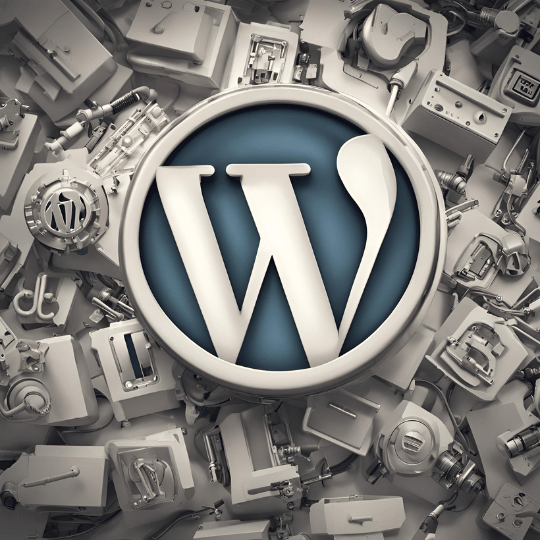Table of Contents
Introduction to Maximizing Productivity with Web Development Tools
Productivity in web development is a multifaceted concept that encompasses efficiency, effectiveness, and the optimal use of resources. For web developers, maintaining high productivity levels is crucial as it directly influences project timelines, client satisfaction, and overall work-life balance. In an industry characterized by rapid technological advancements and evolving client expectations, staying productive can significantly enhance a developer’s ability to deliver high-quality projects on time.
The importance of productivity in web development cannot be overstated. Efficient time management and the use of effective web development tools can streamline workflows, reduce errors, and enhance the quality of the final product. By optimizing productivity, developers can better meet deadlines, manage multiple projects simultaneously, and maintain a healthy work-life balance. This not only leads to increased client satisfaction but also fosters a positive professional reputation and potential for future opportunities.
Moreover, the impact of productivity extends beyond individual developers to entire development teams and organizations. High productivity levels can lead to more cohesive team dynamics, improved communication, and a more agile development process. This, in turn, can result in faster turnaround times and a competitive edge in the marketplace. For organizations, investing in productivity-enhancing tools and practices can lead to significant cost savings and higher profitability.
As we delve deeper into the discussion, we will explore various web development tools that can help enhance productivity. These tools range from code editors and version control systems to project management software and automation tools. Each of these tools plays a unique role in optimizing different aspects of the development process, ultimately contributing to a more efficient and productive workflow.
For a more in-depth exploration of the significance of productivity in web development, you may refer to this external article.
Code Editors and IDEs
In the realm of web development tools, code editors and integrated development environments (IDEs) hold a pivotal role in enhancing developer productivity. These tools streamline the coding process and provide a suite of features that simplify complex tasks. Among the most popular options are Visual Studio Code, Sublime Text, and JetBrains’ WebStorm, each offering unique capabilities tailored to different needs.
Visual Studio Code (VS Code) is renowned for its versatility and extensive plugin ecosystem. It supports a broad range of programming languages out of the box, and its integrated terminal, Git support, and debugging features make it a comprehensive tool for development. The IntelliSense feature, which provides smart code completions based on variable types, function definitions, and imported modules, significantly boosts coding efficiency.
Sublime Text, on the other hand, is celebrated for its speed and simplicity. It is lightweight, which makes it an excellent choice for quick edits and handling large files effortlessly. Sublime Text’s powerful search and replace functionality and its highly customizable interface through packages and themes make it a favorite among developers who prefer a minimalist approach without sacrificing functionality.
JetBrains’ WebStorm is a robust IDE specifically designed for JavaScript development. It offers advanced refactoring capabilities, on-the-fly error detection, and seamless integration with popular frameworks like Angular, React, and Vue.js. WebStorm’s built-in debugging tools and test runners streamline the development workflow, enabling developers to write, test, and debug their code efficiently within the same environment.
Features such as syntax highlighting, code completion, and integrated debugging tools are essential components of these web development tools. They not only enhance readability but also reduce the likelihood of errors, thereby improving overall productivity. For a more detailed comparison of these code editors, you can refer to this comparative review of code editors.
Version Control Systems
Version control systems (VCS) are indispensable in the realm of web development tools, offering a structured way to manage and track changes in codebases. Among the most widely used version control systems is Git, a distributed VCS that allows multiple developers to work on a project simultaneously without overwriting each other’s contributions. Platforms such as GitHub and GitLab enhance Git’s functionalities by providing cloud-based repositories, issue tracking, and continuous integration/continuous deployment (CI/CD) pipelines.
The primary advantage of using a version control system lies in its ability to keep a detailed history of changes. This feature makes it easy to revert to previous versions of the code if a bug is introduced or if a previous state is preferred. Additionally, VCS facilitates branching and merging, enabling developers to work on new features or bug fixes in isolated environments before integrating them into the main codebase. This isolation reduces conflicts and makes the development process more efficient.
Collaboration is another significant benefit of using version control systems. Teams can work asynchronously, merging their changes when appropriate, and resolving conflicts that arise in a controlled manner. Platforms like GitHub and GitLab further streamline collaboration with their user-friendly interfaces, which include features like pull requests, code reviews, and project boards. These tools not only improve code quality through peer reviews but also provide a transparent workflow that enhances project management.
Moreover, version control systems support better project management through features like tagging and branching strategies. Tags can be used to mark specific points in a project’s history, such as releases, making it easier to manage versions. Branching strategies, such as GitFlow, help in organizing the workflow, ensuring that the development, testing, and deployment stages are clearly defined and adhered to.
For beginners looking to get started with Git, this beginner’s guide to Git offers a comprehensive introduction, covering essential commands and best practices.
Task Automation Tools
Task automation tools have become essential in modern web development, significantly enhancing productivity by streamlining repetitive tasks. Popular tools like Grunt, Gulp, and Webpack are at the forefront of this automation revolution. These tools help developers by automating processes such as minification, compilation, and testing, thereby saving valuable time and reducing the risk of human error.
Grunt, one of the earliest task runners, operates through a configuration file called Gruntfile.js. It allows developers to define tasks in a simple, readable format. Grunt plugins can handle a variety of tasks, such as CSS minification and JavaScript linting. Its ecosystem is vast, with numerous plugins available to meet almost any need during the development process.
Gulp, another popular tool, is known for its speed and efficiency. Unlike Grunt, Gulp uses a code-over-configuration approach, leveraging Node.js streams to handle tasks. This method allows for faster build times and more readable code. Gulp’s syntax is straightforward, making it easy to integrate into any project. Developers can use Gulp to automate tasks like file concatenation, image optimization, and browser synchronization. For those new to Gulp, a comprehensive tutorial on setting up Gulp can be found here.
Webpack, on the other hand, is a robust module bundler designed for more complex applications. It not only automates tasks but also manages dependencies and modules. Webpack’s powerful configuration file, webpack.config.js, enables developers to customize their build process extensively. Features like hot module replacement and code splitting make Webpack indispensable for modern web applications. It handles everything from asset management to advanced optimizations, ensuring efficient and scalable codebases.
Integrating these web development tools into your workflow can lead to significant productivity gains. By automating repetitive tasks, developers can focus more on coding and less on routine processes, ultimately leading to faster development cycles and higher-quality outcomes.
Project Management Tools
In the realm of web development, project management tools such as Trello, Asana, and Jira play a pivotal role in streamlining workflows and enhancing productivity. These tools are designed to help developers organize tasks, set deadlines, and track progress, ensuring that projects are completed efficiently and on time.
Trello, with its intuitive board and card system, allows for visual task management. Developers can create boards for different projects and utilize cards to represent tasks, which can be moved across various stages of completion. This visual approach helps in quickly identifying the status of tasks and ensuring that nothing falls through the cracks.
Asana, on the other hand, offers a more structured approach to project management. It provides robust features for task assignment, deadline setting, and progress tracking. Asana’s timeline view is particularly beneficial for web development teams, as it allows for a clear overview of project timelines and dependencies. This ensures that all team members are aware of their responsibilities and can collaborate effectively to meet project goals.
Jira is another powerful tool, especially favored by teams following agile methodologies. With Jira, developers can create detailed user stories, track issues, and manage sprints. Its comprehensive reporting capabilities provide insights into team performance and project health, making it easier to identify bottlenecks and areas for improvement.
By leveraging these project management tools, web developers can maintain a well-organized workflow, prioritize tasks based on their urgency, and keep track of their progress. This not only enhances individual productivity but also fosters better collaboration and communication within the team. For a comprehensive comparison of these tools and to determine which one best suits your needs, please refer to this comparison of project management tools.
Collaboration and Communication Tools
Effective communication and collaboration are essential components of any successful web development project. Utilizing the right tools can significantly enhance team coordination, facilitate real-time communication, and support remote work, ultimately maximizing productivity. Among the myriad of web development tools available, Slack, Microsoft Teams, and Zoom stand out as indispensable options for fostering seamless collaboration.
Slack is a popular communication platform that allows development teams to create channels for different projects, departments, or topics. This channel-based structure helps organize conversations, making it easier to find and reference past discussions. Additionally, Slack integrates with numerous other web development tools, such as GitHub and Trello, enabling a more streamlined workflow. The platform’s real-time messaging and file-sharing capabilities ensure that team members can collaborate efficiently, regardless of their location.
Microsoft Teams is another powerful tool for enhancing team communication and collaboration. As part of the Microsoft 365 suite, Teams offers a wide range of features, including chat, video conferencing, file sharing, and integration with other Microsoft applications like Word and Excel. This integration ensures that all essential tools are accessible in one place, simplifying the workflow for development teams. The platform’s robust security features also provide peace of mind, ensuring that sensitive information remains protected.
Zoom, primarily known for its video conferencing capabilities, has become an essential tool for remote web development teams. With features like screen sharing, virtual backgrounds, and breakout rooms, Zoom facilitates effective communication and collaboration during virtual meetings. The platform’s high-quality audio and video ensure clear communication, while its recording capabilities allow team members to revisit meetings and discussions as needed.
By leveraging these collaboration and communication tools, web development teams can enhance their productivity and ensure that all members stay connected, informed, and engaged. For a more comprehensive overview of effective communication tools for clients, refer to this article.
Testing and Debugging Tools
In the realm of web development, ensuring that your application performs flawlessly is paramount. Testing and debugging tools play a critical role in this process, helping developers identify and resolve issues early in the development cycle. Among the myriad of tools available, Selenium, Jest, and Chrome DevTools stand out for their robust features and ease of use.
Selenium is a widely-used automated testing framework that supports a variety of programming languages such as Java, Python, and C#. It enables developers to write test scripts that simulate user interactions with a web application, ensuring that all functionalities work as intended. Selenium’s ability to perform cross-browser testing makes it an indispensable tool for developers aiming to deliver a consistent user experience across different platforms. For a comprehensive guide on using Selenium for web testing, you can refer to this resource.
Jest, on the other hand, is a JavaScript testing framework designed primarily for testing React applications. It offers a rich set of features including snapshot testing, parallel test execution, and a built-in mocking library which simplifies the process of testing complex codebases. Jest’s intuitive API and integration with various development tools make it an excellent choice for developers looking to enhance their testing capabilities.
Chrome DevTools is another essential tool, providing a suite of web development tools integrated directly into the Google Chrome browser. It offers powerful debugging capabilities, allowing developers to inspect and modify the DOM, analyze network activity, and profile the performance of their application. The real-time editing and debugging features of Chrome DevTools enable rapid identification and resolution of issues, significantly improving development efficiency.
Utilizing these testing and debugging tools effectively can greatly enhance productivity and ensure that your web applications are both reliable and performant. By incorporating tools like Selenium, Jest, and Chrome DevTools into your development workflow, you can proactively identify and address potential issues, leading to a smoother and more efficient development process.
Continuous Integration and Deployment (CI/CD) Tools
Continuous Integration and Deployment (CI/CD) tools are pivotal in modern web development, streamlining the process of integrating changes and deploying applications. These tools, including Jenkins, Travis CI, and CircleCI, offer robust solutions to automate extensive workflows, ensuring that development teams can deliver faster and more reliable releases.
Jenkins, an open-source automation server, is particularly renowned for its flexibility and extensive plugin ecosystem. It enables developers to automate various stages of the development lifecycle, from code integration to testing and deployment. By leveraging Jenkins, teams can detect issues early in the development process, reducing the risk of bugs in the final product.
Travis CI, another popular CI/CD tool, is known for its seamless integration with GitHub. It simplifies the setup process with its straightforward configuration file, making it an attractive choice for projects hosted on GitHub. Travis CI automates the testing and deployment process, providing real-time feedback on code changes. This instant feedback loop accelerates the development cycle, allowing teams to address issues promptly.
CircleCI stands out with its ability to support multiple programming languages and frameworks. Its powerful caching and parallelism capabilities significantly reduce build times, enhancing overall productivity. CircleCI’s robust set of features allows for the customization of workflows to meet the specific needs of different projects, ensuring that each stage of the CI/CD pipeline is as efficient as possible.
By integrating CI/CD tools into their workflows, development teams can achieve continuous and automated integration of code changes, leading to a more cohesive and streamlined development process. These tools not only enhance productivity but also contribute to higher-quality software by enabling more frequent testing and deployment. The automation afforded by CI/CD tools like Jenkins, Travis CI, and CircleCI is indispensable in today’s fast-paced web development landscape, ensuring that applications are deployed swiftly and reliably.